Python3으로 작성된 간단한 로컬 파일 업로드 서버 예제
이 글은 python3으로 작성된 간단한 로컬 파일 업로드 서버 예제를 주로 소개합니다. 참고할만한 가치가 있어서 공유합니다. 도움이 필요한 친구들이 참고할 수 있습니다.
파이썬이 정말 재미있나요? 뭐, 그냥 아무렇지도 않게 말한 거지만, 아무튼 여러 가지 이유로 (사실 뭔지는 모르겠지만) 파이썬을 잠깐 배운 뒤, 서버에 파일을 업로드하는 작은 장난감을 만들어서 연습했습니다.
대략적인 기능은 다음과 같습니다.
1. 로컬 파일 목록(폴더 포함)을 가져옵니다.
2. 서버에 없으면 직접 업로드합니다. 파일 크기가 일치하지 않으면 덮어쓰게 됩니다. 마지막으로 서버에 로컬에서 사용할 수 없는 파일이 있는지 확인하세요.
3 .나중에 파일 형식을 무시하기 위해 무시 목록이 추가되었습니다
4. 그런 다음 재시작 tomcat이 추가되었지만 이 기능은 테스트되지 않았습니다
이런가요, 코드를 잃어버리세요
#!/usr/bin/env python3
# -*- coding: utf-8 -*-
import os
import os.path
import paramiko
import datetime
import re
# 配置属性
config = {
#本地项目路径
'local_path' : '',
# 服务器项目路径
'ssh_path' : '',
# 项目名
'project_name' : '',
# 忽视列表
'ignore_list' : [],
# ssh地址、端口、用户名、密码
'hostname' : '',
'port' : 22,
'username' : '',
'password' : '',
# 是否强制更新
'mandatory_update' : False,
# 更新完成后是否重启tomcat
'restart_tomcat' : False,
# tomcat bin地址
'tomcat_path' : '',
# 被忽略的文件类型
'ignore_file_type_list' : []
}
# 检查文件夹是否存在,不存在则创建
def check_folder(path):
stdin, stdout, stderr = ssh.exec_command('find ' + path)
result = stdout.read().decode('utf-8')
if len(result) == 0 :
print('目录 %s 不存在,创建目录' % path)
ssh.exec_command('mkdir ' + path)
print('%s 创建成功' % path)
return 1
else:
print('目录 %s 已存在' % path)
return 0
# 检查文件是否存在,不存在直接上传,存在检查大小是否一样,不一样则上传
def check_file(local_path, ssh_path):
# 检查文件是否存在,不存在直接上传
stdin, stdout, stderr = ssh.exec_command('find ' + ssh_path)
result = stdout.read().decode('utf-8')
if len(result) == 0 :
sftp.put(local_path,ssh_path)
print('%s 上传成功' % (ssh_path))
return 1
else:
# 存在则比较文件大小
# 本地文件大小
lf_size = os.path.getsize(local_path)
# 目标文件大小
stdin, stdout, stderr = ssh.exec_command('du -b ' + ssh_path)
result = stdout.read().decode('utf-8')
tf_size = int(result.split('\t')[0])
print('本地文件大小为:%s,远程文件大小为:%s' % (lf_size, tf_size))
if lf_size == tf_size:
print('%s 大小与本地文件相同,不更新' % (ssh_path))
return 0
else:
sftp.put(local_path,ssh_path)
print('%s 更新成功' % (ssh_path))
return 1
# 上传流程开始
print('上传开始')
begin = datetime.datetime.now()
# 文件夹列表
folder_list = []
# 文件列表
file_list = []
# ssh上文件列表
ssh_file_list = []
for parent,dirnames,filenames in os.walk(config['local_path']+config['project_name']):
#初始化文件夹列表
for dirname in dirnames:
p = os.path.join(parent,dirname)
folder_list.append(p[p.find(config['project_name']):])
#初始化文件列表
for filename in filenames:
if config['ignore_list'].count(filename) == 0:
p = os.path.join(parent,filename)
file_list.append(p[p.find(config['project_name']):])
print('共有文件夹%s个,文件%s个' % (len(folder_list),len(file_list)))
# ssh控制台
ssh = paramiko.SSHClient()
ssh.set_missing_host_key_policy(paramiko.AutoAddPolicy())
ssh.connect(hostname=config['hostname'], port=config['port'], username=config['username'], password=config['password'])
# ssh传输
transport = paramiko.Transport((config['hostname'],config['port']))
transport.connect(username=config['username'],password=config['password'])
sftp = paramiko.SFTPClient.from_transport(transport)
# 检查根目录是否存在
root_path = config['ssh_path'] + config['project_name']
stdin, stdout, stderr = ssh.exec_command('find ' + root_path)
result = stdout.read().decode('utf-8')
if len(result) == 0 :
print('目录 %s 不存在,创建目录' % root_path)
ssh.exec_command('mkdir ' + root_path)
print('%s 创建成功' % root_path)
else:
print('目录 %s 已存在,获取所有文件' % root_path)
ssh_file_list = re.split('\n',result)
# 检查文件夹
create_folder_num = 0
for item in folder_list:
target_folder_path = config['ssh_path'] + item
create_folder_num = create_folder_num + check_folder(target_folder_path)
# 检查文件
update_file_num = 0
for item in file_list:
if config['ignore_file_type_list'].count(os.path.splitext(item)[1]) == 0:
local_file_path = config['local_path'] + item
target_file_path = config['ssh_path'] + item
if config['mandatory_update']:
sftp.put(local_file_path,target_file_path)
print('%s 强制更新成功' % (target_file_path))
update_file_num = update_file_num + 1
else:
update_file_num = update_file_num + check_file(local_file_path, target_file_path)
else:
print('%s 在被忽略文件类型中,所以被忽略' % item)
# 检查ssh是否有需要删除的文件
delete_file_num = 0
for item in ssh_file_list:
temp = item[item.find(config['project_name']):]
if folder_list.count(temp) == 0 and file_list.count(temp) == 0 and temp != config['project_name'] and temp != '':
print('%s 在本地不存在,删除' % item)
ssh.exec_command('rm -rf ' + item)
delete_file_num = delete_file_num + 1
end = datetime.datetime.now()
print('本次上传结束:创建文件夹%s个,更新文件%s个,删除文件%s个,耗时:%s' % (create_folder_num, update_file_num, delete_file_num, end-begin))
if config['restart_tomcat']:
print('关闭tomcat')
ssh.exec_command('sh ' + config['tomcat_path'] + 'shutdown.sh')
print('启动tomcat')
ssh.exec_command('sh ' + config['tomcat_path'] + 'startup.sh')
# 关闭连接
sftp.close()
ssh.close()드디어 강제 업데이트가 추가되는데, 즉 무시 목록에 없는 한 바로 업로드해서 결국 크기를 비교해서 덮어쓰게 되는 경우가 있습니다. 예를 들어 1을 2로 변경하면 파일 크기로 비교할 수 없습니다. 나중에 시간이 있으면 git 업데이트 레코드를 끌어내리거나 다른 해결 방법을 고려해 보겠습니다.
관련 권장 사항:
위 내용은 Python3으로 작성된 간단한 로컬 파일 업로드 서버 예제의 상세 내용입니다. 자세한 내용은 PHP 중국어 웹사이트의 기타 관련 기사를 참조하세요!

핫 AI 도구

Undresser.AI Undress
사실적인 누드 사진을 만들기 위한 AI 기반 앱

AI Clothes Remover
사진에서 옷을 제거하는 온라인 AI 도구입니다.

Undress AI Tool
무료로 이미지를 벗다

Clothoff.io
AI 옷 제거제

AI Hentai Generator
AI Hentai를 무료로 생성하십시오.

인기 기사

뜨거운 도구

메모장++7.3.1
사용하기 쉬운 무료 코드 편집기

SublimeText3 중국어 버전
중국어 버전, 사용하기 매우 쉽습니다.

스튜디오 13.0.1 보내기
강력한 PHP 통합 개발 환경

드림위버 CS6
시각적 웹 개발 도구

SublimeText3 Mac 버전
신 수준의 코드 편집 소프트웨어(SublimeText3)

뜨거운 주제
 7549
7549
 15
15
 1382
1382
 52
52
 83
83
 11
11
 58
58
 19
19
 22
22
 90
90
 만료된 WeChat 파일을 복구하는 방법 만료된 WeChat 파일을 복구할 수 있나요?
Feb 22, 2024 pm 02:46 PM
만료된 WeChat 파일을 복구하는 방법 만료된 WeChat 파일을 복구할 수 있나요?
Feb 22, 2024 pm 02:46 PM
WeChat을 열고 내 설정을 선택하고 일반을 선택한 다음 저장 공간을 선택하고 저장 공간에서 관리를 선택한 다음 파일을 복원하려는 대화를 선택하고 느낌표 아이콘을 선택합니다. 튜토리얼 적용 모델: iPhone13 시스템: iOS15.3 버전: WeChat 8.0.24 분석 1 먼저 WeChat을 열고 내 페이지에서 설정 옵션을 클릭합니다. 2 그런 다음 설정 페이지에서 일반 옵션을 찾아 클릭합니다. 3일반 페이지에서 저장 공간을 클릭하세요. 4 그런 다음 저장 공간 페이지에서 관리를 클릭하세요. 5마지막으로 파일을 복구하려는 대화를 선택하고 오른쪽의 느낌표 아이콘을 클릭하세요. 보충: WeChat 파일은 일반적으로 며칠 내에 만료됩니다. WeChat에서 받은 파일을 클릭하지 않은 경우 WeChat 파일을 본 경우 WeChat 시스템에서 해당 파일을 지웁니다.
 형식이 지원되지 않거나 파일이 손상되었기 때문에 포토에서 이 파일을 열 수 없습니다.
Feb 22, 2024 am 09:49 AM
형식이 지원되지 않거나 파일이 손상되었기 때문에 포토에서 이 파일을 열 수 없습니다.
Feb 22, 2024 am 09:49 AM
Windows에서 사진 앱은 사진과 비디오를 보고 관리하는 편리한 방법입니다. 이 애플리케이션을 통해 사용자는 추가 소프트웨어를 설치하지 않고도 멀티미디어 파일에 쉽게 액세스할 수 있습니다. 그러나 때때로 사용자는 사진 앱을 사용할 때 "지원되지 않는 형식이므로 이 파일을 열 수 없습니다."라는 오류 메시지가 표시되거나 사진이나 비디오를 열려고 할 때 파일이 손상되는 등 몇 가지 문제가 발생할 수 있습니다. 이러한 상황은 사용자에게 혼란스럽고 불편할 수 있으므로 문제를 해결하려면 몇 가지 조사와 수정이 필요합니다. 사용자가 사진 앱에서 사진이나 비디오를 열려고 하면 다음 오류가 표시됩니다. 죄송합니다. 해당 형식이 현재 지원되지 않거나 파일이 아니기 때문에 포토에서 이 파일을 열 수 없습니다.
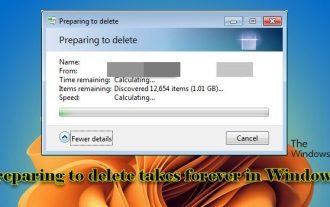 Windows 11/10에서 제거 준비에 시간이 오래 걸림
Feb 19, 2024 pm 07:42 PM
Windows 11/10에서 제거 준비에 시간이 오래 걸림
Feb 19, 2024 pm 07:42 PM
이 문서에서는 Windows 시스템에서 파일이나 폴더를 삭제할 때 "삭제 준비 완료" 메시지가 나타나는 문제를 해결하는 방법을 소개합니다. 이 프롬프트는 시스템이 파일 권한 확인, 파일이 다른 프로그램에 의해 사용되고 있는지 확인, 삭제할 항목의 크기 계산 등과 같은 일부 백그라운드 작업을 수행하고 있음을 의미합니다. 너무 오래 기다리지 않고 파일을 성공적으로 삭제할 수 있도록 몇 가지 해결 방법을 제공하겠습니다. Windows에서 파일을 삭제하는 데 시간이 오래 걸리는 이유는 무엇입니까? Windows에서 파일 삭제를 준비하는 데 걸리는 시간은 파일 크기, 저장 장치 속도, 백그라운드 프로세스 등 다양한 요인의 영향을 받습니다. "삭제 준비 중" 프롬프트가 길거나 멈춰 있으면 시스템 리소스 부족, 디스크 오류 또는 파일 시스템 문제를 나타낼 수 있습니다. 존재하다
 Tmp 형식의 파일을 삭제할 수 있나요?
Feb 24, 2024 pm 04:33 PM
Tmp 형식의 파일을 삭제할 수 있나요?
Feb 24, 2024 pm 04:33 PM
Tmp 형식 파일은 일반적으로 실행 중에 컴퓨터 시스템이나 프로그램에 의해 생성되는 임시 파일 형식입니다. 이러한 파일의 목적은 프로그램이 제대로 실행되거나 성능을 향상시키는 데 도움이 되는 임시 데이터를 저장하는 것입니다. 프로그램 실행이 완료되거나 컴퓨터가 다시 시작되면 이러한 tmp 파일은 더 이상 필요하지 않은 경우가 많습니다. 따라서 Tmp 형식 파일의 경우 기본적으로 삭제가 가능합니다. 또한 이러한 tmp 파일을 삭제하면 하드 디스크 공간을 확보하고 컴퓨터의 정상적인 작동을 보장할 수 있습니다. 그러나 Tmp 형식 파일을 삭제하기 전에 다음을 수행해야 합니다.
 0x80004005 오류 코드가 나타나는 경우 수행할 작업 편집기에서 0x80004005 오류 코드를 해결하는 방법을 알려줍니다.
Mar 21, 2024 pm 09:17 PM
0x80004005 오류 코드가 나타나는 경우 수행할 작업 편집기에서 0x80004005 오류 코드를 해결하는 방법을 알려줍니다.
Mar 21, 2024 pm 09:17 PM
컴퓨터에서 폴더를 삭제하거나 압축을 풀 때 "오류 0x80004005: 지정되지 않은 오류"라는 프롬프트 대화 상자가 나타나는 경우가 있습니다. 이러한 상황이 발생하면 어떻게 해야 합니까? 실제로 오류 코드 0x80004005가 나타나는 데에는 여러 가지 이유가 있지만 대부분은 바이러스로 인해 발생합니다. 문제를 해결하기 위해 dll을 다시 등록할 수 있습니다. 아래에서는 편집기에서 0x80004005 오류 코드를 처리한 경험을 설명합니다. . 일부 사용자는 컴퓨터를 사용할 때 오류 코드 0X80004005가 표시됩니다. 0x80004005 오류는 주로 컴퓨터가 특정 동적 링크 라이브러리 파일을 올바르게 등록하지 않거나 컴퓨터와 인터넷 간의 HTTPS 연결을 허용하지 않는 방화벽으로 인해 발생합니다. 그렇다면 어떨까요?
 GHO 파일을 설치하는 방법
Feb 19, 2024 pm 10:06 PM
GHO 파일을 설치하는 방법
Feb 19, 2024 pm 10:06 PM
gho 파일은 일반적으로 전체 하드 디스크나 파티션 데이터를 파일로 백업하는 데 사용되는 GhostImage 이미지 파일입니다. 일부 특정 경우에는 하드 드라이브나 파티션을 이전 상태로 복원하기 위해 이 gho 파일을 하드 드라이브에 다시 설치해야 합니다. gho 파일을 설치하는 방법은 다음과 같습니다. 먼저, 설치하기 전에 다음 도구와 자료를 준비해야 합니다. Entity gho 파일: 일반적으로 접미사가 .gho이고 백업이 포함된 완전한 gho 파일이 있는지 확인합니다.
 Quark Cloud Disk에서 Baidu Cloud Disk로 파일을 전송하는 방법은 무엇입니까?
Mar 14, 2024 pm 02:07 PM
Quark Cloud Disk에서 Baidu Cloud Disk로 파일을 전송하는 방법은 무엇입니까?
Mar 14, 2024 pm 02:07 PM
Quark Netdisk와 Baidu Netdisk는 현재 파일 저장에 가장 일반적으로 사용되는 Netdisk 소프트웨어입니다. Quark Netdisk의 파일을 Baidu Netdisk에 저장하려면 어떻게 해야 합니까? 이번 호에서는 편집자가 Quark Network Disk 컴퓨터에서 Baidu Network Disk로 파일을 전송하는 방법에 대한 튜토리얼 단계를 정리했습니다. Quark 네트워크 디스크 파일을 Baidu 네트워크 디스크에 저장하는 방법은 무엇입니까? Quark Network Disk에서 Baidu Network Disk로 파일을 전송하려면 먼저 Quark Network Disk에서 필요한 파일을 다운로드한 다음 Baidu Network Disk 클라이언트에서 대상 폴더를 선택하고 열어야 합니다. 그런 다음 Quark Cloud Disk에서 다운로드한 파일을 Baidu Cloud Disk 클라이언트가 연 폴더에 끌어서 놓거나 업로드 기능을 사용하여 Baidu Cloud Disk에 파일을 추가합니다. 업로드가 완료된 후 파일이 Baidu Cloud Disk에 성공적으로 전송되었는지 확인하세요. 그게 다야
 파일 경로에서 슬래시와 백슬래시의 다양한 용도
Feb 26, 2024 pm 04:36 PM
파일 경로에서 슬래시와 백슬래시의 다양한 용도
Feb 26, 2024 pm 04:36 PM
파일 경로는 운영 체제에서 파일이나 폴더를 식별하고 찾는 데 사용되는 문자열입니다. 파일 경로에는 경로를 구분하는 두 가지 공통 기호, 즉 슬래시(/)와 백슬래시()가 있습니다. 이 두 기호는 운영 체제에 따라 용도와 의미가 다릅니다. 슬래시(/)는 Unix 및 Linux 시스템에서 일반적으로 사용되는 경로 구분 기호입니다. 이러한 시스템에서 파일 경로는 루트 디렉터리(/)에서 시작하고 각 디렉터리 사이를 슬래시로 구분합니다. 예를 들어 /home/user/Docume 경로는 다음과 같습니다.




