Thinkphp3.2가 여러 파일을 업로드하고 하나의 파일만 업로드하는 문제를 단순히 해결한 문제에 대한 분석
다음 글에서는 여러 파일을 업로드할 때 파일 하나만 업로드하는 문제를 Thinkphp3.2를 사용하여 간단하게 해결하는 글을 소개합니다. 내용이 꽤 괜찮아서 지금 공유해서 참고용으로 올려드리겠습니다.
html 단순 페이지:
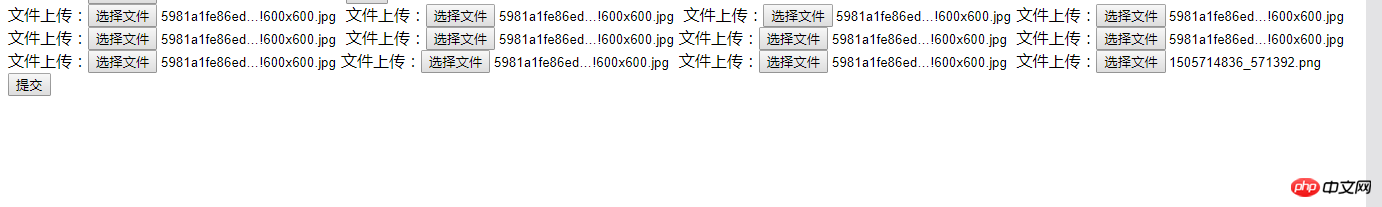
index.html 코드:
<form action="{:U('index/upload')}" method="post" enctype="multipart/form-data">
文件上传:<input type="file" name = "test[]">
文件上传:<input type="file" name = "test[]">
文件上传:<input type="file" name = "test[]">
文件上传:<input type="file" name = "test[]">
文件上传:<input type="file" name = "test[]">
文件上传:<input type="file" name = "test[]">
文件上传:<input type="file" name = "test[]">
文件上传:<input type="file" name = "test[]">
文件上传:<input type="file" name = "test[]">
文件上传:<input type="file" name = "test[]">
文件上传:<input type="file" name = "test[]">
文件上传:<input type="file" name = "test[]">
<input type="submit" value = "提交">
</form>Controller IndexController.class.php 코드:
<?php
namespace Home\Controller;
use Think\Controller;
class IndexController extends Controller {
public function index(){
$this->display();
}
public function upload(){
if(IS_POST){
$config = array(
'maxSize' => 3145728,
'rootPath' => './Uploads/',
'savePath' => '',
'saveName' => array('uniqid', mt_rand(1,999999).'_'.md5(uniqid())),
'exts' => array('jpg', 'gif', 'png', 'jpeg'),
'autoSub' => true,
'subName' => array('date','Ymd'),
);
$upload = new \Think\Upload($config);// 实例化上传类
$info = $upload->upload();
if(!$info) {
$this->error($upload->getError());
}else{
foreach($info as $file){
echo $file['savepath'].$file['savename'];
}
}
}else{
$this->display();
}
}
}업로드 결과는 다음과 같습니다.
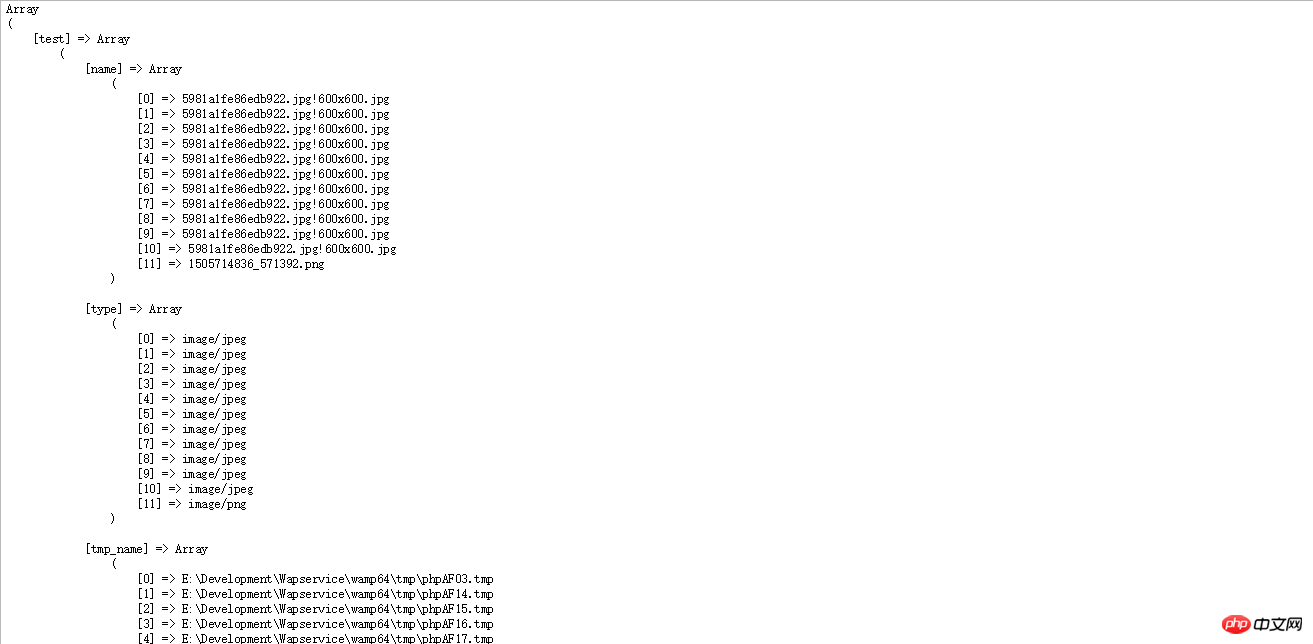

많은 분들이 파일을 여러개 올리다보니 결국 사진이 한장밖에 안올라가네요. 이름이 똑같아서 결국 사진이 한장 남네요. :
첫 번째 방법:
$config = array(
'maxSize' => 3145728,
'rootPath' => './Uploads/',
'exts' => array('jpg', 'gif', 'png', 'jpeg'),
'autoSub' => true,
'subName' => array('date','Ymd'),
'saveRule' => '',
);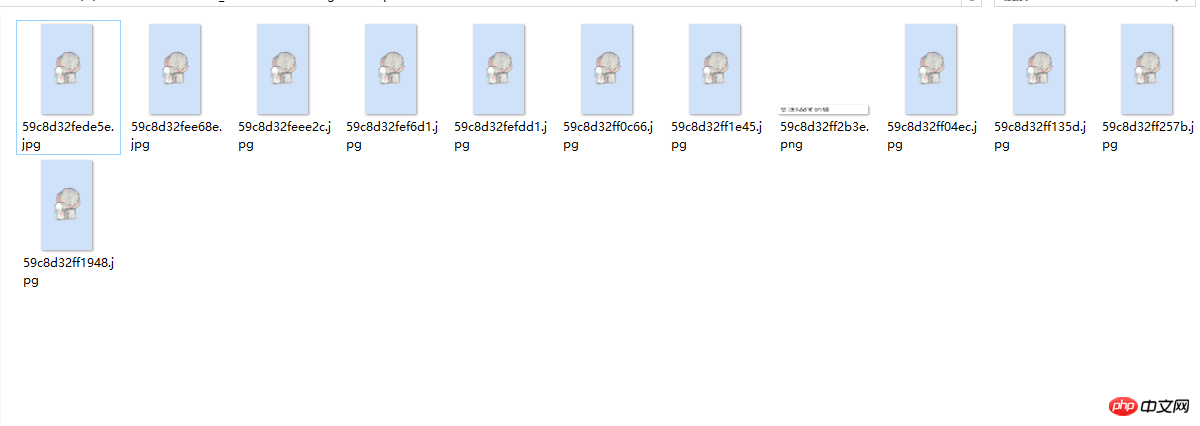
을 사용하면 됩니다. 두 번째 방법:
$config = array(
'maxSize' => 3145728,
'rootPath' => './Uploads/',
'saveName' => array('uniqid', mt_rand(1,999999).'_'.md5(uniqid())),
'exts' => array('jpg', 'gif', 'png', 'jpeg'),
'autoSub' => true,
'subName' => array('date','Ymd'),
);
thinkphp5에서 이미지를 업로드하고 썸네일을 생성하는 방법
ThinkPHP3.2.3 인증 코드 표시, 새로 고침 및 검증
THinkPHP에서 클라이언트 IP 및 IP 주소 쿼리를 얻는 방법
위 내용은 Thinkphp3.2가 여러 파일을 업로드하고 하나의 파일만 업로드하는 문제를 단순히 해결한 문제에 대한 분석의 상세 내용입니다. 자세한 내용은 PHP 중국어 웹사이트의 기타 관련 기사를 참조하세요!

핫 AI 도구

Undresser.AI Undress
사실적인 누드 사진을 만들기 위한 AI 기반 앱

AI Clothes Remover
사진에서 옷을 제거하는 온라인 AI 도구입니다.

Undress AI Tool
무료로 이미지를 벗다

Clothoff.io
AI 옷 제거제

AI Hentai Generator
AI Hentai를 무료로 생성하십시오.

인기 기사

뜨거운 도구

메모장++7.3.1
사용하기 쉬운 무료 코드 편집기

SublimeText3 중국어 버전
중국어 버전, 사용하기 매우 쉽습니다.

스튜디오 13.0.1 보내기
강력한 PHP 통합 개발 환경

드림위버 CS6
시각적 웹 개발 도구

SublimeText3 Mac 버전
신 수준의 코드 편집 소프트웨어(SublimeText3)

뜨거운 주제
 7509
7509
 15
15
 1378
1378
 52
52
 78
78
 11
11
 52
52
 19
19
 19
19
 63
63
 thinkphp 프로젝트를 실행하는 방법
Apr 09, 2024 pm 05:33 PM
thinkphp 프로젝트를 실행하는 방법
Apr 09, 2024 pm 05:33 PM
ThinkPHP 프로젝트를 실행하려면 다음이 필요합니다: Composer를 설치하고, 프로젝트 디렉터리를 입력하고 php bin/console을 실행하고, 시작 페이지를 보려면 http://localhost:8000을 방문하세요.
 thinkphp에는 여러 버전이 있습니다.
Apr 09, 2024 pm 06:09 PM
thinkphp에는 여러 버전이 있습니다.
Apr 09, 2024 pm 06:09 PM
ThinkPHP에는 다양한 PHP 버전용으로 설계된 여러 버전이 있습니다. 메이저 버전에는 3.2, 5.0, 5.1, 6.0이 포함되며, 마이너 버전은 버그를 수정하고 새로운 기능을 제공하는 데 사용됩니다. 최신 안정 버전은 ThinkPHP 6.0.16입니다. 버전을 선택할 때 PHP 버전, 기능 요구 사항 및 커뮤니티 지원을 고려하십시오. 최상의 성능과 지원을 위해서는 최신 안정 버전을 사용하는 것이 좋습니다.
 thinkphp를 실행하는 방법
Apr 09, 2024 pm 05:39 PM
thinkphp를 실행하는 방법
Apr 09, 2024 pm 05:39 PM
ThinkPHP Framework를 로컬에서 실행하는 단계: ThinkPHP Framework를 로컬 디렉터리에 다운로드하고 압축을 풉니다. ThinkPHP 루트 디렉터리를 가리키는 가상 호스트(선택 사항)를 만듭니다. 데이터베이스 연결 매개변수를 구성합니다. 웹 서버를 시작합니다. ThinkPHP 애플리케이션을 초기화합니다. ThinkPHP 애플리케이션 URL에 접속하여 실행하세요.
 laravel과 thinkphp 중 어느 것이 더 낫나요?
Apr 09, 2024 pm 03:18 PM
laravel과 thinkphp 중 어느 것이 더 낫나요?
Apr 09, 2024 pm 03:18 PM
Laravel과 ThinkPHP 프레임워크의 성능 비교: ThinkPHP는 일반적으로 최적화 및 캐싱에 중점을 두고 Laravel보다 성능이 좋습니다. Laravel은 잘 작동하지만 복잡한 애플리케이션의 경우 ThinkPHP가 더 적합할 수 있습니다.
 개발 제안: ThinkPHP 프레임워크를 사용하여 비동기 작업을 구현하는 방법
Nov 22, 2023 pm 12:01 PM
개발 제안: ThinkPHP 프레임워크를 사용하여 비동기 작업을 구현하는 방법
Nov 22, 2023 pm 12:01 PM
"개발 제안: ThinkPHP 프레임워크를 사용하여 비동기 작업을 구현하는 방법" 인터넷 기술의 급속한 발전으로 인해 웹 응용 프로그램은 많은 수의 동시 요청과 복잡한 비즈니스 논리를 처리하기 위한 요구 사항이 점점 더 높아졌습니다. 시스템 성능과 사용자 경험을 향상시키기 위해 개발자는 이메일 보내기, 파일 업로드 처리, 보고서 생성 등과 같이 시간이 많이 걸리는 작업을 수행하기 위해 비동기 작업을 사용하는 것을 종종 고려합니다. PHP 분야에서 널리 사용되는 개발 프레임워크인 ThinkPHP 프레임워크는 비동기 작업을 구현하는 몇 가지 편리한 방법을 제공합니다.
 thinkphp를 설치하는 방법
Apr 09, 2024 pm 05:42 PM
thinkphp를 설치하는 방법
Apr 09, 2024 pm 05:42 PM
ThinkPHP 설치 단계: PHP, Composer 및 MySQL 환경을 준비합니다. Composer를 사용하여 프로젝트를 만듭니다. ThinkPHP 프레임워크와 종속성을 설치합니다. 데이터베이스 연결을 구성합니다. 애플리케이션 코드를 생성합니다. 애플리케이션을 실행하고 http://localhost:8000을 방문하세요.
 thinkphp 성능은 어떤가요?
Apr 09, 2024 pm 05:24 PM
thinkphp 성능은 어떤가요?
Apr 09, 2024 pm 05:24 PM
ThinkPHP는 캐싱 메커니즘, 코드 최적화, 병렬 처리 및 데이터베이스 최적화와 같은 장점을 갖춘 고성능 PHP 프레임워크입니다. 공식 성능 테스트에 따르면 초당 10,000개 이상의 요청을 처리할 수 있으며 JD.com, Ctrip과 같은 대규모 웹 사이트 및 엔터프라이즈 시스템에서 실제 응용 프로그램으로 널리 사용됩니다.
 HTML 형식으로 여러 파일 업로드를 허용하는 방법
Aug 28, 2023 pm 08:25 PM
HTML 형식으로 여러 파일 업로드를 허용하는 방법
Aug 28, 2023 pm 08:25 PM
이 기사에서는 HTML 양식에서 여러 파일 업로드를 허용하는 방법을 알아보겠습니다. 여러 속성을 사용하여 HTML 양식에서 여러 파일 업로드를 허용합니다. 이메일 및 파일 입력 유형에 대해 여러 속성을 사용할 수 있습니다. 사용자가 웹사이트에 파일을 업로드할 수 있도록 하려면 파일 선택 상자라고도 알려진 파일 업로드 상자를 사용해야 합니다.




