JS 및 CSS를 사용하여 그라데이션 배경 효과를 구현하는 코드
이 글에서는 JS와 CSS로 구현한 아름다운 그라데이션 배경 특수 효과 코드를 주로 소개합니다. 여기에는 페이지 요소 속성의 동적 작동을 위한 JavaScript 관련 기술이 포함되어 있습니다.
이 글에서는 JS+에 대한 예제를 설명합니다. CSS로 구현된 아름다운 그라데이션 배경 효과 코드입니다. 참고용으로 모두와 공유하세요. 세부 사항은 다음과 같습니다.
실행 중인 효과의 스크린샷은 다음과 같습니다.
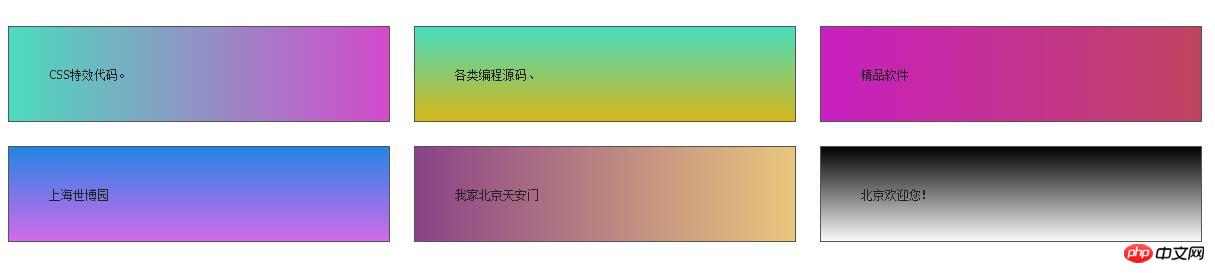
구체 코드는 다음과 같습니다.
<html>
<head>
<title>
JS配合CSS实现的漂亮渐变背景特效6个实例
</title>
<script>
var setGradient = (function() {
var p_dCanvas = document.createElement('canvas');
var p_useCanvas = !!(typeof(p_dCanvas.getContext) == 'function');
var p_dCtx = p_useCanvas ? p_dCanvas.getContext('2d') : null;
var p_isIE =
/*@cc_on!@*/
false;
try {
p_dCtx.canvas.toDataURL()
} catch(err) {
p_useCanvas = false;
};
if (p_useCanvas) {
return function(dEl, sColor1, sColor2, bRepeatY) {
if (typeof(dEl) == 'string') dEl = document.getElementById(dEl);
if (!dEl) return false;
var nW = dEl.offsetWidth;
var nH = dEl.offsetHeight;
p_dCanvas.width = nW;
p_dCanvas.height = nH;
var dGradient;
var sRepeat;
if (bRepeatY) {
dGradient = p_dCtx.createLinearGradient(0, 0, nW, 0);
sRepeat = 'repeat-y';
} else {
dGradient = p_dCtx.createLinearGradient(0, 0, 0, nH);
sRepeat = 'repeat-x';
}
dGradient.addColorStop(0, sColor1);
dGradient.addColorStop(1, sColor2);
p_dCtx.fillStyle = dGradient;
p_dCtx.fillRect(0, 0, nW, nH);
var sDataUrl = p_dCtx.canvas.toDataURL('image/png');
with(dEl.style) {
backgroundRepeat = sRepeat;
backgroundImage = 'url(' + sDataUrl + ')';
backgroundColor = sColor2;
};
}
} else if (p_isIE) {
p_dCanvas = p_useCanvas = p_dCtx = null;
return function(dEl, sColor1, sColor2, bRepeatY) {
if (typeof(dEl) == 'string') dEl = document.getElementById(dEl);
if (!dEl) return false;
dEl.style.zoom = 1;
var sF = dEl.currentStyle.filter;
dEl.style.filter += ' ' + ['progid:DXImageTransform.Microsoft.gradient( GradientType=', +( !! bRepeatY), ',enabled=true,startColorstr=', sColor1, ', endColorstr=', sColor2, ')'].join('');
};
} else {
p_dCanvas = p_useCanvas = p_dCtx = null;
return function(dEl, sColor1, sColor2) {
if (typeof(dEl) == 'string') dEl = document.getElementById(dEl);
if (!dEl) return false;
with(dEl.style) {
backgroundColor = sColor2;
};
}
}
})();
</script>
<style>
body{font:0.75em/1.4 Arial;text-align:left;margin:20px;} hr{clear:both;visibility:hidden;}
xmp{font:12px/12px "Courier New";background:#fff;color:#666; border:solid
1px #ccc;} p.example{ border:solid 1px #555;margin:0 20px 20px 0;float:left;
display:inline;margin:1em;background:#fff;width:300px;padding:40px;color:#222;font:xx-small/1.2
"Tahoma";text-align:justify;}
</style>
<body>
<p id="example1" class="example">
CSS特效代码。
</p>
<p id="example2" class="example">
各类编程源码、
</p>
<p id="example3" class="example">
精品软件
</p>
<p id="example4" class="example">
上海世博园
</p>
<p id="example5" class="example">
我家北京天安门
</p>
<p id="example6" class="example">
北京欢迎您!
</p>
<script>
setGradient('example1', '#4ddbbe', '#d449cc', 1);
setGradient('example2', '#46ddbd', '#d8b617', 0);
setGradient('example3', '#c81fc1', '#bf445f', 1);
setGradient('example4', '#2285e5', '#d769eb', 0);
setGradient('example5', '#8b4286', '#eac87d', 1);
setGradient('example6', 'black', 'white', 0);
</script>
</body>
</html>위는 다음과 같습니다. 이 글의 전체 내용이 모든 분들의 학습에 도움이 되기를 바랍니다. 더 많은 관련 내용을 보시려면 PHP 중국어 홈페이지를 주목해주세요!
관련 권장 사항:
CSS를 사용하여 작은 그림이 포함된 LI 아이콘 목록 메뉴 구현
HTML+CSS 기반 웹 페이지 슬라이딩 도어 효과 실현
위 내용은 JS 및 CSS를 사용하여 그라데이션 배경 효과를 구현하는 코드의 상세 내용입니다. 자세한 내용은 PHP 중국어 웹사이트의 기타 관련 기사를 참조하세요!

핫 AI 도구

Undresser.AI Undress
사실적인 누드 사진을 만들기 위한 AI 기반 앱

AI Clothes Remover
사진에서 옷을 제거하는 온라인 AI 도구입니다.

Undress AI Tool
무료로 이미지를 벗다

Clothoff.io
AI 옷 제거제

AI Hentai Generator
AI Hentai를 무료로 생성하십시오.

인기 기사

뜨거운 도구

메모장++7.3.1
사용하기 쉬운 무료 코드 편집기

SublimeText3 중국어 버전
중국어 버전, 사용하기 매우 쉽습니다.

스튜디오 13.0.1 보내기
강력한 PHP 통합 개발 환경

드림위버 CS6
시각적 웹 개발 도구

SublimeText3 Mac 버전
신 수준의 코드 편집 소프트웨어(SublimeText3)

뜨거운 주제
 7316
7316
 9
9
 1625
1625
 14
14
 1349
1349
 46
46
 1261
1261
 25
25
 1208
1208
 29
29
 vue에서 자리 표시자는 무엇을 의미합니까?
May 07, 2024 am 09:57 AM
vue에서 자리 표시자는 무엇을 의미합니까?
May 07, 2024 am 09:57 AM
Vue.js에서 placeholder 속성은 사용자가 콘텐츠를 입력하지 않을 때 표시되는 입력 요소의 자리 표시자 텍스트를 지정하고 입력 팁이나 예제를 제공하며 양식 접근성을 향상시킵니다. 사용법은 입력 요소에 자리 표시자 속성을 설정하고 CSS를 사용하여 모양을 사용자 정의하는 것입니다. 모범 사례에는 입력과 관련성, 짧고 명확함, 기본 텍스트 방지, 접근성 고려 등이 포함됩니다.
 js에서 스팬은 무엇을 의미하나요?
May 06, 2024 am 11:42 AM
js에서 스팬은 무엇을 의미하나요?
May 06, 2024 am 11:42 AM
스팬 태그는 텍스트에 스타일, 속성 또는 동작을 추가할 수 있습니다. 색상 및 글꼴 크기와 같은 스타일을 추가하는 데 사용됩니다. ID, 클래스 등의 속성을 설정합니다. 클릭, 호버 등과 같은 관련 동작 추가 처리 또는 인용을 위해 텍스트를 표시합니다.
 js에서 rem은 무엇을 의미합니까?
May 06, 2024 am 11:30 AM
js에서 rem은 무엇을 의미합니까?
May 06, 2024 am 11:30 AM
CSS의 REM은 루트 요소(html)의 글꼴 크기에 상대적인 단위입니다. 여기에는 다음과 같은 특징이 있습니다. 루트 요소의 글꼴 크기를 기준으로 하며 상위 요소의 영향을 받지 않습니다. 루트 요소의 글꼴 크기가 변경되면 REM을 사용하는 요소가 그에 따라 조정됩니다. 모든 CSS 속성과 함께 사용할 수 있습니다. REM 사용의 장점은 다음과 같습니다. 반응성: 다양한 장치 및 화면 크기에서 텍스트를 읽을 수 있도록 유지합니다. 일관성: 웹사이트 전체에서 글꼴 크기가 일관되게 유지되어야 합니다. 확장성: 루트 요소 글꼴 크기를 조정하여 전역 글꼴 크기를 쉽게 변경할 수 있습니다.
 Vue에 이미지를 삽입하는 방법
May 02, 2024 pm 10:48 PM
Vue에 이미지를 삽입하는 방법
May 02, 2024 pm 10:48 PM
Vue에 이미지를 도입하는 방법에는 URL, 필수 함수, 정적 파일, v-bind 지시어 및 CSS 배경 이미지 등 5가지 방법이 있습니다. 동적 이미지는 Vue의 계산된 속성이나 리스너에서 처리할 수 있으며, 번들 도구를 사용하여 이미지 로딩을 최적화할 수 있습니다. 경로가 올바른지 확인하세요. 그렇지 않으면 로딩 오류가 나타납니다.
 스팬 태그의 기능은 무엇입니까
Apr 30, 2024 pm 01:54 PM
스팬 태그의 기능은 무엇입니까
Apr 30, 2024 pm 01:54 PM
SPAN 태그는 스타일, 색상, 글꼴 크기 등의 속성을 적용하여 텍스트를 강조 표시하는 데 사용되는 인라인 HTML 태그입니다. 여기에는 텍스트 강조, 텍스트 그룹화, 호버 효과 추가 및 동적인 콘텐츠 업데이트가 포함됩니다. 강조하려는 텍스트 주위에 <span>, </span> 태그를 배치하여 사용하며, CSS 스타일링이나 JavaScript를 통해 조작됩니다. SPAN 태그의 이점에는 의미의 명확성, 스타일 유연성 및 유지 관리 용이성이 포함됩니다.
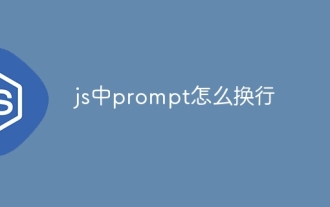 js에서 프롬프트를 래핑하는 방법
May 01, 2024 am 06:24 AM
js에서 프롬프트를 래핑하는 방법
May 01, 2024 am 06:24 AM
JavaScript에서 프롬프트() 메서드를 사용할 때 다음 세 가지 방법을 통해 줄 바꿈을 수행할 수 있습니다. 1. 줄을 끊으려는 위치에 "\n" 문자를 삽입합니다. 2. 줄 바꿈 문자를 사용합니다. 프롬프트 텍스트; 3. CSS의 "white" -space: pre" 스타일을 사용하여 줄바꿈을 강제합니다.
 브라우저 플러그인은 어떤 언어로 작성되어 있나요?
May 08, 2024 pm 09:36 PM
브라우저 플러그인은 어떤 언어로 작성되어 있나요?
May 08, 2024 pm 09:36 PM
브라우저 플러그인은 일반적으로 다음 언어로 작성됩니다. 프런트엔드 언어: JavaScript, HTML, CSS 백엔드 언어: C++, Rust, WebAssembly 기타 언어: Python, Java
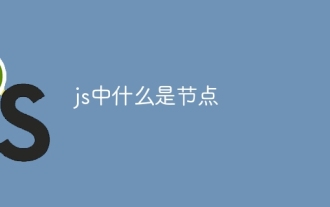 js의 노드 란 무엇입니까?
May 07, 2024 pm 09:06 PM
js의 노드 란 무엇입니까?
May 07, 2024 pm 09:06 PM
노드는 HTML 요소를 나타내는 JavaScript DOM의 엔터티입니다. 이는 페이지의 특정 요소를 나타내며 해당 요소에 액세스하고 조작하는 데 사용될 수 있습니다. 일반적인 노드 유형에는 요소 노드, 텍스트 노드, 주석 노드 및 문서 노드가 포함됩니다. getElementById()와 같은 DOM 메서드를 통해 노드에 액세스하고 속성 수정, 하위 노드 추가/제거, 노드 삽입/교체, 노드 복제 등의 작업을 수행할 수 있습니다. 노드 순회는 DOM 구조 내에서 탐색하는 데 도움이 됩니다. 노드는 페이지 콘텐츠, 이벤트 처리, 애니메이션 및 데이터 바인딩을 동적으로 생성하는 데 유용합니다.




