이 글에서는 js 코드를 포함할 필요 없이 순수 CSS로 구현된 iOS7과 유사한 스위치 버튼을 주로 소개합니다. 구현시 두 가지 색상과 세 가지 크기의 데모가 제공됩니다. 필요하신 친구들은 참고하시면 됩니다
오늘은 iOS7을 본뜬 스위치 버튼을 소개해드리겠습니다. 이 버튼은 순수 CSS로도 구현됩니다. js 코드를 포함할 필요가 없습니다. 구현 과정에서 두 가지 색상과 세 가지 크기의 데모가 제공됩니다. 렌더링을 살펴보겠습니다.
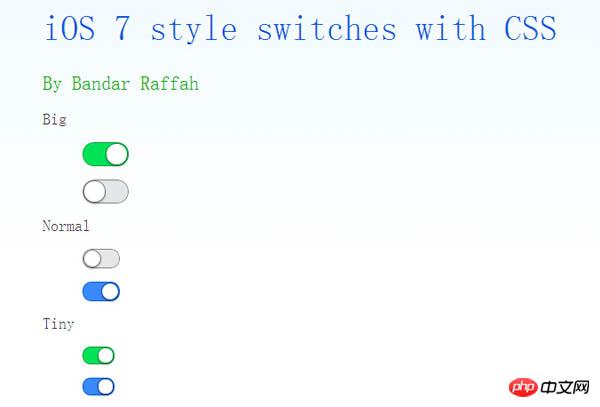
구현된 코드.
html 코드:
<p class="wrap" style="width: 600px; margin: auto;">
<h1>
iOS 7 style switches with CSS</h1>
<h2>
By Bandar Raffah</h2>
<label>
Big<input type="checkbox" class="ios-switch green bigswitch" checked /><p>
<p>
</p>
</p>
</label>
<label>
<input type="checkbox" class="ios-switch bigswitch" checked /><p>
<p>
</p>
</p>
</label>
<label>
Normal<input type="checkbox" class="ios-switch green" /><p>
<p>
</p>
</p>
</label>
<label>
<input type="checkbox" class="ios-switch" /><p>
<p>
</p>
</p>
</label>
<label>
Tiny<input type="checkbox" class="ios-switch green tinyswitch" checked /><p>
<p>
</p>
</p>
</label>
<label>
<input type="checkbox" class="ios-switch tinyswitch" checked /><p>
<p>
</p>
</p>
</label>
</p>css 코드:
input[type="checkbox"]
{
position: absolute;
opacity: 0;
}
/* Normal Track */
input[type="checkbox"].ios-switch + p
{
vertical-align: middle;
width: 40px;
height: 20px;
border: 1px solid rgba(0,0,0,.4);
border-radius: 999px;
background-color: rgba(0, 0, 0, 0.1);
-webkit-transition-duration: .4s;
-webkit-transition-property: background-color, box-shadow;
box-shadow: inset 0 0 0 0px rgba(0,0,0,0.4);
margin: 15px 1.2em 15px 2.5em;
}
/* Checked Track (Blue) */
input[type="checkbox"].ios-switch:checked + p
{
width: 40px;
background-position: 0 0;
background-color: #3b89ec;
border: 1px solid #0e62cd;
box-shadow: inset 0 0 0 10px rgba(59,137,259,1);
}
/* Tiny Track */
input[type="checkbox"].tinyswitch.ios-switch + p
{
width: 34px;
height: 18px;
}
/* Big Track */
input[type="checkbox"].bigswitch.ios-switch + p
{
width: 50px;
height: 25px;
}
/* Green Track */
input[type="checkbox"].green.ios-switch:checked + p
{
background-color: #00e359;
border: 1px solid rgba(0, 162, 63,1);
box-shadow: inset 0 0 0 10px rgba(0,227,89,1);
}
/* Normal Knob */
input[type="checkbox"].ios-switch + p > p
{
float: left;
width: 18px;
height: 18px;
border-radius: inherit;
background: #ffffff;
-webkit-transition-timing-function: cubic-bezier(.54,1.85,.5,1);
-webkit-transition-duration: 0.4s;
-webkit-transition-property: transform, background-color, box-shadow;
-moz-transition-timing-function: cubic-bezier(.54,1.85,.5,1);
-moz-transition-duration: 0.4s;
-moz-transition-property: transform, background-color;
box-shadow: 0px 2px 5px rgba(0, 0, 0, 0.3), 0px 0px 0 1px rgba(0, 0, 0, 0.4);
pointer-events: none;
margin-top: 1px;
margin-left: 1px;
}
/* Checked Knob (Blue Style) */
input[type="checkbox"].ios-switch:checked + p > p
{
-webkit-transform: translate3d(20px, 0, 0);
-moz-transform: translate3d(20px, 0, 0);
background-color: #ffffff;
box-shadow: 0px 2px 5px rgba(0, 0, 0, 0.3), 0px 0px 0 1px rgba(8, 80, 172,1);
}
/* Tiny Knob */
input[type="checkbox"].tinyswitch.ios-switch + p > p
{
width: 16px;
height: 16px;
margin-top: 1px;
}
/* Checked Tiny Knob (Blue Style) */
input[type="checkbox"].tinyswitch.ios-switch:checked + p > p
{
-webkit-transform: translate3d(16px, 0, 0);
-moz-transform: translate3d(16px, 0, 0);
box-shadow: 0px 2px 5px rgba(0, 0, 0, 0.3), 0px 0px 0 1px rgba(8, 80, 172,1);
}
/* Big Knob */
input[type="checkbox"].bigswitch.ios-switch + p > p
{
width: 23px;
height: 23px;
margin-top: 1px;
}
/* Checked Big Knob (Blue Style) */
input[type="checkbox"].bigswitch.ios-switch:checked + p > p
{
-webkit-transform: translate3d(25px, 0, 0);
-moz-transform: translate3d(16px, 0, 0);
box-shadow: 0px 4px 8px rgba(0, 0, 0, 0.3), 0px 0px 0 1px rgba(8, 80, 172,1);
}
/* Green Knob */
input[type="checkbox"].green.ios-switch:checked + p > p
{
box-shadow: 0px 2px 5px rgba(0, 0, 0, 0.3), 0 0 0 1px rgba(0, 162, 63,1);
}
/* Needless Page Decoration */
body
{
-webkit-user-select: none;
cursor: default;
font: 18px "Helvetica Neue";
color: rgba(0, 0, 0, 0.77);
font-weight: 200;
padding-left: 30px;
padding-top: 0px;
background: -webkit-linear-gradient(top, #f2fbff 0%, #ffffff 64%) no-repeat;
background: -moz-linear-gradient(top, #f2fbff 0%, #ffffff 64%) no-repeat;
background: -ms-linear-gradient(top, #f2fbff 0%, #ffffff 64%) no-repeat;
background: linear-gradient(to bottom, #f2fbff 0%, #ffffff 64%) no-repeat;
}
h1
{
font-weight: 100;
font-size: 40px;
color: #135ae4;
}
h2
{
font-weight: 200;
font-size: 22px;
color: #03b000;
}
h3
{
font-weight: 200;
font-size: 18px;
color: rgba(0, 0, 0, 0.77);
margin-top: 50px;
}
a:link
{
text-decoration: none;
color: #f06;
}
a:visited
{
text-decoration: none;
color: #f06;
}
a:hover
{
text-decoration: underline;
}
a:active
{
text-decoration: underline;
} 위 내용은 모두의 학습에 도움이 되기를 바랍니다. 웹사이트!
관련 권장 사항:
위 내용은 CSS를 사용하여 iOS7을 모방한 스위치 버튼 구현의 상세 내용입니다. 자세한 내용은 PHP 중국어 웹사이트의 기타 관련 기사를 참조하세요!