vue.js를 사용하여 $refs 및 $emit 상위-하위 구성 요소 상호 작용을 구현하는 방법
이 글에서는 주로 vue.js $refs와 $emit parent-child 컴포넌트 간의 상호작용 방식을 소개하고 있습니다.
이 글에서는 vue.js $refs와 $emit parent-child 구성 요소 간의 상호 작용 방법을 소개합니다. 더 이상 고민할 필요 없이 코드만 살펴보겠습니다.
<strong>父调子 $refs (把父组件的数据传给子组件) </strong><br><br><template>
<p id="app">
<input type="button" name="" id="" @click="parentCall" value="父调子" />
<hello ref="chil" />//hello组件
</p>
</template>
<script>
import hello from './components/Hello'
export default {
name: 'app',
'components': {
hello
},
methods: {
parentCall () {
this.$refs.chil.chilFn('我是父元素传过来的')
}
}
}
</script>
/*Hello.vue :*/
<template>
<p class="hello"></p>
</template>
<script>
export default {
name: 'hello',
'methods': {
chilFn (msg) {
alert(msg)
}
}
}
</script><strong>子调父 $emit (把子组件的数据传给父组件)</strong>
//ps:App.vue 父组件
//Hello.vue 子组件
<!--App.vue :-->
<template>
<p id="app">
<hello @newNodeEvent="parentLisen" />
</p>
</template>
<script>
import hello from './components/Hello'
export default {
name: 'app',
'components': {
hello
},
methods: {
parentLisen(evtValue) {
//evtValue 是子组件传过来的值
alert(evtValue)
}
}
}
</script>
<!--Hello.vue :-->
<template>
<p class="hello">
<input type="button" name="" id="" @click="chilCall()" value="子调父" />
</p>
</template>
<script>
export default {
name: 'hello',
'methods': {
chilCall(pars) {
this.$emit('newNodeEvent', '我是子元素传过来的')
}
}
}
</script>위 내용은 제가 작성한 내용입니다. 앞으로 도움이 되길 바랍니다.
관련 기사:
JavaScript에서 개체 값을 병합하는 방법에 대해
localstorage 및 Vue 정보 사용 방법 세션저장
위 내용은 vue.js를 사용하여 $refs 및 $emit 상위-하위 구성 요소 상호 작용을 구현하는 방법의 상세 내용입니다. 자세한 내용은 PHP 중국어 웹사이트의 기타 관련 기사를 참조하세요!

핫 AI 도구

Undresser.AI Undress
사실적인 누드 사진을 만들기 위한 AI 기반 앱

AI Clothes Remover
사진에서 옷을 제거하는 온라인 AI 도구입니다.

Undress AI Tool
무료로 이미지를 벗다

Clothoff.io
AI 옷 제거제

AI Hentai Generator
AI Hentai를 무료로 생성하십시오.

인기 기사

뜨거운 도구

메모장++7.3.1
사용하기 쉬운 무료 코드 편집기

SublimeText3 중국어 버전
중국어 버전, 사용하기 매우 쉽습니다.

스튜디오 13.0.1 보내기
강력한 PHP 통합 개발 환경

드림위버 CS6
시각적 웹 개발 도구

SublimeText3 Mac 버전
신 수준의 코드 편집 소프트웨어(SublimeText3)

뜨거운 주제
 7401
7401
 15
15
 1630
1630
 14
14
 1358
1358
 52
52
 1268
1268
 25
25
 1217
1217
 29
29
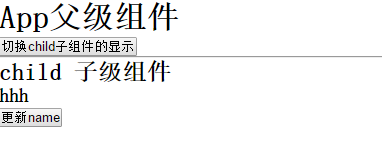 vue2와 vue3의 라이프사이클 실행 순서의 차이점은 무엇입니까?
May 16, 2023 pm 09:40 PM
vue2와 vue3의 라이프사이클 실행 순서의 차이점은 무엇입니까?
May 16, 2023 pm 09:40 PM
vue2와 vue3의 라이프사이클 실행 순서 차이 라이프사이클 비교 vue2의 실행 순서 beforeCreate=>created=>beforeMount=>mounted=>beforeUpdate=>updated=>beforeDestroy=>destroyed vue3의 실행 순서 setup=>onBeforeMount= >onMounted=> onBeforeUpdate=>onUpdated=>onBeforeUnmount=&g
 vite가 .env 파일을 구문 분석하는 방법에 대한 심층 토론
Jan 24, 2023 am 05:30 AM
vite가 .env 파일을 구문 분석하는 방법에 대한 심층 토론
Jan 24, 2023 am 05:30 AM
Vue 프레임워크를 사용하여 프런트엔드 프로젝트를 개발할 때 배포 시 여러 환경을 배포하게 되는데, 개발 환경, 테스트 환경, 온라인 환경에서 호출되는 인터페이스 도메인 이름이 다른 경우가 많습니다. 어떻게 구별할 수 있나요? 그것은 환경 변수와 패턴을 사용하는 것입니다.
 vue에서 구성 요소화와 모듈화의 차이점은 무엇입니까
Dec 15, 2022 pm 12:54 PM
vue에서 구성 요소화와 모듈화의 차이점은 무엇입니까
Dec 15, 2022 pm 12:54 PM
구성요소화와 모듈화의 차이점: 모듈화는 코드 논리의 관점에서 구분되며, 코드 계층 개발을 용이하게 하고 각 기능 모듈의 기능이 일관되게 유지되도록 합니다. 컴포넌트화는 UI 인터페이스 관점에서 계획하는 것으로 프런트엔드의 컴포넌트화는 UI 컴포넌트의 재사용을 용이하게 합니다.
 vue3의 반응성()에 대해 자세히 이야기해 봅시다.
Jan 06, 2023 pm 09:21 PM
vue3의 반응성()에 대해 자세히 이야기해 봅시다.
Jan 06, 2023 pm 09:21 PM
서문: vue3 개발에서 반응형은 반응형 데이터를 구현하는 방법을 제공합니다. 일상적인 개발에서 자주 사용되는 API입니다. 이 기사에서 저자는 내부 작동 메커니즘을 탐구합니다.
 Vue 프로젝트에 Ace 코드 편집기를 통합하는 방법에 대한 자세한 그래픽 설명
Apr 24, 2023 am 10:52 AM
Vue 프로젝트에 Ace 코드 편집기를 통합하는 방법에 대한 자세한 그래픽 설명
Apr 24, 2023 am 10:52 AM
Ace는 JavaScript로 작성된 내장형 코드 편집기입니다. Sublime, Vim 및 TextMate와 같은 기본 편집기의 기능 및 성능과 일치합니다. 모든 웹페이지와 JavaScript 애플리케이션에 쉽게 삽입할 수 있습니다. Ace는 Cloud9 IDE의 메인 편집자로 유지되며 Mozilla Skywriter(Bespin) 프로젝트의 후속 버전입니다.
 Vue3에서 단위 테스트를 작성하는 방법 살펴보기
Apr 25, 2023 pm 07:41 PM
Vue3에서 단위 테스트를 작성하는 방법 살펴보기
Apr 25, 2023 pm 07:41 PM
Vue.js는 오늘날 프런트엔드 개발에서 매우 인기 있는 프레임워크가 되었습니다. Vue.js가 계속 발전함에 따라 단위 테스트는 점점 더 중요해지고 있습니다. 오늘은 Vue.js 3에서 단위 테스트를 작성하는 방법을 살펴보고 몇 가지 모범 사례와 일반적인 문제 및 솔루션을 제공하겠습니다.
 Vue3 동적 구성 요소에서 예외를 처리하는 방법에 대한 간략한 분석
Dec 02, 2022 pm 09:11 PM
Vue3 동적 구성 요소에서 예외를 처리하는 방법에 대한 간략한 분석
Dec 02, 2022 pm 09:11 PM
Vue3 동적 구성 요소에서 예외를 처리하는 방법은 무엇입니까? 다음 기사에서는 Vue3 동적 구성 요소 예외 처리 방법에 대해 설명합니다. 이것이 모든 사람에게 도움이 되기를 바랍니다.
 Vue2 diff 알고리즘을 빠르게 이해하세요. (자세한 설명은 그림과 텍스트로 설명되어 있습니다.)
Mar 17, 2023 pm 08:23 PM
Vue2 diff 알고리즘을 빠르게 이해하세요. (자세한 설명은 그림과 텍스트로 설명되어 있습니다.)
Mar 17, 2023 pm 08:23 PM
diff 알고리즘은 동일한 수준의 트리 노드를 비교하는 효율적인 알고리즘으로, 트리를 계층별로 검색하고 탐색할 필요가 없습니다. 그렇다면 diff 알고리즘에 대해 얼마나 알고 있나요? 다음 글은 vue2의 diff 알고리즘에 대한 심층 분석을 제공할 것입니다. 도움이 되길 바랍니다!




