이 글은 주로 PHP를 사용하여 메시지 보드 기능과 세션 제어를 구현하는 사례를 소개합니다. 관심 있는 친구는 이를 참조할 수 있습니다.
이 글의 예는 PHP 메시지 보드의 구체적인 내용을 공유합니다. 코드는 참고용입니다.
데이터베이스에 사용되는 세 개의 테이블
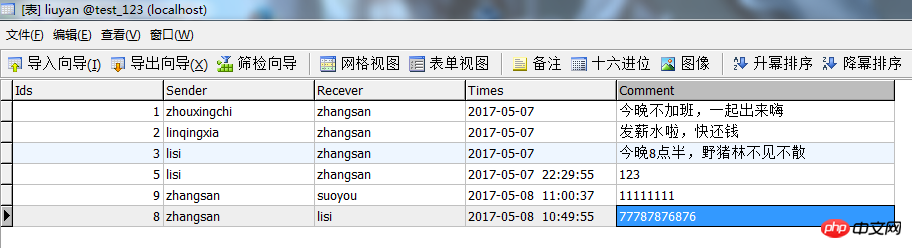
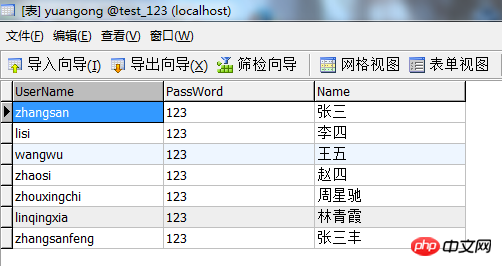
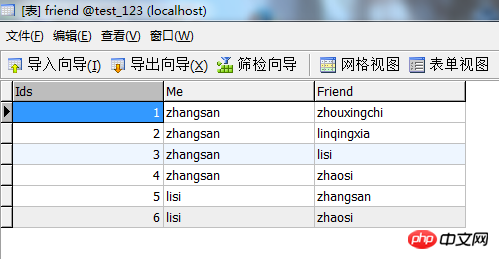
1. 로그인 인터페이스(denglu.php login.php)
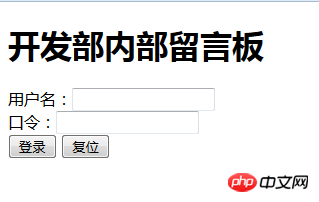
1.denglu.php
<!DOCTYPE html> <html> <head> <meta charset="UTF-8"> <title></title> </head> <body> <h1>开发部内部留言板</h1> <form action="login.php" method="post"> <p>用户名:<input type="text" name="UserName" /></p> <p>口令:<input type="password" name="PassWord" /></p> <input type="submit" value="登录" /> <a href="denglu.php" style="text-decoration:none"><input type="button" value="复位" /></a> </form> </body> </html>
2.login.php
<?php
session_start();
$UserName = $_POST["UserName"];
$PassWord = $_POST["PassWord"];
require "DBDA.class1.php";
$db = new DBDA();
$sql = "select PassWord from yuangong where UserName = '{$UserName}'";
$arr = $db->query($sql);
if(count($arr))
{
if($arr[0][0] == $PassWord && !empty($PassWord))
{
//存储用户名
$_SESSION["UserName"] = $UserName;
header("location:main.php");
}
}
else
{
header("location:denglu.php");
}2. 메인 인터페이스(main.php tuichu.php)
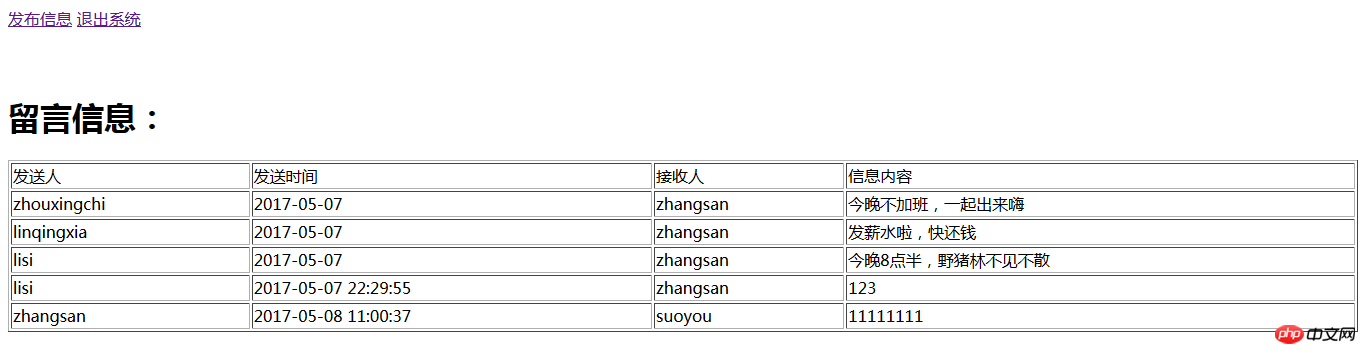
1.메인. php
<!DOCTYPE html PUBLIC "-//W3C//DTD XHTML 1.0 Transitional//EN" "http://www.w3.org/TR/xhtml1/DTD/xhtml1-transitional.dtd">
<html xmlns="http://www.w3.org/1999/xhtml">
<head>
<meta http-equiv="Content-Type" content="text/html; charset=utf-8" />
<title>无标题文档</title>
</head>
<body>
<?php
session_start();
// 防止绕过登陆直接进入主界面
if(empty($_SESSION["UserName"]))
{
header("location:denglu.php");
exit;
}
require "DBDA.class1.php";
$db = new DBDA();
$UserName = $_SESSION["UserName"];
?>
<p>
<a href="fabu.php">发布信息</a>
<a href="tuichu.php">退出系统</a>
</p><br /><br />
<h1>留言信息:</h1>
<table width="100%" border="1" >
<tr>
<td>发送人</td>
<td>发送时间</td>
<td>接收人</td>
<td>信息内容</td>
</tr>
<?php
//显示接收者是我的,或者是所有人的
$sql = "select * from liuyan where Recever='{$UserName}' or Recever='suoyou'";
$arr = $db->query($sql);
foreach($arr as $v)
{
echo "<tr>
<td>{$v[1]}</td>
<td>{$v[3]}</td>
<td>{$v[2]}</td>
<td>{$v[4]}</td>
</tr>";
}
?>
</table>
</body>
</html>2.tuichu.php
<?php
session_start();
unset($_SESSION["UserName"]);
header("location:denglu.php");3.페이지 보내기(fabu.php fabuchuli.php)
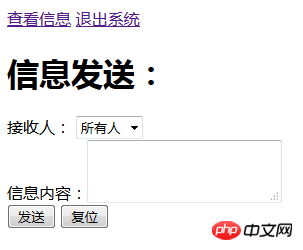
1.fabu.php
<!DOCTYPE html PUBLIC "-//W3C//DTD XHTML 1.0 Transitional//EN" "http://www.w3.org/TR/xhtml1/DTD/xhtml1-transitional.dtd">
<html xmlns="http://www.w3.org/1999/xhtml">
<head>
<meta http-equiv="Content-Type" content="text/html; charset=utf-8" />
<title>无标题文档</title>
</head>
<body>
<p>
<a href="main.php">查看信息</a>
<a href="tuichu.php">退出系统</a>
</p>
<h1>信息发送:</h1>
<form action="fabuchuli.php" method="post">
<p>接收人:
<select name="jsr">
<option value="suoyou">所有人</option>
<?php
session_start();
$UserName = $_SESSION["UserName"];
require"DBDA.class1.php";
$db = new DBDA();
//方法一
$sql = "select friend.Friend,yuangong.Name from friend,yuangong where friend.Friend = yuangong.UserName and friend.Me = '{$UserName}'";
$arr = $db->query($sql);
foreach($arr as $v)
{
echo "<option value='{$v[0]}'>{$v[1]}</option>";
}
//方法二
/*$sql = "select Friend from friend where Me ='{$UserName}'";
$arr = $db->query($sql);
foreach($arr as $v)
{
$v[0];
$sname = "select Name from yuangong where UserName = '{$v[0]}'";
$aname = $db->query($sname);
echo"<option value='{$v[0]}'>{$aname[0][0]}</option>";
}*/
?>
</select></p>
<p>信息内容:<textarea name="neirong"></textarea></p>
<input type="submit" value="发送" />
<a href="fabu.php" style="text-decoration:none"><input type="button" value="复位" /></a>
</form>
</body>
</html>2.fabuchuli.php
<?php
session_start();
$UserName = $_SESSION["UserName"];
$jsr = $_POST["jsr"];
$nr = $_POST["neirong"];
$Times = date("Y-m-d H:i:s");
require"DBDA.class.php";
$db = new DBDA();
$sql = "insert into liuyan values('','{$UserName}','{$jsr}','{$Times}','{$nr}')";
$db->query($sql,0);
header("location:fabu.php");위 내용은 모두의 학습에 도움이 되길 바랍니다.
관련 추천:
PHP를 사용하여 모바일 APP에서 Alipay의 결제 기능 구현
기본 PHP에서 Excel 파일을 읽고 쓰는 방법에 대해
위 내용은 PHP 게시판 기능을 이용한 구현에 대해의 상세 내용입니다. 자세한 내용은 PHP 중국어 웹사이트의 기타 관련 기사를 참조하세요!