PHP로 장바구니를 구현하는 방법에 대한 코드 2
이 글은 PHP에서 장바구니 기능을 구현하기 위한 모든 코드를 주로 소개하고, 누구나 쉽게 장바구니 기능을 구현할 수 있도록 수요 분석, 솔루션, 데이터베이스 생성 등을 제안합니다. 관심 있는 친구들이 참고할 수 있습니다
계속해서 배워보세요. 이전 기사: "장바구니 코드 1의 PHP 구현 정보"
7. 관리 인터페이스 구현

로그인 인터페이스
은 다음 코드로 구현됩니다.
7.1 admin.php
<?php
/**
* @author switch
* @copyright 2015
* 主管理菜单
*/
//require_once语句和require语句完全相同,唯一区别是PHP会检查该文件是否已经被包含过,如果是则不会再次包含。
require_once('book_sc_fns.php');
session_start();
if((@$_POST['username']) && (@$_POST['passwd'])) //尝试登陆
{
$username = $_POST['username'];
$passwd = $_POST['passwd'];
if(login($username,$passwd))
{
$_SESSION['admin_user'] = $username;
}
else
{
do_html_header("Problem:");
echo "<p>You could not be logged in.<br />
You must be logged in to view this page.</p>";
do_html_URL('login.php','Login');
do_html_footer();
exit;
}
}
do_html_header("Administration");
if(check_admin_user())
{
display_admin_menu();
}
else
{
echo "<p>You are not authorized to enter the administration area.</p>";
do_html_URL('login.php','Login');
}
do_html_footer();
?>7.2 user_auth_fns.php 파일의 login() 함수
function login($username,$password) //登录
{
$conn = db_connect(); //连接数据库
if(!$conn)
return 0;
//检查用户名唯一性
$query = "select * from admin where username='". $username ."'
and password = sha1('". $password ."')";
$result = $conn ->query($query);
if(!$result)
return 0;
if($result ->num_rows > 0)
return 1;
else
return 0;
}7.3 user_auth_fns.php 파일의 check_admin_user() 함수
function check_admin_user() //检查是否是管理员
{
if(isset($_SESSION['admin_user']))
return true;
else
return false;
}
관리 기본 인터페이스
카탈로그 페이지에서 볼 수 있습니다. 더 많은 Novel 디렉터리
7.5 insert_category_form.php
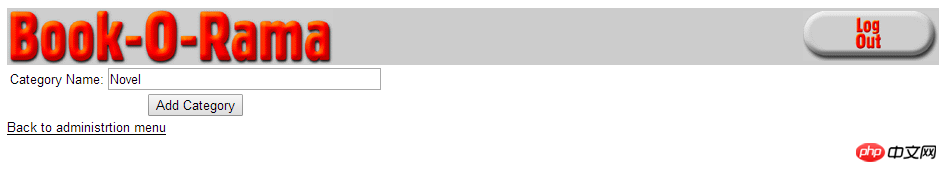
function display_admin_menu() //输出管理员菜单
{
?>
<br />
<a href="index.php">Go to main site</a><br />
<a href="insert_category_form.php">Add a new category</a><br />
<a href="insert_book_form.php">Add a new book</a><br />
<a href="change_password_form.php">Change admin password</a><br />
<?php
}
function display_button($target,$image,$alt) //显示按钮
{
echo "<p align= \" center \"><a href=\"". $target ."\">
<img src=\"images/". $image .".gif\"
alt=\"". $alt ."\" border = \" 0 \" height = \" 50 \"
width = \" 135 \" /></a></p>";
}7.6 insert_category.php

<?php
/**
* @author switch
* @copyright 2015
* 允许管理员向数据库中添加一个目录的表格
*/
//require_once语句和require语句完全相同,唯一区别是PHP会检查该文件是否已经被包含过,如果是则不会再次包含
require_once('book_sc_fns.php');
session_start();
do_html_header();
if(check_admin_user())
{
display_category_form();
do_html_URL("admin.php","Back to administrtion menu");
}
else
{
echo "<p>You are not authorized to enter the administation area.</p>";
}
do_html_footer();
?>
관리자 디렉터리 인터페이스
디렉터리 편집 인터페이스 - 가능 업데이트 및 삭제됨
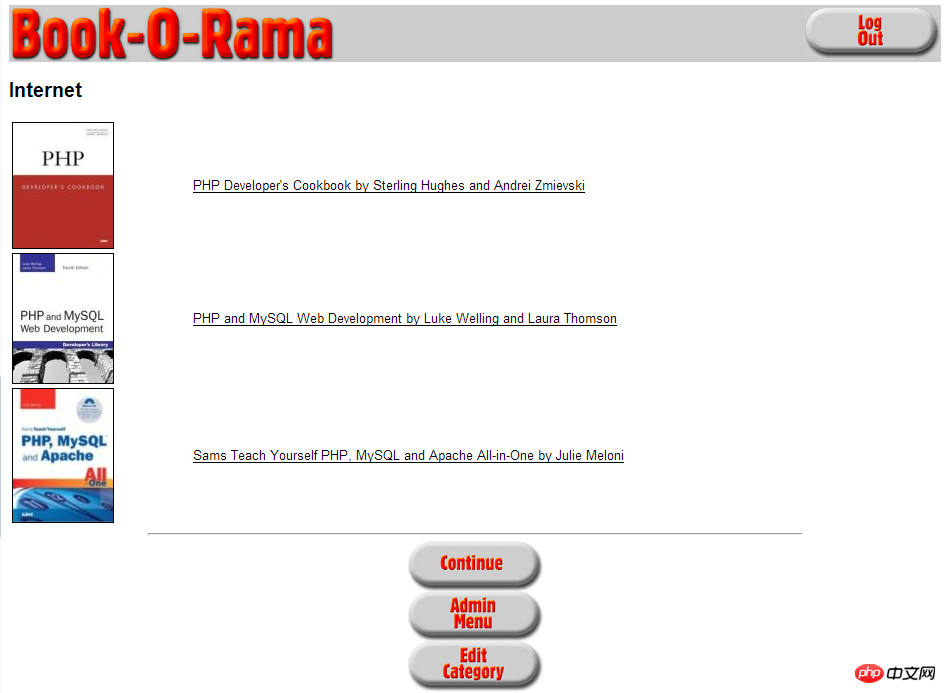
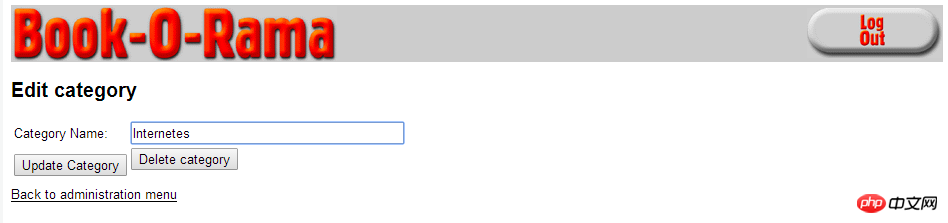
<?php
/**
* @author switch
* @copyright 2015
* 向数据库中插入新目录
*/
//require_once语句和require语句完全相同,唯一区别是PHP会检查该文件是否已经被包含过,如果是则不会再次包含
require_once('book_sc_fns.php');
session_start();
do_html_header("Adding a category");
if(check_admin_user())
{
if(filled_out($_POST))
{
$catname =$_POST['catname'];
if(insert_category($catname))
{
echo "<p>Category \"". $catname ."\" was added to the database.</p>";
}
else
{
echo "<p>Category \"". $catname ."\" could not be added to the database.</p>";
}
}
else
{
echo "<p>You have not filled out the form. Please try again.</p>";
}
do_html_URL("admin.php","Back to administration menu");
}
else
{
echo "<p>You are not authorised to view this page.</p>";
}
do_html_footer();
?>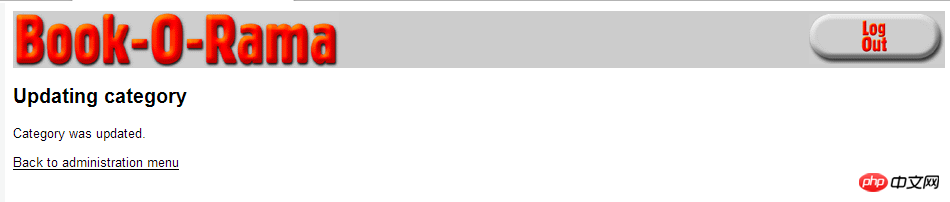
7.9 admin_fns.php
<?php
/**
* @author switch
* @copyright 2015
* 管理员编辑目录的表单
*/
//require_once语句和require语句完全相同,唯一区别是PHP会检查该文件是否已经被包含过,如果是则不会再次包含。
require_once('book_sc_fns.php');
session_start();
do_html_header("Edit category");
if(check_admin_user())
{
if($catname = get_category_name($_GET['catid']))
{
$catid = $_GET['catid'];
$cat = compact('catname','catid');
display_category_form($cat);
}
else
{
echo "<p>Could not retrieve category details.</p>";
}
do_html_URL("admin.php","Back to administration menu");
}
else
{
echo "<p>You are not authorized to enter the administration area.</p>";
}
do_html_footer();
?> 7.10 디렉토리 삭제 작업, 도서 추가, 업데이트, 삭제 작업은 기본적으로 위와 동일합니다. 작업은 거의 동일하므로, 여기서는 설명하지 않겠습니다. 코드를 다운로드하여 볼 수 있습니다.
7.10 디렉토리 삭제 작업, 도서 추가, 업데이트, 삭제 작업은 기본적으로 위와 동일합니다. 작업은 거의 동일하므로, 여기서는 설명하지 않겠습니다. 코드를 다운로드하여 볼 수 있습니다.
이 프로젝트는 매우 간단한 PHP 장바구니 시스템을 만들었습니다. 또한 다음과 같이 많은 개선과 개선을 할 수 있습니다.
실제 온라인 상점에서는 일부 주문 기록 및 구현 시스템을 구축해야 할 수도 있습니다. 이 시스템에서는 사용자가 예약된 주문을 볼 수 없습니다.
FTP와 같은 서비스를 통해 책 사진을 사이트의 이미지 디렉토리로 전송하고 적절한 이름을 지정할 수 있습니다. 이 작업을 더 쉽게 하기 위해 이미지 삽입 페이지에 파일을 업로드할 수 있습니다.
-
위 내용은 모두의 학습에 도움이 되기를 바랍니다. 더 많은 관련 내용은 PHP 중국어 홈페이지를 주목해주세요!
관련 추천: 장바구니 코드 1
의 PHP 구현 정보
위 내용은 PHP로 장바구니를 구현하는 방법에 대한 코드 2의 상세 내용입니다. 자세한 내용은 PHP 중국어 웹사이트의 기타 관련 기사를 참조하세요!

핫 AI 도구

Undresser.AI Undress
사실적인 누드 사진을 만들기 위한 AI 기반 앱

AI Clothes Remover
사진에서 옷을 제거하는 온라인 AI 도구입니다.

Undress AI Tool
무료로 이미지를 벗다

Clothoff.io
AI 옷 제거제

AI Hentai Generator
AI Hentai를 무료로 생성하십시오.

인기 기사

뜨거운 도구

메모장++7.3.1
사용하기 쉬운 무료 코드 편집기

SublimeText3 중국어 버전
중국어 버전, 사용하기 매우 쉽습니다.

스튜디오 13.0.1 보내기
강력한 PHP 통합 개발 환경

드림위버 CS6
시각적 웹 개발 도구

SublimeText3 Mac 버전
신 수준의 코드 편집 소프트웨어(SublimeText3)

뜨거운 주제
 7467
7467
 15
15
 1376
1376
 52
52
 77
77
 11
11
 46
46
 19
19
 18
18
 20
20
 Ubuntu 및 Debian용 PHP 8.4 설치 및 업그레이드 가이드
Dec 24, 2024 pm 04:42 PM
Ubuntu 및 Debian용 PHP 8.4 설치 및 업그레이드 가이드
Dec 24, 2024 pm 04:42 PM
PHP 8.4는 상당한 양의 기능 중단 및 제거를 통해 몇 가지 새로운 기능, 보안 개선 및 성능 개선을 제공합니다. 이 가이드에서는 Ubuntu, Debian 또는 해당 파생 제품에서 PHP 8.4를 설치하거나 PHP 8.4로 업그레이드하는 방법을 설명합니다.
 CakePHP 토론
Sep 10, 2024 pm 05:28 PM
CakePHP 토론
Sep 10, 2024 pm 05:28 PM
CakePHP는 PHP용 오픈 소스 프레임워크입니다. 이는 애플리케이션을 훨씬 쉽게 개발, 배포 및 유지 관리할 수 있도록 하기 위한 것입니다. CakePHP는 강력하고 이해하기 쉬운 MVC와 유사한 아키텍처를 기반으로 합니다. 모델, 뷰 및 컨트롤러 gu
 CakePHP 로깅
Sep 10, 2024 pm 05:26 PM
CakePHP 로깅
Sep 10, 2024 pm 05:26 PM
CakePHP에 로그인하는 것은 매우 쉬운 작업입니다. 한 가지 기능만 사용하면 됩니다. cronjob과 같은 백그라운드 프로세스에 대해 오류, 예외, 사용자 활동, 사용자가 취한 조치를 기록할 수 있습니다. CakePHP에 데이터를 기록하는 것은 쉽습니다. log() 함수는 다음과 같습니다.
 PHP 개발을 위해 Visual Studio Code(VS Code)를 설정하는 방법
Dec 20, 2024 am 11:31 AM
PHP 개발을 위해 Visual Studio Code(VS Code)를 설정하는 방법
Dec 20, 2024 am 11:31 AM
VS Code라고도 알려진 Visual Studio Code는 모든 주요 운영 체제에서 사용할 수 있는 무료 소스 코드 편집기 또는 통합 개발 환경(IDE)입니다. 다양한 프로그래밍 언어에 대한 대규모 확장 모음을 통해 VS Code는
 CakePHP 빠른 가이드
Sep 10, 2024 pm 05:27 PM
CakePHP 빠른 가이드
Sep 10, 2024 pm 05:27 PM
CakePHP는 오픈 소스 MVC 프레임워크입니다. 이를 통해 애플리케이션 개발, 배포 및 유지 관리가 훨씬 쉬워집니다. CakePHP에는 가장 일반적인 작업의 과부하를 줄이기 위한 여러 라이브러리가 있습니다.







