이 기사에서는 모두 선택 취소 효과를 달성하기 위한 JavaScript를 주로 소개합니다. 관심 있는 친구들이 참고할 수 있습니다.
이 기사의 예는 선택을 달성하기 위한 js의 특정 코드를 공유합니다. -모두 취소 효과 참고로 구체적인 내용은 다음과 같습니다
<!DOCTYPE html>
<html lang="en">
<head>
<meta charset="UTF-8">
<title>Title</title>
<style>
.hide {
display: none;
}
.c1 {
position: fixed;
left: 0;
top: 0;
bottom: 0;
right: 0;
background-color: black;
opacity: 0.6;
z-index: 9;
}
.c2 {
width: 500px;
height: 400px;
background-color: white;
position: fixed;
left: 50%;
top: 50%;
margin-left: -250px;
margin-top: -300px;
z-index: 10;
}
</style>
</head>
<body style="margin: 0;">
<p>
<input type="button" value="添加" onclick="ShowModel();"/>
<input type="button" value="全选" onclick="ChooseAll();"/>
<input type="button" value="取消" onclick="CancelAll();"/>
<input type="button" value="反选" onclick="ReverseAll();"/>
<table>
<thead>
<tr>
<th>选择</th>
<th>主机名</th>
<th>端口</th>
</tr>
</thead>
<tbody id="tb">
<tr>
<td><input type="checkbox"/></td>
<td>1.1.1.1</td>
<td>90</td>
</tr>
<tr>
<td><input type="checkbox"/></td>
<td>1.1.1.2</td>
<td>91</td>
</tr>
<tr>
<td><input type="checkbox"/></td>
<td>1.1.1.3</td>
<td>92</td>
</tr>
</tbody>
</table>
</p>
<!--遮罩层开始-->
<p id="i1" class="c1 hide"></p>
<!--遮罩层结束-->
<!--弹出框开始-->
<p id="i2" class="c2 hide">
<p><input type="text"/></p>
<p><input type="text"/></p>
<p>
<input type="button" value="取消" onclick="HideModel();"/>
<input type="button" value="确定"/>
</p>
</p>
<!--弹出框结束-->
<script>
function ShowModel() {
document.getElementById("i1").classList.remove("hide");
document.getElementById("i2").classList.remove("hide");
}
function HideModel() {
document.getElementById("i1").classList.add("hide");
document.getElementById("i2").classList.add("hide");
}
function ChooseAll() {
var tbody = document.getElementById("tb");
var tb_list = tbody.children;
for (var i = 0; i < tb_list.length; i++) {
var current_tr = tb_list[i];
var checkbox = current_tr.children[0].children[0];
checkbox.checked = true;
}
}
function CancelAll() {
var tbody = document.getElementById("tb");
var tb_list = tbody.children;
for (var i = 0; i < tb_list.length; i++) {
var current_tr = tb_list[i];
var checkbox = current_tr.children[0].children[0];
checkbox.checked = false;
}
}
function ReverseAll() {
var tbody = document.getElementById("tb");
var tb_list = tbody.children;
for (var i = 0; i < tb_list.length; i++) {
var current_tr = tb_list[i];
var checkbox = current_tr.children[0].children[0];
if(checkbox.checked){
checkbox.checked = false;
}else{
checkbox.checked = true;
}
}
}
</script>
</body>
</html>효과는 다음과 같습니다.
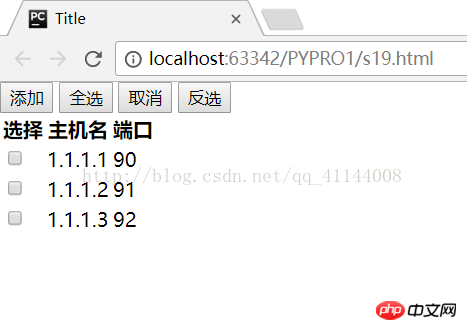
클릭하면 전체 선택, 선택 반전 및 취소가 해당 효과입니다.
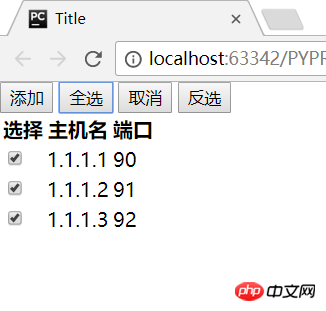
위 내용은 모두를 위해 정리한 내용입니다. 앞으로 모든 분들께 도움이 되기를 바랍니다.
관련 기사:
nodejs에서 mssql 모듈 기반 캡슐화를 구현하는 방법
위 내용은 JavaScript에서 모두 선택 취소 효과를 얻는 방법의 상세 내용입니다. 자세한 내용은 PHP 중국어 웹사이트의 기타 관련 기사를 참조하세요!