Anglejs에서 타임라인을 구현하는 방법
이 글에서는 타임라인 효과를 얻기 위한 Anglejs의 샘플 코드를 주로 소개합니다. 편집자 입장에서는 꽤 좋다고 생각해서 지금 공유하고 참고용으로 올려보겠습니다. 에디터를 따라가며 함께 살펴볼까요
1. 패키지 소개
Angular-Timeline 패키지를 소개합니다.
다운로드 주소:angular-timeline.zip
index.html에 소개되고
<link href="lib/angular-timeline/dist/angular-timeline.css" rel="external nofollow" rel="stylesheet"> <script src="lib/angular-timeline/dist/angular-timeline.js"></script>
app.js에 인용되어 있으며, 인용하지 않으면 아무런 효과가 없습니다.
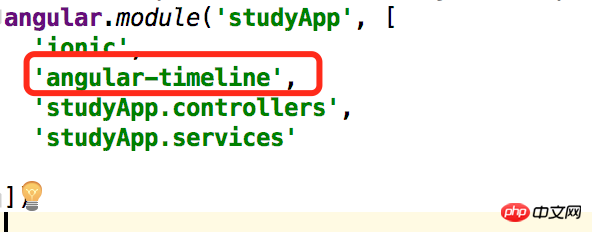
2 CSS 다시 작성
필요에 따라 CSS를 다시 작성하고, 핵심 부분을 다시 작성하세요.
style.css로 작성해도 되고, 새로운 CSS 파일을 생성해도 되지만 index.html에서는 반드시 인용부호로 묶어야 합니다.
/* 时间轴 */
.timeline-event {
margin-bottom: 0px !important;
}
timeline-badge.infos {
background-color: #47d09e !important;
}
.timeline:before {
width: 1px !important;
left: 24px !important;
margin-top: 30px !important;
background-color: #47d09e !important;
}
timeline-badge {
left: 16px !important;
width: 15px !important;
height: 15px !important;
top: 15px !important;
box-shadow: none !important;
}
timeline-panel {
float: left !important;
width: 85% !important;
padding: 13px 0px 6px 0px !important;
margin-left: 39px !important;
background: none !important;
border: none !important;
box-shadow: none !important;
}
timeline-panel:before {
visibility: hidden !important;
}
timeline-panel:after {
visibility: hidden !important;
display: none !important;
}
timeline-panel .time {
font-size: 14px;
font-family: 'PingFangSC-Regular';
}
timeline-panel .detail {
display: flex;
display: -webkit-flex;
align-items: center;
-webkit-align-items: center;
justify-content: space-between;
-webkit-justify-content: space-between;
margin-top: 10px;
}
timeline-panel .detail .linename {
font-size: 16px;
max-width: 80%;
color: #1c1c1c;
display: inline-block;
font-family: 'PingFangSC-Medium';
}
timeline-panel .detail .linelevel {
position: absolute;
right: 18%;
border-radius: 4px;
color: white;
padding: 1px 5px 1px 5px;
font-size: 11px;
}
timeline-panel .detail .linelevel-g {
background-color: #f27373;
}
timeline-panel .detail .linelevel-p {
background-color: #e29431;
}
timeline-panel .detail .linenum {
float: right;
font-size: 14px;
color: #323232;
}세 페이지
준비 작업이 완료되었으니 이제 페이지 작성 작업입니다.
<!--html页面-->
<ion-view view-title="{{title}}">
<ion-content scroll="true">
<timeline>
<timeline-event ng-repeat="event in teamDataList" side="right">
<timeline-badge class="infos">
</timeline-badge>
<timeline-panel class="infos">
<span class="time">
{{event.hour}}
</span>
<p class="detail" ng-repeat="item in event.data">
<span class="linename">{{item.customerName}}</span>
<p style="float: right;">
<span class="linenum">
{{item.reserveNumber}}人
</span>
</p>
</p>
</timeline-panel>
</timeline-event>
</timeline>
</ion-content>
</ion-view>4개의 렌더링

위 내용은 제가 모든 사람을 위해 편집한 내용입니다. 앞으로 모든 사람에게 도움이 되기를 바랍니다.
관련 기사:
Axios를 사용하여 이미지 밴드를 업로드하는 방법 진행률 표시줄 기능이 있습니다
위 내용은 Anglejs에서 타임라인을 구현하는 방법의 상세 내용입니다. 자세한 내용은 PHP 중국어 웹사이트의 기타 관련 기사를 참조하세요!

핫 AI 도구

Undresser.AI Undress
사실적인 누드 사진을 만들기 위한 AI 기반 앱

AI Clothes Remover
사진에서 옷을 제거하는 온라인 AI 도구입니다.

Undress AI Tool
무료로 이미지를 벗다

Clothoff.io
AI 옷 제거제

Video Face Swap
완전히 무료인 AI 얼굴 교환 도구를 사용하여 모든 비디오의 얼굴을 쉽게 바꾸세요!

인기 기사

뜨거운 도구

메모장++7.3.1
사용하기 쉬운 무료 코드 편집기

SublimeText3 중국어 버전
중국어 버전, 사용하기 매우 쉽습니다.

스튜디오 13.0.1 보내기
강력한 PHP 통합 개발 환경

드림위버 CS6
시각적 웹 개발 도구

SublimeText3 Mac 버전
신 수준의 코드 편집 소프트웨어(SublimeText3)

뜨거운 주제
 7779
7779
 15
15
 1644
1644
 14
14
 1399
1399
 52
52
 1296
1296
 25
25
 1234
1234
 29
29
 PPT에서 타임라인을 만드는 방법
Mar 20, 2024 pm 04:11 PM
PPT에서 타임라인을 만드는 방법
Mar 20, 2024 pm 04:11 PM
많은 친구들은 항상 PPT를 만들 때 제작이 너무 단조롭고 그 안에 있는 모든 사람이나 모든 것의 특성을 강조하지 않는다고 느낍니다. 그렇다면 우리의 PPT를 덜 단조롭게 만들고, 좀 더 체계적으로 내용을 전달하기 위해 PPT에 있는 타임라인을 활용해 좀 더 생동감 있게 만들 수 있는 방법은 무엇일까요? 그리고 흥미롭지? 다음은 에디터와 함께 살펴보겠습니다. 일단 익히면 친구들 앞에서 실력을 뽐낼 수 있습니다. 1. 먼저 PPT를 열고 빈 문서를 새로 만든 다음 [삽입]을 클릭하고 [SmartArt 그래픽]을 클릭합니다. 2. [프로세스]를 클릭하고 하나를 클릭한 다음 확인을 누릅니다. 3. 우리 마음대로 할 수 있어
 PHP를 사용하여 타임라인 기능을 개발하는 방법
Aug 18, 2023 pm 11:39 PM
PHP를 사용하여 타임라인 기능을 개발하는 방법
Aug 18, 2023 pm 11:39 PM
PHP를 사용하여 타임라인 기능을 개발하는 방법 소개: 타임라인은 타임라인을 표시하는 일반적인 기능으로 사용자가 이벤트의 전개 및 순서를 명확하게 이해할 수 있도록 이벤트를 시간순으로 정렬할 수 있습니다. PHP는 웹 개발에 널리 사용되는 스크립팅 언어로, 강력한 데이터 처리 및 데이터베이스 운영 기능을 갖추고 있어 타임라인 기능 개발에 적합합니다. 이 기사에서는 PHP를 사용하여 타임라인 기능을 개발하는 방법을 소개하고 코드 예제를 제공합니다. 단계: 데이터베이스 및 데이터 테이블 생성 먼저 데이터베이스와 해당 데이터를 생성해야 합니다.
 입문부터 숙달까지, 2022년 최신 5개 Anglejs 튜토리얼
Jun 15, 2017 pm 05:50 PM
입문부터 숙달까지, 2022년 최신 5개 Anglejs 튜토리얼
Jun 15, 2017 pm 05:50 PM
자바스크립트는 코드의 구성, 코드의 프로그래밍 패러다임, 객체지향 이론 측면에서 매우 독특한 언어입니다. 하지만 20년 동안 Javascript가 지배했음에도 불구하고 jQuery, Angularjs, 심지어 React와 같은 인기 프레임워크를 이해하려면 "Black Horse Cloud Classroom JavaScript Advanced Framework"를 시청하세요. 디자인 비디오 튜토리얼'을 참조하세요.
 PHP와 AngularJS를 사용하여 반응형 웹사이트를 구축하여 고품질 사용자 경험 제공
Jun 27, 2023 pm 07:37 PM
PHP와 AngularJS를 사용하여 반응형 웹사이트를 구축하여 고품질 사용자 경험 제공
Jun 27, 2023 pm 07:37 PM
오늘날의 정보화 시대에 웹사이트는 사람들이 정보를 얻고 소통하는 중요한 도구가 되었습니다. 반응형 웹사이트는 다양한 기기에 적응하고 사용자에게 고품질 경험을 제공할 수 있으며, 이는 현대 웹사이트 개발에서 핫스팟이 되었습니다. 이 기사에서는 PHP와 AngularJS를 사용하여 고품질 사용자 경험을 제공하는 반응형 웹사이트를 구축하는 방법을 소개합니다. PHP 소개 PHP는 웹 개발에 이상적인 오픈 소스 서버측 프로그래밍 언어입니다. PHP는 배우기 쉬움, 크로스 플랫폼, 풍부한 도구 라이브러리, 개발 효율성 등 많은 장점을 가지고 있습니다.
 PPT에서 타임라인 애니메이션을 만드는 방법
Mar 26, 2024 pm 03:40 PM
PPT에서 타임라인 애니메이션을 만드는 방법
Mar 26, 2024 pm 03:40 PM
1. 프레젠테이션을 생성한 후 타임라인을 생성하려는 단일 페이지에서 마우스 오른쪽 버튼을 클릭한 후 [배경]을 선택합니다. 오른쪽에는 배경에 대한 모든 설정이 포함된 창이 있습니다. 배경색과 필요한 기타 설정을 지정하세요. 2. 배경이 설정된 후 타임라인의 [축]을 만들 수 있습니다. 구체적인 작업은 다음과 같습니다. (1) [사각형] 삽입, (2) 직사각형의 높이 확인(이 모양의 크기는 설정 가능) 마음대로). (3) 또 다른 모양의 삼각형을 삽입합니다. (4) 한쪽이 수직이 되도록 삼각형을 회전시킵니다. (5) 삼각형을 선택하고 높이를 직사각형의 높이와 동일한 값으로 설정합니다. (6) 삼각형을 직사각형에 연결하세요. 3. 타임라인 색상 변경, 특정 작업: (1) CTR을 길게 누르세요.
 VUE3 시작하기 튜토리얼: Vue.js 플러그인을 사용하여 타임라인 구성요소 캡슐화
Jun 15, 2023 pm 09:09 PM
VUE3 시작하기 튜토리얼: Vue.js 플러그인을 사용하여 타임라인 구성요소 캡슐화
Jun 15, 2023 pm 09:09 PM
Vue.js는 프런트 엔드 개발에 널리 사용되는 매우 인기 있는 JavaScript 프레임워크입니다. Vue.js의 지속적인 개발에 따라 VUE3의 새 버전도 속속 출시되었습니다. 이 기사에서는 Vue.js 플러그인을 사용하여 타임라인 구성 요소를 캡슐화하는 방법에 대한 소개 튜토리얼을 소개합니다. 먼저 타임라인 구성 요소의 기본 구조를 이해해야 합니다. 타임라인 구성 요소를 사용하면 시간 및 이벤트 콘텐츠를 포함하여 일정 기간 동안의 이벤트를 표시할 수 있습니다. 일반적인 상황에서는 이벤트가 발생한 순서대로 타임라인이 정렬되므로 사용자가 보다 직관적으로 볼 수 있습니다.
 타임라인을 사용하여 Highcharts에 데이터 변경 사항을 표시하는 방법
Dec 17, 2023 pm 03:06 PM
타임라인을 사용하여 Highcharts에 데이터 변경 사항을 표시하는 방법
Dec 17, 2023 pm 03:06 PM
타임라인은 데이터 시각화에서 가장 일반적으로 사용되는 구성 요소 중 하나입니다. 데이터 변경 사항을 표시할 때 타임라인을 사용하면 데이터 변경 사항을 보다 직관적이고 이해하기 쉽게 만들 수 있습니다. Highcharts는 타임라인 지원을 포함하여 다양한 그래프 유형과 상호 작용 방법을 지원하는 매우 강력한 데이터 시각화 도구입니다. 이 글에서는 Highcharts의 타임라인을 사용하여 데이터 변경 사항을 표시하고 구체적인 코드 예제를 제공하는 방법을 소개합니다. 데이터 준비 먼저 표시할 데이터 세트를 준비해야 합니다. 이 기사에서는 매년 도시를 사용합니다.
 PHP와 AngularJS를 사용하여 웹 애플리케이션 구축
May 27, 2023 pm 08:10 PM
PHP와 AngularJS를 사용하여 웹 애플리케이션 구축
May 27, 2023 pm 08:10 PM
인터넷의 지속적인 발전으로 인해 웹 애플리케이션은 기업 정보 구축의 중요한 부분이자 현대화 작업에 필요한 수단이 되었습니다. 웹 애플리케이션을 쉽게 개발, 유지 관리 및 확장하려면 개발자는 개발 요구 사항에 맞는 기술 프레임워크와 프로그래밍 언어를 선택해야 합니다. PHP와 AngularJS는 각각 서버측 및 클라이언트측 솔루션으로 널리 사용되는 두 가지 웹 개발 기술입니다. 이들을 결합하여 사용하면 웹 애플리케이션의 개발 효율성과 사용자 경험을 크게 향상시킬 수 있습니다. PHPPHP의 장점




