js 마우스 버튼 이벤트 및 키보드 버튼 이벤트 사용에 대해
이 글은 주로 js 마우스 버튼 이벤트와 키보드 버튼 이벤트의 사용법을 소개합니다. 마우스와 키보드 이벤트에 대한 자바스크립트의 일반적인 동작 기법을 예제 형식으로 요약하고 분석합니다. 도움이 필요한 친구들이 참고할 수 있습니다. js 마우스 버튼 이벤트와 키보드 키 이벤트 사용법. 참고를 위해 모든 사람과 공유하세요. 세부 사항은 다음과 같습니다.
keydown, keyup, keypress: 귀하에게 속한 키보드 키
mousedown, mouseup: 귀하에게 속한 마우스 버튼
버튼을 누르면 keydown
keyup 이벤트가 발생하면 사용자가 키를 눌렀을 때 트리거됩니다. 전체 키 누르기 과정은 두 부분으로 나뉩니다. 1. 키를 눌렀습니다. 2. 키를 뗐습니다.
사용자가 이 요소에서 마우스 버튼을 누르면 mousedown이 발생합니다.
사용자가 이 요소에서 마우스 버튼을 놓으면 mouseup이 발생합니다.
Example
1. 어떤 마우스 버튼이 클릭되었는지<html>
<head>
<script type="text/javascript">
function whichButton(event)
{
if (event.button==2)
{
alert("你点击了鼠标右键!")
}
else
{
alert("你点击了鼠标左键!")
}
}
</script>
</head>
<body onmousedown="whichButton(event)">
<p>请单击你鼠标的左键或右键试试</p>
</body>
</html>2. 마우스 커서의 현재 좌표는 무엇입니까
<html>
<head>
<script type="text/javascript">
function show_coords(event)
{
x=event.clientX
y=event.clientY
alert("X 坐标: " + x + ", Y 坐标: " + y)
}
</script>
</head>
<body onmousedown="show_coords(event)">
<p>在此文档中按下你鼠标的左键看看!</p>
</body>
</html>3. 누른 키의 유니코드 코드는 무엇입니까
<html>
<head>
<script type="text/javascript">
function whichButton(event)
{
alert(event.keyCode)
}
</script>
</head>
<body onkeyup="whichButton(event)">
<p>在此文档中按下你键盘上的某个键看看</p>
</body>
</html>4. 화면을 기준으로 한 현재 마우스 커서의 좌표는 무엇입니까
<html>
<head>
<script type="text/javascript">
function coordinates(event)
{
x=event.screenX
y=event.screenY
alert("X=" + x + " Y=" + y)
}
</script>
</head>
<body onmousedown="coordinates(event)">
<p>
点击你鼠标的左键
</p>
</body>
</html>5. 현재 마우스 커서의 좌표는 무엇인가요
<html>
<head>
<script type="text/javascript">
function coordinates(event)
{
x=event.x
y=event.y
alert("X=" + x + " Y=" + y)
}
</script>
</head>
<body onmousedown="coordinates(event)">
<p>
点击你鼠标的左键
</p>
</body>
</html>6. Shift 키가 눌려져 있나요
<html>
<head>
<script type="text/javascript">
function isKeyPressed(event)
{
if (event.shiftKey==1)
{
alert("shit键按下了!")
}
else
{
alert("shit键没有按下!")
}
}
</script>
</head>
<body onmousedown="isKeyPressed(event)">
<p>按下shit键,点击你鼠标的左键</p>
</body>
</html>7. 현재 클릭된 요소는 무엇인가요
<html>
<head>
<script type="text/javascript">
function whichElement(e)
{
var targ
if (!e) var e = window.event
if (e.target) targ = e.target
else if (e.srcElement) targ = e.srcElement
if (targ.nodeType == 3) // defeat Safari bug
targ = targ.parentNode
var tname
tname=targ.tagName
alert("你点击了 " + tname + "元素")
}
</script>
</head>
<body onmousedown="whichElement(event)">
<p>在这里点击看看,这里是p</p>
<h3>或者点击这里也可以呀,这里是h3</h3>
<p>你想点我吗??</p>
<img border="0" src="../myCode/btn.gif" width="100" height="26" alt="pic">
</body>
</html>위 내용은 이 글의 전체 내용입니다. , 여러분에게 도움이 되기를 바랍니다. 더 많은 관련 내용을 보려면 PHP 중국어 웹사이트를 주목하세요! 관련 추천 :
JS 함수 호출 스택 크기 계산 방법에 대하여위 내용은 js 마우스 버튼 이벤트 및 키보드 버튼 이벤트 사용에 대해의 상세 내용입니다. 자세한 내용은 PHP 중국어 웹사이트의 기타 관련 기사를 참조하세요!

핫 AI 도구

Undresser.AI Undress
사실적인 누드 사진을 만들기 위한 AI 기반 앱

AI Clothes Remover
사진에서 옷을 제거하는 온라인 AI 도구입니다.

Undress AI Tool
무료로 이미지를 벗다

Clothoff.io
AI 옷 제거제

AI Hentai Generator
AI Hentai를 무료로 생성하십시오.

인기 기사

뜨거운 도구

메모장++7.3.1
사용하기 쉬운 무료 코드 편집기

SublimeText3 중국어 버전
중국어 버전, 사용하기 매우 쉽습니다.

스튜디오 13.0.1 보내기
강력한 PHP 통합 개발 환경

드림위버 CS6
시각적 웹 개발 도구

SublimeText3 Mac 버전
신 수준의 코드 편집 소프트웨어(SublimeText3)

뜨거운 주제
 7549
7549
 15
15
 1382
1382
 52
52
 83
83
 11
11
 58
58
 19
19
 22
22
 90
90
 HP, Professor 1 3가지 모드 소프트 마우스 출시: 4000DPI, Blue Shadow RAW3220, 초기 가격 99위안
Apr 01, 2024 am 09:11 AM
HP, Professor 1 3가지 모드 소프트 마우스 출시: 4000DPI, Blue Shadow RAW3220, 초기 가격 99위안
Apr 01, 2024 am 09:11 AM
3월 31일 이 웹사이트의 소식에 따르면 HP는 최근 JD.com에서 검은색과 흰색 밀크티 색상으로 제공되는 Professor1 3모드 블루투스 마우스를 출시했으며 초기 가격은 99위안, 보증금 10위안이 필요합니다. . 보도에 따르면 이 마우스는 무게가 106g, 인체공학적 디자인을 채택하고 크기가 127.02x79.59x51.15mm이며 7가지 옵션 4000DPI 레벨을 갖추고 있으며 Blue Shadow RAW3220 센서가 장착되어 있으며 650mAh 배터리를 사용할 수 있다고 합니다. 한 번 충전으로 2개월 동안 사용할 수 있습니다. 본 사이트에 첨부된 마우스 매개변수 정보는 다음과 같습니다.
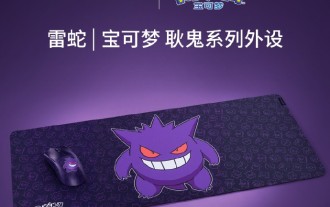 Razer | Pokémon Gengar 무선 마우스 및 마우스 패드가 현재 1,549위안의 가격으로 출시되었습니다.
Jul 19, 2024 am 04:17 AM
Razer | Pokémon Gengar 무선 마우스 및 마우스 패드가 현재 1,549위안의 가격으로 출시되었습니다.
Jul 19, 2024 am 04:17 AM
7월 12일 이 사이트의 뉴스에 따르면 Razer는 오늘 Razer|Pokémon Gengar 무선 마우스 및 마우스 패드 출시를 발표했습니다. 단일 제품 가격은 각각 1,299위안, 299위안이며, 두 제품을 포함한 패키지 가격은 1,549위안이다. Razer가 Gengar 공동 브랜드 주변 장치 제품을 출시한 것은 이번이 처음이 아닙니다. 2023년 Razer는 Gengar 스타일 Yamata Orochi V2 게임 마우스를 출시했습니다. 이번에 출시된 두 가지 신제품은 모두 고스트, 고스트, 젠가 계열의 외형과 유사한 진한 보라색 배경을 사용하며, 중간에 젠가라는 캐릭터를 중심으로 이 세 가지 포켓몬과 몬스터볼의 윤곽이 인쇄되어 있습니다. 고전적인 유령형 포켓몬의 크고 화려한 이미지. 이 사이트에서는 Razer|Pokémon Gengar 무선 마우스가 이전에 출시된 Viper V3 Professional Edition을 기반으로 한다는 사실을 발견했습니다. 전체 무게는 55g이며 Razer의 2세대 FOC가 탑재되어 있습니다.
 VGN 공동 브랜드 'Elden's Circle' 키보드 및 마우스 시리즈 제품이 이제 출시되었습니다: Lani / Faded One 맞춤형 테마, 99위안부터 시작
Aug 12, 2024 pm 10:45 PM
VGN 공동 브랜드 'Elden's Circle' 키보드 및 마우스 시리즈 제품이 이제 출시되었습니다: Lani / Faded One 맞춤형 테마, 99위안부터 시작
Aug 12, 2024 pm 10:45 PM
8월 12일 이 웹사이트의 소식에 따르면 VGN은 8월 6일 Lani/Faded One의 맞춤형 테마로 디자인된 키보드, 마우스 및 마우스 패드를 포함하는 공동 "Elden Ring" 키보드 및 마우스 시리즈를 출시했습니다. 가격은 99위안부터 JD.com에 게시되었습니다. 이 사이트에 첨부된 공동 브랜드 신제품 정보는 다음과 같습니다. VGN丨Elden Law Ring S99PRO 키보드 이 키보드는 순수 알루미늄 합금 쉘을 사용하고 5층 소음기 구조로 보완되었으며 GASKET 판 스프링 구조를 사용하고 단일 -키 슬롯형 PCB 및 원래 높이의 PBT 소재 키캡, 알루미늄 합금 맞춤형 백플레인, VHUB에 연결된 SMARTSPEEDX 저지연 기술을 지원하며 가격은 549위안부터 시작됩니다. VGN丨Elden French Ring F1PROMAX 무선 마우스 더 마우스
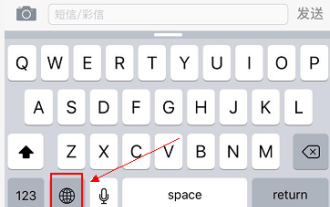 Apple 휴대폰 키보드에서 필기 입력 방법을 설정하는 방법
Mar 08, 2024 pm 02:30 PM
Apple 휴대폰 키보드에서 필기 입력 방법을 설정하는 방법
Mar 08, 2024 pm 02:30 PM
Apple 모바일 키보드 사용자는 필기 입력 방법을 설정하고 싶지만 방법을 모릅니다. 실제로는 매우 간단합니다. 사용자가 휴대폰의 키보드 설정에서 직접 필기 입력 방법을 선택할 수도 있습니다. 손글씨 입력 방식. Apple 모바일 키보드에서 필기 입력 방법을 설정하는 방법 A: 키보드 설정에서 직접 필기 입력 방법을 활성화합니다. 1. Apple 사용자가 입력 방법을 사용할 경우 기본적으로 필기 입력 방법이 활성화됩니다. 2. 사용자는 입력하는 동안 필기 입력 방법을 선택하려면 왼쪽 하단 모서리를 길게 클릭하기만 하면 됩니다. 3. 사용자의 휴대폰에 필기 입력 방식이 없는 경우, 수동으로 추가할 수도 있습니다. 4. 사용자가 설정에 들어가서 범용 키보드 설정을 찾아 첫 번째 키보드에 필기 입력 옵션을 추가합니다. 5. 필기 입력 방법을 사용하여
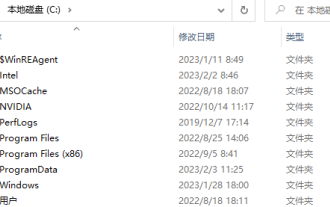 Razer 마우스 드라이버는 어떤 폴더에 있나요?
Mar 02, 2024 pm 01:28 PM
Razer 마우스 드라이버는 어떤 폴더에 있나요?
Mar 02, 2024 pm 01:28 PM
많은 사용자는 Razer 드라이버로 설치한 파일이 어디에 있는지 모릅니다. 이러한 드라이버 파일은 일반적으로 컴퓨터의 C 드라이브인 시스템 디스크에 설치됩니다. 특정 위치는 프로그램 파일 아래의 RAZE 폴더에 있습니다. Razer 마우스 드라이버는 어떤 폴더에 있습니까? A: 시스템 C 드라이브의 프로그램 파일 아래 RAZE 폴더에 있습니다. 일반적으로 드라이버는 C 드라이브에 설치되며, 위치에 따라 찾으면 됩니다. Razer 마우스 드라이버 설치 방법 소개 1. 공식 홈페이지에서 파일을 다운로드한 후, 다운로드한 EXE 파일을 더블클릭하여 실행하세요. 2. 소프트웨어가 로드될 때까지 기다립니다. 3. 여기에서 설치하려는 드라이버를 선택할 수 있습니다. 4. 선택 후 오른쪽 하단의 "설치"를 클릭하세요.
 WeChat 키보드 스킨을 설정하는 방법 WeChat 키보드 스킨을 설정하는 방법
Mar 13, 2024 am 09:04 AM
WeChat 키보드 스킨을 설정하는 방법 WeChat 키보드 스킨을 설정하는 방법
Mar 13, 2024 am 09:04 AM
WeChat 키보드 스킨을 설정하는 방법은 무엇입니까? WeChat 키보드는 매우 스마트한 휴대폰 입력 방법 소프트웨어로, 사용자가 자신의 입력 모드를 선택하고 이 소프트웨어에서 원하는 표현을 최대한 빨리 찾을 수 있습니다. 이 소프트웨어를 사용하면 키보드 스킨을 직접 변경할 수도 있습니다. 스킨 변경 방법을 잘 모르는 사용자가 많으므로 참고용으로 스킨 변경 방법을 정리했습니다. WeChat 키보드 스킨 설정 방법 휴대폰 키보드를 사용해야 하는 WeChat, SMS 또는 기타 애플리케이션에서는 키보드 왼쪽 상단에 있는 입력 방법 설정 아이콘을 클릭하여 설정 페이지로 들어가 기능을 볼 수 있습니다. 다양한 입력 방법에 대한 옵션을 설정합니다. 2. 입력방법 설정 페이지에서 '맞춤 스킨'을 클릭하세요.
 권장 사항: 우수한 JS 오픈 소스 얼굴 감지 및 인식 프로젝트
Apr 03, 2024 am 11:55 AM
권장 사항: 우수한 JS 오픈 소스 얼굴 감지 및 인식 프로젝트
Apr 03, 2024 am 11:55 AM
얼굴 검출 및 인식 기술은 이미 상대적으로 성숙하고 널리 사용되는 기술입니다. 현재 가장 널리 사용되는 인터넷 응용 언어는 JS입니다. 웹 프런트엔드에서 얼굴 감지 및 인식을 구현하는 것은 백엔드 얼굴 인식에 비해 장점과 단점이 있습니다. 장점에는 네트워크 상호 작용 및 실시간 인식이 줄어 사용자 대기 시간이 크게 단축되고 사용자 경험이 향상된다는 단점이 있습니다. 모델 크기에 따라 제한되고 정확도도 제한됩니다. js를 사용하여 웹에서 얼굴 인식을 구현하는 방법은 무엇입니까? 웹에서 얼굴 인식을 구현하려면 JavaScript, HTML, CSS, WebRTC 등 관련 프로그래밍 언어 및 기술에 익숙해야 합니다. 동시에 관련 컴퓨터 비전 및 인공지능 기술도 마스터해야 합니다. 웹 측면의 디자인으로 인해 주목할 가치가 있습니다.
 Colourful, M900 Pro 무선 게임 마우스 출시: 오른손잡이용 인체공학적 모양, 8K 나노 수신기, 199위안부터 시작
Mar 23, 2024 pm 05:16 PM
Colourful, M900 Pro 무선 게임 마우스 출시: 오른손잡이용 인체공학적 모양, 8K 나노 수신기, 199위안부터 시작
Mar 23, 2024 pm 05:16 PM
3월 22일 이 웹사이트의 소식에 따르면 Delux는 오른손잡이용 인체공학적 모양의 M900Pro 무선 게이밍 마우스를 출시했습니다. 첫 번째 사전 판매 가격은 199위안부터 시작됩니다. 컬러풀한 M900Pro는 오른손잡이용 인체공학적으로 설계되었으며 중손부터 큰 손을 가진 사용자를 위해 제작되었습니다. 무게는 63g이며 무광택 UV 코팅이 도포되어 있습니다. 마우스는 PAW3395 센서를 사용하고 원래 Nano 수신기는 8000Hz 무선 반환 속도를 지원하며 Huannuo 블루 쉘 핑크 도트 마이크로 무브먼트가 장착되어 있으며 RGB 충전 베이스와 미끄럼 방지 스티커가 표준으로 제공됩니다. 또한 마우스는 LOD 조정, 전체 키 사용자 정의, 사용자 정의 리플 제어 및 직선 교정과 같은 기능도 지원합니다. 이 마우스에는 PTFE 풋 패드, 1.6m 낙하산 코드 및 내장형 수신기 보관함이 장착되어 있습니다. 이 사이트는 이 마우스의 특정 매개변수를 다음과 같이 요약합니다. 색상: 검정색, 흰색, 빨간색




