PHP 소스 코드 php-beast 암호화
이 기사에서는 특정 참조 값을 갖는 PHP 소스 코드 php-beast의 암호화를 주로 소개합니다. 이제는 모든 사람들과 공유합니다.
php-beast 설치 #🎜 🎜#
php-beast 소스코드 다운로드 주소: https://github.com/liexusong/php-beast압축을 풀고 소스를 입력하세요 코드 디렉토리#🎜 🎜#[innpay@localhost soft]$ unzip php-beast-master.zip [innpay@localhost soft]$ cd php-beast-master [innpay@localhost php-beast-master]$ pwd/home/pony/soft/php-beast-master
컴파일 및 설치
[innpay@localhost php-beast-master]$ /home/pony/php/bin/phpize Configuring for: PHP Api Version: 20131106Zend Module Api No: 20131226Zend Extension Api No: 220131226[innpay@localhost php-beast-master]$ ./configure --with-php-config=/home/pony/php/bin/php-config [innpay@localhost php-beast-master]$ make [innpay@localhost php-beast-master]$ make install Installing shared extensions: /home/pony/php/lib/php/extensions/no-debug-non-zts-20131226/
설치가 완료된 후 no-debug-non-zts-20131226 디렉토리에 beast.so를 생성합니다.
php.ini를 편집하고 구성 항목 추가: Extension=beast.so
아파치를 다시 시작하고 phpinfo를 통해 beast가 적용되는지 확인
[innpay@localhost apache2]$ ./bin/apachectl restart
# 🎜 🎜#
php-beast 사용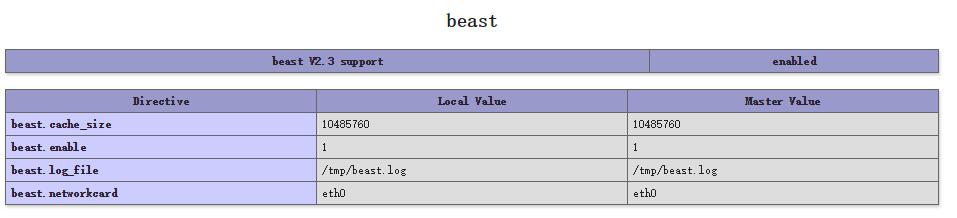
[innpay@localhost tools]$ cat configure.ini
; source path
src_path = "/home/pony/php/apache2/htdocs/wechat_nofity"; destination path
dst_path = "/home/pony/php/apache2/htdocs/des"; expire time
expire = "2019-01-01 12:00:00"; encrypt typeencrypt_type = "DES"
로그인 후 복사#🎜 🎜##🎜🎜 #src_path는 암호화할 프로젝트의 경로, dst_path는 암호화된 프로젝트를 저장할 경로, 만료는 프로젝트를 설정할 수 있는 시간(만료 형식은 YYYY-mm-dd HH) :ii:ss). encrypt_type은 암호화 방법이며 옵션은 DES, AES, BASE64입니다. configure.ini 파일을 수정한 후 php encode_files.php 명령을 사용하여 암호화 프로젝트를 시작할 수 있습니다.
여기에서 php 명령을 인식할 수 없는 문제가 발생할 수 있습니다: [innpay@localhost tools]$ cat configure.ini ; source path src_path = "/home/pony/php/apache2/htdocs/wechat_nofity"; destination path dst_path = "/home/pony/php/apache2/htdocs/des"; expire time expire = "2019-01-01 12:00:00"; encrypt typeencrypt_type = "DES"
php: command not found로그인 후 복사해결책은 php의 실행 경로를 PATH에 추가하는 것입니다. .bash_profile 환경 변수# 🎜🎜#
암호화 작업 수행:
[innpay@localhost tools]$ php encode_files.php Source code path: /home/pony/php/apache2/htdocs/wechat_nofity Destination code path: /home/pony/php/apache2/htdocs/des Expire time: 2019-01-01 12:00:00------------- start process -------------PHP Warning: strtotime(): It is not safe to rely on the system's timezone settings. You are *required* to use the date.timezone setting or the date_default_timezone_set() function. In case you used any of those methods and you are still getting this warning, you most likely misspelled the timezone identifier. We selected the timezone 'UTC' for now, but please set date.timezone to select your timezone. in /home/pony/php/soft/php-beast-master/tools/encode_files.php on line 147Warning: strtotime(): It is not safe to rely on the system's timezone settings. You are *required* to use the date.timezone setting or the date_default_timezone_set() function. In case you used any of those methods and you are still getting this warning, you most likely misspelled the timezone identifier. We selected the timezone 'UTC' for now, but please set date.timezone to select your timezone. in /home/pony/php/soft/php-beast-master/tools/encode_files.php on line 147Processed encrypt files [64%] - 100%Failed to encode file `/home/pony/php/apache2/htdocs/wechat_nofity/wechat.class.php' Processed encrypt files [100%] - 100% Finish processed encrypt files, used 0.699295 seconds
여기에 wechat.class.php라는 파일이 암호화되지 않았다는 메시지가 표시됩니다. 길어도 상관없습니다. 성공하면 따로 복사하겠습니다.
암호화된 디렉터리는 des 디렉터리입니다. 들어가서 소스 코드 파일을 살펴보세요. 그러나 모든 PHP 페이지에 액세스하는 것은 정상입니다.
기본 암호화 키 수정
여기서는 des 암호화 방법을 사용하고 있으므로 반드시 des 키를 사용하겠습니다. 기본 키는 php-beast 디렉터리에 있습니다. 아래 des_algo_handler.c 파일:
#include <stdlib.h>#include <string.h>#include "beast_module.h"#include "des_algo_lib.c"static char key[8] = { 0x01, 0x1f, 0x01, 0x1f, 0x01, 0x0e, 0x01, 0x0e,
};을 직접 변경할 수 있으며 변경 후 다시 컴파일할 수 있습니다.
위 내용은 모두의 학습에 도움이 되기를 바랍니다. 더 많은 관련 내용은 PHP 중국어 홈페이지를 주목해주세요!
관련 권장 사항:
PHP 반복자 생성기 소개위 내용은 PHP 소스 코드 php-beast 암호화의 상세 내용입니다. 자세한 내용은 PHP 중국어 웹사이트의 기타 관련 기사를 참조하세요!

핫 AI 도구

Undresser.AI Undress
사실적인 누드 사진을 만들기 위한 AI 기반 앱

AI Clothes Remover
사진에서 옷을 제거하는 온라인 AI 도구입니다.

Undress AI Tool
무료로 이미지를 벗다

Clothoff.io
AI 옷 제거제

AI Hentai Generator
AI Hentai를 무료로 생성하십시오.

인기 기사

뜨거운 도구

메모장++7.3.1
사용하기 쉬운 무료 코드 편집기

SublimeText3 중국어 버전
중국어 버전, 사용하기 매우 쉽습니다.

스튜디오 13.0.1 보내기
강력한 PHP 통합 개발 환경

드림위버 CS6
시각적 웹 개발 도구

SublimeText3 Mac 버전
신 수준의 코드 편집 소프트웨어(SublimeText3)

뜨거운 주제
 7468
7468
 15
15
 1376
1376
 52
52
 77
77
 11
11
 48
48
 19
19
 19
19
 27
27
 Ubuntu 및 Debian용 PHP 8.4 설치 및 업그레이드 가이드
Dec 24, 2024 pm 04:42 PM
Ubuntu 및 Debian용 PHP 8.4 설치 및 업그레이드 가이드
Dec 24, 2024 pm 04:42 PM
PHP 8.4는 상당한 양의 기능 중단 및 제거를 통해 몇 가지 새로운 기능, 보안 개선 및 성능 개선을 제공합니다. 이 가이드에서는 Ubuntu, Debian 또는 해당 파생 제품에서 PHP 8.4를 설치하거나 PHP 8.4로 업그레이드하는 방법을 설명합니다.
 PHP 개발을 위해 Visual Studio Code(VS Code)를 설정하는 방법
Dec 20, 2024 am 11:31 AM
PHP 개발을 위해 Visual Studio Code(VS Code)를 설정하는 방법
Dec 20, 2024 am 11:31 AM
VS Code라고도 알려진 Visual Studio Code는 모든 주요 운영 체제에서 사용할 수 있는 무료 소스 코드 편집기 또는 통합 개발 환경(IDE)입니다. 다양한 프로그래밍 언어에 대한 대규모 확장 모음을 통해 VS Code는
 PHP에서 HTML/XML을 어떻게 구문 분석하고 처리합니까?
Feb 07, 2025 am 11:57 AM
PHP에서 HTML/XML을 어떻게 구문 분석하고 처리합니까?
Feb 07, 2025 am 11:57 AM
이 튜토리얼은 PHP를 사용하여 XML 문서를 효율적으로 처리하는 방법을 보여줍니다. XML (Extensible Markup Language)은 인간의 가독성과 기계 구문 분석을 위해 설계된 다목적 텍스트 기반 마크 업 언어입니다. 일반적으로 데이터 저장 AN에 사용됩니다
 문자열로 모음을 계산하는 PHP 프로그램
Feb 07, 2025 pm 12:12 PM
문자열로 모음을 계산하는 PHP 프로그램
Feb 07, 2025 pm 12:12 PM
문자열은 문자, 숫자 및 기호를 포함하여 일련의 문자입니다. 이 튜토리얼은 다른 방법을 사용하여 PHP의 주어진 문자열의 모음 수를 계산하는 방법을 배웁니다. 영어의 모음은 A, E, I, O, U이며 대문자 또는 소문자 일 수 있습니다. 모음이란 무엇입니까? 모음은 특정 발음을 나타내는 알파벳 문자입니다. 대문자와 소문자를 포함하여 영어에는 5 개의 모음이 있습니다. a, e, i, o, u 예 1 입력 : String = "Tutorialspoint" 출력 : 6 설명하다 문자열의 "Tutorialspoint"의 모음은 u, o, i, a, o, i입니다. 총 6 개의 위안이 있습니다
 JWT (JSON Web Tokens) 및 PHP API의 사용 사례를 설명하십시오.
Apr 05, 2025 am 12:04 AM
JWT (JSON Web Tokens) 및 PHP API의 사용 사례를 설명하십시오.
Apr 05, 2025 am 12:04 AM
JWT는 주로 신분증 인증 및 정보 교환을 위해 당사자간에 정보를 안전하게 전송하는 데 사용되는 JSON을 기반으로 한 개방형 표준입니다. 1. JWT는 헤더, 페이로드 및 서명의 세 부분으로 구성됩니다. 2. JWT의 작업 원칙에는 세 가지 단계가 포함됩니다. JWT 생성, JWT 확인 및 Parsing Payload. 3. PHP에서 인증에 JWT를 사용하면 JWT를 생성하고 확인할 수 있으며 사용자 역할 및 권한 정보가 고급 사용에 포함될 수 있습니다. 4. 일반적인 오류에는 서명 검증 실패, 토큰 만료 및 대형 페이로드가 포함됩니다. 디버깅 기술에는 디버깅 도구 및 로깅 사용이 포함됩니다. 5. 성능 최적화 및 모범 사례에는 적절한 시그니처 알고리즘 사용, 타당성 기간 설정 합리적,
 이전에 몰랐던 후회되는 PHP 함수 7가지
Nov 13, 2024 am 09:42 AM
이전에 몰랐던 후회되는 PHP 함수 7가지
Nov 13, 2024 am 09:42 AM
숙련된 PHP 개발자라면 이미 그런 일을 해왔다는 느낌을 받을 것입니다. 귀하는 상당한 수의 애플리케이션을 개발하고, 수백만 줄의 코드를 디버깅하고, 여러 스크립트를 수정하여 작업을 수행했습니다.
 PHP에서 늦은 정적 결합을 설명하십시오 (정적 : :).
Apr 03, 2025 am 12:04 AM
PHP에서 늦은 정적 결합을 설명하십시오 (정적 : :).
Apr 03, 2025 am 12:04 AM
정적 바인딩 (정적 : :)는 PHP에서 늦은 정적 바인딩 (LSB)을 구현하여 클래스를 정의하는 대신 정적 컨텍스트에서 호출 클래스를 참조 할 수 있습니다. 1) 구문 분석 프로세스는 런타임에 수행됩니다. 2) 상속 관계에서 통화 클래스를 찾아보십시오. 3) 성능 오버 헤드를 가져올 수 있습니다.
 Gate.io 설치 패키지를 무료로 받으십시오
Feb 21, 2025 pm 08:21 PM
Gate.io 설치 패키지를 무료로 받으십시오
Feb 21, 2025 pm 08:21 PM
Gate.io는 사용자가 설치 패키지를 다운로드하여 장치에 설치하여 사용할 수있는 인기있는 cryptocurrency 교환입니다. 설치 패키지를 얻는 단계는 다음과 같습니다. Gate.io의 공식 웹 사이트를 방문하고 "다운로드"를 클릭하고 해당 운영 체제 (Windows, Mac 또는 Linux)를 선택하고 컴퓨터에 설치 패키지를 다운로드하십시오. 설치 중에 항 바이러스 소프트웨어 또는 방화벽을 일시적으로 비활성화하여 원활한 설치를 보장하는 것이 좋습니다. 완료 후 사용자는 GATE.IO 계정을 만들려면 사용을 시작해야합니다.




