这篇文章主要介绍了关于通过CSS Animation进行前端动效,有着一定的参考价值,现在分享给大家,有需要的朋友可以参考一下
对于简单的补间动画,我们可以通过transition实现。那到底多简单的动画适合用transtion来实现呢?答案就是——我们只需定义动画起始和结束帧的状态的动画。一旦关键帧数大于2时,我们必须转向CSS Animation了。本文为这段时间学习的记录,欢迎拍砖。
语法:
@keyframes <animation> {
[<animation> {
/* CSS Properties */
}]*
}</animation></animation>示例:
@keyframes rotate {
from { transform: rotate(0deg); }
to { transform: rotate(360deg); }
}注意项:
1.<animation name></animation>的命名规范
// 命名需要遵循以下规则
const rIsInvalid = /^--|^[0-9]+-|^(?:unset|initial|inherit|none)$/
, rIsValid = /^[0-9a-z-_\\]+$/i
function isValidAnimationName(animationName: string): boolean{
return !rIsInvalid.test(animationName) && rIsValid(animationName)
}2.<animation time offset></animation>取值0-100%、from,等价与0%、 to,等价与100%。
3.<animation name></animation>重复怎么办
@keyframes CSS规则不支持层叠样式,因此当出现多个同名keyframes,那么仅最后出现的那个有效。
/* 无效 */
@keyframes rotate {
from { transform: rotate(0deg); }
to { transform: rotate(360deg); }
}
/* 生效 */
@keyframes rotate {
from { transform: rotate(90deg); }
to { transform: rotate(-360deg); }
}4.<animation time offset></animation>重复怎么办
与@keyframes CSS规则一样,标准规定相同的关键帧不产生层叠,仅最后出现的认定为有效。
但实际上FireFox14+和Chrome均将关键帧设计为可层叠的。
@keyframes rotate {
from { transform: rotate(0deg); }
from { background: red; }
/* 上述两条time offset实际上等价于
* from { transform: rotate(0deg); background: red; }
*/
to {
transform: rotate(360deg);
background: yellow;
}
}5.!important导致属性失效
一般情况下使用!important会让CSS属性获得最高权重,但在@keyframes下却会导致该CSS属性失效。
@keyframes rotate {
from {
transform: rotate(90deg);
background: red!important; /* background属性无效 */
}
to { transform: rotate(-360deg); }
}6.必须提供至少两个关键帧
/* 不会根据缓动函数产生动画效果,而是在动画持续时间的最后瞬间移动过去 */
@keyframes move-left{
to {
left: 100px;
}
}<css-selector> {
animation: <animation-name>
<animation-duration>
<animation-timing-function>
<animation-delay>
<animation-iteration-count>
<animation-direction>
<animation-fill-mode>
<animation-play-state>;
}</animation-play-state></animation-fill-mode></animation-direction></animation-iteration-count></animation-delay></animation-timing-function></animation-duration></animation-name></css-selector>示例:
.box.rotate {
animation: rotate 10s infinite alternate;
}<animation-name></animation-name>,指定通过@keyframes定义的补间动画名称。<animation-duration></animation-duration>,动画持续时长,默认为0s。单位为s和ms。<animation-delay></animation-delay>,动画播放延迟,默认为0s。单位为s和ms。<animation-iteration-count></animation-iteration-count>,动画重复播放次数,默认为1,infinite表示无限循环。动画播放总时长为<animation-direction></animation-direction>,可选值为normal | reverse | alternate | alternate-reverse,分别表示动画播放顺序是从from到to,从to到from,从from到to再从to到from和从to到from再从from到to。注意:设置alternate|alternate-reverse时,animation-iteration-count必须大于1才能看到效果<animation-fill-mode></animation-fill-mode>,可选值为none | forwards | backwards | both,用于设置动画开始前和结束后是否应用0%和100%的样式对元素上。分别表示不应用,应用100%的样式,延迟播放期间应用0%的样式和0%和100%的样式均应用。
注意:
默认情况下(none),动画结束后会恢复动画前的样式;
设置backwards时,
<animation-play-state></animation-play-state>,可选值running | paused,获取和设置播放状态。注意:通过这个属性,我们仅能实现暂停和继续播放的效果,无法实现重播,更别说回放了<animation-timing-function></animation-timing-function>,用于设置缓动函数类型,值为ease | ease-in | ease-out | ease-in-out | linear | step-start | step-end | steps(<integer>, <flag>) | frames(<integer>) | cubic-bezier(<number>,<number>,<number>,<number>)</number></number></number></number></integer></flag></integer>。
其中ease | ease-in | ease-out | ease-in-out | linear | cubic-bezier(<number>,<number>,<number>,<number>)</number></number></number></number>的效果均为连续渐变的,而step-start | step-end | steps(<integer>, <flag>) | frames(<integer>)</integer></flag></integer>则为突变效果。下面我们深入理解后者吧。
step解疑专题 step-start实际上等价于steps(10, start),而step-end则等价于steps(10),所以我们只要理解好steps(<integer>, <flag>)</flag></integer>即可。
/* 通过设置在一个动画周期内(<animation-duration>)的平均刷新帧数,实现突变动效。具体应用有:游戏精灵行走、打字效果等 * <number_of_steps> - 两个关键帧间的刷新次数 * <direction> - 方向,可选值为 end | start。 * end为默认值,表示动画一结束,动画效果就结束; * start表示动画一开始就马上执行完第一个关键帧的效果。 */ steps(<number_of_steps>, <direction>)</direction></number_of_steps></direction></number_of_steps></animation-duration>
从张旭鑫那偷来的解释:
start:表示直接开始。也就是时间才开始,就已经执行了一个距离段。于是,动画执行的5个分段点是下面这5个,起始点被忽略,因为时间一开始直接就到了第二个点: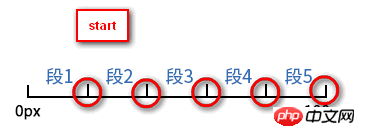 end:表示戛然而止。也就是时间一结束,当前距离位移就停止。于是,动画执行的5个分段点是下面这5个,结束点被忽略,因为等要执行结束点的时候已经没时间了:
end:表示戛然而止。也就是时间一结束,当前距离位移就停止。于是,动画执行的5个分段点是下面这5个,结束点被忽略,因为等要执行结束点的时候已经没时间了: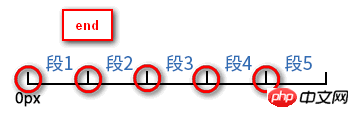
另外通过将<animation-fill-mode></animation-fill-mode>设置为forwards,那么当<direciton></direciton>设置为end时,也会显示(保持)动画最后一个关键帧的样式。
const target = document.getElementById("target")
target.addEventListener("animationstart", e => {
// 动画开始时触发
})
target.addEventListener("animationiteration", e => {
// 每次重复执行动画时触发
// 当<animation-iteration-count>为1时,不会触发。
})
target.addEventListener("animationend", e => {
// 当动画结束时触发
})</animation-iteration-count>到这里我们已经可以通过@keyframes定义和应用CSS Animation了,但我们能否获取对动画效果更多的控制权呢?如开始、暂停、继续、重播。通过<animation-play-state></animation-play-state>我们能轻易实现开始、暂停和继续的效果,但重播却没那么容易。
function pause (target: HTMLElement):boolean {
const isRunning = target.style.animationPlayState == "running"
if (isRunning) {
target.style.animationPlayState = "paused"
}
return isRunning
}
function play (target: HTMLElement):boolean {
const isStop = target.style.animationPlayState == "paused"
if (isStop) {
target.style.animationPlayState = "running"
}
return isStop
}
function replay (target: HTMLElement, animationClassName: string):void {
// 先移除动画效果
target.classList.remove(animationName)
// requestAnimationFrame的回调函数会在下一次界面渲染前执行
requestAnimationFrame(_ => {
// 这时动画的影响还在,所以要等界面渲染完后再重新启用动画效果,才能实现重播
requestAnimationFrame(_ => {
target.classList.add(animationName)
})
})
}CSS3为我们提供了动画效果,除了提供比Transition更丰富的可控性,比JavaScript更简易的API,还让我们可以使用GPU来加速呢^_^
以上就是本文的全部内容,希望对大家的学习有所帮助,更多相关内容请关注PHP中文网!
相关推荐:
위 내용은 CSS 애니메이션을 통한 프런트엔드 애니메이션의 상세 내용입니다. 자세한 내용은 PHP 중국어 웹사이트의 기타 관련 기사를 참조하세요!