C# .NET/JS Paypal 결제 기능 구현
说明
最近用到了 Paypal 支付功能,英语一般般的我也不得不硬着头皮踩一踩这样的坑。经过近乎半个月的作,终于实现了简单的支付功能,那么首先就说说使用 Paypal 必定要知道的几点(当前日期 2018年08月07日):
1. 你应该知道 Paypal 支付功能是支持银联卡的,但是不支持中国买家账号支付给中国卖家账号
2. Paypal 接口有两套,切记,产品环境和 sandbox 测试环境不同
3. 测试账号同样不能使用中国账号给中国账号付款
4. 如果你仅仅想具有固定金额的支付按钮,用你的 Paypal 商家账号登录官网,配置页里面完全可以配置出固定的支付按钮,然后 Copy 对应的 Html 到你的页面就 OK 了,也就没有必要通过更复杂的方式去支付了
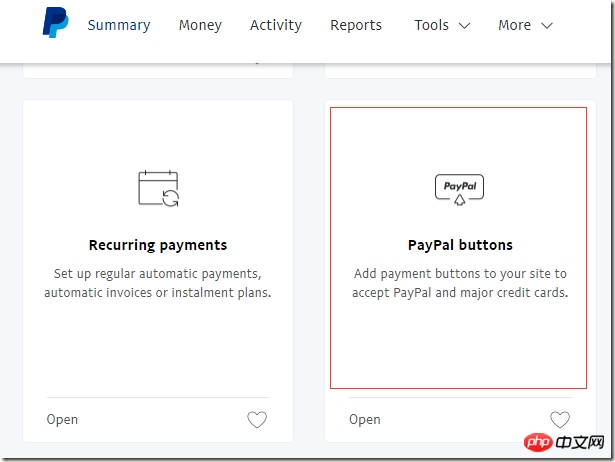
5. 如果你必须动态价格和商品信息、或者你要学习基本的 Paypal 接口的话,那么就请静静的往下看吧
6. 真实环境支付 Paypal 每一笔都需要收取商家账号手续费的,并且手续费不低,如果你用真实环境测试,那么一定要记得每一笔都申请退款吧,退款很方便,商家后台就能直接发起,退款几乎是实时的。
Paypal 费用说明:https://www.paypal.com/businesswallet/fees/paypal-fees
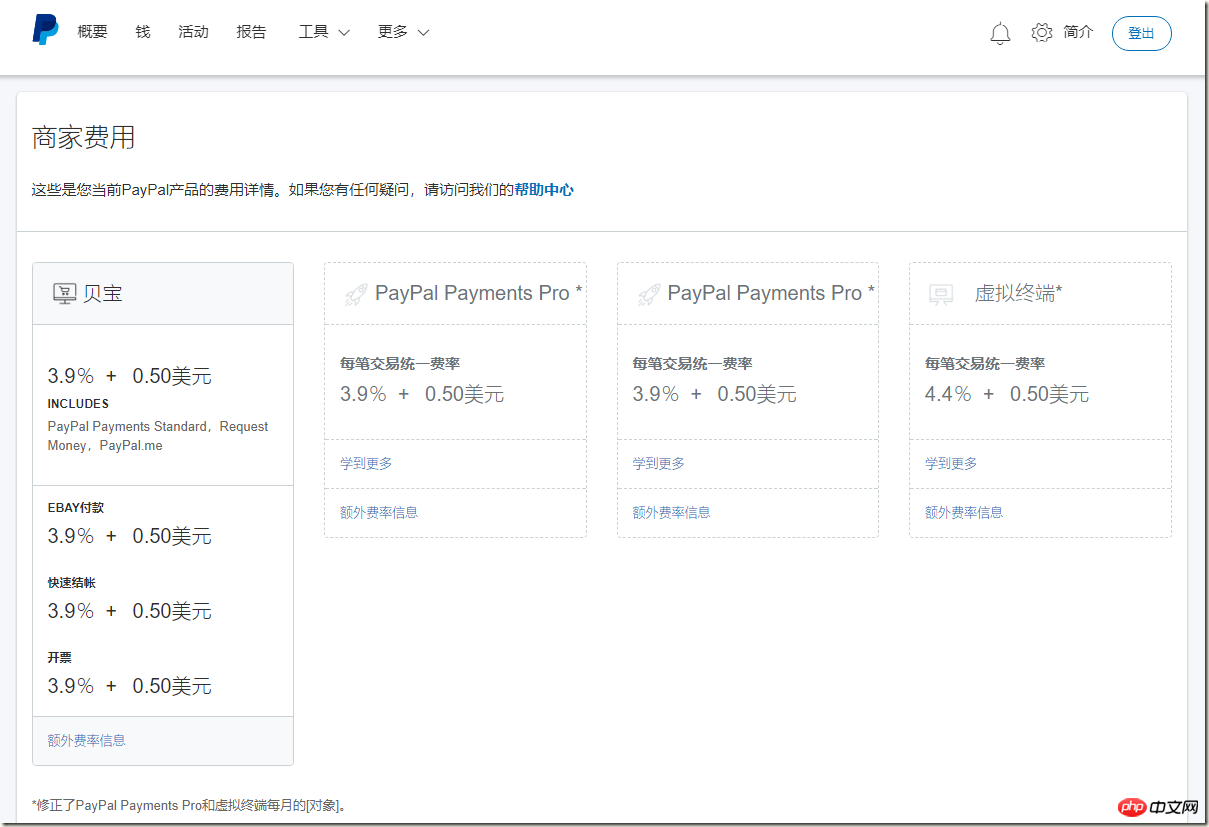
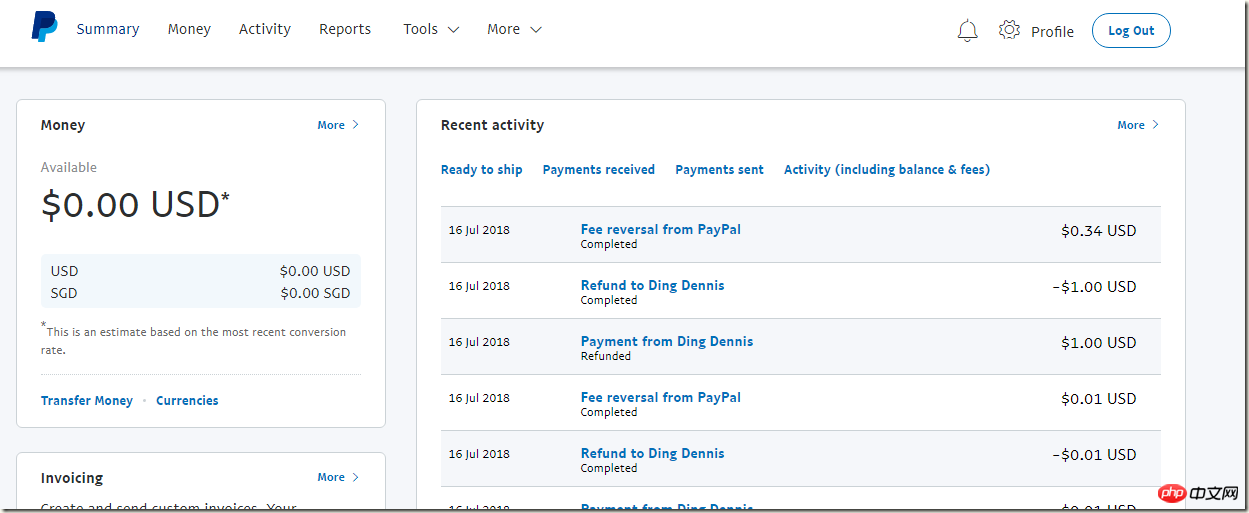
相关资料
Paypal 官方地址:https://www.paypal.com/
Paypal 官方测试地址:https://www.sandbox.paypal.com
Paypal 开发者中心:https://developer.paypal.com/
Paypal API: https://api.paypal.com
Paypal sandbox API: https://api.sandbox.paypal.com
Paypal Checkout JS 支付模式
模式图片:
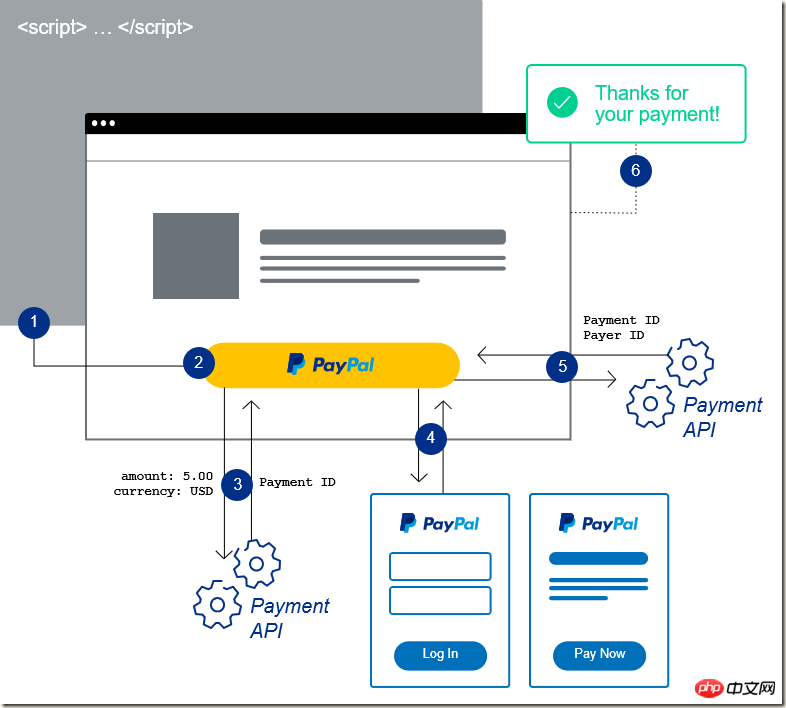
模式说明:
Checkout JS 模式是一种前端实现,使用官方提供的 Checkout.js SDK 实现支付,不需要自己写直接调用接口的代码,相对而言也挺简单,但是如果你想检测支付是否成功,你应当通过调用接口的方式验证了。
支付部分代码:
<p id="paypal-button"></p>
<script src="https://www.paypalobjects.com/api/checkout.js"></script>
<script type="text/javascript">
paypal.Button.render({
env: 'production', // production or sandbox 表示产品环境还是测试环境
client: {
production: '', // 产品环境,值为字符串,配置实际商家号的 ClientId
// sandbox: '', // 测试环境,值为字符串,配置商家测试号的 ClientId
},
style: {
size: 'medium',
color: 'black',
shape: 'pill',
label: 'paypal',
tagline: 'false',
fundingicons: 'true'
},
commit: true,
payment: function (data, actions) {
return actions.payment.create({
transactions: [
{
amount: {
total: "0.01",
currency: "USD"
},
description: "测试商品描述",
custom: "X00002"
}
],
redirect_urls: {
return_url: 'http://localhost:4478/Success.aspx?type=js',
cancel_url: 'http://localhost:4478/Cancel.aspx'
}
});
},
onAuthorize: function (data, actions) {
return actions.payment.execute()
.then(function () {
actions.redirect();
});
},
onCancel: function (data, actions) {
actions.redirect();
}
}, '#paypal-button');
</script>如果你需要在支付跳转的成功页再次验证一下是否支付成功,你需要自己调用官方提供的 RESTful API,参见下文的 RESTful API 支付模式
RESTful API 支付模式
说明
接口的方式很常见,和支付宝的接口类似,只是使用了 RESTful API 的模式,采用了 Basic Auth 的加密方式。使用接口的模式很常规,我们在页面点击按钮调用支付接口,弹出支付页,支付成功跳转到成功页面,成功页面再调用确认支付接口确认结果。
支付接口调用:
using System;
using System.Text;
using System.Web.Script.Serialization;
using cn.lovelong.Paypal.Config;
using cn.lovelong.Paypal.Enums;
using cn.lovelong.Paypal.Model;
namespace cn.lovelong.Paypal.Paypal
{
/// <summary>
/// CreatePayment 的摘要说明
/// </summary>
public class CreatePayment
{
public CreatePayment()
{
}
public PaymentResult Pay(string json)
{
var jsonResult = HttpHelper.PostJson(
UrlConfig.CreatePaymentUrl,
AccountConfig.ClientId, AccountConfig.Secret, json,
Encoding.UTF8);
var result = new JavaScriptSerializer().Deserialize<PaymentResult>(jsonResult);
return result;
}
public PaymentResult Pay(PaymentParam param)
{
var json = GetPayParams(param);
return Pay(json);
}
public string GetPayParams(PaymentParam param)
{
var total = param.Total.ToString("N");
var currency = Enum.GetName(typeof (PaypalCurrency), param.Currency);
var payParams = new
{
intent = "sale",
redirect_urls = new
{
return_url = param.ReturnUrl,
cancel_url = param.CancelUrl,
},
payer = new
{
payment_method = "paypal"
},
transactions = new dynamic[]
{
new
{
amount = new
{
total = total,
currency = currency
},
description = param.Description,
custom = param.Code,
item_list = new
{
items = new dynamic[]
{
new
{
name = param.Name,
//description = param.Name,
quantity = "1",
price = total,
//tax = "0.01",
//sku = "1",
currency = currency
}
}
}
}
}
};
var json = new JavaScriptSerializer().Serialize(payParams);
return json;
}
public string GetFullPayParams(decimal total, PaypalCurrency currency, string returnUrl, string cancelUrl)
{
var payParams = new
{
intent = "sale",
redirect_urls = new
{
return_url = returnUrl,
cancel_url = cancelUrl,
},
payer = new
{
payment_method = "paypal"
},
transactions = new dynamic[]
{
new
{
amount = new
{
total = total.ToString("N"),
currency = Enum.GetName(typeof(PaypalCurrency),currency),
details = new
{
subtotal = "30.00",
tax = "0.07",
shipping = "0.03",
handling_fee = "1.00",
shipping_discount = "-1.00",
insurance = "0.01"
}
},
description = "",
custom = "EBAY_EMS_90048630024435",
invoice_number = "48787589673",
payment_options = new
{
allowed_payment_method = "INSTANT_FUNDING_SOURCE"
},
soft_descriptor = "ECHI5786786",
item_list = new
{
items = new dynamic[]
{
new
{
name = "hat",
description = "Brown hat.",
quantity = "5",
price = "3",
tax = "0.01",
sku = "1",
currency = "USD"
}
},
shipping_address = new
{
recipient_name = "Brian Robinson",
line1 = "4th Floor",
line2 = "Unit #34",
city = "San Jose",
country_code = "US",
postal_code = "95131",
phone = "011862212345678",
state = "CA"
},
}
}
}
};
var json = new JavaScriptSerializer().Serialize(payParams);
return json;
}
}
}确认支付接口:
using System.Text;
using System.Web.Script.Serialization;
using cn.lovelong.Paypal.Config;
using cn.lovelong.Paypal.Model;
namespace cn.lovelong.Paypal.Paypal
{
/// <summary>
/// Approved 的摘要说明
/// </summary>
public class Approved
{
public PaymentResult DoJson(string paymentId, dynamic json)
{
var jsonResult = HttpHelper.PostJson(string.Format(UrlConfig.ApprovedUrl, paymentId),
AccountConfig.ClientId, AccountConfig.Secret, json, Encoding.UTF8);
var result = new JavaScriptSerializer().Deserialize<PaymentResult>(jsonResult);
return result;
}
public PaymentResult Do(string paymentId, string payerId)
{
var json = GetPayParams(payerId);
return DoJson(paymentId, json);
}
public string GetPayParams(string payerId)
{
var payParams = new
{
payer_id = payerId
};
var json = new JavaScriptSerializer().Serialize(payParams);
return json;
}
}
}查询支付结果接口调用:
using System;
using System.Collections.Generic;
using System.Linq;
using System.Text;
using System.Threading.Tasks;
using System.Web.Script.Serialization;
using cn.lovelong.Paypal.Config;
using cn.lovelong.Paypal.Model;
namespace cn.lovelong.Paypal.Paypal
{
public class ShowPaymentDetails
{
public PaymentResult Do(string paymentId)
{
var json = HttpHelper.Get(
string.Format(UrlConfig.ShowPaymentDetailsUrl, paymentId),
AccountConfig.ClientId, AccountConfig.Secret,
Encoding.UTF8);
var result = new JavaScriptSerializer().Deserialize<PaymentResult>(json);
return result;
}
}
}最容易出问题的反而是通用类 HttpHelper:
using System;
using System.Collections;
using System.Collections.Generic;
using System.IO;
using System.Linq;
using System.Net;
using System.Security.Policy;
using System.Text;
using System.Threading.Tasks;
namespace cn.lovelong.Paypal
{
public class HttpHelper
{
public static string PostForm(string url, string userName, string password, Dictionary<string,object> dic, Encoding encoding)
{
var param = string.Empty;
foreach (var o in dic)
{
if (string.IsNullOrEmpty(param))
param += o.Key + "=" + o.Value;
else
param += "&" + o.Key + "=" + o.Value;
}
byte[] byteArray = encoding.GetBytes(param);
//处理HttpWebRequest访问https有安全证书的问题( 请求被中止: 未能创建 SSL/TLS 安全通道。)
ServicePointManager.ServerCertificateValidationCallback += (s, cert, chain, sslPolicyErrors) => true;
ServicePointManager.SecurityProtocol = SecurityProtocolType.Tls12 | SecurityProtocolType.Tls11 | SecurityProtocolType.Tls;
HttpWebRequest request = (HttpWebRequest)WebRequest.Create(url);
request.Headers.Add("Authorization", "Basic " + Convert.ToBase64String(encoding.GetBytes(userName + ":" + password)));
request.PreAuthenticate = true;
request.Method = "POST";
request.ContentType = "application/x-www-form-urlencoded";
request.ContentLength = byteArray.Length;
//写入参数
Stream newStream = request.GetRequestStream();
newStream.Write(byteArray, 0, byteArray.Length);
newStream.Close();
using (HttpWebResponse response = (HttpWebResponse)request.GetResponse())
{
using (var stream = response.GetResponseStream())
{
if(stream != null)
using (StreamReader sr = new StreamReader(stream, Encoding.UTF8))
{
return sr.ReadToEnd();
}
}
}
return string.Empty;
}
public static string PostJson(string url, string userName, string password, string json, Encoding encoding)
{
byte[] byteArray = encoding.GetBytes(json);
//处理HttpWebRequest访问https有安全证书的问题( 请求被中止: 未能创建 SSL/TLS 安全通道。)
ServicePointManager.ServerCertificateValidationCallback += (s, cert, chain, sslPolicyErrors) => true;
ServicePointManager.SecurityProtocol = SecurityProtocolType.Tls12 | SecurityProtocolType.Tls11 |
SecurityProtocolType.Tls;
HttpWebRequest request = (HttpWebRequest) WebRequest.Create(url);
request.Headers.Add("Authorization", "Basic " + Convert.ToBase64String(encoding.GetBytes(userName + ":" + password)));
request.PreAuthenticate = true;
request.Method = "POST";
request.Headers.Add("Cache-Control", "no-cache");
request.ContentType = "application/json";
request.ContentLength = byteArray.Length;
//写入参数
Stream newStream = request.GetRequestStream();
newStream.Write(byteArray, 0, byteArray.Length);
newStream.Close();
using (HttpWebResponse response = (HttpWebResponse) request.GetResponse())
{
using (var stream = response.GetResponseStream())
{
if (stream != null)
using (StreamReader sr = new StreamReader(stream, Encoding.UTF8))
{
return sr.ReadToEnd();
}
}
}
return string.Empty;
}
public static string Get(string url, string userName, string password, Encoding encoding)
{
//处理HttpWebRequest访问https有安全证书的问题( 请求被中止: 未能创建 SSL/TLS 安全通道。)
ServicePointManager.ServerCertificateValidationCallback += (s, cert, chain, sslPolicyErrors) => true;
ServicePointManager.SecurityProtocol = SecurityProtocolType.Tls12 | SecurityProtocolType.Tls11 |
SecurityProtocolType.Tls;
HttpWebRequest request = (HttpWebRequest)WebRequest.Create(url);
request.Headers.Add("Authorization", "Basic " + Convert.ToBase64String(encoding.GetBytes(userName + ":" + password)));
request.PreAuthenticate = true;
request.Method = "GET";
using (HttpWebResponse response = (HttpWebResponse)request.GetResponse())
{
using (var stream = response.GetResponseStream())
{
if (stream != null)
using (StreamReader sr = new StreamReader(stream, Encoding.UTF8))
{
return sr.ReadToEnd();
}
}
}
return string.Empty;
}
}
}主要的功能都已经实现了!看看演示 Demo 吧!
1. 支付页面
2. Checkout JS 方式(如果你的页面点击登录之后一直在第二个页面转圈的话,那只能说明你的登录账号不能支付你的商家账号,或者你的账号如果登录之后显示添加银行卡的提示,说明你的商家账号和你的账号都是中国账号,那你只能添加多币种卡支付,不能用银联支付了):
付款就好了!
3. 接口方式我就没有使用弹出页面了,最简单的方式(接口会直接在调用接口的页面触发支付跳转),点击接口支付
我就不支付了,我用的商家账号是自己的新加坡的账号, 按照今天的汇率 $0.01 = ¥0.068,你至少需要支付 0.07 元才能完成支付,而文章开头也说了,商家需要付税,也就是说你支付的 0.07 都会变成给 Paypal 的税,商家一分钱也拿不到,也就是说,你至少支付 3.5元人民币($0.51 = ¥3.481)商家才能得到微额的款项。
下面给出 Demo 源码,源码中配置的商家号是我自己的,请自行修改,为了方便大家没有商家账号的朋友做测试我就不删除了,朋友们也不要真的支付测试,你的测试只会让 Paypal 赚钱而已!
我的开发环境是 VS2015 + C# 6.0 + JS ,代码仅供参考,请自行修改扩展学习使用!
相关推荐:
.Net实现微信JS-SDK分享功能代码展示-C#.Net教程
위 내용은 C# .NET/JS Paypal 결제 기능 구현의 상세 내용입니다. 자세한 내용은 PHP 중국어 웹사이트의 기타 관련 기사를 참조하세요!

핫 AI 도구

Undresser.AI Undress
사실적인 누드 사진을 만들기 위한 AI 기반 앱

AI Clothes Remover
사진에서 옷을 제거하는 온라인 AI 도구입니다.

Undress AI Tool
무료로 이미지를 벗다

Clothoff.io
AI 옷 제거제

Video Face Swap
완전히 무료인 AI 얼굴 교환 도구를 사용하여 모든 비디오의 얼굴을 쉽게 바꾸세요!

인기 기사

뜨거운 도구

메모장++7.3.1
사용하기 쉬운 무료 코드 편집기

SublimeText3 중국어 버전
중국어 버전, 사용하기 매우 쉽습니다.

스튜디오 13.0.1 보내기
강력한 PHP 통합 개발 환경

드림위버 CS6
시각적 웹 개발 도구

SublimeText3 Mac 버전
신 수준의 코드 편집 소프트웨어(SublimeText3)

뜨거운 주제
 7715
7715
 15
15
 1641
1641
 14
14
 1395
1395
 52
52
 1289
1289
 25
25
 1232
1232
 29
29
 C 현에서 숯의 역할은 무엇입니까?
Apr 03, 2025 pm 03:15 PM
C 현에서 숯의 역할은 무엇입니까?
Apr 03, 2025 pm 03:15 PM
C에서 숯 유형은 문자열에 사용됩니다. 1. 단일 문자를 저장하십시오. 2. 배열을 사용하여 문자열을 나타내고 널 터미네이터로 끝납니다. 3. 문자열 작동 함수를 통해 작동합니다. 4. 키보드에서 문자열을 읽거나 출력하십시오.
 C 언어로 다양한 기호를 사용하는 방법
Apr 03, 2025 pm 04:48 PM
C 언어로 다양한 기호를 사용하는 방법
Apr 03, 2025 pm 04:48 PM
C 언어 커버 산술, 할당, 조건, 논리, 비트 연산자 등의 기호의 사용 방법은 기본 수학 연산에 사용되며, 할당 연산자는 할당 및 추가, 곱하기, 분할 할당에 사용되며, 곱하기 및 분할 할당에 사용되며, 조건에 따라 조건 운영자가 사용되며, 비트 오퍼레이터에 사용되며, 스페셜 오퍼레이터는 비트 수준의 운영에 사용됩니다. 포인터, 파일 종료 마커 및 비수통 값.
 C 언어로 특수 문자를 처리하는 방법
Apr 03, 2025 pm 03:18 PM
C 언어로 특수 문자를 처리하는 방법
Apr 03, 2025 pm 03:18 PM
C 언어에서 특수 문자는 다음과 같은 탈출 시퀀스를 통해 처리됩니다. \ n 라인 브레이크를 나타냅니다. \ t는 탭 문자를 의미합니다. char c = '\ n'과 같은 특수 문자를 나타 내기 위해 탈출 시퀀스 또는 문자 상수를 사용하십시오. 백 슬래시는 두 번 탈출해야합니다. 다른 플랫폼과 컴파일러마다 다른 탈출 시퀀스가있을 수 있습니다. 문서를 참조하십시오.
 멀티 스레딩과 비동기 C#의 차이
Apr 03, 2025 pm 02:57 PM
멀티 스레딩과 비동기 C#의 차이
Apr 03, 2025 pm 02:57 PM
멀티 스레딩과 비동기식의 차이점은 멀티 스레딩이 동시에 여러 스레드를 실행하는 반면, 현재 스레드를 차단하지 않고 비동기식으로 작업을 수행한다는 것입니다. 멀티 스레딩은 컴퓨팅 집약적 인 작업에 사용되며 비동기식은 사용자 상호 작용에 사용됩니다. 멀티 스레딩의 장점은 컴퓨팅 성능을 향상시키는 것이지만 비동기의 장점은 UI 스레드를 차단하지 않는 것입니다. 멀티 스레딩 또는 비동기식을 선택하는 것은 작업의 특성에 따라 다릅니다. 계산 집약적 작업은 멀티 스레딩을 사용하고 외부 리소스와 상호 작용하고 UI 응답 성을 비동기식으로 유지 해야하는 작업을 사용합니다.
 C 언어에서 Char와 WCHAR_T의 차이
Apr 03, 2025 pm 03:09 PM
C 언어에서 Char와 WCHAR_T의 차이
Apr 03, 2025 pm 03:09 PM
C 언어에서 char와 wchar_t의 주요 차이점은 문자 인코딩입니다. char ascii를 사용하거나 ascii를 확장하고, wchar_t는 유니 코드를 사용합니다. Char는 1-2 바이트를 차지하고 WCHAR_T는 2-4 바이트를 차지합니다. Char는 영어 텍스트에 적합하며 WCHAR_T는 다국어 텍스트에 적합합니다. Char_t는 널리 지원되며, 컴파일러 및 운영 체제가 유니 코드를 지원하는지 여부에 따라 다릅니다. Char는 문자 범위가 제한되며 WCHAR_T는 더 큰 문자 범위를 가지며 특수 함수는 산술 작업에 사용됩니다.
 C 언어로 Char를 변환하는 방법
Apr 03, 2025 pm 03:21 PM
C 언어로 Char를 변환하는 방법
Apr 03, 2025 pm 03:21 PM
C 언어에서 숯 유형 변환은 다른 유형으로 직접 변환 할 수 있습니다. 캐스팅 : 캐스팅 캐릭터 사용. 자동 유형 변환 : 한 유형의 데이터가 다른 유형의 값을 수용 할 수 있으면 컴파일러가 자동으로 변환됩니다.
 C 언어로 Char Array를 사용하는 방법
Apr 03, 2025 pm 03:24 PM
C 언어로 Char Array를 사용하는 방법
Apr 03, 2025 pm 03:24 PM
char 어레이는 문자 시퀀스를 C 언어로 저장하고 char array_name [size]로 선언됩니다. 액세스 요소는 첨자 연산자를 통해 전달되며 요소는 문자열의 끝점을 나타내는 널 터미네이터 '\ 0'으로 끝납니다. C 언어는 strlen (), strcpy (), strcat () 및 strcmp ()와 같은 다양한 문자열 조작 함수를 제공합니다.
 C 언어 합계의 기능은 무엇입니까?
Apr 03, 2025 pm 02:21 PM
C 언어 합계의 기능은 무엇입니까?
Apr 03, 2025 pm 02:21 PM
C 언어에는 내장 합계 기능이 없으므로 직접 작성해야합니다. 합계는 배열 및 축적 요소를 가로 질러 달성 할 수 있습니다. 루프 버전 : 루프 및 배열 길이를 사용하여 계산됩니다. 포인터 버전 : 포인터를 사용하여 배열 요소를 가리키며 효율적인 합계는 자체 증가 포인터를 통해 달성됩니다. 동적으로 배열 버전을 할당 : 배열을 동적으로 할당하고 메모리를 직접 관리하여 메모리 누출을 방지하기 위해 할당 된 메모리가 해제되도록합니다.




