Angular2 http 서비스에 대한 자세한 소개입니다. 2018년 최신 Anglejs2 서비스 소개 내용
angular2의 http 서비스는 백그라운드 프로그램에서 데이터를 얻거나 업데이트하는 데 사용되는 메커니즘입니다. 일반적으로 백그라운드와 데이터를 교환하는 모듈을 각도 서비스로 만들고 http를 사용하여 백그라운드 데이터를 얻고 업데이트해야 합니다. Angular는 http의 get Or put을 사용하여 ajax를 사용하여 백그라운드 호출을 수행하며 도메인 간 문제는 별도로 처리해야 합니다. 백그라운드 웹 API에서 데이터를 가져오고 페이지를 로드하는 방법을 보여주는 예를 살펴보겠습니다.
1. http 서비스를 사용해야 하기 때문에 웹 페이지에 <script src="node_modules/angular2/bundles/http.dev.js"></script>,这步很关键,我之前发生的找不到http服务的原因就在此,浪费了很多时间在此。
2、在angular入口还需引入HTTP_PROVIDERS,并注入,同时由于要使用map,subscribe等所以需要使用rxjs库,那么就需要提前在入口程序中引入import 'rxjs/Rx'를 소개해야 합니다. 블러디 레슨
import {bootstrap} from 'angular2/platform/browser';
import {HTTP_PROVIDERS} from 'angular2/http';
import {myFrame} from "./frame/component/myFrame.component";
import 'rxjs/Rx';
bootstrap(myFrame, [ HTTP_PROVIDERS]);3. 서비스 호출
import {Injectable} from 'angular2/core';
import {Http } from 'angular2/http';
@Injectable()
export class channelService {
private _carsUrl: string = "http://localhost:6611/api/Chanel";
constructor(private _http: Http) {
}
getChannelList() {
return this._http.get(this._carsUrl).map(responce => responce.json())
}
在这个服务中使用了`http`中的`get`来获取数据,这里get的`url(web api)`是与我目前的`anuglar`应用在一个域内。作为服务我们需要申明该服务是可注入的`@Injectable()`4. 이 예에서는 주의해야 할 사항이 있습니다. 가장 중요한 것은 우리의 프론트엔드 모델과 백엔드 모델이 일치하지 않을 수 있으므로 데이터를 얻은 후 변환해야 한다는 것입니다. 유형 필드가 일치하면 json 형식이므로 직접 사용할 수 있습니다. 시스템은 백엔드 모델을 프런트엔드 모델에서 사용하는 모델로 자동으로 변환합니다.
웹 API:
import {Component} from 'angular2/core';
import {appService} from './../service/appsetting.service'
import {channelService} from './../service/channel.service'
import {Channel} from './../model/channel'
@Component({
selector: 'topNav',
templateUrl: '../app/frame/template/topNav.html',
providers: [appService, channelService]
})
export class topNav {
webTitle: string;
constructor(private _appService: appService,private _channelService:channelService) {
this.getWebTitle();
}
getWebTitle() {
this.webTitle = this._appService.AppSetting.webTitle;
}
getChannelList() {
this._channelService.getChannelList().subscribe(res => { this.items=res});
}
}
这里就和普通服务调用没什么区别了,需要先import再在providers中申明,然后在构造函数中注入就行了。이 글은 여기서 끝납니다. (자세한 내용을 보고 싶으시면 PHP 중국어 홈페이지
angularjs 학습 매뉴얼에서 배워보세요.) 궁금한 점이 있으시면 아래로 질문해주세요.
위 내용은 Angular2 http 서비스에 대한 자세한 소개입니다. 2018년 최신 Anglejs2 서비스 소개 내용의 상세 내용입니다. 자세한 내용은 PHP 중국어 웹사이트의 기타 관련 기사를 참조하세요!

핫 AI 도구

Undresser.AI Undress
사실적인 누드 사진을 만들기 위한 AI 기반 앱

AI Clothes Remover
사진에서 옷을 제거하는 온라인 AI 도구입니다.

Undress AI Tool
무료로 이미지를 벗다

Clothoff.io
AI 옷 제거제

AI Hentai Generator
AI Hentai를 무료로 생성하십시오.

인기 기사

뜨거운 도구

메모장++7.3.1
사용하기 쉬운 무료 코드 편집기

SublimeText3 중국어 버전
중국어 버전, 사용하기 매우 쉽습니다.

스튜디오 13.0.1 보내기
강력한 PHP 통합 개발 환경

드림위버 CS6
시각적 웹 개발 도구

SublimeText3 Mac 버전
신 수준의 코드 편집 소프트웨어(SublimeText3)

뜨거운 주제
 7564
7564
 15
15
 1386
1386
 52
52
 86
86
 11
11
 61
61
 19
19
 28
28
 99
99
 입문부터 숙달까지, 2022년 최신 5개 Anglejs 튜토리얼
Jun 15, 2017 pm 05:50 PM
입문부터 숙달까지, 2022년 최신 5개 Anglejs 튜토리얼
Jun 15, 2017 pm 05:50 PM
자바스크립트는 코드의 구성, 코드의 프로그래밍 패러다임, 객체지향 이론 측면에서 매우 독특한 언어입니다. 하지만 20년 동안 Javascript가 지배했음에도 불구하고 jQuery, Angularjs, 심지어 React와 같은 인기 프레임워크를 이해하려면 "Black Horse Cloud Classroom JavaScript Advanced Framework"를 시청하세요. 디자인 비디오 튜토리얼'을 참조하세요.
 PHP와 AngularJS를 사용하여 반응형 웹사이트를 구축하여 고품질 사용자 경험 제공
Jun 27, 2023 pm 07:37 PM
PHP와 AngularJS를 사용하여 반응형 웹사이트를 구축하여 고품질 사용자 경험 제공
Jun 27, 2023 pm 07:37 PM
오늘날의 정보화 시대에 웹사이트는 사람들이 정보를 얻고 소통하는 중요한 도구가 되었습니다. 반응형 웹사이트는 다양한 기기에 적응하고 사용자에게 고품질 경험을 제공할 수 있으며, 이는 현대 웹사이트 개발에서 핫스팟이 되었습니다. 이 기사에서는 PHP와 AngularJS를 사용하여 고품질 사용자 경험을 제공하는 반응형 웹사이트를 구축하는 방법을 소개합니다. PHP 소개 PHP는 웹 개발에 이상적인 오픈 소스 서버측 프로그래밍 언어입니다. PHP는 배우기 쉬움, 크로스 플랫폼, 풍부한 도구 라이브러리, 개발 효율성 등 많은 장점을 가지고 있습니다.
 PHP와 AngularJS를 사용하여 웹 애플리케이션 구축
May 27, 2023 pm 08:10 PM
PHP와 AngularJS를 사용하여 웹 애플리케이션 구축
May 27, 2023 pm 08:10 PM
인터넷의 지속적인 발전으로 인해 웹 애플리케이션은 기업 정보 구축의 중요한 부분이자 현대화 작업에 필요한 수단이 되었습니다. 웹 애플리케이션을 쉽게 개발, 유지 관리 및 확장하려면 개발자는 개발 요구 사항에 맞는 기술 프레임워크와 프로그래밍 언어를 선택해야 합니다. PHP와 AngularJS는 각각 서버측 및 클라이언트측 솔루션으로 널리 사용되는 두 가지 웹 개발 기술입니다. 이들을 결합하여 사용하면 웹 애플리케이션의 개발 효율성과 사용자 경험을 크게 향상시킬 수 있습니다. PHPPHP의 장점
 Flask와 AngularJS를 사용하여 단일 페이지 웹 애플리케이션 구축
Jun 17, 2023 am 08:49 AM
Flask와 AngularJS를 사용하여 단일 페이지 웹 애플리케이션 구축
Jun 17, 2023 am 08:49 AM
웹 기술의 급속한 발전으로 단일 페이지 웹 애플리케이션(SinglePage Application, SPA)이 점점 더 인기 있는 웹 애플리케이션 모델이 되었습니다. 기존의 다중 페이지 웹 애플리케이션과 비교하여 SPA의 가장 큰 장점은 사용자 경험이 더 부드럽고 서버의 컴퓨팅 부담도 크게 줄어든다는 것입니다. 이번 글에서는 Flask와 AngularJS를 사용하여 간단한 SPA를 구축하는 방법을 소개하겠습니다. Flask는 경량 Py입니다.
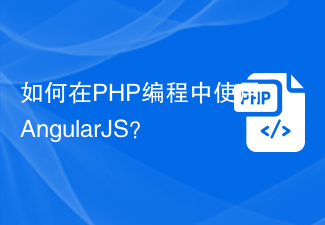 PHP 프로그래밍에서 AngularJS를 어떻게 사용하나요?
Jun 12, 2023 am 09:40 AM
PHP 프로그래밍에서 AngularJS를 어떻게 사용하나요?
Jun 12, 2023 am 09:40 AM
웹 애플리케이션의 인기로 인해 프런트엔드 프레임워크인 AngularJS가 점점 인기를 얻고 있습니다. AngularJS는 동적 웹 애플리케이션 기능을 갖춘 웹 애플리케이션을 구축하는 데 도움이 되도록 Google에서 개발한 JavaScript 프레임워크입니다. 반면, 백엔드 프로그래밍의 경우 PHP는 매우 널리 사용되는 프로그래밍 언어입니다. 서버 측 프로그래밍에 PHP를 사용하는 경우 AngularJS와 함께 PHP를 사용하면 웹 사이트에 더욱 역동적인 효과를 가져올 수 있습니다.
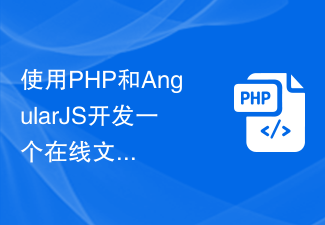 PHP 및 AngularJS를 사용하여 파일 관리를 용이하게 하는 온라인 파일 관리 플랫폼 개발
Jun 27, 2023 pm 01:34 PM
PHP 및 AngularJS를 사용하여 파일 관리를 용이하게 하는 온라인 파일 관리 플랫폼 개발
Jun 27, 2023 pm 01:34 PM
인터넷의 대중화로 인해 점점 더 많은 사람들이 네트워크를 사용하여 파일을 전송하고 공유하고 있습니다. 그러나 여러 가지 이유로 파일 관리에 FTP와 같은 전통적인 방법을 사용하는 것은 현대 사용자의 요구를 충족할 수 없습니다. 따라서 사용하기 쉽고 효율적이며 안전한 온라인 파일 관리 플랫폼을 구축하는 것이 추세가 되었습니다. 본 기사에서 소개하는 온라인 파일 관리 플랫폼은 PHP와 AngularJS를 기반으로 파일 업로드, 다운로드, 편집, 삭제 및 기타 작업을 쉽게 수행할 수 있으며 파일 공유, 검색,
 AngularJS의 기본 소개
Apr 21, 2018 am 10:37 AM
AngularJS의 기본 소개
Apr 21, 2018 am 10:37 AM
이 글의 내용은 AngularJS의 기본 소개에 관한 것입니다. 이제 필요한 친구들이 참고할 수 있도록 공유하겠습니다.
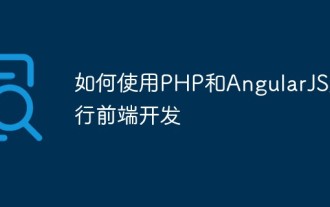 프론트엔드 개발에 PHP와 AngularJS를 사용하는 방법
May 11, 2023 pm 05:18 PM
프론트엔드 개발에 PHP와 AngularJS를 사용하는 방법
May 11, 2023 pm 05:18 PM
인터넷의 대중화와 발전으로 프론트엔드 개발이 점점 더 중요해지고 있습니다. 프론트엔드 개발자로서 우리는 다양한 개발 도구와 기술을 이해하고 숙달해야 합니다. 그중 PHP와 AngularJS는 매우 유용하고 인기 있는 두 가지 도구입니다. 이 글에서는 프론트엔드 개발을 위해 이 두 도구를 사용하는 방법을 설명하겠습니다. 1. PHP 소개 PHP는 널리 사용되는 오픈 소스 서버 측 스크립팅 언어로 웹 개발에 적합하며 웹 서버 및 다양한 운영 체제에서 실행될 수 있습니다. PHP의 장점은 단순성, 속도, 편리성입니다.




