이 장에서는 동적 시계 효과를 얻기 위해 CSS3와 JS를 사용하는 방법을 소개합니다. 도움이 필요한 친구들이 참고할 수 있기를 바랍니다.
먼저 렌더링을 살펴보겠습니다.

우선 페이지 레이아웃을 생각했는데, 대략 4개의 div 레이어가 필요합니다. 맨 아래 레이어는 다이얼의 배경 이미지이고 나머지 3개의 레이어는 시침, 분침, 초침 레이어입니다.
html 코드는 다음과 같습니다. :
<div class="dial">
</div>
<div class="bigdiv bigdiv1" id="secondHand">
<div class="secondHand"></div>
</div>
<div class="bigdiv bigdiv2" id="minuteHand">
<div class="minuteHand"></div>
</div>
<div class="bigdiv bigdiv3" id="hourHand">
<div class="center"></div>
<div class="hourHand"></div>
</div>변수 이름은 무작위로 선택됩니다. class=center인 div는 테이블 중앙에 있는 작은 검은 점입니다.
시간입니다. 바늘은 60*60*60초에 한 번 회전하고 분침은 60*60초에 한 번 회전하며 초침은 60초에 회전합니다. 원이 하나이므로 CSS 코드는 다음과 같습니다.
.dial{
width:600px;
height:600px;
margin:0 auto;
position: absolute;
border-radius: 50%;
overflow: hidden;
background-color: rgba(153,50,204,0.2);
background-image: url(img/表盘.jpg);
background-size: 100% 100%;
}
.bigdiv{
width:600px;
height:600px;
margin:0 auto;
position: absolute;
border-radius: 50%;
overflow: hidden;
}
.bigdiv>div{
position: absolute;
left:298px;
border-radius: 100px;
}
.bigdiv1{
animation: moves 60s steps(60) infinite;
}
.bigdiv1 .secondHand{
width:4px;
height:250px;
background-color: red;
top:50px;
left:298px;
}
.bigdiv2{
animation: moves 3600s steps(3600) infinite;
}
.bigdiv2 .minuteHand{
width:6px;
height:180px;
background-color: green;
top:120px;
left:297px;
}
.bigdiv3{
animation: moves 216000s steps(216000) infinite;
}
.bigdiv3 .hourHand{
width:8px;
height:160px;
background-color: orange;
top:140px;
left:296px;
border-radius: 100px;
}
.bigdiv .center{
top:290px;
left:290px;
width:20px;
height:20px;
background-color: black;
z-index: 2;
}
@keyframes moves{
from{ transform: rotateZ(0deg); }
to{ transform: rotateZ(360deg); }
}이 단계 이후는 완료되면 렌더링은 다음과 같습니다:
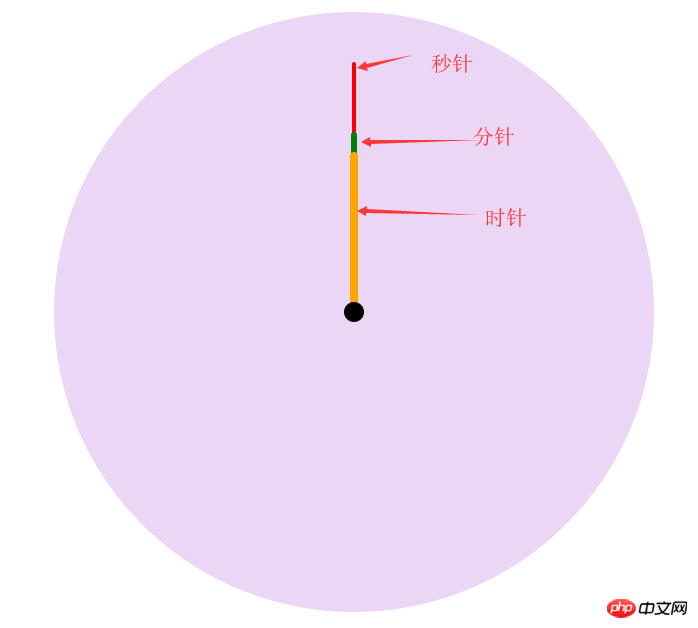
그런 다음 js를 사용하여 현재 시간을 계산하고
var date = new Date(); var hours = date.getHours(); var minutes = date.getMinutes(); var seconds = date.getSeconds();
을 계산합니다. 각 바늘의 현재 회전 각도
var secondAngle = seconds; var minuteAngle = minutes * 60 + seconds; var hourAngle = (60/12) * ((hours%12) * 3600 + minuteAngle);
현재 아이디어는 다음과 같습니다. 각 바늘은 자체 시간에 따라 회전합니다. 초기 각도도 알 수 있으며 현재를 표시하는 동적 시계를 형성하는 방법도 있습니다.
초기 아이디어는 이 세 개의 div 레이어를 해당 각도로 회전시킨 다음 다시 시작하는 것이었지만 여전히 고정된 값으로 한 번 회전하기 때문에 생각하지 못했습니다. 시간이 지나면 포인터가 가리키는 방향이 벗어나게 됩니다.
지금 필요한 것은 들어오는 페이지의 첫 번째 원이 고정된 각도로 회전하고 나머지는 원래 고정된 시간으로 회전하는 것입니다.# 🎜 🎜#
css3에는 animation-delay 속성이 있는데, 이는 애니메이션 지연을 의미합니다. 음수는 일찍 시작한다는 의미입니다. 예를 들어 -5s는 애니메이션이 5초에 시작된다는 의미입니다.#🎜 🎜# 이 포인터가 해당 각도를 미리 시작하도록 하는 데 사용할 수 있습니다.
js 코드는 다음과 같습니다.
hourHand.style.cssText = "animation-delay: -"+ hourAngle +"s"; minuteHand.style.cssText = "animation-delay: -"+ minuteAngle +"s"; secondHand.style.cssText = "animation-delay: -"+ secondAngle +"s";
마지막으로 동적 시간을 추가했습니다. 시계 위에 표시된 것은
의 전체 코드입니다.
<!DOCTYPE html>
<html>
<head>
<meta charset="UTF-8">
<title></title>
<style>
body,
html {
margin: 0;
}
.location {
position: relative;
width: 600px;
height: 600px;
left: calc(50% - 300px);
}
.dial {
width: 600px;
height: 600px;
margin: 0 auto;
position: absolute;
border-radius: 50%;
overflow: hidden;
background-color: rgba(153, 50, 204, 0.2);
background-image: url(img/表盘.jpg);
background-size: 100% 100%;
}
.bigdiv {
width: 600px;
height: 600px;
margin: 0 auto;
position: absolute;
border-radius: 50%;
overflow: hidden;
}
.bigdiv>div {
position: absolute;
left: 298px;
border-radius: 100px;
}
.bigdiv1 {
animation: moves 60s steps(60) infinite;
}
.bigdiv1 .secondHand {
width: 4px;
height: 250px;
background-color: red;
top: 50px;
left: 298px;
}
.bigdiv2 {
animation: moves 3600s steps(3600) infinite;
}
.bigdiv2 .minuteHand {
width: 6px;
height: 180px;
background-color: green;
top: 120px;
left: 297px;
}
.bigdiv3 {
animation: moves 216000s steps(216000) infinite;
}
.bigdiv3 .hourHand {
width: 8px;
height: 160px;
background-color: orange;
top: 140px;
left: 296px;
border-radius: 100px;
}
.bigdiv .center {
top: 290px;
left: 290px;
width: 20px;
height: 20px;
background-color: black;
z-index: 2;
}
@keyframes moves {
from {
transform: rotateZ(0deg);
}
to {
transform: rotateZ(360deg);
}
}
#dateshow {
text-align: center;
}
</style>
</head>
<body>
<h1 id="dateshow"></h1>
<div class="location">
<div class="dial"></div>
<div class="bigdiv bigdiv1" id="secondHand">
<div class="secondHand"></div>
</div>
<div class="bigdiv bigdiv2" id="minuteHand">
<div class="minuteHand"></div>
</div>
<div class="bigdiv bigdiv3" id="hourHand">
<div class="center"></div>
<div class="hourHand"></div>
</div>
</div>
<script>
var dateshow = document.getElementById("dateshow");
var clock = {
weeks: ["一", "二", "三", "四", "五", "六", "日"],
getDate: function() {
date = new Date();
year = date.getFullYear();
month = date.getMonth() + 1;
day = date.getDate();
hours = date.getHours();
minutes = date.getMinutes();
seconds = date.getSeconds();
week = date.getDay(); // 星期
dateText = year + "年" + month + "月" + clock.format(day) + "日 星期" + clock.formatnum(week) + " " +
clock.format(hours) + ":" + clock.format(minutes) + ":" + clock.format(seconds);
return dateText;
},
format: function(data) {
if(data.toString().length == 1) {
data = "0" + data;
};
return data;
},
formatnum: function(num) {
return clock.weeks[num - 1];
},
showdate: function() {
dateshow.innerText = clock.getDate();
},
go: function() {
var secondHand = document.getElementById("secondHand");
var minuteHand = document.getElementById("minuteHand");
var hourHand = document.getElementById("hourHand");
date = new Date();
hours = date.getHours();
minutes = date.getMinutes();
seconds = date.getSeconds();
var secondAngle = seconds;
var minuteAngle = minutes * 60 + seconds;
var hourAngle = (60 / 12) * ((hours % 12) * 3600 + minuteAngle);
hourHand.style.cssText = "animation-delay: -" + hourAngle + "s";
minuteHand.style.cssText = "animation-delay: -" + minuteAngle + "s";
secondHand.style.cssText = "animation-delay: -" + secondAngle + "s";
}
}
clock.go();
clock.showdate();
setInterval("clock.showdate()", 1000);
</script>
</body>
</html>위 내용은 css3+js는 동적 시계를 그립니다(코드 포함).의 상세 내용입니다. 자세한 내용은 PHP 중국어 웹사이트의 기타 관련 기사를 참조하세요!



