이 글의 내용은 vue-Router의 내비게이션 가드를 안내하는 내용입니다. 도움이 필요한 친구들이 참고할 수 있기를 바랍니다.
이 기사에서는 다음 사항을 정리하겠습니다.
앞서 언급했듯이 콘텐츠 라우터 인스턴스의 기록 속성은 모든 점프 부분을 수행하는 데 도움이 되므로 탐색 가드의 콘텐츠도 기록에 포함됩니다.
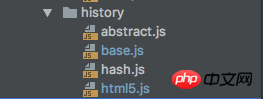
HTML5History 클래스를 사용하여 이 푸시 메서드를 살펴보겠습니다.
push (location: RawLocation, onComplete?: Function, onAbort?: Function) {
const { current: fromRoute } = this
this.transitionTo(location, route => {
pushState(cleanPath(this.base + route.fullPath))
handleScroll(this.router, route, fromRoute, false)
onComplete && onComplete(route)
}, onAbort)
} push (점프할 때 $router.push가 이 메서드입니다.) 프로세스 중에 일련의 점프 콘텐츠를 완료하기 위해 TransitionTo가 호출되지만 이 메서드는 HTML5 클래스에는 존재하지 않으며 base.js 클래스의 메서드에서 상속됩니다. # 🎜🎜#transitionTo는 경로 점프를 구현하는 방법입니다
transitionTo의 주요 프로세스는 verifyTranstion 메서드와 uodateRoute 메서드를 중국어로 번역하면: 경로 점프는 확인 프로세스 중에 먼저 확인 점프 프로세스를 거쳐야 합니다. 완료 후 라우팅 업데이트 작업을 수행합니다.
transitionTo (location: RawLocation, onComplete?: Function, onAbort?: Function) {
// 获取要跳转的并且经过处理的路由
const route = this.router.match(location, this.current)
// confirmTranstion确认跳转过程
this.confirmTransition(route, () => {
// 确认完毕后完成更新路由操作
this.updateRoute(route)
onComplete && onComplete(route)
this.ensureURL()
// fire ready cbs once
if (!this.ready) {
this.ready = true
this.readyCbs.forEach(cb => { cb(route) })
}
}, err => {
if (onAbort) {
onAbort(err)
}
if (err && !this.ready) {
this.ready = true
this.readyErrorCbs.forEach(cb => { cb(err) })
}
})
}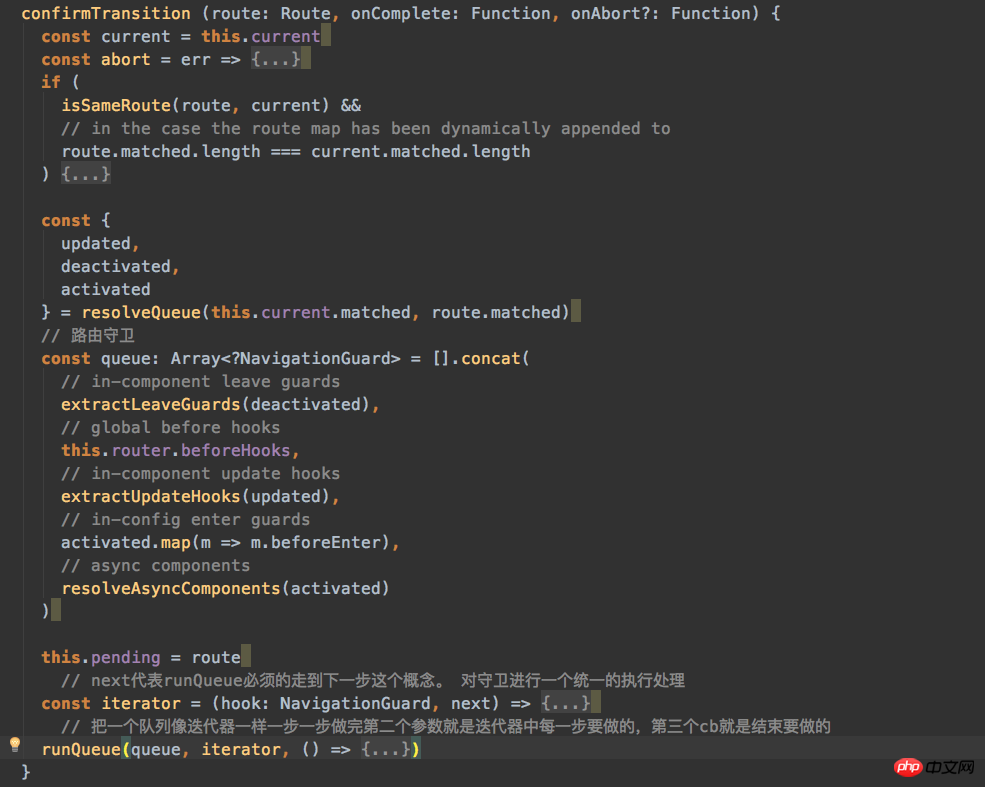
queue: 실행되어야 하는 가드 큐
fn : 반복자 함수, 가드 큐의 각 가드가 반복자 함수를 실행
fn 두 매개변수는 반복자가 다음 단계로 진입하도록 만듭니다. 사용하지 않으면 다음 단계로 진입하지 않습니다. (매우 중요)
export function runQueue (queue: Array<?NavigationGuard>, fn: Function, cb: Function) {
const step = index => {
// 队列里已经没有内容可以执行了,那就代表队列执行完成了
if (index >= queue.length) {
cb()
} else {
// 如果队列内容存在就执行迭代函数
if (queue[index]) {
fn(queue[index], () => {
step(index + 1)
})
// 什么也没有那就到下一步了
} else {
step(index + 1)
}
}
}
// 启动了
step(0)
}runQueue는 가드 큐 처리 문제를 해결하는 데 도움이 되는 방법이면 충분합니다.
(서두르세요, 이 기능은 굉장합니다!)
예, 예, 아직 수집해야 할 경비원 대기열이 있습니다.
이때 우리는 어떤 경비원들이 있는지 생각해 보아야 할까요?
가드에는 프론트가드와 리어가드 두 종류가 있습니다.
경로 전용 가드: beforeEnter
구성 요소 내의 가드: beforeRouterEnter, beforeRouterUpdate, beforeRouteLeave#🎜🎜 ##🎜🎜 #
# 🎜🎜#
좋아, 간다 confirmTransition의 가드는 두 개의 큐로 나뉩니다. 먼저 첫 번째 큐를 살펴보겠습니다.
// 拿到路由跳转中更新、摧毁、激活时对应展示的组件。
const {
updated,
deactivated,
activated
} = resolveQueue(this.current.matched, route.matched)
// 路由守卫
const queue: Array<?NavigationGuard> = [].concat(
// in-component leave guards
extractLeaveGuards(deactivated),
// global before hooks
this.router.beforeHooks,
// in-component update hooks
extractUpdateHooks(updated),
// in-config enter guards
activated.map(m => m.beforeEnter),
// async components
resolveAsyncComponents(activated)
)파손된 부품을 얻으면 부품에 남아있는 가드를 모두 짜내세요.
각 구성 요소 이전에 전역입니다.
업데이트된 모든 구성 요소를 가져오고 모든 구성 요소에서 업데이트 가드를 짜내세요.
들어가고 싶은 경로를 횡단하고 모든 경로의 전용 가드를 획득하세요.
활성화할 비동기 컴포넌트 로드 중
가드 7명 중 4명이 활성화 중입니다. 꺼내세요 순서대로 첫 번째 대기열에 넣습니다.
保证在守卫中可以停止并且跳转到其余路由,
保证守卫可以正常通过,
const iterator = (hook: NavigationGuard, next) => {
if (this.pending !== route) {
return abort()
}
try {
hook(route, current, (to: any) => {
// 传个false就直接执行路由的错误处理,然后停止什么都不做。
if (to === false || isError(to)) {
// next(false) -> abort navigation, ensure current URL
this.ensureURL(true)
abort(to)
} else if (
// 如果我们接受了一个可以操作的路径。
typeof to === 'string' ||
(typeof to === 'object' && (
typeof to.path === 'string' ||
typeof to.name === 'string'
))
) {
// next('/') or next({ path: '/' }) -> redirect
abort()
// 我们就执行路由跳转操作,并且守卫队列停止下面的迭代
if (typeof to === 'object' && to.replace) {
this.replace(to)
} else {
this.push(to)
}
} else {
// confirm transition and pass on the value
// 接续迭代下去咯
next(to)
}
})
} catch (e) {
abort(e)
}
}next函数,之前在将runQueue的函数的时候,fn接收第二个参数(之前画过重点),第二个参数的回调函数是完成迭代器向下一步执行的功能。
下面会有一点乱:
所有的前置守卫都接收三个参数
beforeEnter(to,from,next)=>{
//这个next就是我们看到的 hook里面接收的箭头函数((to:any)=>{})
//这个箭头函数里面对迭代器的next进行了一下掉用,
//保证在一定情况下迭代器可以向下走一步。
next('/index')
// 我们在这种next('/index')传递一个可以执行的路径时,(to:any)=>{}
//这个箭头函数并不会调用迭代的next,而是跳转别的路径执行了push操作。
// 如果我们不掉用守卫中的next,迭代器的next肯定并不会执行,守卫的迭代就停止了,
// 守卫堵塞confirmTransition并不会执行完毕,也就不会由后面的更细路由操作了。
}runQueue(queue, iterator, () => {
const postEnterCbs = []
const isValid = () => this.current === route
// wait until async components are resolved before
// extracting in-component enter guards
const enterGuards = extractEnterGuards(activated, postEnterCbs, isValid)
const queue = enterGuards.concat(this.router.resolveHooks)
runQueue(queue, iterator, () => {
if (this.pending !== route) {
return abort()
}
this.pending = null
onComplete(route)
if (this.router.app) {
this.router.app.$nextTick(() => {
postEnterCbs.forEach(cb => { cb() })
})
}
})
})我们在把第一个queue(四个守卫与一个异步组件的加载)执行完毕后,要收集与执行第二个queue了,
第二个queue:
收集了被的激活组件内的进入守卫
全局的beforeResolve的守卫
收集完开始执行第二个queue的迭代。第二个queue执行完执行一下onComplete函数,代表着confirmTransition方法执行完毕了。确认路由的过程结束了,
下面就是updateRoute的过程。updateRoute的时候执行全部的后置守卫,因为更新路由之后,当前的路由已经变化了,所以在给守卫传参数的时候缓存了一下,之前的路由。
updateRoute (route: Route) {
const prev = this.current
this.current = route
this.cb && this.cb(route)
this.router.afterHooks.forEach(hook => {
hook && hook(route, prev)
})
}所以为什么afterEach没有next呢?因为afterEach根本不在迭代器之内,他就没有next来触发迭代器的下一步。
最后我们说一下beforeEach的内容:
我们设置beforeEach全局守卫的时候,守卫们存储在哪里?
beforeEach (fn: Function): Function {
return registerHook(this.beforeHooks, fn)
}
function registerHook (list: Array<any>, fn: Function): Function {
list.push(fn)
// 返回值是一个function
return () => {
const i = list.indexOf(fn)
if (i > -1) list.splice(i, 1)
}
}</any>这段代码beforeEach是通过注册守卫的方式,将注册的全局前置守卫放在beforeHooks的容器内,这个容器里面装载着所有的前置守卫

一家人(全局的 前置进入、前置resolve、后置守卫)整整齐齐的放在对应的容器里面,容器是个数组,所以注册全局守卫的时候,是支持注册多个的,
router.beforeEach(()=>{xxx});
router.beforeEach(()=>{yyy});
// 这两个守卫都会执行,只是先注册的先执行,
// registerHook这个方法还可以清除对应的守卫,这个方法也可以使用我们来回答一下开篇的5个问题
beforeRouteLeave
next的作用,使导航守卫队列的继续向下迭代
afterEach根本不在导航守卫队列内,没有迭代的next
beforeEach是可以叠加的,所有的全局前置守卫按顺序存放在beforeHooks的数组里面,
路由跳转的核心方法是transitionTo,在跳转过程中经历了一次confirmTransition,
(beforeRouteLeave
在第一个queue迭代完毕后,执行第二个(beforeRouteEnter
在执行完毕后,开始执行updateRoute,之后执行全局的afterEach守卫。最后完成路由的跳转。
위 내용은 vue-Router의 내비게이션 가드를 안내해 드립니다.의 상세 내용입니다. 자세한 내용은 PHP 중국어 웹사이트의 기타 관련 기사를 참조하세요!