이 글은 Python의 pika 모듈(코드 포함)에 대한 관련 문제를 소개합니다. 도움이 필요한 친구들이 참고할 수 있기를 바랍니다.
Rabbitmq는 내 작업에서 자주 사용되며 사용되는 언어는 주로 Python이므로 Python의 pika 모듈을 자주 사용합니다. 그러나 이 모듈을 사용하면 다음과 같이 이 모듈에 대한 요약이 나옵니다. 프로세스를 사용하는 변경 과정에서 몇 가지 문제에 대한 해결책을 찾았습니다
저는 이제 막 코드를 작성하기 시작한 초보자입니다
처음 Rabbitmq를 사용하기 시작했을 때 비즈니스 요구로 인해 프로그램을 시작해야 했습니다. from Rabbitmq에서 메시지를 사용하려면 Rabbitmq에 메시지를 게시해야 합니다. 코드의 논리 다이어그램은 다음과 같습니다.
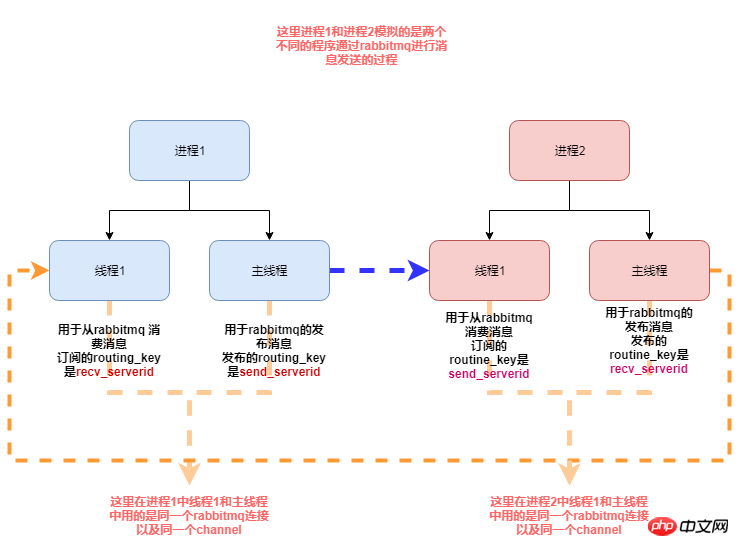
다음은 내 시뮬레이션 코드입니다.
#! /usr/bin/env python3
# .-*- coding:utf-8 .-*-
import pika
import time
import threading
import os
import json
import datetime
from multiprocessing import Process
# rabbitmq 配置信息
MQ_CONFIG = {
"host": "192.168.90.11",
"port": 5672,
"vhost": "/",
"user": "guest",
"passwd": "guest",
"exchange": "ex_change",
"serverid": "eslservice",
"serverid2": "airservice"
}
class RabbitMQServer(object):
_instance_lock = threading.Lock()
def __init__(self, recv_serverid, send_serverid):
# self.serverid = MQ_CONFIG.get("serverid")
self.exchange = MQ_CONFIG.get("exchange")
self.channel = None
self.connection = None
self.recv_serverid = recv_serverid
self.send_serverid = send_serverid
def reconnect(self):
if self.connection and not self.connection.is_closed():
self.connection.close()
credentials = pika.PlainCredentials(MQ_CONFIG.get("user"), MQ_CONFIG.get("passwd"))
parameters = pika.ConnectionParameters(MQ_CONFIG.get("host"), MQ_CONFIG.get("port"), MQ_CONFIG.get("vhost"),
credentials)
self.connection = pika.BlockingConnection(parameters)
self.channel = self.connection.channel()
self.channel.exchange_declare(exchange=self.exchange, exchange_type="direct")
result = self.channel.queue_declare(queue="queue_{0}".format(self.recv_serverid), exclusive=True)
queue_name = result.method.queue
self.channel.queue_bind(exchange=self.exchange, queue=queue_name, routing_key=self.recv_serverid)
self.channel.basic_consume(self.consumer_callback, queue=queue_name, no_ack=False)
def consumer_callback(self, channel, method, properties, body):
"""
消费消息
:param channel:
:param method:
:param properties:
:param body:
:return:
"""
channel.basic_ack(delivery_tag=method.delivery_tag)
process_id = os.getpid()
print("current process id is {0} body is {1}".format(process_id, body))
def publish_message(self, to_serverid, message):
"""
发布消息
:param to_serverid:
:param message:
:return:
"""
message = dict_to_json(message)
self.channel.basic_publish(exchange=self.exchange, routing_key=to_serverid, body=message)
def run(self):
while True:
self.channel.start_consuming()
@classmethod
def get_instance(cls, *args, **kwargs):
"""
单例模式
:return:
"""
if not hasattr(cls, "_instance"):
with cls._instance_lock:
if not hasattr(cls, "_instance"):
cls._instance = cls(*args, **kwargs)
return cls._instance
def process1(recv_serverid, send_serverid):
"""
用于测试同时订阅和发布消息
:return:
"""
# 线程1 用于去 从rabbitmq消费消息
rabbitmq_server = RabbitMQServer.get_instance(recv_serverid, send_serverid)
rabbitmq_server.reconnect()
recv_threading = threading.Thread(target=rabbitmq_server.run)
recv_threading.start()
i = 1
while True:
# 主线程去发布消息
message = {"value": i}
rabbitmq_server.publish_message(rabbitmq_server.send_serverid,message)
i += 1
time.sleep(0.01)
class CJsonEncoder(json.JSONEncoder):
def default(self, obj):
if isinstance(obj, datetime.datetime):
return obj.strftime('%Y-%m-%d %H:%M:%S')
elif isinstance(obj, datetime.date):
return obj.strftime("%Y-%m-%d")
else:
return json.JSONEncoder.default(self, obj)
def dict_to_json(po):
jsonstr = json.dumps(po, ensure_ascii=False, cls=CJsonEncoder)
return jsonstr
def json_to_dict(jsonstr):
if isinstance(jsonstr, bytes):
jsonstr = jsonstr.decode("utf-8")
d = json.loads(jsonstr)
return d
if __name__ == '__main__':
recv_serverid = MQ_CONFIG.get("serverid")
send_serverid = MQ_CONFIG.get("serverid2")
# 进程1 用于模拟模拟程序1
p = Process(target=process1, args=(recv_serverid, send_serverid, ))
p.start()
# 主进程用于模拟程序2
process1(send_serverid, recv_serverid)위는 내 테스트 모듈입니다. 실제로 실제 비즈니스를 시뮬레이션하기 위한 것입니다. 내 RabbitMQ 모듈은 메시지를 구독할 뿐만 아니라 메시지를 게시하는 동시에 메시지 구독과 메시지 게시는 동일한 RabbitMQ 연결과 채널을 사용합니다.
하지만 이 코드를 실행한 후 기본적으로 오랫동안 실행하지 않으면 다음과 같은 오류 메시지가 표시됩니다.Traceback (most recent call last):
File "/app/python3/lib/python3.6/multiprocessing/process.py", line 258, in _bootstrap
self.run()
File "/app/python3/lib/python3.6/multiprocessing/process.py", line 93, in run
self._target(*self._args, **self._kwargs)
File "/app/py_code/\udce5\udc85\udcb3\udce4\udcba\udc8erabbitmq\udce9\udc97\udcae\udce9\udca2\udc98/low_rabbitmq.py", line 109, in process1
rabbitmq_server.publish_message(rabbitmq_server.send_serverid,message)
File "/app/py_code/\udce5\udc85\udcb3\udce4\udcba\udc8erabbitmq\udce9\udc97\udcae\udce9\udca2\udc98/low_rabbitmq.py", line 76, in publish_message
self.channel.basic_publish(exchange=self.exchange, routing_key=to_serverid, body=message)
File "/app/python3/lib/python3.6/site-packages/pika/adapters/blocking_connection.py", line 2120, in basic_publish
mandatory, immediate)
File "/app/python3/lib/python3.6/site-packages/pika/adapters/blocking_connection.py", line 2206, in publish
immediate=immediate)
File "/app/python3/lib/python3.6/site-packages/pika/channel.py", line 415, in basic_publish
raise exceptions.ChannelClosed()
pika.exceptions.ChannelClosed
Traceback (most recent call last):
File "/app/py_code/\udce5\udc85\udcb3\udce4\udcba\udc8erabbitmq\udce9\udc97\udcae\udce9\udca2\udc98/low_rabbitmq.py", line 144, in <module>
process1(send_serverid, recv_serverid)
File "/app/py_code/\udce5\udc85\udcb3\udce4\udcba\udc8erabbitmq\udce9\udc97\udcae\udce9\udca2\udc98/low_rabbitmq.py", line 109, in process1
rabbitmq_server.publish_message(rabbitmq_server.send_serverid,message)
File "/app/py_code/\udce5\udc85\udcb3\udce4\udcba\udc8erabbitmq\udce9\udc97\udcae\udce9\udca2\udc98/low_rabbitmq.py", line 76, in publish_message
self.channel.basic_publish(exchange=self.exchange, routing_key=to_serverid, body=message)
File "/app/python3/lib/python3.6/site-packages/pika/adapters/blocking_connection.py", line 2120, in basic_publish
mandatory, immediate)
File "/app/python3/lib/python3.6/site-packages/pika/adapters/blocking_connection.py", line 2206, in publish
immediate=immediate)
File "/app/python3/lib/python3.6/site-packages/pika/channel.py", line 415, in basic_publish
raise exceptions.ChannelClosed()
pika.exceptions.ChannelClosed
Exception in thread Thread-1:
Traceback (most recent call last):
File "/app/python3/lib/python3.6/threading.py", line 916, in _bootstrap_inner
self.run()
File "/app/python3/lib/python3.6/threading.py", line 864, in run
self._target(*self._args, **self._kwargs)
File "/app/py_code/\udce5\udc85\udcb3\udce4\udcba\udc8erabbitmq\udce9\udc97\udcae\udce9\udca2\udc98/low_rabbitmq.py", line 80, in run
self.channel.start_consuming()
File "/app/python3/lib/python3.6/site-packages/pika/adapters/blocking_connection.py", line 1822, in start_consuming
self.connection.process_data_events(time_limit=None)
File "/app/python3/lib/python3.6/site-packages/pika/adapters/blocking_connection.py", line 749, in process_data_events
self._flush_output(common_terminator)
File "/app/python3/lib/python3.6/site-packages/pika/adapters/blocking_connection.py", line 477, in _flush_output
result.reason_text)
pika.exceptions.ConnectionClosed: (505, 'UNEXPECTED_FRAME - expected content header for class 60, got non content header frame instead')=INFO REPORT==== 12-Oct-2018::18:32:37 ===
accepting AMQP connection <0.19439.2> (192.168.90.11:42942 -> 192.168.90.11:5672)
=INFO REPORT==== 12-Oct-2018::18:32:37 ===
accepting AMQP connection <0.19446.2> (192.168.90.11:42946 -> 192.168.90.11:5672)
=ERROR REPORT==== 12-Oct-2018::18:32:38 ===
AMQP connection <0.19446.2> (running), channel 1 - error:
{amqp_error,unexpected_frame,
"expected content header for class 60, got non content header frame instead",
'basic.publish'}
=INFO REPORT==== 12-Oct-2018::18:32:38 ===
closing AMQP connection <0.19446.2> (192.168.90.11:42946 -> 192.168.90.11:5672)
=ERROR REPORT==== 12-Oct-2018::18:33:59 ===
AMQP connection <0.19439.2> (running), channel 1 - error:
{amqp_error,unexpected_frame,
"expected content header for class 60, got non content header frame instead",
'basic.publish'}
=INFO REPORT==== 12-Oct-2018::18:33:59 ===
closing AMQP connection <0.19439.2> (192.168.90.11:42942 -> 192.168.90.11:5672)=INFO REPORT==== 12-Oct-2018::17:41:28 ===
accepting AMQP connection <0.19045.2> (192.168.90.11:33004 -> 192.168.90.11:5672)
=INFO REPORT==== 12-Oct-2018::17:41:28 ===
accepting AMQP connection <0.19052.2> (192.168.90.11:33008 -> 192.168.90.11:5672)
=ERROR REPORT==== 12-Oct-2018::17:41:29 ===
AMQP connection <0.19045.2> (running), channel 1 - error:
{amqp_error,unexpected_frame,
"expected content body, got non content body frame instead",
'basic.publish'}
=INFO REPORT==== 12-Oct-2018::17:41:29 ===
closing AMQP connection <0.19045.2> (192.168.90.11:33004 -> 192.168.90.11:5672)
=ERROR REPORT==== 12-Oct-2018::17:42:23 ===
AMQP connection <0.19052.2> (running), channel 1 - error:
{amqp_error,unexpected_frame,
"expected method frame, got non method frame instead",none}
=INFO REPORT==== 12-Oct-2018::17:42:23 ===
closing AMQP connection <0.19052.2> (192.168.90.11:33008 -> 192.168.90.11:5672)#! /usr/bin/env python3
# .-*- coding:utf-8 .-*-
import pika
import threading
import json
import datetime
import os
from pika.exceptions import ChannelClosed
from pika.exceptions import ConnectionClosed
# rabbitmq 配置信息
MQ_CONFIG = {
"host": "192.168.90.11",
"port": 5672,
"vhost": "/",
"user": "guest",
"passwd": "guest",
"exchange": "ex_change",
"serverid": "eslservice",
"serverid2": "airservice"
}
class RabbitMQServer(object):
_instance_lock = threading.Lock()
def __init__(self):
self.recv_serverid = ""
self.send_serverid = ""
self.exchange = MQ_CONFIG.get("exchange")
self.connection = None
self.channel = None
def reconnect(self):
if self.connection and not self.connection.is_closed:
self.connection.close()
credentials = pika.PlainCredentials(MQ_CONFIG.get("user"), MQ_CONFIG.get("passwd"))
parameters = pika.ConnectionParameters(MQ_CONFIG.get("host"), MQ_CONFIG.get("port"), MQ_CONFIG.get("vhost"),
credentials)
self.connection = pika.BlockingConnection(parameters)
self.channel = self.connection.channel()
self.channel.exchange_declare(exchange=self.exchange, exchange_type="direct")
if isinstance(self, RabbitComsumer):
result = self.channel.queue_declare(queue="queue_{0}".format(self.recv_serverid), exclusive=True)
queue_name = result.method.queue
self.channel.queue_bind(exchange=self.exchange, queue=queue_name, routing_key=self.recv_serverid)
self.channel.basic_consume(self.consumer_callback, queue=queue_name, no_ack=False)
class RabbitComsumer(RabbitMQServer):
def __init__(self):
super(RabbitComsumer, self).__init__()
def consumer_callback(self, ch, method, properties, body):
"""
:param ch:
:param method:
:param properties:
:param body:
:return:
"""
ch.basic_ack(delivery_tag=method.delivery_tag)
process_id = threading.current_thread()
print("current process id is {0} body is {1}".format(process_id, body))
def start_consumer(self):
while True:
self.reconnect()
self.channel.start_consuming()
@classmethod
def run(cls, recv_serverid):
consumer = cls()
consumer.recv_serverid = recv_serverid
consumer.start_consumer()
class RabbitPublisher(RabbitMQServer):
def __init__(self):
super(RabbitPublisher, self).__init__()
def start_publish(self):
self.reconnect()
i = 1
while True:
message = {"value": i}
message = dict_to_json(message)
self.channel.basic_publish(exchange=self.exchange, routing_key=self.send_serverid, body=message)
i += 1
@classmethod
def run(cls, send_serverid):
publish = cls()
publish.send_serverid = send_serverid
publish.start_publish()
class CJsonEncoder(json.JSONEncoder):
def default(self, obj):
if isinstance(obj, datetime.datetime):
return obj.strftime('%Y-%m-%d %H:%M:%S')
elif isinstance(obj, datetime.date):
return obj.strftime("%Y-%m-%d")
else:
return json.JSONEncoder.default(self, obj)
def dict_to_json(po):
jsonstr = json.dumps(po, ensure_ascii=False, cls=CJsonEncoder)
return jsonstr
def json_to_dict(jsonstr):
if isinstance(jsonstr, bytes):
jsonstr = jsonstr.decode("utf-8")
d = json.loads(jsonstr)
return d
if __name__ == '__main__':
recv_serverid = MQ_CONFIG.get("serverid")
send_serverid = MQ_CONFIG.get("serverid2")
# 这里分别用两个线程去连接和发送
threading.Thread(target=RabbitComsumer.run, args=(recv_serverid,)).start()
threading.Thread(target=RabbitPublisher.run, args=(send_serverid,)).start()
# 这里也是用两个连接去连接和发送,
threading.Thread(target=RabbitComsumer.run, args=(send_serverid,)).start()
RabbitPublisher.run(recv_serverid)#! /usr/bin/env python3
# .-*- coding:utf-8 .-*-
import pika
import threading
import json
import datetime
import time
from pika.exceptions import ChannelClosed
from pika.exceptions import ConnectionClosed
# rabbitmq 配置信息
MQ_CONFIG = {
"host": "192.168.90.11",
"port": 5672,
"vhost": "/",
"user": "guest",
"passwd": "guest",
"exchange": "ex_change",
"serverid": "eslservice",
"serverid2": "airservice"
}
class RabbitMQServer(object):
_instance_lock = threading.Lock()
def __init__(self):
self.recv_serverid = ""
self.send_serverid = ""
self.exchange = MQ_CONFIG.get("exchange")
self.connection = None
self.channel = None
def reconnect(self):
try:
if self.connection and not self.connection.is_closed:
self.connection.close()
credentials = pika.PlainCredentials(MQ_CONFIG.get("user"), MQ_CONFIG.get("passwd"))
parameters = pika.ConnectionParameters(MQ_CONFIG.get("host"), MQ_CONFIG.get("port"), MQ_CONFIG.get("vhost"),
credentials)
self.connection = pika.BlockingConnection(parameters)
self.channel = self.connection.channel()
self.channel.exchange_declare(exchange=self.exchange, exchange_type="direct")
if isinstance(self, RabbitComsumer):
result = self.channel.queue_declare(queue="queue_{0}".format(self.recv_serverid), exclusive=True)
queue_name = result.method.queue
self.channel.queue_bind(exchange=self.exchange, queue=queue_name, routing_key=self.recv_serverid)
self.channel.basic_consume(self.consumer_callback, queue=queue_name, no_ack=False)
except Exception as e:
print(e)
class RabbitComsumer(RabbitMQServer):
def __init__(self):
super(RabbitComsumer, self).__init__()
def consumer_callback(self, ch, method, properties, body):
"""
:param ch:
:param method:
:param properties:
:param body:
:return:
"""
ch.basic_ack(delivery_tag=method.delivery_tag)
process_id = threading.current_thread()
print("current process id is {0} body is {1}".format(process_id, body))
def start_consumer(self):
while True:
try:
self.reconnect()
self.channel.start_consuming()
except ConnectionClosed as e:
self.reconnect()
time.sleep(2)
except ChannelClosed as e:
self.reconnect()
time.sleep(2)
except Exception as e:
self.reconnect()
time.sleep(2)
@classmethod
def run(cls, recv_serverid):
consumer = cls()
consumer.recv_serverid = recv_serverid
consumer.start_consumer()
class RabbitPublisher(RabbitMQServer):
def __init__(self):
super(RabbitPublisher, self).__init__()
def start_publish(self):
self.reconnect()
i = 1
while True:
message = {"value": i}
message = dict_to_json(message)
try:
self.channel.basic_publish(exchange=self.exchange, routing_key=self.send_serverid, body=message)
i += 1
except ConnectionClosed as e:
self.reconnect()
time.sleep(2)
except ChannelClosed as e:
self.reconnect()
time.sleep(2)
except Exception as e:
self.reconnect()
time.sleep(2)
@classmethod
def run(cls, send_serverid):
publish = cls()
publish.send_serverid = send_serverid
publish.start_publish()
class CJsonEncoder(json.JSONEncoder):
def default(self, obj):
if isinstance(obj, datetime.datetime):
return obj.strftime('%Y-%m-%d %H:%M:%S')
elif isinstance(obj, datetime.date):
return obj.strftime("%Y-%m-%d")
else:
return json.JSONEncoder.default(self, obj)
def dict_to_json(po):
jsonstr = json.dumps(po, ensure_ascii=False, cls=CJsonEncoder)
return jsonstr
def json_to_dict(jsonstr):
if isinstance(jsonstr, bytes):
jsonstr = jsonstr.decode("utf-8")
d = json.loads(jsonstr)
return d
if __name__ == '__main__':
recv_serverid = MQ_CONFIG.get("serverid")
send_serverid = MQ_CONFIG.get("serverid2")
# 这里分别用两个线程去连接和发送
threading.Thread(target=RabbitComsumer.run, args=(recv_serverid,)).start()
threading.Thread(target=RabbitPublisher.run, args=(send_serverid,)).start()
# 这里也是用两个连接去连接和发送,
threading.Thread(target=RabbitComsumer.run, args=(send_serverid,)).start()
RabbitPublisher.run(recv_serverid)=ERROR REPORT==== 8-Oct-2018::15:34:19 ===
closing AMQP connection <0.30112.1> (192.168.90.11:54960 -> 192.168.90.11:5672):
{heartbeat_timeout,running}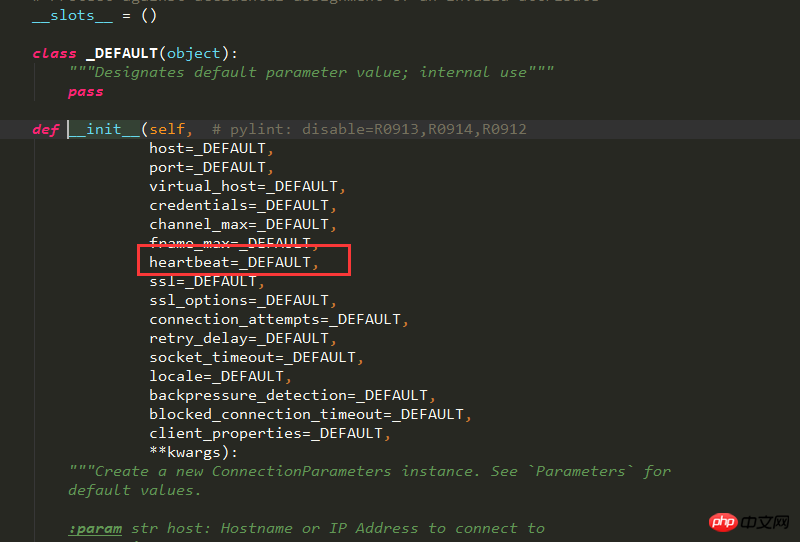
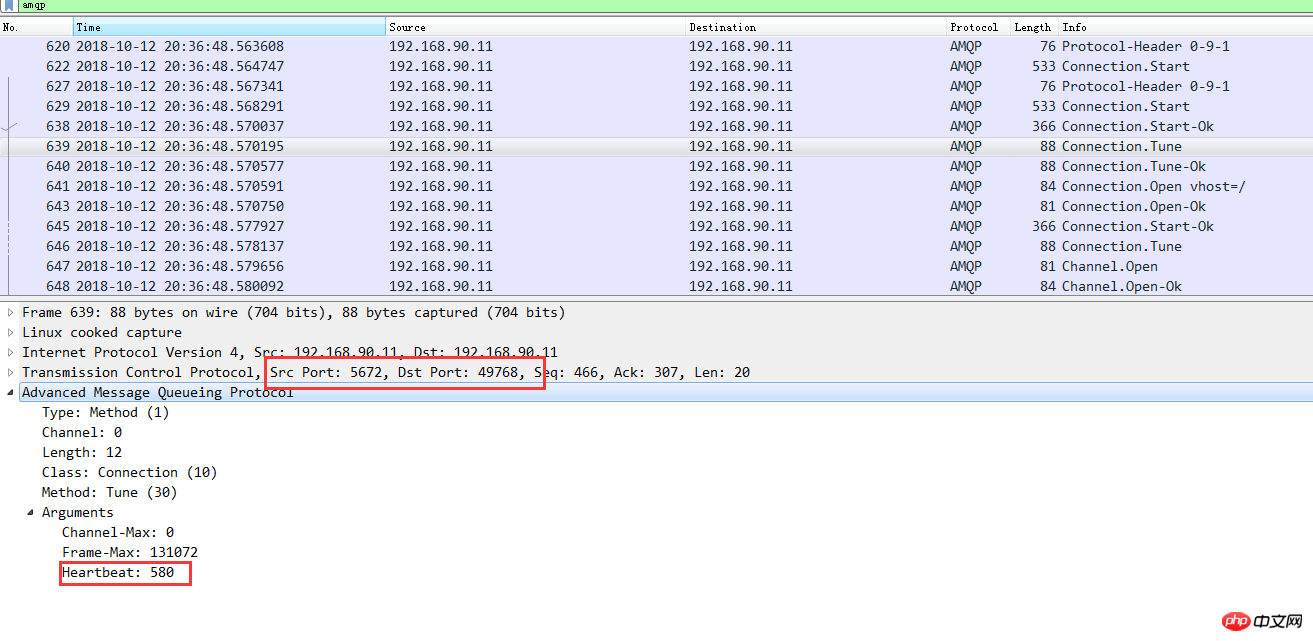
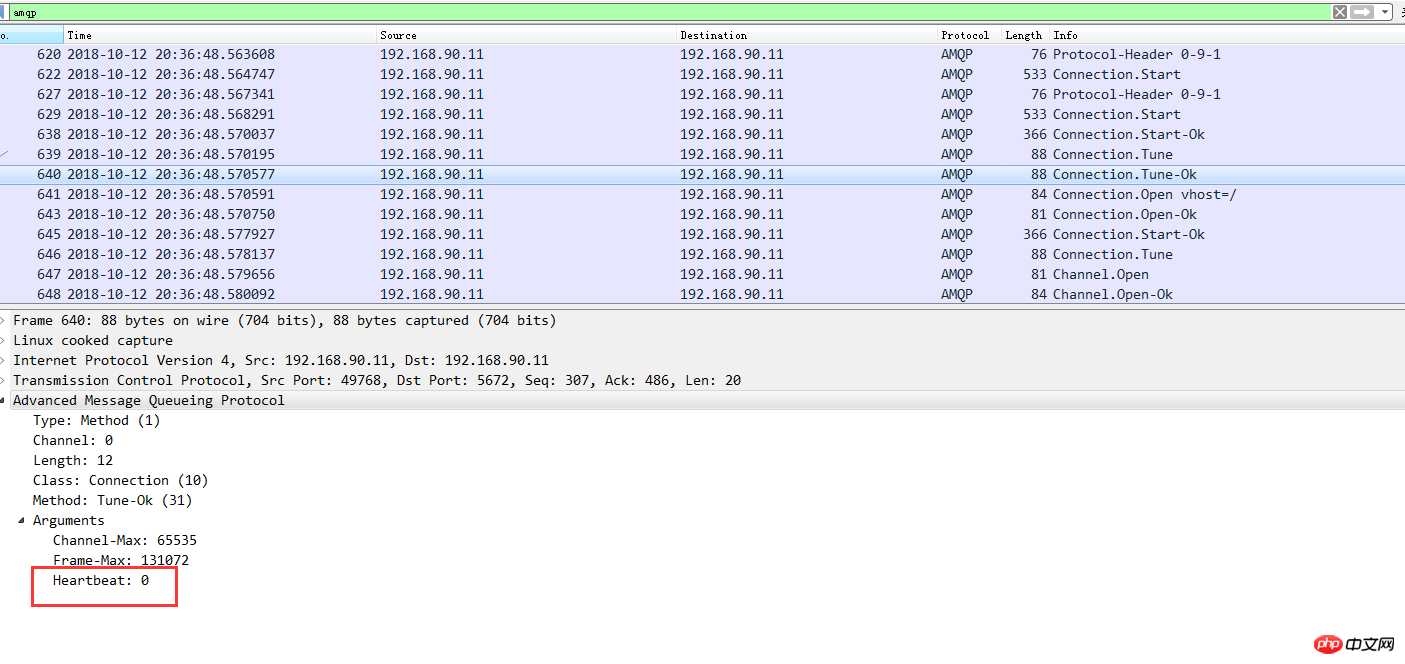
이렇게 하면 절대 연결이 끊어지지 않으나, heartbeat 값을 설정하지 않으면 패킷을 다시 캡처할 때 다음과 같은 내용이 나옵니다
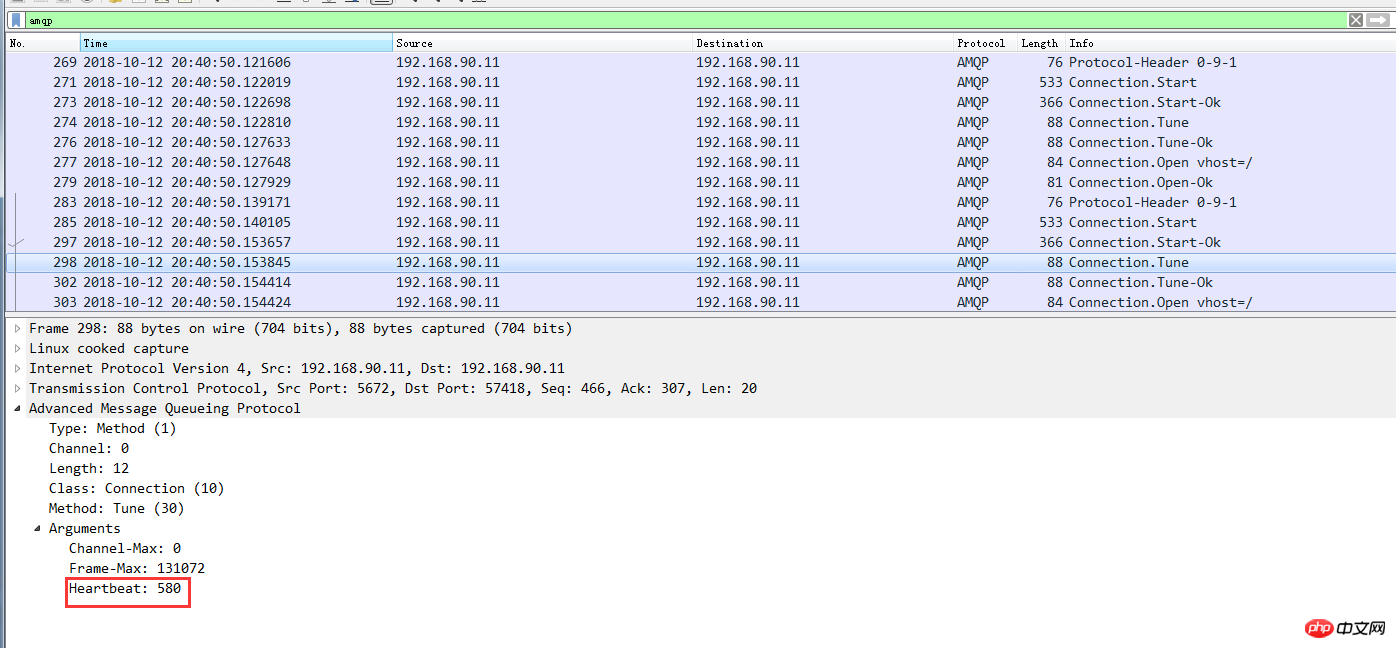
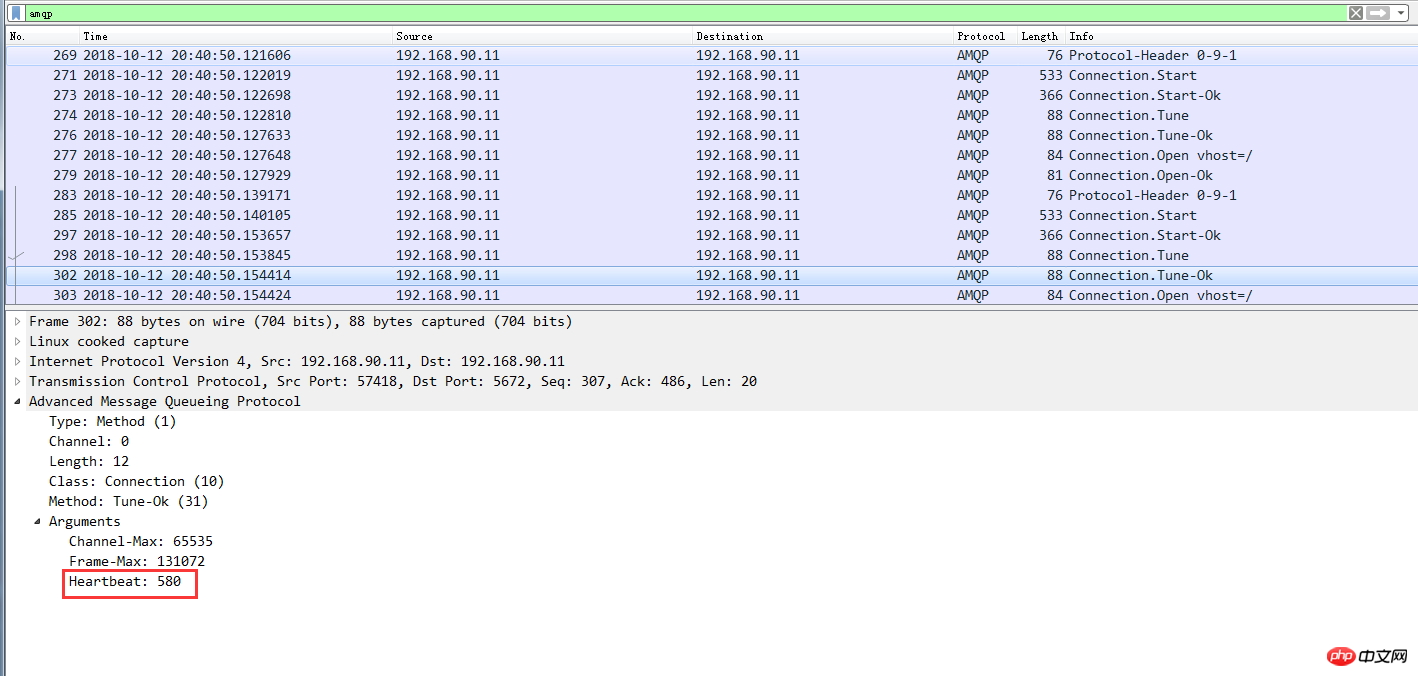
위 그림에서 삭제하면 됩니다. 서버와 클라이언트 간의 마지막 협상 결과는 580이므로 시간이 다 되어 데이터 교환이 없으면 서버에 의해 연결이 끊어집니다
특별한 주의
특별한 주의가 필요한 것은 그 이후입니다 실제로 Python의 pika를 테스트했습니다. = =0.11.2 이하 버전에서는 하트비트 설정이 적용되지 않습니다. 0.12.0 이상 버전에서만 설정이 적용됩니다
위 내용은 Python의 pika 모듈과 관련된 문제 소개(코드 포함)의 상세 내용입니다. 자세한 내용은 PHP 중국어 웹사이트의 기타 관련 기사를 참조하세요!


