
이 글은 CentOS에서 Supervisor를 설치하는 단계에 대한 자세한 설명을 제공합니다. 도움이 필요한 친구들이 참고할 수 있기를 바랍니다.
1. 감독자 설치
다음 명령을 실행
yum install python-setuptools easy_install supervisor
또는 # 🎜🎜#
#如果easy_install不好使就从官方下载: wget https://pypi.python.org/packages/80/37/964c0d53cbd328796b1aeb7abea4c0f7b0e8c7197ea9b0b9967b7d004def/supervisor-3.3.1.tar.gz #然后通过python安装: tar zxf supervisor-3.3.1.tar.gz cd supervisor python setup.py install
2. 감독자 구성
a. 폴더 및 구성 파일 만들기mkdir /etc/supervisor echo_supervisord_conf > /etc/supervisor/supervisord.conf
파일 끝에 [포함] 노드
put; files =relative/directory/*.ini
# 🎜🎜 #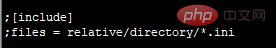
파일로 변경 = conf.d/*.conf
#🎜 🎜#c 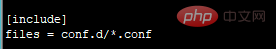 supervisorctl reload
supervisorctl reload
d. /etc/supervisor/ 및 ProjectName.conf(프로젝트 이름을 따서 명명) 아래에 conf.d 폴더를 만듭니다. e laravel.conf 파일을 열고 다음 콘텐츠를 추가합니다. #🎜🎜 #[program:laravel]
process_name=%(program_name)s_%(process_num)02d
command=/usr/local/php/bin/php /data/wwwroot/laravel/artisan queue:listen --tries=3
autostart=true
autorestart=true
user=www
numprocs=2
redirect_stderr=true
stdout_logfile=/data/wwwlogs/worker.log
3. Supervisord를 실행하여 적용되는지 확인합니다.
#运行 supervisord -c /etc/supervisor/supervisord.conf #查看进程 (ps -ef | grep ProjectName) ps -ef|grep laravel
4.
a 지정된 디렉터리 vim /usr/lib/systemd/system/supervisord.service
[Unit] Description=Supervisor daemon [Service] Type=forking ExecStart=/usr/bin/supervisord -c /etc/supervisor/supervisord.conf ExecStop=/usr/bin/supervisorctl shutdown ExecReload=/usr/bin/supervisorctl reload KillMode=process Restart=on-failure RestartSec=42s [Install] WantedBy=multi-user.target
c. . 다음 명령을 실행합니다: # 🎜🎜#
systemctl enable supervisord
#提示 enabled 表示成功 systemctl is-enabled supervisord
5. ㅋㅋㅋㅋㅋㅋ
위 내용은 centos에 감독자를 설치하는 단계에 대한 자세한 설명의 상세 내용입니다. 자세한 내용은 PHP 중국어 웹사이트의 기타 관련 기사를 참조하세요!