Java에서 PDF 양식 필드를 만들고 채우는 방법(코드 예)
이 문서의 내용은 Java에서 PDF 양식 필드(코드 예제)를 만들고 채우는 방법에 대한 것입니다. 필요한 친구가 참고할 수 있기를 바랍니다.
양식 필드는 용도에 따라 다양한 유형으로 나눌 수 있습니다. 일반적인 유형으로는 텍스트 상자, 여러 줄 텍스트 상자, 비밀번호 상자, 숨겨진 필드, 확인란, 라디오 버튼 상자 및 드롭다운 선택 상자가 있습니다. 사용자 입력 또는 선택한 데이터를 수집하는 데 사용됩니다. 다음 예에서는 Java 프로그래밍을 통해 PDF에 양식 필드를 추가하고 채우는 방법을 공유합니다. 여기서 양식 필드를 채우는 것은 두 가지 상황으로 나눌 수 있는데, 하나는 양식 필드를 생성할 때 채우는 것이고, 다른 하나는 이미 양식 필드를 생성한 문서를 채우는 것입니다. 또한 양식 필드를 생성하고 작성한 문서의 경우 수정 및 편집을 방지하기 위해 읽기 전용으로 설정할 수도 있습니다.
핵심 요약:
1. 양식 필드 만들기
2. 양식 필드 채우기
3. 양식 필드를 읽기 전용으로 설정
도구: Free Spire.PDF for Java v2.0.0(무료 버전) )
JarFile import
Steps1:Java 프로그램에 새 폴더를 만들고 이름을 Lib로 지정합니다. 그리고 제품 패키지에 있는 두 개의 jar 파일을 새로 생성된 폴더에 복사합니다.
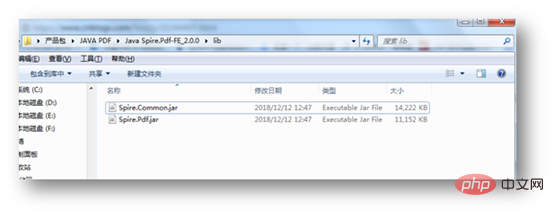
2단계: 파일을 복사한 후 참조 클래스 라이브러리에 추가합니다. 이 두 jar 파일을 선택하고 마우스 오른쪽 버튼을 클릭한 다음 "Build Path" - "Add to Build Path"를 선택합니다. . 인용을 완료하세요.
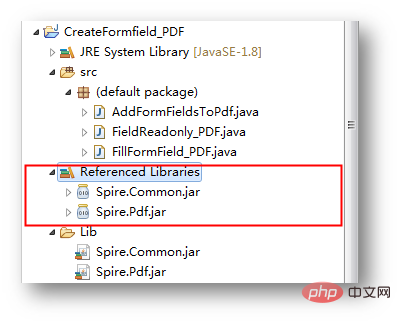
Java코드 예제(참조용)
1.PDF 만들기 및 채우기양식 필드
import java.awt.*;
import java.awt.geom.Point2D;
import java.awt.geom.Rectangle2D;
import com.spire.pdf.FileFormat;
import com.spire.pdf.PdfDocument;
import com.spire.pdf.PdfPageBase;
import com.spire.pdf.fields.*;
import com.spire.pdf.graphics.*;
public class AddFormFieldsToPdf {
public static void main(String[] args) throws Exception {
//创建PdfDocument对象,并添加页面
PdfDocument doc = new PdfDocument();
PdfPageBase page = doc.getPages().add();
//初始化位置变量
float baseX = 100;
float baseY = 0;
//创建画刷对象
PdfSolidBrush brush1 = new PdfSolidBrush(new PdfRGBColor(Color.BLUE));
PdfSolidBrush brush2 = new PdfSolidBrush(new PdfRGBColor(Color.black));
//创建TrueType字体
PdfTrueTypeFont font= new PdfTrueTypeFont(new Font("Arial Unicode MS",Font.PLAIN,10),true);
//添加文本框
String text = "姓名:";//添加文本
page.getCanvas().drawString(text, font, brush1, new Point2D.Float(0, baseY));//在PDF中绘制文字
Rectangle2D.Float tbxBounds = new Rectangle2D.Float(baseX, baseY , 150, 15);//创建Rectangle2D对象
PdfTextBoxField textBox = new PdfTextBoxField(page, "TextBox");//创建文本框对象
textBox.setBounds(tbxBounds);//设置文本框的Bounds
textBox.setText("刘兴");//填充文本框
textBox.setFont(font);//应用文本框的字体
doc.getForm().getFields().add(textBox);//添加文本框到PDF域的集合
baseY +=25;
//添加复选框
page.getCanvas().drawString("所在院系:", font, brush1, new Point2D.Float(0, baseY));
java.awt.geom.Rectangle2D.Float rec1 = new java.awt.geom.Rectangle2D.Float(baseX, baseY, 15, 15);
PdfCheckBoxField checkBoxField = new PdfCheckBoxField(page, "CheckBox1");//创建第一个复选框对象
checkBoxField.setBounds(rec1);
checkBoxField.setChecked(false);//填充复选框
page.getCanvas().drawString("经管系", font, brush2, new Point2D.Float(baseX + 20, baseY));
java.awt.geom.Rectangle2D.Float rec2 = new java.awt.geom.Rectangle2D.Float(baseX + 70, baseY, 15, 15);
PdfCheckBoxField checkBoxField1 = new PdfCheckBoxField(page, "CheckBox2");//创建第二个复选框对象
checkBoxField1.setBounds(rec2);
checkBoxField1.setChecked(true);//填充复选框
page.getCanvas().drawString("创新班", font, brush2, new Point2D.Float(baseX+90, baseY));
doc.getForm().getFields().add(checkBoxField);//添加复选框到PDF
baseY += 25;
//添加列表框
page.getCanvas().drawString("录取批次:", font, brush1, new Point2D.Float(0, baseY));
java.awt.geom.Rectangle2D.Float rec = new java.awt.geom.Rectangle2D.Float(baseX, baseY, 150, 50);
PdfListBoxField listBoxField = new PdfListBoxField(page, "ListBox");//创建列表框对象
listBoxField.getItems().add(new PdfListFieldItem("第一批次", "item1"));
listBoxField.getItems().add(new PdfListFieldItem("第二批次", "item2"));
listBoxField.getItems().add(new PdfListFieldItem("第三批次", "item3"));;
listBoxField.setBounds(rec);
listBoxField.setFont(font);
listBoxField.setSelectedIndex(0);//填充列表框
doc.getForm().getFields().add(listBoxField);//添加列表框到PDF
baseY += 60;
//添加单选按钮
page.getCanvas().drawString("招收方式:", font, brush1, new Point2D.Float(0, baseY));
PdfRadioButtonListField radioButtonListField = new PdfRadioButtonListField(page, "Radio");//创建单选按钮对象
PdfRadioButtonListItem radioItem1 = new PdfRadioButtonListItem("Item1");//创建第一个单选按钮
radioItem1.setBounds(new Rectangle2D.Float(baseX, baseY, 15, 15));
page.getCanvas().drawString("全日制", font, brush2, new Point2D.Float(baseX + 20, baseY));
PdfRadioButtonListItem radioItem2 = new PdfRadioButtonListItem("Item2");//创建第二个单选按钮
radioItem2.setBounds(new Rectangle2D.Float(baseX + 70, baseY, 15, 15));
page.getCanvas().drawString("成人教育", font, brush2, new Point2D.Float(baseX + 90, baseY));
radioButtonListField.getItems().add(radioItem1);
radioButtonListField.getItems().add(radioItem2);
radioButtonListField.setSelectedIndex(0);//选择填充第一个单选按钮
doc.getForm().getFields().add(radioButtonListField);//添加单选按钮到PDF
baseY += 25;
//添加组合框
page.getCanvas().drawString("最高学历:", font, brush1, new Point2D.Float(0, baseY));
Rectangle2D.Float cmbBounds = new Rectangle2D.Float(baseX, baseY, 150, 15);//创建cmbBounds对象
PdfComboBoxField comboBoxField = new PdfComboBoxField(page, "ComboBox");//创建comboBoxField对象
comboBoxField.setBounds(cmbBounds);
comboBoxField.getItems().add(new PdfListFieldItem("博士", "item1"));
comboBoxField.getItems().add(new PdfListFieldItem("硕士", "itme2"));
comboBoxField.getItems().add(new PdfListFieldItem("本科", "item3"));
comboBoxField.getItems().add(new PdfListFieldItem("大专", "item4"));
comboBoxField.setSelectedIndex(0);
comboBoxField.setFont(font);
doc.getForm().getFields().add(comboBoxField);//添加组合框到PDF
baseY += 25;
//添加签名域
page.getCanvas().drawString("本人签字确认\n以上信息属实:", font, brush1, new Point2D.Float(0, baseY));
PdfSignatureField sgnField= new PdfSignatureField(page,"sgnField");//创建sgnField对象
Rectangle2D.Float sgnBounds = new Rectangle2D.Float(baseX, baseY, 150, 80);//创建sgnBounds对象
sgnField.setBounds(sgnBounds);
doc.getForm().getFields().add(sgnField);//添加sgnField到PDF
baseY += 90;
//添加按钮
page.getCanvas().drawString("", font, brush1, new Point2D.Float(0, baseY));
Rectangle2D.Float btnBounds = new Rectangle2D.Float(baseX, baseY, 50, 15);//创建btnBounds对象
PdfButtonField buttonField = new PdfButtonField(page, "Button");//创建buttonField对象
buttonField.setBounds(btnBounds);
buttonField.setText("提交");//设置按钮显示文本
buttonField.setFont(font);
doc.getForm().getFields().add(buttonField);//添加按钮到PDF
//保存文档
doc.saveToFile("result.pdf", FileFormat.PDF);
}
}만들기(채우기) 효과:
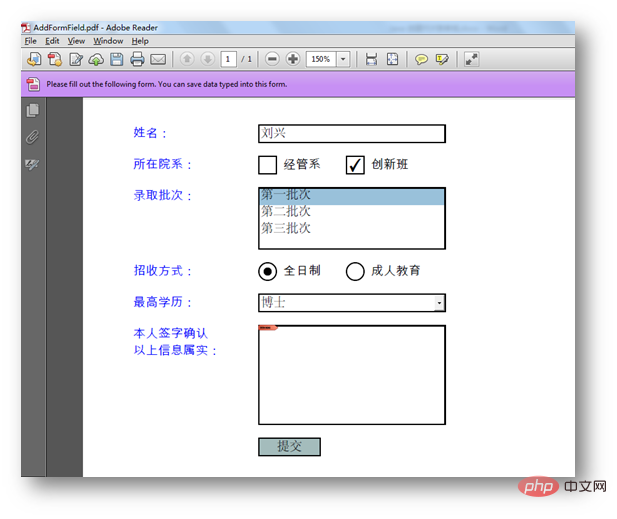
2.기존 양식 필드 문서 로드 및 채우기
테스트 문서는 다음과 같습니다.
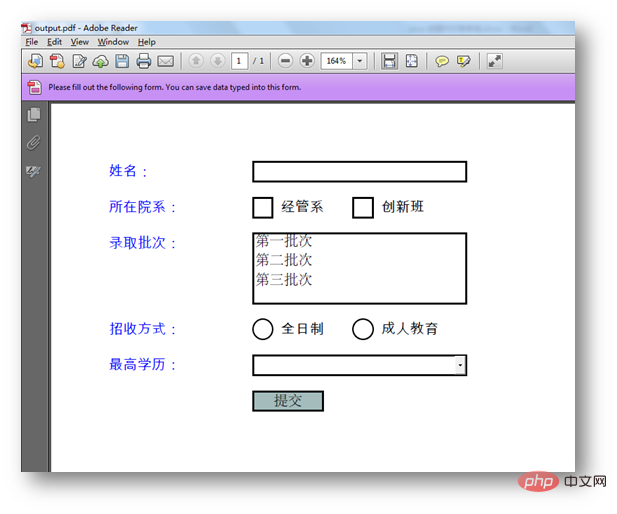
import com.spire.pdf.FileFormat;
import com.spire.pdf.PdfDocument;
import com.spire.pdf.fields.PdfField;
import com.spire.pdf.widget.*;
public class FillFormField_PDF{
public static void main(String[] args){
//创建PdfDocument对象,并加载PDF文档
PdfDocument doc = new PdfDocument();
doc.loadFromFile("output.pdf");
//获取文档中的域
PdfFormWidget form = (PdfFormWidget) doc.getForm();
//获取域控件集合
PdfFormFieldWidgetCollection formWidgetCollection = form.getFieldsWidget();
//遍历域控件并填充数据
for (int i = 0; i < formWidgetCollection.getCount(); i++) {
PdfField field = formWidgetCollection.get(i);
if (field instanceof PdfTextBoxFieldWidget) {
PdfTextBoxFieldWidget textBoxField = (PdfTextBoxFieldWidget) field;
textBoxField.setText("吴 敏");
}
if (field instanceof PdfCheckBoxWidgetFieldWidget) {
PdfCheckBoxWidgetFieldWidget checkBoxField = (PdfCheckBoxWidgetFieldWidget) field;
switch(checkBoxField.getName()){
case "CheckBox1":
checkBoxField.setChecked(true);
break;
case "CheckBox2":
checkBoxField.setChecked(true);
break;
}
}
if (field instanceof PdfRadioButtonListFieldWidget) {
PdfRadioButtonListFieldWidget radioButtonListField = (PdfRadioButtonListFieldWidget) field;
radioButtonListField.setSelectedIndex(1);
}
if (field instanceof PdfListBoxWidgetFieldWidget) {
PdfListBoxWidgetFieldWidget listBox = (PdfListBoxWidgetFieldWidget) field;
listBox.setSelectedIndex(1);
}
if (field instanceof PdfComboBoxWidgetFieldWidget) {
PdfComboBoxWidgetFieldWidget comboBoxField = (PdfComboBoxWidgetFieldWidget) field;
comboBoxField.setSelectedIndex(1);
}
}
//保存文档
doc.saveToFile("FillFormFields.pdf", FileFormat.PDF);
}
}채우기 효과:
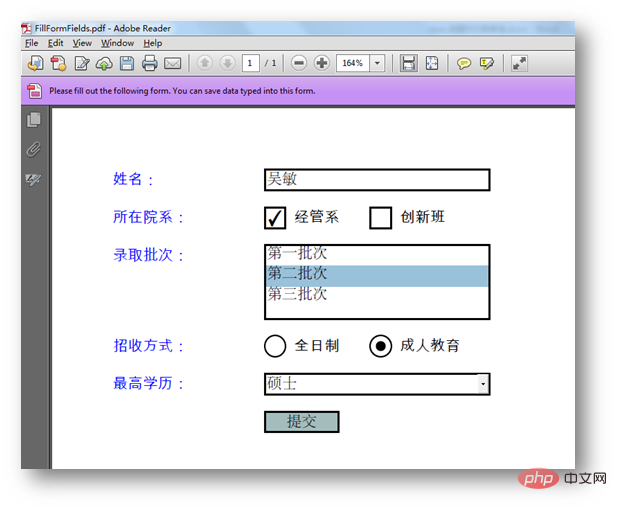
3. 양식 필드 제한 편집 (읽기 전용)
import com.spire.pdf.PdfDocument;
public class FieldReadonly_PDF {
public static void main(String[] args) throws Exception {
{
//创建PdfDocument对象,并加载包含表单域的PDF文档
PdfDocument pdf = new PdfDocument();
pdf.loadFromFile("test.pdf");
//将文档中的所有表单域设置为只读
pdf.getForm().setReadOnly(true);
//保存文档
pdf.saveToFile("result.pdf");
}
}생성된 문서에서 양식 필드는 편집할 수 없으며 읽기 전용입니다.
위 내용은 Java에서 PDF 양식 필드를 만들고 채우는 방법(코드 예)의 상세 내용입니다. 자세한 내용은 PHP 중국어 웹사이트의 기타 관련 기사를 참조하세요!

핫 AI 도구

Undresser.AI Undress
사실적인 누드 사진을 만들기 위한 AI 기반 앱

AI Clothes Remover
사진에서 옷을 제거하는 온라인 AI 도구입니다.

Undress AI Tool
무료로 이미지를 벗다

Clothoff.io
AI 옷 제거제

AI Hentai Generator
AI Hentai를 무료로 생성하십시오.

인기 기사

뜨거운 도구

메모장++7.3.1
사용하기 쉬운 무료 코드 편집기

SublimeText3 중국어 버전
중국어 버전, 사용하기 매우 쉽습니다.

스튜디오 13.0.1 보내기
강력한 PHP 통합 개발 환경

드림위버 CS6
시각적 웹 개발 도구

SublimeText3 Mac 버전
신 수준의 코드 편집 소프트웨어(SublimeText3)

뜨거운 주제
 7569
7569
 15
15
 1386
1386
 52
52
 87
87
 11
11
 61
61
 19
19
 28
28
 107
107
 자바의 웨카
Aug 30, 2024 pm 04:28 PM
자바의 웨카
Aug 30, 2024 pm 04:28 PM
Java의 Weka 가이드. 여기에서는 소개, weka java 사용 방법, 플랫폼 유형 및 장점을 예제와 함께 설명합니다.
 Java의 스미스 번호
Aug 30, 2024 pm 04:28 PM
Java의 스미스 번호
Aug 30, 2024 pm 04:28 PM
Java의 Smith Number 가이드. 여기서는 정의, Java에서 스미스 번호를 확인하는 방법에 대해 논의합니다. 코드 구현의 예.
 Java Spring 인터뷰 질문
Aug 30, 2024 pm 04:29 PM
Java Spring 인터뷰 질문
Aug 30, 2024 pm 04:29 PM
이 기사에서는 가장 많이 묻는 Java Spring 면접 질문과 자세한 답변을 보관했습니다. 그래야 면접에 합격할 수 있습니다.
 Java 8 Stream foreach에서 나누거나 돌아 오시겠습니까?
Feb 07, 2025 pm 12:09 PM
Java 8 Stream foreach에서 나누거나 돌아 오시겠습니까?
Feb 07, 2025 pm 12:09 PM
Java 8은 스트림 API를 소개하여 데이터 컬렉션을 처리하는 강력하고 표현적인 방법을 제공합니다. 그러나 스트림을 사용할 때 일반적인 질문은 다음과 같은 것입니다. 기존 루프는 조기 중단 또는 반환을 허용하지만 스트림의 Foreach 메소드는이 방법을 직접 지원하지 않습니다. 이 기사는 이유를 설명하고 스트림 처리 시스템에서 조기 종료를 구현하기위한 대체 방법을 탐색합니다. 추가 읽기 : Java Stream API 개선 스트림 foreach를 이해하십시오 Foreach 메소드는 스트림의 각 요소에서 하나의 작업을 수행하는 터미널 작동입니다. 디자인 의도입니다
 Java의 날짜까지의 타임스탬프
Aug 30, 2024 pm 04:28 PM
Java의 날짜까지의 타임스탬프
Aug 30, 2024 pm 04:28 PM
Java의 TimeStamp to Date 안내. 여기서는 소개와 예제와 함께 Java에서 타임스탬프를 날짜로 변환하는 방법에 대해서도 설명합니다.
 캡슐의 양을 찾기위한 Java 프로그램
Feb 07, 2025 am 11:37 AM
캡슐의 양을 찾기위한 Java 프로그램
Feb 07, 2025 am 11:37 AM
캡슐은 3 차원 기하학적 그림이며, 양쪽 끝에 실린더와 반구로 구성됩니다. 캡슐의 부피는 실린더의 부피와 양쪽 끝에 반구의 부피를 첨가하여 계산할 수 있습니다. 이 튜토리얼은 다른 방법을 사용하여 Java에서 주어진 캡슐의 부피를 계산하는 방법에 대해 논의합니다. 캡슐 볼륨 공식 캡슐 볼륨에 대한 공식은 다음과 같습니다. 캡슐 부피 = 원통형 볼륨 2 반구 볼륨 안에, R : 반구의 반경. H : 실린더의 높이 (반구 제외). 예 1 입력하다 반경 = 5 단위 높이 = 10 단위 산출 볼륨 = 1570.8 입방 단위 설명하다 공식을 사용하여 볼륨 계산 : 부피 = π × r2 × h (4
 Spring Tool Suite에서 첫 번째 Spring Boot 응용 프로그램을 실행하는 방법은 무엇입니까?
Feb 07, 2025 pm 12:11 PM
Spring Tool Suite에서 첫 번째 Spring Boot 응용 프로그램을 실행하는 방법은 무엇입니까?
Feb 07, 2025 pm 12:11 PM
Spring Boot는 강력하고 확장 가능하며 생산 가능한 Java 응용 프로그램의 생성을 단순화하여 Java 개발에 혁명을 일으킨다. Spring Ecosystem에 내재 된 "구성에 대한 협약"접근 방식은 수동 설정, Allo를 최소화합니다.





