Python 파일 작업 소개(코드 예제)
이 글의 내용은 Python 파일 작업에 대한 관련 지식(코드 예제)을 소개한 것입니다. 필요한 친구들이 참고할 수 있기를 바랍니다.
1. 파일 작업
1-1 폴더 및 파일 탐색
import os
rootDir = "/path/to/root"
for parent, dirnames, filenames in os.walk(rootDir):
for dirname in dirnames:
print("parent is:" + parent)
print("dirname is:" + dirname)
for filename in filenames:
print("parent is:" + parent)
print("filename is:" + filename)
print("the full name of the file is:" + os.path.join(parent, filename))1-2 파일 이름 및 확장자 가져오기
import os path = "/root/to/filename.txt" name, ext = os.path.splitext(path) print(name, ext) print(os.path.dirname(path)) print(os.path.basename(path))
1-3 텍스트 파일 내용을 한 줄씩 읽기
f = open("/path/to/file.txt")
# The first method
line = f.readline()
while line:
print(line)
line = f.readline()
f.close()
# The second method
for line in open("/path/to/file.txt"):
print(line)
# The third method
lines = f.readlines()
for line in lines:
print(line)1-4 파일 쓰기
output = open("/path/to/file", "w")
# output = open("/path/to/file", "w+")
output.write(all_the_text)
# output.writelines(list_of_text_strings)1-5 파일이 존재하는지 확인
import os
os.path.exists("/path/to/file")
os.path.exists("/path/to/dir")
# Only check file
os.path.isfile("/path/to/file")1-6 폴더 만들기
import os
# Make multilayer directorys
os.makedirs("/path/to/dir")
# Make single directory
os.makedir("/path/to/dir")위 내용은 Python 파일 작업 소개(코드 예제)의 상세 내용입니다. 자세한 내용은 PHP 중국어 웹사이트의 기타 관련 기사를 참조하세요!

핫 AI 도구

Undresser.AI Undress
사실적인 누드 사진을 만들기 위한 AI 기반 앱

AI Clothes Remover
사진에서 옷을 제거하는 온라인 AI 도구입니다.

Undress AI Tool
무료로 이미지를 벗다

Clothoff.io
AI 옷 제거제

AI Hentai Generator
AI Hentai를 무료로 생성하십시오.

인기 기사

뜨거운 도구

메모장++7.3.1
사용하기 쉬운 무료 코드 편집기

SublimeText3 중국어 버전
중국어 버전, 사용하기 매우 쉽습니다.

스튜디오 13.0.1 보내기
강력한 PHP 통합 개발 환경

드림위버 CS6
시각적 웹 개발 도구

SublimeText3 Mac 버전
신 수준의 코드 편집 소프트웨어(SublimeText3)

뜨거운 주제
 7325
7325
 9
9
 1625
1625
 14
14
 1350
1350
 46
46
 1262
1262
 25
25
 1209
1209
 29
29
 Linux 터미널에서 Python 버전을 볼 때 발생하는 권한 문제를 해결하는 방법은 무엇입니까?
Apr 01, 2025 pm 05:09 PM
Linux 터미널에서 Python 버전을 볼 때 발생하는 권한 문제를 해결하는 방법은 무엇입니까?
Apr 01, 2025 pm 05:09 PM
Linux 터미널에서 Python 버전을 보려고 할 때 Linux 터미널에서 Python 버전을 볼 때 권한 문제에 대한 솔루션 ... Python을 입력하십시오 ...
 한 데이터 프레임의 전체 열을 Python의 다른 구조를 가진 다른 데이터 프레임에 효율적으로 복사하는 방법은 무엇입니까?
Apr 01, 2025 pm 11:15 PM
한 데이터 프레임의 전체 열을 Python의 다른 구조를 가진 다른 데이터 프레임에 효율적으로 복사하는 방법은 무엇입니까?
Apr 01, 2025 pm 11:15 PM
Python의 Pandas 라이브러리를 사용할 때는 구조가 다른 두 데이터 프레임 사이에서 전체 열을 복사하는 방법이 일반적인 문제입니다. 두 개의 dats가 있다고 가정 해
 파이썬 매개 변수 주석이 문자열을 사용할 수 있습니까?
Apr 01, 2025 pm 08:39 PM
파이썬 매개 변수 주석이 문자열을 사용할 수 있습니까?
Apr 01, 2025 pm 08:39 PM
파이썬 프로그래밍에서 Python 매개 변수 주석의 대체 사용법, 매개 변수 주석은 개발자가 기능을 더 잘 이해하고 사용하는 데 도움이되는 매우 유용한 기능입니다 ...
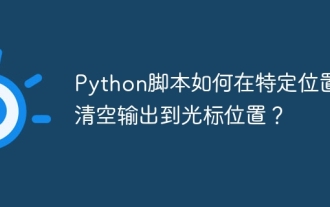 Python 스크립트는 특정 위치에서 Cursor 위치로 출력을 어떻게 제거합니까?
Apr 01, 2025 pm 11:30 PM
Python 스크립트는 특정 위치에서 Cursor 위치로 출력을 어떻게 제거합니까?
Apr 01, 2025 pm 11:30 PM
Python 스크립트는 특정 위치에서 Cursor 위치로 출력을 어떻게 제거합니까? Python 스크립트를 작성할 때 이전 출력을 커서 위치로 지우는 것이 일반적입니다 ...
 복잡한 검증 코드를 깨뜨리기 위해 Python 및 OCR 기술을 사용하는 방법은 무엇입니까?
Apr 01, 2025 pm 10:18 PM
복잡한 검증 코드를 깨뜨리기 위해 Python 및 OCR 기술을 사용하는 방법은 무엇입니까?
Apr 01, 2025 pm 10:18 PM
매일 네트워크 상호 작용에서 파이썬을 사용한 크래킹 검증 코드 탐색, 검증 코드는 자동화 된 프로그램의 악성 조작을 방지하는 일반적인 보안 메커니즘입니다 ...
 파이썬 모래시 그래프 그리기 : 가변적 인 정의되지 않은 오류를 피하는 방법?
Apr 01, 2025 pm 06:27 PM
파이썬 모래시 그래프 그리기 : 가변적 인 정의되지 않은 오류를 피하는 방법?
Apr 01, 2025 pm 06:27 PM
Python : 모래 시계 그래픽 도면 및 입력 검증을 시작 하기이 기사는 모래 시계 그래픽 드로잉 프로그램에서 Python 초보자가 발생하는 변수 정의 문제를 해결합니다. 암호...
 웹 페이지 데이터를 얻을 때 동적로드 컨텐츠 누락 문제를 해결하는 방법은 무엇입니까?
Apr 01, 2025 pm 11:24 PM
웹 페이지 데이터를 얻을 때 동적로드 컨텐츠 누락 문제를 해결하는 방법은 무엇입니까?
Apr 01, 2025 pm 11:24 PM
요청 라이브러리를 사용하여 웹 페이지 데이터를 크롤링 할 때 문제 및 솔루션이 발생합니다. 요청 라이브러리를 사용하여 웹 페이지 데이터를 얻을 때 때때로 ...
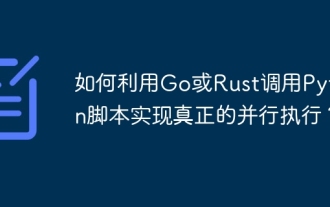 Go 또는 Rust를 사용하여 Python 스크립트를 호출하여 실제 병렬 실행을 달성하는 방법은 무엇입니까?
Apr 01, 2025 pm 11:39 PM
Go 또는 Rust를 사용하여 Python 스크립트를 호출하여 실제 병렬 실행을 달성하는 방법은 무엇입니까?
Apr 01, 2025 pm 11:39 PM
Go 또는 Rust를 사용하여 Python 스크립트를 호출하여 실제 병렬 실행을 달성하는 방법은 무엇입니까? 최근에 나는 파이썬을 사용하고 있습니다 ...




