이 글은 CommandLineRunner와 ApplicationRunner에 대한 소개를 담고 있습니다. 도움이 필요한 친구들이 참고할 수 있기를 바랍니다.
CommandLineRunner 및 ApplicationRunner는 Spring Boot에서 제공하는 인터페이스입니다. 둘 다 run() 메서드를 가지고 있습니다. 이를 구현하는 모든 Bean은 Spring Boot 서비스가 시작된 후 자동으로 호출됩니다.
이 기능으로 인해 초기화 작업을 수행하거나 테스트 코드를 작성하기에 이상적인 장소입니다.
CommandLineRunner
응용 프로그램을 사용하여 구현
새 프로젝트를 만든 후에는 단순화를 위해 응용 프로그램을 사용합니다. 클래스가 CommandLineRunner 인터페이스를 직접 구현하면 이 클래스의 @SpringBootApplication 주석이 자동으로 구성됩니다.
package cn.examplecode.sb2runner;
import org.slf4j.Logger;
import org.slf4j.LoggerFactory;
import org.springframework.boot.CommandLineRunner;
import org.springframework.boot.SpringApplication;
import org.springframework.boot.autoconfigure.SpringBootApplication;
@SpringBootApplication
public class Sb2runnerApplication implements CommandLineRunner {
private static Logger logger = LoggerFactory.getLogger(Sb2runnerApplication.class);
public static void main(String[] args) {
SpringApplication.run(Sb2runnerApplication.class, args);
}
@Override
public void run(String... args) throws Exception {
logger.info("服务已启动,执行command line runner。");
for (int i = 0; i <p>다음으로 서비스를 직접 시작하고 다음과 같이 로그를 확인한 결과 run() 메서드가 정상적으로 실행되는 것을 확인합니다. </p><pre class="brush:php;toolbar:false">Tomcat started on port(s): 8080 (http) with context path ''
Started Sb2runnerApplication in 2.204 seconds (JVM running for 3.161)
服务已启动,执行command line runner。#🎜🎜 # 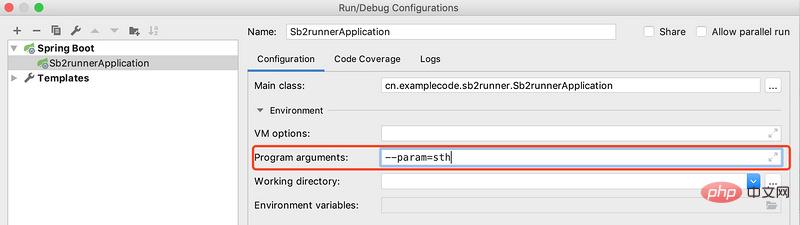 그런 다음 서비스를 다시 시작하고 로그를 관찰하면 매개변수가 정상적으로 수신되는 것을 확인할 수 있습니다.
그런 다음 서비스를 다시 시작하고 로그를 관찰하면 매개변수가 정상적으로 수신되는 것을 확인할 수 있습니다.
Tomcat started on port(s): 8080 (http) with context path '' Started Sb2runnerApplication in 1.888 seconds (JVM running for 2.41) 服务已启动,执行command line runner。 args[0]: --param=sth
#🎜 🎜 #앞서 Spring Boot를 사용하는 가장 큰 장점 중 하나는 별도의 배포 없이 프로젝트를 jar 패키지에 직접 패키징할 수 있다는 것입니다. jar 패키지로 패키징한 후 jar 패키지를 직접 실행하여 서비스를 시작할 수 있습니다. 이러한 방식으로 jar 패키지를 실행할 때 명령줄 매개변수를 전달하고 CommandLineRunner가 매개변수를 받도록 할 수 있습니다.
이 시나리오는 특히 서버에서 일반적입니다. 예를 들어, 작업을 외부에 노출하지 않고 수행하려는 경우 CommandLineRunner를 작업의 진입점으로 사용할 수 있습니다. 시연할 jar 패키지를 만들어 보겠습니다.터미널 인터페이스에 들어가서 포장을 시작합니다
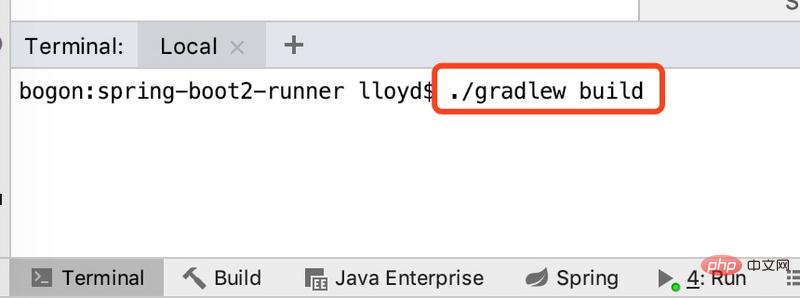 포장 후 완료되면 jar 패키지를 실행하려면 먼저 IDE 서비스를 중지해야 합니다.
포장 후 완료되면 jar 패키지를 실행하려면 먼저 IDE 서비스를 중지해야 합니다.
로그를 보면 매개변수도 정상적으로 얻은 것을 볼 수 있습니다. 매개변수를 전달하면 비즈니스 로직의 다양한 매개변수를 기반으로 다양한 작업을 수행할 수 있습니다. 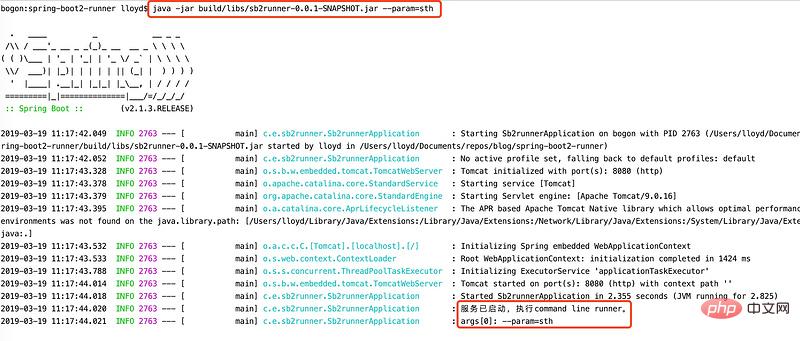
@Component
@Order(1)
public class CommandRunner1 implements CommandLineRunner {
private static Logger logger = LoggerFactory.getLogger(CommandRunner1.class);
@Override
public void run(String... args) throws Exception {
logger.info("执行第一个command line runner...");
}
}
@Component
@Order(2)
public class CommandRunner2 implements CommandLineRunner {
private static Logger logger = LoggerFactory.getLogger(CommandRunner2.class);
@Override
public void run(String... args) throws Exception {
logger.info("执行第二个command line runner...");
}
}
@Component
@Order(3)
public class CommandRunner3 implements CommandLineRunner {
private static Logger logger = LoggerFactory.getLogger(CommandRunner3.class);
@Override
public void run(String... args) throws Exception {
logger.info("执行第三个command line runner...");
}
}Tomcat started on port(s): 8080 (http) with context path '' Started Sb2runnerApplication in 1.764 seconds (JVM running for 2.292) 执行第一个command line runner... 执行第二个command line runner... 执行第三个command line runner...
ApplicationRunner
ApplicationRunner와 CommandLineRunner는 동일한 작업을 수행합니다. run() 메서드는 서비스가 시작된 후 자동으로 호출됩니다. 유일한 차이점은 ApplicationRunner가 명령을 캡슐화한다는 것입니다. 줄 매개변수를 사용하면 명령줄 매개변수와 매개변수 값을 쉽게 얻을 수 있습니다.
@Component
public class ApplicationRunner1 implements ApplicationRunner {
private static Logger logger = LoggerFactory.getLogger(ApplicationRunner1.class);
@Override
public void run(ApplicationArguments args) throws Exception {
logger.info("执行application runner...");
logger.info("获取到参数: " + args.getOptionValues("param"));
}
}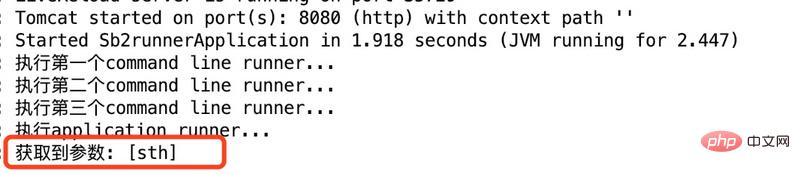 따라서 프로젝트에서 명령줄 매개변수를 가져와야 하는 경우 ApplicationRunner를 사용하는 것이 좋습니다.
따라서 프로젝트에서 명령줄 매개변수를 가져와야 하는 경우 ApplicationRunner를 사용하는 것이 좋습니다.
CommandLineRunner이든 ApplicationRunner이든, 이들의 목적은 서비스가 시작된 후 일부 작업을 수행하는 것입니다. 명령줄 매개변수를 가져와야 하는 경우 ApplicationRunner를 사용하는 것이 좋습니다. 또 다른 시나리오는 데이터베이스 사용자 데이터 수정과 같은 작업을 서버에서 수행해야 하지만 적절한 실행 항목을 찾을 수 없는 경우, 이것이 이상적인 사용 시나리오입니다.
위 내용은 CommandLineRunner 및 ApplicationRunner 소개의 상세 내용입니다. 자세한 내용은 PHP 중국어 웹사이트의 기타 관련 기사를 참조하세요!