Yii1.1 프레임워크는 PHP Aurora 푸시 메시지 알림을 시뮬레이션합니다.
이 기사는 주로 Yii 프레임워크를 사용하여 PHP Aurora 푸시 메시지 알림을 시뮬레이션하는 방법에 대해 설명합니다. 관심 있는 친구들이 이에 대해 배울 수 있기를 바랍니다.
1. Aurora Push PHP SDK를 다운로드하고 압축을 풀고 아래와 같이 /protected/comComponents/ 디렉터리에 넣습니다.
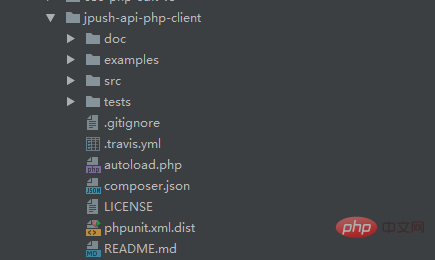 #🎜🎜 ## 🎜🎜# 2. 공식 데모 예제를 개선하고 수정합니다. 여기에 데모를 복사하여 다음과 같이 NotifyPush.php로 변경합니다.
#🎜🎜 ## 🎜🎜# 2. 공식 데모 예제를 개선하고 수정합니다. 여기에 데모를 복사하여 다음과 같이 NotifyPush.php로 변경합니다.
<?php
require dirname(__FILE__) . '/jpush-api-php-client/autoload.php';
use JPush\Client as JPush;
class NotifyPush {
static function pushAlias($alias,$ticket='消息提醒',$alert){
$appKey=Yii::app()->params['push']['AppKey'];
$appMasterSecret=Yii::app()->params['push']['AppMasterSecret'];
$production_mode=Yii::app()->params['push']['production_mode'];
$client = new JPush($appKey, $appMasterSecret);
// 完整的推送示例
// 这只是使用样例,不应该直接用于实际生产环境中 !!
try {
$response = $client->push()
->setPlatform(array('ios', 'android'))
// 一般情况下,关于 audience 的设置只需要调用 addAlias、addTag、addTagAnd 或 addRegistrationId
// 这四个方法中的某一个即可,这里仅作为示例,当然全部调用也可以,多项 audience 调用表示其结果的交集
// 即是说一般情况下,下面三个方法和没有列出的 addTagAnd 一共四个,只适用一个便可满足大多数的场景需求
->addAlias($alias)
->setNotificationAlert($alert)
->iosNotification($ticket, array(
'sound' => 'sound.caf',
// 'badge' => '+1',
// 'content-available' => true,
// 'mutable-content' => true,
'category' => 'jiguang',
'extras' => array(
'key' => 'value',
'jiguang'
),
))
->androidNotification($ticket, array(
'title' => $alert,
// 'build_id' => 2,
'extras' => array(
'key' => 'value',
'jiguang'
),
))
->message($alert, array(
'title' => $alert,
// 'content_type' => 'text',
'extras' => array(
'key' => 'value',
'jiguang'
),
))
->options(array(
// sendno: 表示推送序号,纯粹用来作为 API 调用标识,
// API 返回时被原样返回,以方便 API 调用方匹配请求与返回
// 这里设置为 100 仅作为示例
// 'sendno' => 100,
// time_to_live: 表示离线消息保留时长(秒),
// 推送当前用户不在线时,为该用户保留多长时间的离线消息,以便其上线时再次推送。
// 默认 86400 (1 天),最长 10 天。设置为 0 表示不保留离线消息,只有推送当前在线的用户可以收到
// 这里设置为 1 仅作为示例
// 'time_to_live' => 1,
// apns_production: 表示APNs是否生产环境,
// True 表示推送生产环境,False 表示要推送开发环境;如果不指定则默认为推送生产环境
'apns_production' => $production_mode,
// big_push_duration: 表示定速推送时长(分钟),又名缓慢推送,把原本尽可能快的推送速度,降低下来,
// 给定的 n 分钟内,均匀地向这次推送的目标用户推送。最大值为1400.未设置则不是定速推送
// 这里设置为 1 仅作为示例
// 'big_push_duration' => 1
))
->send();
print_r($response);
} catch (\JPush\Exceptions\APIConnectionException $e) {
// try something here
print $e;
} catch (\JPush\Exceptions\APIRequestException $e) {
// try something here
print $e;
}
}
static function pushAll($ticket='消息提醒',$alert){
$appKey=Yii::app()->params['push']['AppKey'];
$appMasterSecret=Yii::app()->params['push']['AppMasterSecret'];
$production_mode=Yii::app()->params['push']['production_mode'];
$client = new JPush($appKey, $appMasterSecret);
// 完整的推送示例
// 这只是使用样例,不应该直接用于实际生产环境中 !!
try {
$response = $client->push()
->setPlatform(array('ios', 'android'))
->setAudience('all')
// 一般情况下,关于 audience 的设置只需要调用 addAlias、addTag、addTagAnd 或 addRegistrationId
// 这四个方法中的某一个即可,这里仅作为示例,当然全部调用也可以,多项 audience 调用表示其结果的交集
// 即是说一般情况下,下面三个方法和没有列出的 addTagAnd 一共四个,只适用一个便可满足大多数的场景需求
->setNotificationAlert($alert)
->iosNotification($ticket, array(
'sound' => 'sound.caf',
// 'badge' => '+1',
// 'content-available' => true,
// 'mutable-content' => true,
'category' => 'jiguang',
'extras' => array(
'key' => 'value',
'jiguang'
),
))
->androidNotification($ticket, array(
'title' => $alert,
// 'build_id' => 2,
'extras' => array(
'key' => 'value',
'jiguang'
),
))
->message($alert, array(
'title' => $alert,
// 'content_type' => 'text',
'extras' => array(
'key' => 'value',
'jiguang'
),
))
->options(array(
// sendno: 表示推送序号,纯粹用来作为 API 调用标识,
// API 返回时被原样返回,以方便 API 调用方匹配请求与返回
// 这里设置为 100 仅作为示例
// 'sendno' => 100,
// time_to_live: 表示离线消息保留时长(秒),
// 推送当前用户不在线时,为该用户保留多长时间的离线消息,以便其上线时再次推送。
// 默认 86400 (1 天),最长 10 天。设置为 0 表示不保留离线消息,只有推送当前在线的用户可以收到
// 这里设置为 1 仅作为示例
// 'time_to_live' => 1,
// apns_production: 表示APNs是否生产环境,
// True 表示推送生产环境,False 表示要推送开发环境;如果不指定则默认为推送生产环境
'apns_production' => $production_mode,
// big_push_duration: 表示定速推送时长(分钟),又名缓慢推送,把原本尽可能快的推送速度,降低下来,
// 给定的 n 分钟内,均匀地向这次推送的目标用户推送。最大值为1400.未设置则不是定速推送
// 这里设置为 1 仅作为示例
// 'big_push_duration' => 1
))
->send();
print_r($response);
} catch (\JPush\Exceptions\APIConnectionException $e) {
// try something here
print $e;
} catch (\JPush\Exceptions\APIRequestException $e) {
// try something here
print $e;
}
}
}3. NotifyPush.php에서 메서드를 호출하여 push 구현, 다음 코드:
class CronNotifyPushCommand extends CConsoleCommand{
public $keys=array();
public function init(){
parent::init();
}
public function actionIndex(){
echo 'start CronNotifyPushCommand '.chr(10);
if(!Yii::app()->params['push']['push_status']){
echo 'push status disabled';die();
}
$rkey='message_notify_list';
$waitTotals=Fredis::model()->redis->lsize($rkey);
echo 'wait totals:'.$waitTotals.chr(10);
$waitResult=true;
$i=0;
while($waitResult) {$i++;
echo $i.'/'.$waitTotals.' wait to do'.chr(10);
$waitResult=Fredis::model()->redis->rpop($rkey);
if(!$waitResult) {
continue;
}
$db_data=unserialize($waitResult);var_dump($db_data);
$message_content=$db_data['message_content'];
$uid=$db_data['uid'];
$alias=$uid;
if($uid==0){
NotifyPush::pushAll($message_content, $message_content);
}else {
NotifyPush::pushAlias($alias, $message_content, $message_content);
}
}
echo 'end'.chr(10);
}
}관련 튜토리얼:
PHP 비디오 튜토리얼위 내용은 Yii1.1 프레임워크는 PHP Aurora 푸시 메시지 알림을 시뮬레이션합니다.의 상세 내용입니다. 자세한 내용은 PHP 중국어 웹사이트의 기타 관련 기사를 참조하세요!

핫 AI 도구

Undresser.AI Undress
사실적인 누드 사진을 만들기 위한 AI 기반 앱

AI Clothes Remover
사진에서 옷을 제거하는 온라인 AI 도구입니다.

Undress AI Tool
무료로 이미지를 벗다

Clothoff.io
AI 옷 제거제

Video Face Swap
완전히 무료인 AI 얼굴 교환 도구를 사용하여 모든 비디오의 얼굴을 쉽게 바꾸세요!

인기 기사

뜨거운 도구

메모장++7.3.1
사용하기 쉬운 무료 코드 편집기

SublimeText3 중국어 버전
중국어 버전, 사용하기 매우 쉽습니다.

스튜디오 13.0.1 보내기
강력한 PHP 통합 개발 환경

드림위버 CS6
시각적 웹 개발 도구

SublimeText3 Mac 버전
신 수준의 코드 편집 소프트웨어(SublimeText3)

뜨거운 주제
 7722
7722
 15
15
 1642
1642
 14
14
 1396
1396
 52
52
 1289
1289
 25
25
 1233
1233
 29
29
 ALIPAY PHP SDK 전송 오류 : '클래스 부호 데이터를 선언 할 수 없음'의 문제를 해결하는 방법은 무엇입니까?
Apr 01, 2025 am 07:21 AM
ALIPAY PHP SDK 전송 오류 : '클래스 부호 데이터를 선언 할 수 없음'의 문제를 해결하는 방법은 무엇입니까?
Apr 01, 2025 am 07:21 AM
Alipay PHP ...
 세션 납치는 어떻게 작동하며 PHP에서 어떻게 완화 할 수 있습니까?
Apr 06, 2025 am 12:02 AM
세션 납치는 어떻게 작동하며 PHP에서 어떻게 완화 할 수 있습니까?
Apr 06, 2025 am 12:02 AM
세션 납치는 다음 단계를 통해 달성 할 수 있습니다. 1. 세션 ID를 얻으십시오. 2. 세션 ID 사용, 3. 세션을 활성 상태로 유지하십시오. PHP에서 세션 납치를 방지하는 방법에는 다음이 포함됩니다. 1. 세션 _regenerate_id () 함수를 사용하여 세션 ID를 재생산합니다. 2. 데이터베이스를 통해 세션 데이터를 저장하십시오.
 JWT (JSON Web Tokens) 및 PHP API의 사용 사례를 설명하십시오.
Apr 05, 2025 am 12:04 AM
JWT (JSON Web Tokens) 및 PHP API의 사용 사례를 설명하십시오.
Apr 05, 2025 am 12:04 AM
JWT는 주로 신분증 인증 및 정보 교환을 위해 당사자간에 정보를 안전하게 전송하는 데 사용되는 JSON을 기반으로 한 개방형 표준입니다. 1. JWT는 헤더, 페이로드 및 서명의 세 부분으로 구성됩니다. 2. JWT의 작업 원칙에는 세 가지 단계가 포함됩니다. JWT 생성, JWT 확인 및 Parsing Payload. 3. PHP에서 인증에 JWT를 사용하면 JWT를 생성하고 확인할 수 있으며 사용자 역할 및 권한 정보가 고급 사용에 포함될 수 있습니다. 4. 일반적인 오류에는 서명 검증 실패, 토큰 만료 및 대형 페이로드가 포함됩니다. 디버깅 기술에는 디버깅 도구 및 로깅 사용이 포함됩니다. 5. 성능 최적화 및 모범 사례에는 적절한 시그니처 알고리즘 사용, 타당성 기간 설정 합리적,
 확실한 원칙과 PHP 개발에 적용되는 방법을 설명하십시오.
Apr 03, 2025 am 12:04 AM
확실한 원칙과 PHP 개발에 적용되는 방법을 설명하십시오.
Apr 03, 2025 am 12:04 AM
PHP 개발에서 견고한 원칙의 적용에는 다음이 포함됩니다. 1. 단일 책임 원칙 (SRP) : 각 클래스는 하나의 기능 만 담당합니다. 2. Open and Close Principle (OCP) : 변경은 수정보다는 확장을 통해 달성됩니다. 3. Lisch의 대체 원칙 (LSP) : 서브 클래스는 프로그램 정확도에 영향을 미치지 않고 기본 클래스를 대체 할 수 있습니다. 4. 인터페이스 격리 원리 (ISP) : 의존성 및 사용되지 않은 방법을 피하기 위해 세밀한 인터페이스를 사용하십시오. 5. 의존성 반전 원리 (DIP) : 높고 낮은 수준의 모듈은 추상화에 의존하며 종속성 주입을 통해 구현됩니다.
 phpstorm에서 CLI 모드를 디버그하는 방법은 무엇입니까?
Apr 01, 2025 pm 02:57 PM
phpstorm에서 CLI 모드를 디버그하는 방법은 무엇입니까?
Apr 01, 2025 pm 02:57 PM
phpstorm에서 CLI 모드를 디버그하는 방법은 무엇입니까? PHPStorm으로 개발할 때 때때로 CLI (Command Line Interface) 모드에서 PHP를 디버그해야합니다 ...
 시스템 재시작 후 UnixSocket의 권한을 자동으로 설정하는 방법은 무엇입니까?
Mar 31, 2025 pm 11:54 PM
시스템 재시작 후 UnixSocket의 권한을 자동으로 설정하는 방법은 무엇입니까?
Mar 31, 2025 pm 11:54 PM
시스템이 다시 시작된 후 UnixSocket의 권한을 자동으로 설정하는 방법. 시스템이 다시 시작될 때마다 UnixSocket의 권한을 수정하려면 다음 명령을 실행해야합니다.
 PHP에서 늦은 정적 결합을 설명하십시오 (정적 : :).
Apr 03, 2025 am 12:04 AM
PHP에서 늦은 정적 결합을 설명하십시오 (정적 : :).
Apr 03, 2025 am 12:04 AM
정적 바인딩 (정적 : :)는 PHP에서 늦은 정적 바인딩 (LSB)을 구현하여 클래스를 정의하는 대신 정적 컨텍스트에서 호출 클래스를 참조 할 수 있습니다. 1) 구문 분석 프로세스는 런타임에 수행됩니다. 2) 상속 관계에서 통화 클래스를 찾아보십시오. 3) 성능 오버 헤드를 가져올 수 있습니다.
 PHP의 CURL 라이브러리를 사용하여 JSON 데이터가 포함 된 게시물 요청을 보내는 방법은 무엇입니까?
Apr 01, 2025 pm 03:12 PM
PHP의 CURL 라이브러리를 사용하여 JSON 데이터가 포함 된 게시물 요청을 보내는 방법은 무엇입니까?
Apr 01, 2025 pm 03:12 PM
PHP 개발에서 PHP의 CURL 라이브러리를 사용하여 JSON 데이터를 보내면 종종 외부 API와 상호 작용해야합니다. 일반적인 방법 중 하나는 컬 라이브러리를 사용하여 게시물을 보내는 것입니다 ...




