크롤러 구문 분석 방법 4: PyQuery
다양한 언어로 크롤링할 수 있지만 python 기반 크롤러가 더 간결하고 편리합니다. 크롤러는 또한 Python 언어의 필수적인 부분이 되었습니다. 크롤러를 구문 분석하는 방법도 여러 가지가 있습니다. 이전 기사에서는 크롤러: 정규식 을 구문 분석하는 세 번째 방법에 대해 설명했습니다. 오늘은 또 다른 방법인 PyQuery를 소개합니다.

PyQuery
PyQuery 라이브러리는 또한 매우 강력하고 유연한 웹 페이지 구문 분석 도구입니다. 프론트엔드 개발 경험이 있다면 jQuery를 접해 봤어야 합니다. 그렇다면 PyQuery는 jQuery를 모델로 한 엄격한 Python 구현입니다. 구문은 jQuery와 거의 동일하므로 더 이상 이상한 방법을 기억하려고 하지 않아도 됩니다.
초기화 중에 전달하는 방법에는 일반적으로 문자열 전달, URL 전달, 파일 전달의 세 가지 방법이 있습니다.
문자열 초기화
html =
<div>
<ul>
<li class="item-0">first item</li>
<li class="item-1"><a href="link2.html">second item</a></li>
<li class="item-0 active"><a href="link3.html"><span class="bold">third item</span></a></li>
<li class="item-1 active"><a href="link4.html">fourth item</a></li>
<li class="item-0"><a href="link5.html">fifth item</a></li>
</ul>
</div>
from pyquery
import PyQuery as pq
doc = pq(html)print(doc)
print(type(doc))
print(doc('li'))결과는 다음과 같습니다.
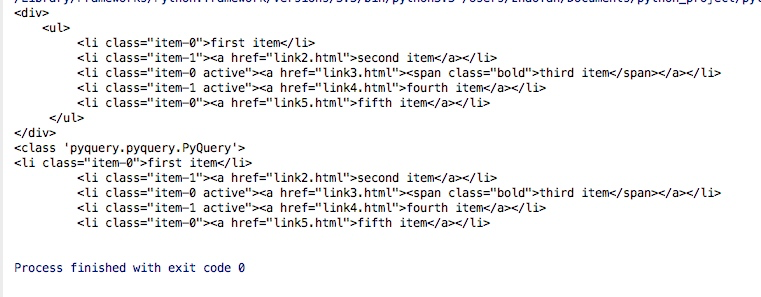
from pyquery import PyQuery as pq
URL 초기화
from pyquery import PyQuery as pq doc = pq(url="http://www.baidu.com",encoding='utf-8')print(doc('head'))
# 🎜🎜#기본 CSS 선택기
html = '''
<div id="container">
<ul class="list">
<li class="item-0">first item</li>
<li class="item-1"><a href="link2.html">second item</a></li>
<li class="item-0 active"><a href="link3.html"><span class="bold">third item</span></a></li>
<li class="item-1 active"><a href="link4.html">fourth item</a></li>
<li class="item-0"><a href="link5.html">fifth item</a></li>
</ul>
</div>'''
from pyquery import PyQuery as pq
doc = pq(html)
print(doc('#container .list li'))여기서 주목해야 할 한 가지는 doc('#container .list li')입니다. 계층적 관계라면 일반적으로 사용되는 CSS 선택기 방법은 다음과 같습니다.
Find element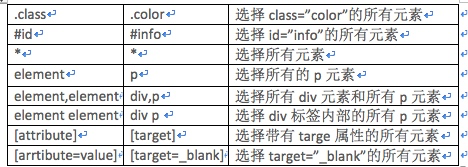
Child elements
children,find코드 예: html = '''
<div id="container">
<ul class="list">
<li class="item-0">first item</li>
<li class="item-1"><a href="link2.html">second item</a></li>
<li class="item-0 active"><a href="link3.html"><span class="bold">third item</span></a></li>
<li class="item-1 active"><a href="link4.html">fourth item</a></li>
<li class="item-0"><a href="link5.html">fifth item</a></li>
</ul>
</div>
'''
from pyquery import PyQuery as pq
doc = pq(html)
items = doc('.list')
print(type(items))
print(items)
lis = items.find('li')
print(type(lis))
print(lis)
결과에서 pyquery를 통해 찾은 결과가 실제로 pyquery 객체임을 알 수 있으며, 위 코드에서 items.find('li')를 계속 검색할 수 있습니다. ul에서 모든 li 태그를 찾으세요
li = items.children() print(type(li)) print(li)
li2 = items.children('.active') print(li2)
#🎜 🎜#parent element
parent,parents method
다음 내용을 찾을 수 있습니다. .parent를 통해 상위 요소를 찾습니다. 예는 다음과 같습니다. html = '''<div id="container">
<ul class="list">
<li class="item-0">first item</li>
<li class="item-1"><a href="link2.html">second item</a></li>
<li class="item-0 active"><a href="link3.html"><span class="bold">third item</span></a></li>
<li class="item-1 active"><a href="link4.html">fourth item</a></li>
<li class="item-0"><a href="link5.html">fifth item</a></li>
</ul>
</div>'''from pyquery import PyQuery as pq
doc = pq(html)
items = doc('.list')
container = items.parent()
print(type(container))
print(container)
html = '''
<div class="wrap">
<div id="container">
<ul class="list">
<li class="item-0">first item</li>
<li class="item-1"><a href="link2.html">second item</a></li>
<li class="item-0 active"><a href="link3.html"><span class="bold">third item</span></a></li>
<li class="item-1 active"><a href="link4.html">fourth item</a></li>
<li class="item-0"><a href="link5.html">fifth item</a></li>
</ul>
</div>
</div>
'''
from pyquery import PyQuery as pq
doc = pq(html)
items = doc('.list')
parents = items.parents()
print(type(parents))
print(parents)Brother Elements#🎜 🎜#
siblingshtml = '''
<div class="wrap">
<div id="container">
<ul class="list">
<li class="item-0">first item</li>
<li class="item-1"><a href="link2.html">second item</a></li>
<li class="item-0 active"><a href="link3.html"><span class="bold">third item</span></a></li>
<li class="item-1 active"><a href="link4.html">fourth item</a></li>
<li class="item-0"><a href="link5.html">fifth item</a></li>
</ul>
</div>
</div>
'''
from pyquery import PyQuery as pq
doc = pq(html)
li = doc('.list .item-0.active')
print(li.siblings()) 이런 식으로 .siblings를 통해 모든 형제 태그를 얻을 수 있습니다. 물론 여기에는 자신의 은 포함되지 않습니다. true in .siblings()
#에서 CSS 선택기를 통해 필터링할 수도 있습니다. 🎜 🎜#
html = '''
<div class="wrap">
<div id="container">
<ul class="list">
<li class="item-0">first item</li>
<li class="item-1"><a href="link2.html">second item</a></li>
<li class="item-0 active"><a href="link3.html"><span class="bold">third item</span></a></li>
<li class="item-1 active"><a href="link4.html">fourth item</a></li>
<li class="item-0"><a href="link5.html">fifth item</a></li>
</ul>
</div>
</div>
'''
from pyquery import PyQuery as pq
doc = pq(html)
li = doc('.item-0.active')
print(li)
lis = doc('li').items()
print(type(lis))for li in lis:
print(type(li))
print(li)정보 가져오기
속성 가져오기
pyquery object.attr(속성 이름)#🎜 🎜#pyquery object.attr.속성 이름html = '''
<div class="wrap">
<div id="container">
<ul class="list">
<li class="item-0">first item</li>
<li class="item-1"><a href="link2.html">second item</a></li>
<li class="item-0 active"><a href="link3.html"><span class="bold">third item</span></a></li>
<li class="item-1 active"><a href="link4.html">fourth item</a></li>
<li class="item-0"><a href="link5.html">fifth item</a></li>
</ul>
</div>
</div>
'''
from pyquery import PyQuery as pq
doc = pq(html)
a = doc('.item-0.active a')
print(a)
print(a.attr('href'))
print(a.attr.href)
많은 경우 html 태그에 포함된 텍스트 정보를 가져와야 하는데, .text()#🎜를 통해 텍스트 정보를 얻을 수 있습니다. 🎜#html = '''
<div class="wrap">
<div id="container">
<ul class="list">
<li class="item-0">first item</li>
<li class="item-1"><a href="link2.html">second item</a></li>
<li class="item-0 active"><a href="link3.html"><span class="bold">third item</span></a></li>
<li class="item-1 active"><a href="link4.html">fourth item</a></li>
<li class="item-0"><a href="link5.html">fifth item</a></li>
</ul>
</div>
</div>
'''
from pyquery import PyQuery as pq
doc = pq(html)
a = doc('.item-0.active a')
print(a)
print(a.text())
Get html#🎜🎜 #
html = '''
<div class="wrap">
<div id="container">
<ul class="list">
<li class="item-0">first item</li>
<li class="item-1"><a href="link2.html">second item</a></li>
<li class="item-0 active"><a href="link3.html"><span class="bold">third item</span></a></li>
<li class="item-1 active"><a href="link4.html">fourth item</a></li>
<li class="item-0"><a href="link5.html">fifth item</a></li>
</ul>
</div>
</div>
'''
from pyquery import PyQuery as pq
doc = pq(html)
li = doc('.item-0.active')
print(li)
print(li.html())The 결과는 다음과 같습니다: 
DOM 작업 addClass、removeClass attr,css 结果如下: remove 结果如下: 위 내용은 크롤러 구문 분석 방법 4: PyQuery의 상세 내용입니다. 자세한 내용은 PHP 중국어 웹사이트의 기타 관련 기사를 참조하세요!
熟悉前端操作的话,通过这两个操作可以添加和删除属性html = '''
<div class="wrap">
<div id="container">
<ul class="list">
<li class="item-0">first item</li>
<li class="item-1"><a href="link2.html">second item</a></li>
<li class="item-0 active"><a href="link3.html"><span class="bold">third item</span></a></li>
<li class="item-1 active"><a href="link4.html">fourth item</a></li>
<li class="item-0"><a href="link5.html">fifth item</a></li>
</ul>
</div>
</div>
'''
from pyquery import PyQuery as pq
doc = pq(html)
li = doc('.item-0.active')
print(li)
li.removeClass('active')
print(li)
li.addClass('active')
print(li)
同样的我们可以通过attr给标签添加和修改属性,
如果之前没有该属性则是添加,如果有则是修改
我们也可以通过css添加一些css属性,这个时候,标签的属性里会多一个style属性html = '''
<div class="wrap">
<div id="container">
<ul class="list">
<li class="item-0">first item</li>
<li class="item-1"><a href="link2.html">second item</a></li>
<li class="item-0 active"><a href="link3.html"><span class="bold">third item</span></a></li>
<li class="item-1 active"><a href="link4.html">fourth item</a></li>
<li class="item-0"><a href="link5.html">fifth item</a></li>
</ul>
</div>
</div>
'''
from pyquery import PyQuery as pq
doc = pq(html)
li = doc('.item-0.active')
print(li)
li.attr('name', 'link')
print(li)
li.css('font-size', '14px')
print(li)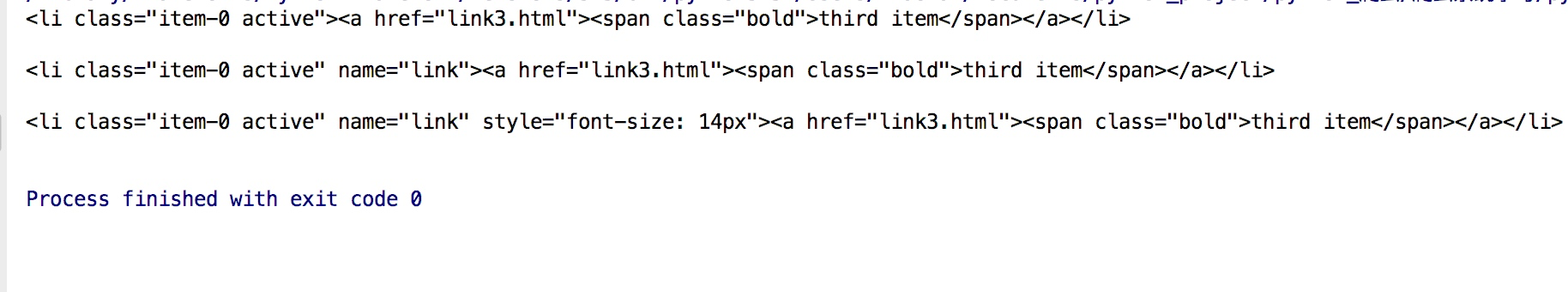
有时候我们获取文本信息的时候可能并列的会有一些其他标签干扰,这个时候通过remove就可以将无用的或者干扰的标签直接删除,从而方便操作html = '''<div class="wrap">
Hello, World
<p>This is a paragraph.</p>
</div>'''from pyquery import PyQuery as pq
doc = pq(html)
wrap = doc('.wrap')
print(wrap.text())
wrap.find('p').remove()
print(wrap.text())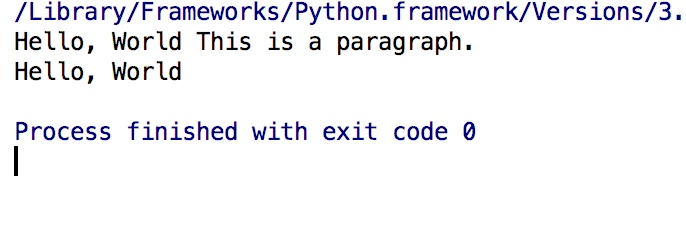

핫 AI 도구

Undresser.AI Undress
사실적인 누드 사진을 만들기 위한 AI 기반 앱

AI Clothes Remover
사진에서 옷을 제거하는 온라인 AI 도구입니다.

Undress AI Tool
무료로 이미지를 벗다

Clothoff.io
AI 옷 제거제

Video Face Swap
완전히 무료인 AI 얼굴 교환 도구를 사용하여 모든 비디오의 얼굴을 쉽게 바꾸세요!

인기 기사

뜨거운 도구

메모장++7.3.1
사용하기 쉬운 무료 코드 편집기

SublimeText3 중국어 버전
중국어 버전, 사용하기 매우 쉽습니다.

스튜디오 13.0.1 보내기
강력한 PHP 통합 개발 환경

드림위버 CS6
시각적 웹 개발 도구

SublimeText3 Mac 버전
신 수준의 코드 편집 소프트웨어(SublimeText3)
 PHP와 Python : 다른 패러다임이 설명되었습니다
Apr 18, 2025 am 12:26 AM
PHP와 Python : 다른 패러다임이 설명되었습니다
Apr 18, 2025 am 12:26 AM
PHP는 주로 절차 적 프로그래밍이지만 객체 지향 프로그래밍 (OOP)도 지원합니다. Python은 OOP, 기능 및 절차 프로그래밍을 포함한 다양한 패러다임을 지원합니다. PHP는 웹 개발에 적합하며 Python은 데이터 분석 및 기계 학습과 같은 다양한 응용 프로그램에 적합합니다.
 PHP와 Python 중에서 선택 : 가이드
Apr 18, 2025 am 12:24 AM
PHP와 Python 중에서 선택 : 가이드
Apr 18, 2025 am 12:24 AM
PHP는 웹 개발 및 빠른 프로토 타이핑에 적합하며 Python은 데이터 과학 및 기계 학습에 적합합니다. 1.PHP는 간단한 구문과 함께 동적 웹 개발에 사용되며 빠른 개발에 적합합니다. 2. Python은 간결한 구문을 가지고 있으며 여러 분야에 적합하며 강력한 라이브러리 생태계가 있습니다.
 숭고한 코드 파이썬을 실행하는 방법
Apr 16, 2025 am 08:48 AM
숭고한 코드 파이썬을 실행하는 방법
Apr 16, 2025 am 08:48 AM
Sublime 텍스트로 Python 코드를 실행하려면 먼저 Python 플러그인을 설치 한 다음 .py 파일을 작성하고 코드를 작성한 다음 CTRL B를 눌러 코드를 실행하면 콘솔에 출력이 표시됩니다.
 PHP와 Python : 그들의 역사에 깊은 다이빙
Apr 18, 2025 am 12:25 AM
PHP와 Python : 그들의 역사에 깊은 다이빙
Apr 18, 2025 am 12:25 AM
PHP는 1994 년에 시작되었으며 Rasmuslerdorf에 의해 개발되었습니다. 원래 웹 사이트 방문자를 추적하는 데 사용되었으며 점차 서버 측 스크립팅 언어로 진화했으며 웹 개발에 널리 사용되었습니다. Python은 1980 년대 후반 Guidovan Rossum에 의해 개발되었으며 1991 년에 처음 출시되었습니다. 코드 가독성과 단순성을 강조하며 과학 컴퓨팅, 데이터 분석 및 기타 분야에 적합합니다.
 Golang vs. Python : 성능 및 확장 성
Apr 19, 2025 am 12:18 AM
Golang vs. Python : 성능 및 확장 성
Apr 19, 2025 am 12:18 AM
Golang은 성능과 확장 성 측면에서 Python보다 낫습니다. 1) Golang의 컴파일 유형 특성과 효율적인 동시성 모델은 높은 동시성 시나리오에서 잘 수행합니다. 2) 해석 된 언어로서 파이썬은 천천히 실행되지만 Cython과 같은 도구를 통해 성능을 최적화 할 수 있습니다.
 메모장으로 파이썬을 실행하는 방법
Apr 16, 2025 pm 07:33 PM
메모장으로 파이썬을 실행하는 방법
Apr 16, 2025 pm 07:33 PM
메모장에서 Python 코드를 실행하려면 Python 실행 파일 및 NPPEXEC 플러그인을 설치해야합니다. Python을 설치하고 경로를 추가 한 후 nppexec 플러그인의 명령 "Python"및 매개 변수 "{current_directory} {file_name}"을 구성하여 Notepad의 단축키 "F6"을 통해 Python 코드를 실행하십시오.
 Golang vs. Python : 주요 차이점과 유사성
Apr 17, 2025 am 12:15 AM
Golang vs. Python : 주요 차이점과 유사성
Apr 17, 2025 am 12:15 AM
Golang과 Python은 각각 고유 한 장점이 있습니다. Golang은 고성능 및 동시 프로그래밍에 적합하지만 Python은 데이터 과학 및 웹 개발에 적합합니다. Golang은 동시성 모델과 효율적인 성능으로 유명하며 Python은 간결한 구문 및 풍부한 라이브러리 생태계로 유명합니다.
 Python vs. C : 학습 곡선 및 사용 편의성
Apr 19, 2025 am 12:20 AM
Python vs. C : 학습 곡선 및 사용 편의성
Apr 19, 2025 am 12:20 AM
Python은 배우고 사용하기 쉽고 C는 더 강력하지만 복잡합니다. 1. Python Syntax는 간결하며 초보자에게 적합합니다. 동적 타이핑 및 자동 메모리 관리를 사용하면 사용하기 쉽지만 런타임 오류가 발생할 수 있습니다. 2.C는 고성능 응용 프로그램에 적합한 저수준 제어 및 고급 기능을 제공하지만 학습 임계 값이 높고 수동 메모리 및 유형 안전 관리가 필요합니다.






