ThinkPHP의 nginx 구성 함정
THINKPHP의 NGINX 구성은 함정입니다
오늘 tp 기반 신속한 개발 프레임워크를 사용할 때 몇 가지 문제에 직면했습니다:
nginx 오류 스크린샷
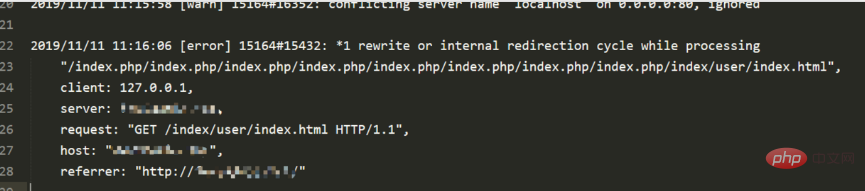
설명의 편의를 위해 수동으로 줄바꿈
// 处理时重写或内部重定向循环
2019/11/11 11:16:06 [error] 15164#15432: *1 rewrite or internal redirection cycle while processing
"/index.php/index.php/index.php/index.php/index.php/index.php/index.php/index.php/index/user/index.html",
client: 127.0.0.1,
server: xxxxx,
request: "GET /index/user/index.html HTTP/1.1",
host: "xxxxx",
referrer: "xxxxx" 잘못된 구성
Larvael 구성 참조
server {
.
.
.
location / {
try_files $uri $uri/ /index.php?$query_string;
}
.
.
.
location ~ \.php$ {
fastcgi_pass127.0.0.1:9000;
fastcgi_index index.php;
fastcgi_param SCRIPT_FILENAME $realpath_root$fastcgi_script_name;
include fastcgi_params;
}
.
.
.
}모든 경로가 동일하고 모두 홈페이지 효과인 것으로 확인됨
nginx 재작성 규칙에 문제가 있다는 예비 판단
# 路径 / 开头之后都走这个匹配
# 如 /index /index/user
location / {
# $uri 本地有就返回,或者$uri/ 本地有目录就返回,或者走后面的重写
# 本地是指在网站根目录下,如 当 $uri=index 就是看根目录下面有 index 文件或者 index/ 目录
try_files $uri $uri/ /index.php?$query_string;
}오류 보고 시작
해결됨 문제
온라인 문의 결과 tp5의 구성은
location / {
try_files $uri $uri/ /index.php$uri;
}여야 합니다. 변경 후 구성을 비교한 결과 문제가 해결되지 않은 것으로 확인되었으며
# location ~ \.php$ 改成 location ~ \.php(.*)$
location ~ \.php(.*)$ {
fastcgi_pass 127.0.0.1:9000;
fastcgi_index index.php;
fastcgi_split_path_info ^((?U).+\.php)(/?.+)$;
fastcgi_param SCRIPT_FILENAME $document_root$fastcgi_script_name;
fastcgi_param PATH_INFO $fastcgi_path_info;
fastcgi_param PATH_TRANSLATED $document_root$fastcgi_path_info;
include fastcgi_params;
}가 해결되었으며 완료되었습니다. 구성
server {
listen 80;
server_name xxxxxxx ;
root www;
add_header X-Frame-Options "SAMEORIGIN";
add_header X-XSS-Protection "1; mode=block";
add_header X-Content-Type-Options "nosniff";
charset utf-8;
index index.html index.htm index.php;
location / {
try_files $uri $uri/ /index.php$uri;
}
location = /favicon.ico { access_log off; log_not_found off; }
location = /robots.txt { access_log off; log_not_found off; }
error_page 404 /index.php;
location ~ \.php(.*)$ {
fastcgi_pass 127.0.0.1:9000;
fastcgi_index index.php;
fastcgi_split_path_info ^((?U).+\.php)(/?.+)$;
fastcgi_param SCRIPT_FILENAME $document_root$fastcgi_script_name;
fastcgi_param PATH_INFO $fastcgi_path_info;
fastcgi_param PATH_TRANSLATED $document_root$fastcgi_path_info;
include fastcgi_params;
}
location ~ /\.(?!well-known).* {
deny all;
}
}추천 학습: thinkphp 튜토리얼
위 내용은 ThinkPHP의 nginx 구성 함정의 상세 내용입니다. 자세한 내용은 PHP 중국어 웹사이트의 기타 관련 기사를 참조하세요!

핫 AI 도구

Undresser.AI Undress
사실적인 누드 사진을 만들기 위한 AI 기반 앱

AI Clothes Remover
사진에서 옷을 제거하는 온라인 AI 도구입니다.

Undress AI Tool
무료로 이미지를 벗다

Clothoff.io
AI 옷 제거제

Video Face Swap
완전히 무료인 AI 얼굴 교환 도구를 사용하여 모든 비디오의 얼굴을 쉽게 바꾸세요!

인기 기사

뜨거운 도구

메모장++7.3.1
사용하기 쉬운 무료 코드 편집기

SublimeText3 중국어 버전
중국어 버전, 사용하기 매우 쉽습니다.

스튜디오 13.0.1 보내기
강력한 PHP 통합 개발 환경

드림위버 CS6
시각적 웹 개발 도구

SublimeText3 Mac 버전
신 수준의 코드 편집 소프트웨어(SublimeText3)

뜨거운 주제
 7663
7663
 15
15
 1393
1393
 52
52
 1205
1205
 24
24
 91
91
 11
11
 73
73
 19
19
 thinkphp 프로젝트를 실행하는 방법
Apr 09, 2024 pm 05:33 PM
thinkphp 프로젝트를 실행하는 방법
Apr 09, 2024 pm 05:33 PM
ThinkPHP 프로젝트를 실행하려면 다음이 필요합니다: Composer를 설치하고, 프로젝트 디렉터리를 입력하고 php bin/console을 실행하고, 시작 페이지를 보려면 http://localhost:8000을 방문하세요.
 thinkphp에는 여러 버전이 있습니다.
Apr 09, 2024 pm 06:09 PM
thinkphp에는 여러 버전이 있습니다.
Apr 09, 2024 pm 06:09 PM
ThinkPHP에는 다양한 PHP 버전용으로 설계된 여러 버전이 있습니다. 메이저 버전에는 3.2, 5.0, 5.1, 6.0이 포함되며, 마이너 버전은 버그를 수정하고 새로운 기능을 제공하는 데 사용됩니다. 최신 안정 버전은 ThinkPHP 6.0.16입니다. 버전을 선택할 때 PHP 버전, 기능 요구 사항 및 커뮤니티 지원을 고려하십시오. 최상의 성능과 지원을 위해서는 최신 안정 버전을 사용하는 것이 좋습니다.
 thinkphp를 실행하는 방법
Apr 09, 2024 pm 05:39 PM
thinkphp를 실행하는 방법
Apr 09, 2024 pm 05:39 PM
ThinkPHP Framework를 로컬에서 실행하는 단계: ThinkPHP Framework를 로컬 디렉터리에 다운로드하고 압축을 풉니다. ThinkPHP 루트 디렉터리를 가리키는 가상 호스트(선택 사항)를 만듭니다. 데이터베이스 연결 매개변수를 구성합니다. 웹 서버를 시작합니다. ThinkPHP 애플리케이션을 초기화합니다. ThinkPHP 애플리케이션 URL에 접속하여 실행하세요.
 개발 제안: ThinkPHP 프레임워크를 사용하여 비동기 작업을 구현하는 방법
Nov 22, 2023 pm 12:01 PM
개발 제안: ThinkPHP 프레임워크를 사용하여 비동기 작업을 구현하는 방법
Nov 22, 2023 pm 12:01 PM
"개발 제안: ThinkPHP 프레임워크를 사용하여 비동기 작업을 구현하는 방법" 인터넷 기술의 급속한 발전으로 인해 웹 응용 프로그램은 많은 수의 동시 요청과 복잡한 비즈니스 논리를 처리하기 위한 요구 사항이 점점 더 높아졌습니다. 시스템 성능과 사용자 경험을 향상시키기 위해 개발자는 이메일 보내기, 파일 업로드 처리, 보고서 생성 등과 같이 시간이 많이 걸리는 작업을 수행하기 위해 비동기 작업을 사용하는 것을 종종 고려합니다. PHP 분야에서 널리 사용되는 개발 프레임워크인 ThinkPHP 프레임워크는 비동기 작업을 구현하는 몇 가지 편리한 방법을 제공합니다.
 laravel과 thinkphp 중 어느 것이 더 낫나요?
Apr 09, 2024 pm 03:18 PM
laravel과 thinkphp 중 어느 것이 더 낫나요?
Apr 09, 2024 pm 03:18 PM
Laravel과 ThinkPHP 프레임워크의 성능 비교: ThinkPHP는 일반적으로 최적화 및 캐싱에 중점을 두고 Laravel보다 성능이 좋습니다. Laravel은 잘 작동하지만 복잡한 애플리케이션의 경우 ThinkPHP가 더 적합할 수 있습니다.
 thinkphp를 설치하는 방법
Apr 09, 2024 pm 05:42 PM
thinkphp를 설치하는 방법
Apr 09, 2024 pm 05:42 PM
ThinkPHP 설치 단계: PHP, Composer 및 MySQL 환경을 준비합니다. Composer를 사용하여 프로젝트를 만듭니다. ThinkPHP 프레임워크와 종속성을 설치합니다. 데이터베이스 연결을 구성합니다. 애플리케이션 코드를 생성합니다. 애플리케이션을 실행하고 http://localhost:8000을 방문하세요.
 thinkphp 성능은 어떤가요?
Apr 09, 2024 pm 05:24 PM
thinkphp 성능은 어떤가요?
Apr 09, 2024 pm 05:24 PM
ThinkPHP는 캐싱 메커니즘, 코드 최적화, 병렬 처리 및 데이터베이스 최적화와 같은 장점을 갖춘 고성능 PHP 프레임워크입니다. 공식 성능 테스트에 따르면 초당 10,000개 이상의 요청을 처리할 수 있으며 JD.com, Ctrip과 같은 대규모 웹 사이트 및 엔터프라이즈 시스템에서 실제 응용 프로그램으로 널리 사용됩니다.
 개발 제안: API 개발을 위해 ThinkPHP 프레임워크를 사용하는 방법
Nov 22, 2023 pm 05:18 PM
개발 제안: API 개발을 위해 ThinkPHP 프레임워크를 사용하는 방법
Nov 22, 2023 pm 05:18 PM
개발 제안: API 개발을 위해 ThinkPHP 프레임워크를 사용하는 방법 인터넷이 지속적으로 발전하면서 API(응용 프로그래밍 인터페이스)의 중요성이 점점 더 커지고 있습니다. API는 데이터 공유, 함수 호출 및 기타 작업을 실현할 수 있으며 개발자에게 비교적 간단하고 빠른 개발 방법을 제공합니다. 뛰어난 PHP 개발 프레임워크인 ThinkPHP 프레임워크는 효율적이고 확장 가능하며 사용하기 쉽습니다.




