PHP 및 Baidu AI를 사용하여 텍스트 및 이미지 검토
Nov 15, 2019 pm 05:45 PM
php
그림
검토
텍스트
바이두 아이
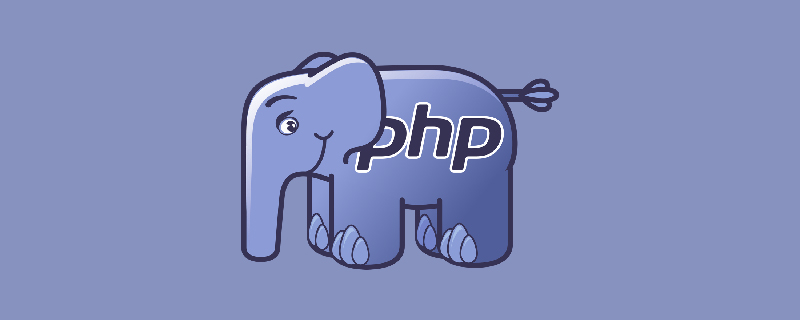
단계:
계정 등록을 위해 먼저 Baidu ai 개발 플랫폼을 엽니다.

계정 등록, 콘솔 입력

나만의 애플리케이션 만들기, apikey 및 비밀 키 받기
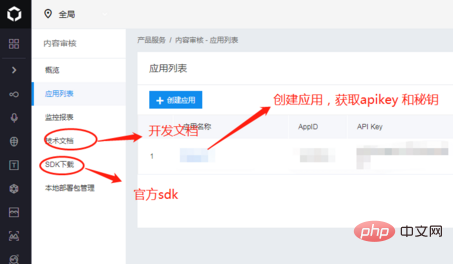
문서 페이지 텍스트 검토 입력:
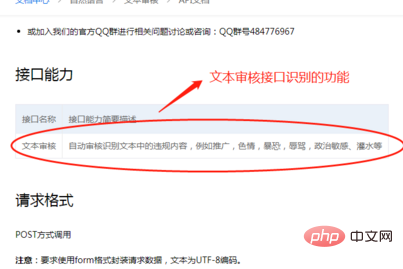
이미지 검토:

코드 예:
class Sentive
{
protected $accessTokenUrl = 'https://aip.baidubce.com/oauth/2.0/token';//获取token url
protected $textUrl = 'https://aip.baidubce.com/rest/2.0/antispam/v2/spam';//文本审核url
protected $imgUrl = 'https://aip.baidubce.com/api/v1/solution/direct/img_censor';//图片审核url
protected $avatarUrl = 'https://aip.baidubce.com/rest/2.0/solution/v1/face_audit';//头像审核url
protected $grant_type;
protected $client_id;
protected $client_secret;
function __construct()
{
$this->grant_type = 'client_credentials';
$this->client_id = 'xxx';//API Key
$this->client_secret = 'xxx';//Secret Key
}
static function request($url = '', $param = '')
{
if (empty($url) || empty($param)) {
return false;
}
$postUrl = $url;
$curlPost = $param;
$curl = curl_init();//初始化curl
curl_setopt($curl, CURLOPT_URL, $postUrl);//抓取指定网页
curl_setopt($curl, CURLOPT_HEADER, 0);//设置header
curl_setopt($curl, CURLOPT_RETURNTRANSFER, 1);//要求结果为字符串且输出到屏幕上
curl_setopt($curl, CURLOPT_POST, 1);//post提交方式
curl_setopt($curl, CURLOPT_POSTFIELDS, $curlPost);
$data = curl_exec($curl);//运行curl
curl_close($curl);
return $data;
}
static function request_post($url = '', $param = array(), $type)
{
if (empty($url) || empty($param)) {
return false;
}
$postUrl = $url;
$curlPost = $param;
$curl = curl_init();
curl_setopt($curl, CURLOPT_URL, $postUrl);
curl_setopt($curl, CURLOPT_HEADER, 0);
// 要求结果为字符串
curl_setopt($curl, CURLOPT_RETURNTRANSFER, 1);
// post方式
curl_setopt($curl, CURLOPT_POST, 1);
curl_setopt($curl, CURLOPT_SSL_VERIFYPEER, false);
curl_setopt($curl, CURLOPT_POSTFIELDS, $curlPost);
if ($type == "text") {
curl_setopt($curl, CURLOPT_HTTPHEADER, array('Content-Type: application/x-www-form-urlencoded'));
} else {
curl_setopt($curl, CURLOPT_HTTPHEADER, array('Content-Type: application/json;charset=utf-8'));
}
curl_setopt($curl, CURLINFO_HEADER_OUT, true);
$data = curl_exec($curl);
$code = curl_getinfo($curl, CURLINFO_HTTP_CODE);
if ($code === 0) {
throw new \Exception(curl_error($curl));
}
curl_close($curl);
return $data;
}
//获取token
public function getToken()
{
new Redis();
$post_data['grant_type'] = $this->grant_type;
$post_data['client_id'] = $this->client_id;
$post_data['client_secret'] = $this->client_secret;
$o = "";
foreach ($post_data as $k => $v) {
$o .= "$k=" . urlencode($v) . "&";
}
$post_data = substr($o, 0, -1);
$res = self::request($this->accessTokenUrl, $post_data);
$redis->setkey("filterToken", json_decode($res, true)['access_token']);
return json_decode($res, true)['access_token'];
}
//文本审核
public function textVerify($data)
{
new Redis();
$token = $redis->get("filterToken");
if (empty($token)) {
$token = $this->getToken();
}
$curl = $this->textUrl . "?access_token=" . $token;
$result = self::request_post($curl, $data, "text");
return json_decode($result, true);
}
//图片审核
public function imgVerify($img)
{
$redis = new Redis();
$token = $redis->get("filterToken");
if (empty($token)) {
$token = $this->getToken();
}
$curl = $this->imgUrl . "?access_token=" . $token;
$bodys = array(
'image' => $img,
'scenes' => array("ocr",
"face", "public", "politician", "antiporn", "terror", "webimage", "disgust",
'watermark')
);
$bodys = json_encode($bodys);
$result = self::request_post($curl, $bodys, "img");
return json_decode($result, true);
}
//头像审核
public function avatarVerify($img)
{
$redis = new Redis();
$token = $redis->get("filterToken");
if (empty($token)) {
$token = $this->getToken();
}
$curl = $this->avatarUrl . "?access_token=" . $token;
$bodys = array(
"configId" => "1",
"images" => $img
);
$result = self::request_post($curl, $bodys, "text");
return json_decode($result, true);
}
}로그인 후 복사
추천 튜토리얼: PHP 튜토리얼
위 내용은 PHP 및 Baidu AI를 사용하여 텍스트 및 이미지 검토의 상세 내용입니다. 자세한 내용은 PHP 중국어 웹사이트의 기타 관련 기사를 참조하세요!
본 웹사이트의 성명
본 글의 내용은 네티즌들의 자발적인 기여로 작성되었으며, 저작권은 원저작자에게 있습니다. 본 사이트는 이에 상응하는 법적 책임을 지지 않습니다. 표절이나 침해가 의심되는 콘텐츠를 발견한 경우 admin@php.cn으로 문의하세요.

인기 기사
R.E.P.O. 에너지 결정과 그들이하는 일 (노란색 크리스탈)
1 몇 주 전
By 尊渡假赌尊渡假赌尊渡假赌
Repo : 팀원을 부활시키는 방법
3 몇 주 전
By 尊渡假赌尊渡假赌尊渡假赌
헬로 키티 아일랜드 어드벤처 : 거대한 씨앗을 얻는 방법
3 몇 주 전
By 尊渡假赌尊渡假赌尊渡假赌
스플릿 소설을이기는 데 얼마나 걸립니까?
3 몇 주 전
By DDD

인기 기사
R.E.P.O. 에너지 결정과 그들이하는 일 (노란색 크리스탈)
1 몇 주 전
By 尊渡假赌尊渡假赌尊渡假赌
Repo : 팀원을 부활시키는 방법
3 몇 주 전
By 尊渡假赌尊渡假赌尊渡假赌
헬로 키티 아일랜드 어드벤처 : 거대한 씨앗을 얻는 방법
3 몇 주 전
By 尊渡假赌尊渡假赌尊渡假赌
스플릿 소설을이기는 데 얼마나 걸립니까?
3 몇 주 전
By DDD

뜨거운 기사 태그

메모장++7.3.1
사용하기 쉬운 무료 코드 편집기

SublimeText3 중국어 버전
중국어 버전, 사용하기 매우 쉽습니다.

스튜디오 13.0.1 보내기
강력한 PHP 통합 개발 환경

드림위버 CS6
시각적 웹 개발 도구

SublimeText3 Mac 버전
신 수준의 코드 편집 소프트웨어(SublimeText3)

뜨거운 주제
Gmail 이메일의 로그인 입구는 어디에 있나요?
 7309
7309
 9
9
 7309
7309
 9
9
자바 튜토리얼
 1623
1623
 14
14
 1623
1623
 14
14
Cakephp 튜토리얼
 1344
1344
 46
46
 1344
1344
 46
46
라라벨 튜토리얼
 1259
1259
 25
25
 1259
1259
 25
25
PHP 튜토리얼
 1207
1207
 29
29
 1207
1207
 29
29
 Ubuntu 및 Debian용 PHP 8.4 설치 및 업그레이드 가이드
Dec 24, 2024 pm 04:42 PM
Ubuntu 및 Debian용 PHP 8.4 설치 및 업그레이드 가이드
Dec 24, 2024 pm 04:42 PM
Ubuntu 및 Debian용 PHP 8.4 설치 및 업그레이드 가이드
 PHP 개발을 위해 Visual Studio Code(VS Code)를 설정하는 방법
Dec 20, 2024 am 11:31 AM
PHP 개발을 위해 Visual Studio Code(VS Code)를 설정하는 방법
Dec 20, 2024 am 11:31 AM
PHP 개발을 위해 Visual Studio Code(VS Code)를 설정하는 방법












