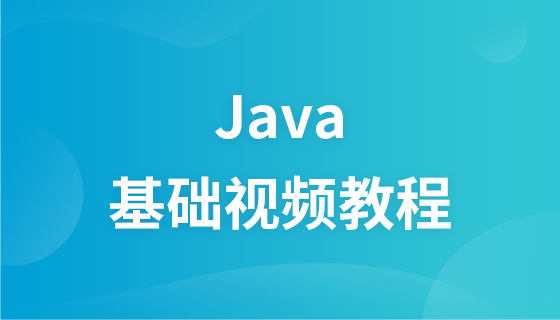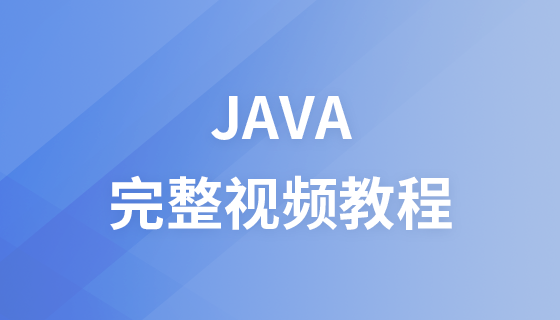클래스의 특정 속성(또는 여러 속성)에 따라 클래스의 개체를 정렬해야 합니다. 이를 달성하는 방법 중 하나는 클래스에 Comparable<T>接口,然后调用Collections.sort(List)方法进行排序,另一种方法是类不实现Comparable<T>接口,而在排序时使用Collections.sort(List, Comparator<T>) 메서드를 구현하고 Comparator<를 구현하는 것입니다. ;T>인터페이스.
추천 무료 학습 비디오 튜토리얼: java 비디오 튜토리얼
먼저 간단한 학생 클래스를 만듭니다:
public class Student {
private String name;
private int age;
public Student() {}
public Student(String name, int age) {
this.name = name;
this.age = age;
}
public String getName() {
return name;
}
public void setName(String name) {
this.name = name;
}
public int getAge() {
return age;
}
public void setAge(int age) {
this.age = age;
}
}1. 클래스를 통해 Comparable<T> 인터페이스를 구현하여 정렬
public class Student implements Comparable<Student>{
private String name;
private int age;
public Student() {}
public Student(String name, int age) {
this.name = name;
this.age = age;
}
public String getName() {
return name;
}
public void setName(String name) {
this.name = name;
}
public int getAge() {
return age;
}
public void setAge(int age) {
this.age = age;
}
/**
* 将对象按姓名字典序升序排序
* @param o
* @return
*/
@Override
public int compareTo(Student o) {
return this.name.compareTo(o.getName());
}
@Override
public String toString() {
return "Student{" +
"name='" + name + '\'' +
", age=" + age +
'}';
}
}2. ) 정렬을 구현하는 메서드에서 Comparable<T> 인터페이스를 구현합니다.
public class Client {
public static void main(String[] args){
List<Student> students = new ArrayList<>();
students.add(new Student("a", 18));
students.add(new Student("c", 19));
students.add(new Student("b", 20));
Collections.sort(students, new Comparator<Student>() {
@Override
public int compare(Student o1, Student o2) {
return o1.getAge()>o2.getAge()? -1:(o1.getAge()==o2.getAge()? 0:1);
}
});
for(Student student:students){
System.out.println(student.toString());
}
}
}추천 관련 기사 튜토리얼:Java 프로그래밍 소개
위 내용은 Java에서 클래스의 객체를 정렬하는 방법의 상세 내용입니다. 자세한 내용은 PHP 중국어 웹사이트의 기타 관련 기사를 참조하세요!