php Swoole은 밀리초 수준의 예약된 작업을 구현합니다.

프로젝트 개발 중에 예정된 작업에 대한 비즈니스 요구 사항이 있는 경우 Linux의 crontab을 사용하여 이를 해결하지만 최소 세분성은 필요한 세분성인 경우입니다. 두 번째 수준이나 심지어 밀리초 수준에서도 crontab은 이를 만족시킬 수 없습니다. 다행히 swoole은 강력한 밀리초 타이머를 제공합니다.
추천 학습: swoole tutorial
응용 시나리오 예시
우리는 할 수 있습니다 다음과 같은 시나리오가 발생합니다:
● 시나리오 1: 30초마다 로컬 메모리 사용량 가져오기
● 시나리오 2: 2분 후에 보고서 전송 작업 실행# 🎜🎜 #
● 시나리오 3: 매일 아침 2시에 타사 인터페이스를 정기적으로 요청합니다. 인터페이스가 어떤 이유로든 응답하지 않거나 데이터가 반환되지 않으면 작업이 중지됩니다. , 요청은 5분 후에도 계속 시도됩니다. 이 인터페이스의 경우 5번의 시도 후에도 계속 실패하면 작업이 중지됩니다. 위의 세 가지 시나리오를 모두 예약된 범주로 분류할 수 있습니다. 작업.Swoole 밀리초 타이머
Swoole은 비동기 밀리초 타이머 기능을 제공합니다.swoole_timer_tick( int $ msec, 호출 가능 $callback): 자바스크립트의 setInterval()과 유사하게 간격 시계 타이머를 설정하고 $msec 밀리초마다 $callback을 실행합니다. swoole_timer_tick(int $msec, callable $callback):设置一个间隔时钟定时器,每隔$msec毫秒执行一次$callback,类似于javascript中的setInterval()。
swoole_timer_after(int $after_time_ms, mixed $callback_function):在指定的时间$after_time_ms后执行$callback_function,类似于javascript的setTimeout()。
swoole_timer_clear(int $timer_id):删除指定id的定时器,类似于javascript的clearInterval()。
解决方案
对于场景一,经常用在系统检测统计方面,实时性要求比较高,但又能控制好频率,多用于后台服务器性能监控,可以生成可视化图表。可以是30秒获取一次内存使用率,也可以是10秒,而crontab最小粒度只能设置为1分钟。
swoole_timer_tick(30000, function($timer) use ($task_id) { // 启用定时器,每30秒执行一次
$memPercent = $this->getMemoryUsage(); //计算内存使用率
echo date('Y-m-d H:i:s') . '当前内存使用率:'.$memPercent."\n";
});
对于场景二,直接定义xx时间后执行某项任务的话,貌似crontab比较困难,而使用swoole的swoole_timer_after可以实现:
swoole_timer_after(120000, function() use ($str) { //2分钟后执行
$this->sendReport(); //发送报表
echo "send report, $str\n";
});
对于场景三,用来作尝试请求,请求失败后继续,如果成功则停止请求。用crontab也能解决,但是比较傻,比如设置每隔5分钟请求一次,不管成功会失败都会去执行一次。而用swoole定时器则智能多了。
swoole_timer_tick(5*60*1000, function($timer) use ($url) { // 启用定时器,每5分钟执行一次
$rs = $this->postUrl($url);
if ($rs) {
//业务代码...
swoole_timer_clear($timer); // 停止定时器
echo date('Y-m-d H:i:s'). "请求接口任务执行成功\n";
} else {
echo date('Y-m-d H:i:s'). "请求接口失败,5分钟后再次尝试\n";
}
});
示例代码
新建文件srcAppTask.php:
<?php
namespace Helloweba\Swoole;
use swoole_server;
/**
* 任务调度
*/
class Task
{
protected $serv;
protected $host = '127.0.0.1';
protected $port = 9506;
// 进程名称
protected $taskName = 'swooleTask';
// PID路径
protected $pidPath = '/run/swooletask.pid';
// 设置运行时参数
protected $options = [
'worker_num' => 4, //worker进程数,一般设置为CPU数的1-4倍
'daemonize' => true, //启用守护进程
'log_file' => '/data/log/swoole-task.log', //指定swoole错误日志文件
'log_level' => 0, //日志级别 范围是0-5,0-DEBUG,1-TRACE,2-INFO,3-NOTICE,4-WARNING,5-ERROR
'dispatch_mode' => 1, //数据包分发策略,1-轮询模式
'task_worker_num' => 4, //task进程的数量
'task_ipc_mode' => 3, //使用消息队列通信,并设置为争抢模式
];
public function __construct($options = [])
{
date_default_timezone_set('PRC');
// 构建Server对象,监听127.0.0.1:9506端口
$this->serv = new swoole_server($this->host, $this->port);
if (!empty($options)) {
$this->options = array_merge($this->options, $options);
}
$this->serv->set($this->options);
// 注册事件
$this->serv->on('Start', [$this, 'onStart']);
$this->serv->on('Connect', [$this, 'onConnect']);
$this->serv->on('Receive', [$this, 'onReceive']);
$this->serv->on('Task', [$this, 'onTask']);
$this->serv->on('Finish', [$this, 'onFinish']);
$this->serv->on('Close', [$this, 'onClose']);
}
public function start()
{
// Run worker
$this->serv->start();
}
public function onStart($serv)
{
// 设置进程名
cli_set_process_title($this->taskName);
//记录进程id,脚本实现自动重启
$pid = "{$serv->master_pid}\n{$serv->manager_pid}";
file_put_contents($this->pidPath, $pid);
}
//监听连接进入事件
public function onConnect($serv, $fd, $from_id)
{
$serv->send( $fd, "Hello {$fd}!" );
}
// 监听数据接收事件
public function onReceive(swoole_server $serv, $fd, $from_id, $data)
{
echo "Get Message From Client {$fd}:{$data}\n";
//$this->writeLog('接收客户端参数:'.$fd .'-'.$data);
$res['result'] = 'success';
$serv->send($fd, json_encode($res)); // 同步返回消息给客户端
$serv->task($data); // 执行异步任务
}
/**
* @param $serv swoole_server swoole_server对象
* @param $task_id int 任务id
* @param $from_id int 投递任务的worker_id
* @param $data string 投递的数据
*/
public function onTask(swoole_server $serv, $task_id, $from_id, $data)
{
swoole_timer_tick(30000, function($timer) use ($task_id) { // 启用定时器,每30秒执行一次
$memPercent = $this->getMemoryUsage();
echo date('Y-m-d H:i:s') . '当前内存使用率:'.$memPercent."\n";
});
}
/**
* @param $serv swoole_server swoole_server对象
* @param $task_id int 任务id
* @param $data string 任务返回的数据
*/
public function onFinish(swoole_server $serv, $task_id, $data)
{
//
}
// 监听连接关闭事件
public function onClose($serv, $fd, $from_id) {
echo "Client {$fd} close connection\n";
}
public function stop()
{
$this->serv->stop();
}
private function getMemoryUsage()
{
// MEMORY
if (false === ($str = @file("/proc/meminfo"))) return false;
$str = implode("", $str);
preg_match_all("/MemTotal\s{0,}\:+\s{0,}([\d\.]+).+?MemFree\s{0,}\:+\s{0,}([\d\.]+).+?Cached\s{0,}\:+\s{0,}([\d\.]+).+?SwapTotal\s{0,}\:+\s{0,}([\d\.]+).+?SwapFree\s{0,}\:+\s{0,}([\d\.]+)/s", $str, $buf);
//preg_match_all("/Buffers\s{0,}\:+\s{0,}([\d\.]+)/s", $str, $buffers);
$memTotal = round($buf[1][0]/1024, 2);
$memFree = round($buf[2][0]/1024, 2);
$memUsed = $memTotal - $memFree;
$memPercent = (floatval($memTotal)!=0) ? round($memUsed/$memTotal*100,2):0;
return $memPercent;
}
}
我们以场景一为例,在onTask启用定时任务,每隔30秒计算一次内存使用率。实际应用中可以把计算好的内存按时间写入数据库等存储中,然后可以根据前端需求用来渲染成统计图表,如:
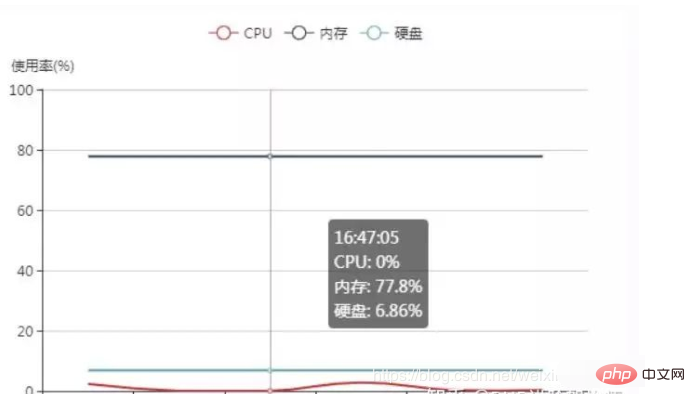
接着服务端代码 publictaskServer.php :
<?php
require dirname(__DIR__) . '/vendor/autoload.php';
use Helloweba\Swoole\Task;
$opt = [
'daemonize' => false
];
$ser = new Task($opt);
$ser->start();
客户端代码 publictaskClient.php :
<?php
class Client
{
private $client;
public function __construct() {
$this->client = new swoole_client(SWOOLE_SOCK_TCP);
}
public function connect() {
if( !$this->client->connect("127.0.0.1", 9506 , 1) ) {
echo "Error: {$this->client->errMsg}[{$this->client->errCode}]\n";
}
fwrite(STDOUT, "请输入消息 Please input msg:");
$msg = trim(fgets(STDIN));
$this->client->send( $msg );
$message = $this->client->recv();
echo "Get Message From Server:{$message}\n";
}
}
$client = new Client();
$client->connect();
验证效果
1.启动服务端:
php taskServer.phpswoole_timer_after(int $after_time_ms, Mixed $callback_function): 지정된 시간 $after_time_ms 이후에 $callback_function을 실행합니다. 자바스크립트의 setTimeout()과 유사합니다.
swoole_timer_clear(int $timer_id): javascript의 clearInterval()과 유사하게 지정된 ID를 가진 타이머를 삭제합니다.
시나리오 1의 경우 실시간 요구 사항이 상대적으로 높지만 빈도가 높은 경우에 자주 사용됩니다. 잘 제어할 수 있으며 주로 백그라운드 서버 성능 모니터링에 사용되며 시각적 차트를 생성할 수 있습니다. 메모리 사용량은 30초마다 또는 10초마다 얻을 수 있지만 crontab의 최소 단위는 1분으로만 설정할 수 있습니다.
[root@localhost public]# php taskClient.php
시나리오 2의 경우 xx 이후 특정 작업을 직접 정의하면 crontab이 더 어려울 것 같으니, swoole의 swoole_timer_after 실현 가능: 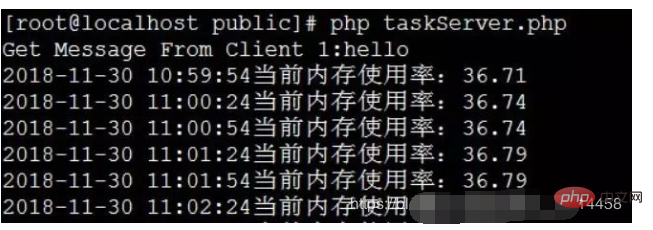
Get Message From Server:{"result":"success"}
[root@localhost public]# #🎜🎜##🎜 🎜 #그럼 서버 코드 publictaskServer.php :#🎜🎜#rrreee#🎜🎜# #🎜🎜##🎜🎜# #🎜🎜##🎜🎜#클라이언트 코드 publictaskClient.php :#🎜🎜#rrreee#🎜🎜# #🎜🎜# #🎜🎜# 효과 확인#🎜🎜##🎜🎜#1 서버를 시작합니다. #🎜🎜##🎜🎜#
#🎜🎜##🎜 🎜 #그럼 서버 코드 publictaskServer.php :#🎜🎜#rrreee#🎜🎜# #🎜🎜##🎜🎜# #🎜🎜##🎜🎜#클라이언트 코드 publictaskClient.php :#🎜🎜#rrreee#🎜🎜# #🎜🎜# #🎜🎜# 효과 확인#🎜🎜##🎜🎜#1 서버를 시작합니다. #🎜🎜##🎜🎜#php taskServer.php#🎜🎜##🎜🎜# #🎜 🎜##🎜🎜 #2. 클라이언트 입력: #🎜🎜##🎜🎜#다른 명령줄 창을 열고 실행 #🎜🎜#rrreee#🎜🎜#msg를 입력하세요: hello#🎜🎜#rrreee#🎜🎜# # 🎜 🎜##🎜🎜#3. 서버가 다음을 반환합니다. #🎜🎜##🎜🎜##🎜🎜##🎜🎜##🎜🎜#위 그림의 결과가 반환되면 예약된 작업이 정상적으로 실행되고 있는 것입니다. 그리고 우리는 모든 A 메시지가 30초마다 출력된다는 것을 알게 될 것입니다. #🎜🎜#위 내용은 php Swoole은 밀리초 수준의 예약된 작업을 구현합니다.의 상세 내용입니다. 자세한 내용은 PHP 중국어 웹사이트의 기타 관련 기사를 참조하세요!

핫 AI 도구

Undresser.AI Undress
사실적인 누드 사진을 만들기 위한 AI 기반 앱

AI Clothes Remover
사진에서 옷을 제거하는 온라인 AI 도구입니다.

Undress AI Tool
무료로 이미지를 벗다

Clothoff.io
AI 옷 제거제

AI Hentai Generator
AI Hentai를 무료로 생성하십시오.

인기 기사

뜨거운 도구

메모장++7.3.1
사용하기 쉬운 무료 코드 편집기

SublimeText3 중국어 버전
중국어 버전, 사용하기 매우 쉽습니다.

스튜디오 13.0.1 보내기
강력한 PHP 통합 개발 환경

드림위버 CS6
시각적 웹 개발 도구

SublimeText3 Mac 버전
신 수준의 코드 편집 소프트웨어(SublimeText3)

뜨거운 주제
 7530
7530
 15
15
 1379
1379
 52
52
 82
82
 11
11
 54
54
 19
19
 21
21
 76
76
 Ubuntu 및 Debian용 PHP 8.4 설치 및 업그레이드 가이드
Dec 24, 2024 pm 04:42 PM
Ubuntu 및 Debian용 PHP 8.4 설치 및 업그레이드 가이드
Dec 24, 2024 pm 04:42 PM
PHP 8.4는 상당한 양의 기능 중단 및 제거를 통해 몇 가지 새로운 기능, 보안 개선 및 성능 개선을 제공합니다. 이 가이드에서는 Ubuntu, Debian 또는 해당 파생 제품에서 PHP 8.4를 설치하거나 PHP 8.4로 업그레이드하는 방법을 설명합니다.
 PHP 개발을 위해 Visual Studio Code(VS Code)를 설정하는 방법
Dec 20, 2024 am 11:31 AM
PHP 개발을 위해 Visual Studio Code(VS Code)를 설정하는 방법
Dec 20, 2024 am 11:31 AM
VS Code라고도 알려진 Visual Studio Code는 모든 주요 운영 체제에서 사용할 수 있는 무료 소스 코드 편집기 또는 통합 개발 환경(IDE)입니다. 다양한 프로그래밍 언어에 대한 대규모 확장 모음을 통해 VS Code는
 이전에 몰랐던 후회되는 PHP 함수 7가지
Nov 13, 2024 am 09:42 AM
이전에 몰랐던 후회되는 PHP 함수 7가지
Nov 13, 2024 am 09:42 AM
숙련된 PHP 개발자라면 이미 그런 일을 해왔다는 느낌을 받을 것입니다. 귀하는 상당한 수의 애플리케이션을 개발하고, 수백만 줄의 코드를 디버깅하고, 여러 스크립트를 수정하여 작업을 수행했습니다.
 PHP에서 HTML/XML을 어떻게 구문 분석하고 처리합니까?
Feb 07, 2025 am 11:57 AM
PHP에서 HTML/XML을 어떻게 구문 분석하고 처리합니까?
Feb 07, 2025 am 11:57 AM
이 튜토리얼은 PHP를 사용하여 XML 문서를 효율적으로 처리하는 방법을 보여줍니다. XML (Extensible Markup Language)은 인간의 가독성과 기계 구문 분석을 위해 설계된 다목적 텍스트 기반 마크 업 언어입니다. 일반적으로 데이터 저장 AN에 사용됩니다
 JWT (JSON Web Tokens) 및 PHP API의 사용 사례를 설명하십시오.
Apr 05, 2025 am 12:04 AM
JWT (JSON Web Tokens) 및 PHP API의 사용 사례를 설명하십시오.
Apr 05, 2025 am 12:04 AM
JWT는 주로 신분증 인증 및 정보 교환을 위해 당사자간에 정보를 안전하게 전송하는 데 사용되는 JSON을 기반으로 한 개방형 표준입니다. 1. JWT는 헤더, 페이로드 및 서명의 세 부분으로 구성됩니다. 2. JWT의 작업 원칙에는 세 가지 단계가 포함됩니다. JWT 생성, JWT 확인 및 Parsing Payload. 3. PHP에서 인증에 JWT를 사용하면 JWT를 생성하고 확인할 수 있으며 사용자 역할 및 권한 정보가 고급 사용에 포함될 수 있습니다. 4. 일반적인 오류에는 서명 검증 실패, 토큰 만료 및 대형 페이로드가 포함됩니다. 디버깅 기술에는 디버깅 도구 및 로깅 사용이 포함됩니다. 5. 성능 최적화 및 모범 사례에는 적절한 시그니처 알고리즘 사용, 타당성 기간 설정 합리적,
 문자열로 모음을 계산하는 PHP 프로그램
Feb 07, 2025 pm 12:12 PM
문자열로 모음을 계산하는 PHP 프로그램
Feb 07, 2025 pm 12:12 PM
문자열은 문자, 숫자 및 기호를 포함하여 일련의 문자입니다. 이 튜토리얼은 다른 방법을 사용하여 PHP의 주어진 문자열의 모음 수를 계산하는 방법을 배웁니다. 영어의 모음은 A, E, I, O, U이며 대문자 또는 소문자 일 수 있습니다. 모음이란 무엇입니까? 모음은 특정 발음을 나타내는 알파벳 문자입니다. 대문자와 소문자를 포함하여 영어에는 5 개의 모음이 있습니다. a, e, i, o, u 예 1 입력 : String = "Tutorialspoint" 출력 : 6 설명하다 문자열의 "Tutorialspoint"의 모음은 u, o, i, a, o, i입니다. 총 6 개의 위안이 있습니다
 PHP에서 늦은 정적 결합을 설명하십시오 (정적 : :).
Apr 03, 2025 am 12:04 AM
PHP에서 늦은 정적 결합을 설명하십시오 (정적 : :).
Apr 03, 2025 am 12:04 AM
정적 바인딩 (정적 : :)는 PHP에서 늦은 정적 바인딩 (LSB)을 구현하여 클래스를 정의하는 대신 정적 컨텍스트에서 호출 클래스를 참조 할 수 있습니다. 1) 구문 분석 프로세스는 런타임에 수행됩니다. 2) 상속 관계에서 통화 클래스를 찾아보십시오. 3) 성능 오버 헤드를 가져올 수 있습니다.
 php magic 방법 (__construct, __destruct, __call, __get, __set 등)이란 무엇이며 사용 사례를 제공합니까?
Apr 03, 2025 am 12:03 AM
php magic 방법 (__construct, __destruct, __call, __get, __set 등)이란 무엇이며 사용 사례를 제공합니까?
Apr 03, 2025 am 12:03 AM
PHP의 마법 방법은 무엇입니까? PHP의 마법 방법은 다음과 같습니다. 1. \ _ \ _ Construct, 객체를 초기화하는 데 사용됩니다. 2. \ _ \ _ 파괴, 자원을 정리하는 데 사용됩니다. 3. \ _ \ _ 호출, 존재하지 않는 메소드 호출을 처리하십시오. 4. \ _ \ _ get, 동적 속성 액세스를 구현하십시오. 5. \ _ \ _ Set, 동적 속성 설정을 구현하십시오. 이러한 방법은 특정 상황에서 자동으로 호출되어 코드 유연성과 효율성을 향상시킵니다.




