<!DOCTYPE html>
<html>
<head>
<meta charset="UTF-8" />
<meta name="viewport" content="width=device-width, initial-scale=1.0" />
<meta http-equiv="X-UA-Compatible" content="ie=edge" />
<title>输入名字</title>
<style>
body {
min-height: 100vh;
background: linear-gradient(#1d2b64, #f8cdda);
color: #fff;
font-family: PingFangSC-Regular;
padding: 0;
margin: 0;
}
input {
display: inline-block;
width: 80%;
height: 32px;
line-height: 1.5;
padding: 4px 7px;
margin: 20px auto 0 auto;
font-size: 16px;
border: 1px solid #dcdee2;
border-radius: 4px;
color: #515a6e;
background-color: #fff;
background-image: none;
position: relative;
cursor: text;
-webkit-transition: border 0.2s ease-in-out, background 0.2s ease-in-out,
-webkit-box-shadow 0.2s ease-in-out;
transition: border 0.2s ease-in-out, background 0.2s ease-in-out,
-webkit-box-shadow 0.2s ease-in-out;
transition: border 0.2s ease-in-out, background 0.2s ease-in-out,
box-shadow 0.2s ease-in-out;
transition: border 0.2s ease-in-out, background 0.2s ease-in-out,
box-shadow 0.2s ease-in-out, -webkit-box-shadow 0.2s ease-in-out;
}
.button {
display: flex;
align-items: center;
justify-content: center;
position: relative;
z-index: 10;
width: 80%;
height: 40px;
background: rgba(89, 126, 247, 1);
border-radius: 44px;
font-size: 14px;
font-weight: 500;
color: rgba(255, 255, 255, 1);
line-height: 20px;
cursor: pointer;
}
.button-shadow {
width: 80%;
height: 40px;
background: rgba(106, 140, 253, 1);
border-radius: 44px;
opacity: 0.3081;
-webkit-filter: blur(4px);
filter: blur(4px);
margin-top: -36px;
}
#card {
width: 80%;
box-sizing: border-box;
padding: 20px 12px;
word-wrap: break-word;
}
@media screen and (min-width: 800px) {
.container {
width: 350px;
margin: 0 auto;
}
}
</style>
</head>
<body>
<div>
<div style="text-align: center; margin-top: 40px">
<h2 id="Happy-nbsp-Valentine-s-nbsp-Day">Happy Valentine's Day</h2>
<input type="text" id="name" />
</div>
<script>
window.onload = function() {
document.getElementById("btn").addEventListener("click", function() {
let name = document.getElementById("name").value;
if (name === "") {
alert("请输入姓名");
return;
}
let url =
"https://zxpsuper.github.io/Demo/valentine_day/index.html?name=" +
encodeURIComponent(encodeURIComponent(name));
document.getElementById("card").innerHTML = url;
});
};
</script>
<div
style="display: flex;margin-top: 40px; flex-direction:column;align-items: center "
>
<div id="btn">确定</div>
<div></div>
<div id="card"></div>
<p id="copy-btn">复制以上网址发给他人吧</p>
</div>
</div>
</body>
</html>
------------
<!DOCTYPE html>
<html>
<head>
<meta charset="UTF-8" />
<meta name="viewport" content="width=device-width, initial-scale=1.0" />
<meta http-equiv="X-UA-Compatible" content="ie=edge" />
<title>情人节快乐</title>
<style>
img {
width: 100%;
}
body {
min-height: 100vh;
background: linear-gradient(#1d2b64, #f8cdda);
color: #fff;
font-family: PingFangSC-Regular;
padding: 0;
margin: 0;
}
.avatar {
width: 44px;
height: 44px;
border-radius: 50%;
border: 2px solid #fff;
}
.shadow {
position: absolute;
left: 0;
z-index: -1;
filter: blur(50px);
}
.btn-group {
display: flex;
margin-top: 40px;
justify-content: space-between;
align-items: center;
}
.btn-group div {
flex: 1;
text-align: center;
}
.sure {
padding: 14px 0;
background: linear-gradient(
180deg,
rgba(255, 127, 87, 1) 0%,
rgba(221, 40, 39, 1) 100%
);
border-top-left-radius: 20px;
border-bottom-left-radius: 20px;
}
.cancel {
padding: 14px 0;
background: #eee;
color: #333;
border-top-right-radius: 20px;
border-bottom-right-radius: 20px;
}
marquee {
background: none;
}
@media screen and (min-width: 800px) {
.container {
width: 350px;
margin: 0 auto;
}
}
</style>
</head>
<body>
<div>
<div style="padding: 12px">
<div
style="position: relative; display: flex; align-items: center; margin-bottom: 10px"
>
<img src="/static/imghw/default1.png" data-src="avatar.jpg" class="lazy" alt="" />
<img class="avatar shadow lazy" src="/static/imghw/default1.png" data-src="avatar.jpg" alt="" />
<span style="margin-left: 10px" id="name">小皮咖</span>
</div>
<marquee scrolldelay="0" scrollamount="20">
<img src="/static/imghw/default1.png" data-src="1.png" class="lazy" / alt="2020 발렌타인데이 고백 페이지 (코드 공유)" >
<img src="/static/imghw/default1.png" data-src="2.png" class="lazy" / alt="2020 발렌타인데이 고백 페이지 (코드 공유)" >
<img src="/static/imghw/default1.png" data-src="3.png" class="lazy" / alt="2020 발렌타인데이 고백 페이지 (코드 공유)" >
<img src="/static/imghw/default1.png" data-src="4.png" class="lazy" / alt="2020 발렌타인데이 고백 페이지 (코드 공유)" >
<img src="/static/imghw/default1.png" data-src="5.png" class="lazy" / alt="2020 발렌타인데이 고백 페이지 (코드 공유)" >
<img src="/static/imghw/default1.png" data-src="6.png" class="lazy" / alt="2020 발렌타인데이 고백 페이지 (코드 공유)" >
<img src="/static/imghw/default1.png" data-src="7.png" class="lazy" / alt="2020 발렌타인데이 고백 페이지 (코드 공유)" >
</marquee>
<audio
src="http://att.chinauui.com/day_181211/20181211_8480d0323003455bd6de8CcQ3Eq28Mm9.mp3"
autoplay
loop
>
您的浏览器不支持 audio 标签。
</audio>
<div>
<div onclick="alert('情人节快乐\\(^o^)/~')">
确定
</div>
<div onclick="alert('取消无效,请重新选择')">取消</div>
</div>
</div>
</div>
<script>
function getQueryString(name) {
var reg = new RegExp("(^|&)" + name + "=([^&]*)(&|$)", "i");
var r = window.location.search.substr(1).match(reg);
if (r != null) {
return r[2];
}
return null;
}
window.onload = function() {
let name = getQueryString("name");
document.getElementById("name").innerHTML = decodeURIComponent(
decodeURIComponent(name)
);
};
</script>
</body>
</html>
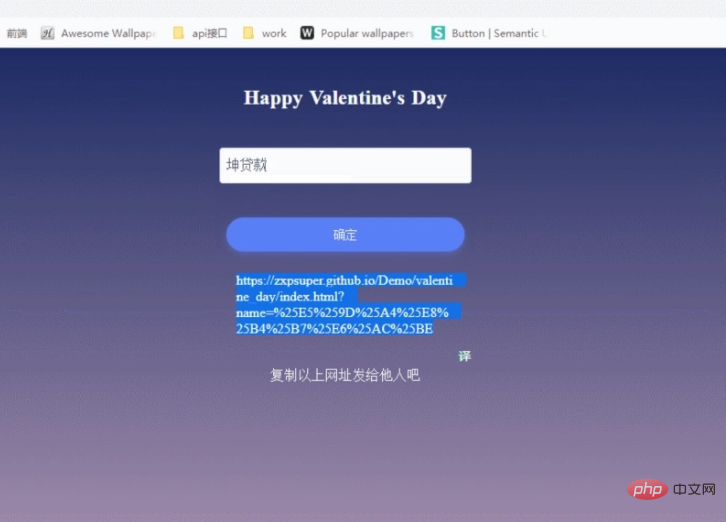
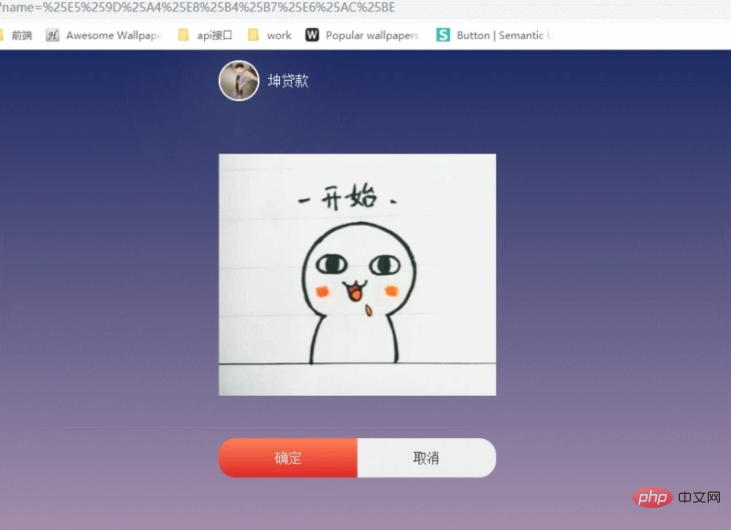
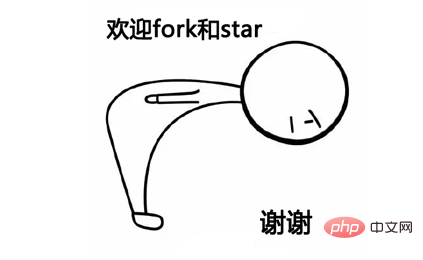














 7518
7518
 15
15
 1378
1378
 52
52
 80
80
 11
11
 53
53
 19
19
 21
21
 67
67


