Go 타사 라이브러리를 설치하는 방법
golang에는 뛰어난 타사 라이브러리가 많이 있습니다. Go 언어 프로그래밍을 사용할 때 타사 라이브러리가 자주 사용됩니다. 다음 칼럼에서는 go 언어 튜토리얼 칼럼에서 Go 타사 라이브러리를 설치하는 방법을 소개합니다.

go help view 명령
The commands are:
build compile packages and dependencies
clean remove object files
doc show documentation for package or symbol
env print Go environment information
fix run go tool fix on packages
fmt run gofmt on package sources
generate generate Go files by processing source
get download and install packages and dependencies
install compile and install packages and dependencies
list list packages
run compile and run Go program
test test packages
tool run specified go tool
version print Go version
vet run go tool vet on packages
Use "go help [command]" for more information about a command.
Additional help topics:
c calling between Go and C
buildmode description of build modes
filetype file types
gopath GOPATH environment variable
environment environment variables
importpath import path syntax
packages description of package lists
testflag description of testing flags
testfunc description of testing functions
Use "go help [topic]" for more information about that topic.여기에서는 Go get을 사용하여 github의 타사 라이브러리를 직접 얻은 다음 go install을 사용하여 타사 라이브러리를 설치합니다.
예를 들어 설치를 수행합니다. gocurse 예시 (git 경로는 https://github.com/mpatraw/gocurse.git)
go get github.com/mpatraw/gocurse
더 많은 Go 언어 지식을 알고 싶다면 PHP 중국어 웹사이트go 언어 튜토리얼 칼럼을 주목해주세요.
위 내용은 Go 타사 라이브러리를 설치하는 방법의 상세 내용입니다. 자세한 내용은 PHP 중국어 웹사이트의 기타 관련 기사를 참조하세요!

핫 AI 도구

Undresser.AI Undress
사실적인 누드 사진을 만들기 위한 AI 기반 앱

AI Clothes Remover
사진에서 옷을 제거하는 온라인 AI 도구입니다.

Undress AI Tool
무료로 이미지를 벗다

Clothoff.io
AI 옷 제거제

AI Hentai Generator
AI Hentai를 무료로 생성하십시오.

인기 기사

뜨거운 도구

메모장++7.3.1
사용하기 쉬운 무료 코드 편집기

SublimeText3 중국어 버전
중국어 버전, 사용하기 매우 쉽습니다.

스튜디오 13.0.1 보내기
강력한 PHP 통합 개발 환경

드림위버 CS6
시각적 웹 개발 도구

SublimeText3 Mac 버전
신 수준의 코드 편집 소프트웨어(SublimeText3)

뜨거운 주제
 7514
7514
 15
15
 1378
1378
 52
52
 79
79
 11
11
 53
53
 19
19
 19
19
 64
64
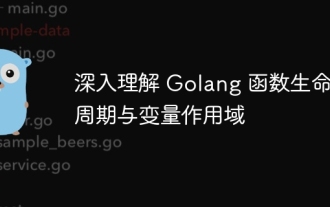 Golang 함수 수명주기 및 변수 범위에 대한 심층적인 이해
Apr 19, 2024 am 11:42 AM
Golang 함수 수명주기 및 변수 범위에 대한 심층적인 이해
Apr 19, 2024 am 11:42 AM
Go에서 함수 수명주기에는 정의, 로드, 연결, 초기화, 호출 및 반환이 포함됩니다. 변수 범위는 함수 수준과 블록 수준으로 구분됩니다. 함수 내의 변수는 내부적으로 표시되지만 블록 내의 변수는 블록 내에서만 표시됩니다. .
 Go에서 정규식을 사용하여 타임스탬프를 일치시키는 방법은 무엇입니까?
Jun 02, 2024 am 09:00 AM
Go에서 정규식을 사용하여 타임스탬프를 일치시키는 방법은 무엇입니까?
Jun 02, 2024 am 09:00 AM
Go에서는 정규식을 사용하여 타임스탬프를 일치시킬 수 있습니다. ISO8601 타임스탬프를 일치시키는 데 사용되는 것과 같은 정규식 문자열을 컴파일합니다. ^\d{4}-\d{2}-\d{2}T \d{ 2}:\d{2}:\d{2}(\.\d+)?(Z|[+-][0-9]{2}:[0-9]{2})$ . regexp.MatchString 함수를 사용하여 문자열이 정규식과 일치하는지 확인합니다.
 Go WebSocket 메시지를 보내는 방법은 무엇입니까?
Jun 03, 2024 pm 04:53 PM
Go WebSocket 메시지를 보내는 방법은 무엇입니까?
Jun 03, 2024 pm 04:53 PM
Go에서는 gorilla/websocket 패키지를 사용하여 WebSocket 메시지를 보낼 수 있습니다. 특정 단계: WebSocket 연결을 설정합니다. 문자 메시지 보내기: WriteMessage(websocket.TextMessage,[]byte("Message"))를 호출합니다. 바이너리 메시지 보내기: WriteMessage(websocket.BinaryMessage,[]byte{1,2,3})를 호출합니다.
 Golang과 Go 언어의 차이점
May 31, 2024 pm 08:10 PM
Golang과 Go 언어의 차이점
May 31, 2024 pm 08:10 PM
Go와 Go 언어는 서로 다른 특성을 지닌 서로 다른 개체입니다. Go(Golang이라고도 함)는 동시성, 빠른 컴파일 속도, 메모리 관리 및 크로스 플랫폼 이점으로 유명합니다. Go 언어의 단점은 다른 언어에 비해 생태계가 덜 풍부하고 구문이 더 엄격하며 동적 타이핑이 부족하다는 점입니다.
 Golang 기술 성능 최적화에서 메모리 누수를 방지하는 방법은 무엇입니까?
Jun 04, 2024 pm 12:27 PM
Golang 기술 성능 최적화에서 메모리 누수를 방지하는 방법은 무엇입니까?
Jun 04, 2024 pm 12:27 PM
메모리 누수로 인해 파일, 네트워크 연결, 데이터베이스 연결 등 더 이상 사용하지 않는 리소스를 닫는 방식으로 Go 프로그램 메모리가 지속적으로 증가할 수 있습니다. 더 이상 강력하게 참조되지 않는 경우 약한 참조를 사용하여 메모리 누수 및 가비지 수집 대상 개체를 방지합니다. go 코루틴을 사용하면 메모리 누수를 방지하기 위해 종료 시 코루틴 스택 메모리가 자동으로 해제됩니다.
 IDE에서 Golang 함수 문서를 보는 방법은 무엇입니까?
Apr 18, 2024 pm 03:06 PM
IDE에서 Golang 함수 문서를 보는 방법은 무엇입니까?
Apr 18, 2024 pm 03:06 PM
IDE를 사용하여 Go 함수 문서 보기: 함수 이름 위에 커서를 놓습니다. 단축키(GoLand: Ctrl+Q, VSCode: GoExtensionPack 설치 후 F1을 누르고 "Go:ShowDocumentation" 선택)를 누릅니다.
 Golang의 오류 래퍼를 사용하는 방법은 무엇입니까?
Jun 03, 2024 pm 04:08 PM
Golang의 오류 래퍼를 사용하는 방법은 무엇입니까?
Jun 03, 2024 pm 04:08 PM
Golang에서 오류 래퍼를 사용하면 원래 오류에 상황별 정보를 추가하여 새로운 오류를 생성할 수 있습니다. 이는 다양한 라이브러리나 구성 요소에서 발생하는 오류 유형을 통합하여 디버깅 및 오류 처리를 단순화하는 데 사용할 수 있습니다. 단계는 다음과 같습니다. error.Wrap 함수를 사용하여 원래 오류를 새 오류로 래핑합니다. 새 오류에는 원래 오류의 상황별 정보가 포함됩니다. fmt.Printf를 사용하면 래핑된 오류를 출력하여 더 많은 컨텍스트와 실행 가능성을 제공할 수 있습니다. 다양한 유형의 오류를 처리할 때 오류 유형을 통합하려면 오류.Wrap 함수를 사용하세요.
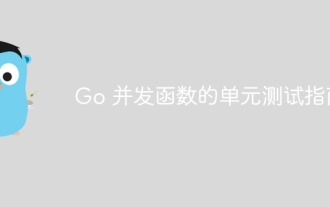 단위 테스트 Go 동시 기능 가이드
May 03, 2024 am 10:54 AM
단위 테스트 Go 동시 기능 가이드
May 03, 2024 am 10:54 AM
단위 테스트 동시 기능은 동시 환경에서 올바른 동작을 보장하는 데 도움이 되므로 매우 중요합니다. 동시 기능을 테스트할 때는 상호 배제, 동기화, 격리와 같은 기본 원칙을 고려해야 합니다. 동시 기능은 경쟁 조건을 시뮬레이션하고, 테스트하고, 결과를 확인하여 단위 테스트할 수 있습니다.




