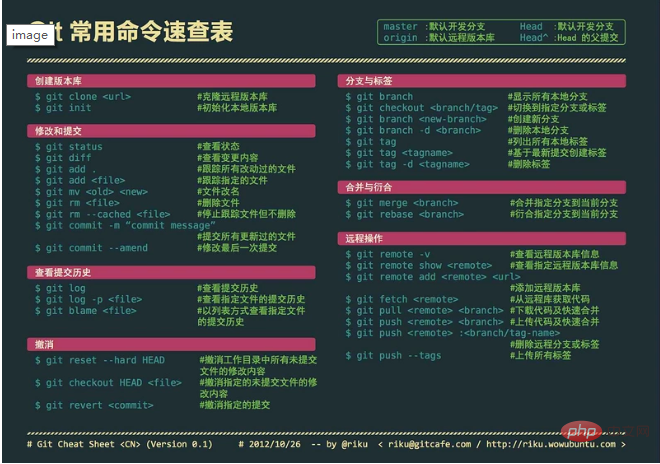
전역 설정
git config --global user.name "zyl" git config --global user.email xxx@xxx.com git config --list 检查你的git设置 git clone xxxxxx.git
새 파일 추가#🎜🎜 #
vim demo.txt git add demo.txt 添加新的文件 git commit -m 'this is first commit' 提交到本地仓库,并且设置注释 git push 将推送这一转变为主分支 git rm xxx.txt 删除文件 git commit -m 'xxxx'; 提交到仓库 git push git pull 拉取文件 git log -all 日志 git branch 查看所有分支 git log --stat xxx 查看 某个支点的提交信息 find .git/objects -type f 查看所有分支
Alibaba Cloud 관련 명령:
Command line commandGit 전역 설정git config --global user.name "z1577121881" git config --global user.email "1577121881@qq.com"
git clone git@code.aliyun.com:z1577121881/tantou.git cd tantou touch README.md git add README.md git commit -m "add README" git push -u origin master
cd existing_folder git init git remote add origin git@code.aliyun.com:z1577121881/tantou.git git add . git commit -am "你需要填写的一些信息" git push -u origin master
코드 클라우드 관련 명령
전역 정보 설정git config --global user.name "你的名字" git config --global user.email "你的Email" clone 和push git clone http://xxxx/xxxx.git
git checkout -b $feature_name
git commit -am "this is commit "
git push origin $feature_name
ssh-keygen -t rsa -C "xxxxx@xxxxx.com"# Creates a new ssh key using the provided email # Generating public/private rsa key pair...
cat ~/.ssh/id_rsa.pub # ssh-rsa AAAAB3NzaC1yc2EAAAADAQABAAABAQC6eNtGpNGwstc....
ssh -T git@git.oschina.net
git 튜토리얼에서 제공됩니다. 칼럼, 배우신 것을 환영합니다!
위 내용은 Git 관련 명령 요약의 상세 내용입니다. 자세한 내용은 PHP 중국어 웹사이트의 기타 관련 기사를 참조하세요!