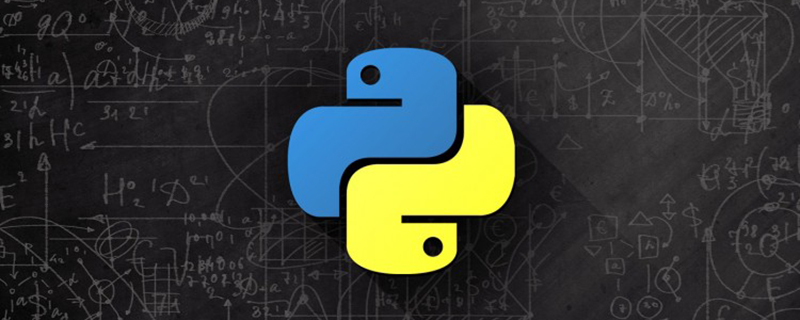
파이썬을 사용하여 미니언을 그리는 방법은 무엇인가요?
서문:
미니언즈의 귀여운 외눈박이 미니언을 기억하시나요? 무슨 일을 하든 과시하기를 좋아하는 사람인데, 파이썬을 이용해 구현하자 하수인은 도망간다.
추천: "python tutorial"
1. 거북이 라이브러리 가져오기
<pre style="-webkit-tap-highlight-color: transparent; box-sizing: border-box; font-family: Consolas, Menlo, Courier, monospace; font-size: 16px; white-space: pre-wrap; position: relative; line-height: 1.5; color: rgb(153, 153, 153); margin: 1em 0px; padding: 12px 10px; background: rgb(244, 245, 246); border: 1px solid rgb(232, 232, 232); font-style: normal; font-variant-ligatures: normal; font-variant-caps: normal; font-weight: normal; letter-spacing: normal; orphans: 2; text-align: start; text-indent: 0px; text-transform: none; widows: 2; word-spacing: 0px; -webkit-text-stroke-width: 0px; text-decoration-style: initial; text-decoration-color: initial;">import turtle as t t.pensize(4) t.speed(10)
브러시 크기와 그리기 속도를 설정하여 브러시 속도를 높일 수 있습니다.
2. 미니언의 머리를 그려주세요
<pre style="-webkit-tap-highlight-color: transparent; box-sizing: border-box; font-family: Consolas, Menlo, Courier, monospace; font-size: 16px; white-space: pre-wrap; position: relative; line-height: 1.5; color: rgb(153, 153, 153); margin: 1em 0px; padding: 12px 10px; background: rgb(244, 245, 246); border: 1px solid rgb(232, 232, 232); font-style: normal; font-variant-ligatures: normal; font-variant-caps: normal; font-weight: normal; letter-spacing: normal; orphans: 2; text-align: start; text-indent: 0px; text-transform: none; widows: 2; word-spacing: 0px; -webkit-text-stroke-width: 0px; text-decoration-style: initial; text-decoration-color: initial;">def head():
t.penup()
t.fillcolor("#FFEE26")
t.goto(-130, 10)
t.pendown()
t.begin_fill()
t.seth(81)
t.fd(90)
t.seth(100)
t.circle(-500, 3)
t.circle(-100, 10)
t.circle(-200, 25)
t.circle(-110, 20)
t.circle(-140, 30)
t.circle(-180, 30)
t.circle(-200, 20)
t.circle(-140, 10)
t.circle(-160, 50)
t.seth(85)
t.fd(-148)
t.seth(-112)
t.circle(-250, 14)
t.fd(200)
t.right(80)
t.fd(190)
t.seth(110)
t.circle(-200, 7)
t.circle(-130, 30)
t.end_fill()
3. 미니언의 앞면과 뒷면 모서리를 그려주세요
<pre style="-webkit-tap-highlight-color: transparent; box-sizing: border-box; font-family: Consolas, Menlo, Courier, monospace; font-size: 16px; white-space: pre-wrap; position: relative; line-height: 1.5; color: rgb(153, 153, 153); margin: 1em 0px; padding: 12px 10px; background: rgb(244, 245, 246); border: 1px solid rgb(232, 232, 232); font-style: normal; font-variant-ligatures: normal; font-variant-caps: normal; font-weight: normal; letter-spacing: normal; orphans: 2; text-align: start; text-indent: 0px; text-transform: none; widows: 2; word-spacing: 0px; -webkit-text-stroke-width: 0px; text-decoration-style: initial; text-decoration-color: initial;">def forefoot():
t.begin_fill()
t.penup()
t.goto(-120, -250)
t.pendown()
t.fillcolor("#030003")
t.setheading(-135)
t.circle(60, 20)
t.fd(35)
t.circle(20, 160)
t.circle(100, 10)
t.fd(20)
t.goto(-120, -250)
t.end_fill()
def hindleg():
t.begin_fill()
t.color("black", "#0045D9")
t.penup()
t.goto(-50, -300)
t.pendown()
t.setheading(-150)
t.circle(-80, 60)
t.setheading(90)
t.circle(-40, 67)
t.seth(-30)
t.goto(-50, -300)
t.end_fill()
3. 미니언의 주머니를 그려주세요
<pre style="-webkit-tap-highlight-color: transparent; box-sizing: border-box; font-family: Consolas, Menlo, Courier, monospace; font-size: 16px; white-space: pre-wrap; position: relative; line-height: 1.5; color: rgb(153, 153, 153); margin: 1em 0px; padding: 12px 10px; background: rgb(244, 245, 246); border: 1px solid rgb(232, 232, 232); font-style: normal; font-variant-ligatures: normal; font-variant-caps: normal; font-weight: normal; letter-spacing: normal; orphans: 2; text-align: start; text-indent: 0px; text-transform: none; widows: 2; word-spacing: 0px; -webkit-text-stroke-width: 0px; text-decoration-style: initial; text-decoration-color: initial;">def cloths():
t.begin_fill()
t.penup()
t.goto(-45, -70)
t.pendown()
t.fillcolor("#0045D9")
t.setheading(-15)
t.circle(500, 5)
t.circle(400, 26)
t.seth(-112)
t.circle(-250, 7)
t.seth(-69)
t.circle(-250, 7)
t.right(15)
t.circle(-320, 18)
t.circle(-330, 10)
t.fd(80)
t.right(81)
t.fd(190)
t.seth(141)
t.circle(-180, 15)
t.circle(-150, 30)
t.right(6)
t.circle(-90, 15)
t.seth(-45)
t.circle(50, 10)
t.seth(-30)
t.circle(200, 20)
t.circle(150, 10)
t.seth(92)
t.circle(500, 10)
t.setheading(75)
t.goto(-45, -70)
t.end_fill()
5.
<pre style="-webkit-tap-highlight-color: transparent; box-sizing: border-box; font-family: Consolas, Menlo, Courier, monospace; font-size: 16px; white-space: pre-wrap; position: relative; line-height: 1.5; color: rgb(153, 153, 153); margin: 1em 0px; padding: 12px 10px; background: rgb(244, 245, 246); border: 1px solid rgb(232, 232, 232); font-style: normal; font-variant-ligatures: normal; font-variant-caps: normal; font-weight: normal; letter-spacing: normal; orphans: 2; text-align: start; text-indent: 0px; text-transform: none; widows: 2; word-spacing: 0px; -webkit-text-stroke-width: 0px; text-decoration-style: initial; text-decoration-color: initial;">def pocket():
t.begin_fill()
t.penup()
t.goto(52, -120)
t.pendown()
t.fillcolor("#BFC5AD")
t.seth(-15)
t.circle(200, 25)
t.seth(-88)
t.circle(-200, 18)
t.seth(-150)
t.circle(-90, 5)
t.right(10)
t.circle(-90, 45)
t.right(20)
t.circle(-50, 50)
t.goto(52, -120)
t.end_fill()
t.begin_fill()
t.penup()
t.goto(70, -155)
t.pendown()
t.fillcolor("#0045D9")
t.circle(-25)
t.end_fill()
t.penup()
t.goto(120, -160)
t.pencolor("#5C7F58")
t.pendown()
t.seth(180)
t.fd(20)
t.right(60)
t.circle(6, 340)
t.pencolor("black")
<pre style="-webkit-tap-highlight-color: transparent; box-sizing: border-box; font-family: Consolas, Menlo, Courier, monospace; font-size: 16px; white-space: pre-wrap; position: relative; line-height: 1.5; color: rgb(153, 153, 153); margin: 1em 0px; padding: 12px 10px; background: rgb(244, 245, 246); border: 1px solid rgb(232, 232, 232); font-style: normal; font-variant-ligatures: normal; font-variant-caps: normal; font-weight: normal; letter-spacing: normal; orphans: 2; text-align: start; text-indent: 0px; text-transform: none; widows: 2; word-spacing: 0px; -webkit-text-stroke-width: 0px; text-decoration-style: initial; text-decoration-color: initial;">def button():
t.begin_fill()
t.penup()
t.fillcolor("#FFFFFF")
t.goto(-40, -80)
t.pendown()
t.seth(0)
t.circle(-9, 360)
t.end_fill()
<pre style="-webkit-tap-highlight-color: transparent; box-sizing: border-box; font-family: Consolas, Menlo, Courier, monospace; font-size: 16px; white-space: pre-wrap; position: relative; line-height: 1.5; color: rgb(153, 153, 153); margin: 1em 0px; padding: 12px 10px; background: rgb(244, 245, 246); border: 1px solid rgb(232, 232, 232); font-style: normal; font-variant-ligatures: normal; font-variant-caps: normal; font-weight: normal; letter-spacing: normal; orphans: 2; text-align: start; text-indent: 0px; text-transform: none; widows: 2; word-spacing: 0px; -webkit-text-stroke-width: 0px; text-decoration-style: initial; text-decoration-color: initial;">def lefthand():
t.begin_fill()
t.penup()
t.fillcolor("#FFEE26")
t.goto(195, -56)
t.pendown()
t.seth(-8)
t.circle(150, 15)
t.circle(25, 40)
t.left(2)
t.fd(60)
t.right(85)
t.fd(28)
t.right(92)
t.fd(45)
t.circle(-100, 20)
t.circle(-80, 40)
t.circle(80, 13)
t.goto(195, -56)
t.end_fill()
위 내용은 파이썬을 사용하여 미니언을 그리는 방법의 상세 내용입니다. 자세한 내용은 PHP 중국어 웹사이트의 기타 관련 기사를 참조하세요!