Ajax_javascript 기술을 기반으로 한 JS 웹페이지 로딩 효과 코드
이 글의 예시에서는 Ajax를 기반으로 JS로 구현한 웹페이지 로딩 효과 코드를 설명합니다. 참고하실 수 있도록 모든 사람과 공유하세요. 자세한 내용은 다음과 같습니다.
Ajax 인터랙티브 웹 디자인에서 자주 사용되는 아주 좋은 웹 로딩 효과입니다. 버튼을 클릭하면 로딩 상자가 나타나지 않을 때 웹 페이지가 닫히면 확인 메시지가 나타납니다. 이는 결제 작업과 같이 높은 보안 성능이 필요한 웹 페이지의 일부 대화형 처리에 유용합니다.
런닝 효과 스크린샷은 다음과 같습니다.

온라인 데모 주소는 다음과 같습니다.
http://demo.jb51.net/js/2015/js-ajax-web-loading-style-codes/
구체적인 코드는 다음과 같습니다.
<html>
<head>
<meta http-equiv="Content-Type" content="text/html; charset=gb2312">
<title>很不错的网页Ajax Loading效果</title>
</head>
<BODY STYLE="FONT-SIZE: 10pt; FONT-FAMILY: Verdana, Arial, Helvetica">
<SCRIPT LANGUAGE="JScript">
var NUMBER_OF_REPETITIONS = 40;
var nRepetitions = 0;
var g_oTimer = null;
function startLongProcess()
{
divProgressDialog.style.display = "";
resizeModal();
btnCancel.focus();
window.onresize = resizeModal;
window.onbeforeunload = showWarning;
continueLongProcess();
}
function updateProgress(nNewPercent)
{
divProgressInner.style.width = (parseInt(divProgressOuter.style.width)
* nNewPercent / 100)+ "px";
}
function stopLongProcess()
{
if (g_oTimer != null)
{
window.clearTimeout(g_oTimer);
g_oTimer = null;
}
// Hide the fake modal DIV
divModal.style.width = "0px";
divModal.style.height = "0px";
divProgressDialog.style.display = "none";
// Remove our event handlers
window.onresize = null;
window.onbeforeunload = null;
nRepetitions = 0;
}
function continueLongProcess()
{
if (nRepetitions < NUMBER_OF_REPETITIONS)
{
var nTimeoutLength = Math.random() * 250;
updateProgress(100 * nRepetitions / NUMBER_OF_REPETITIONS);
g_oTimer = window.setTimeout("continueLongProcess();", nTimeoutLength);
nRepetitions++;
}
else
{
stopLongProcess();
}
}
function showWarning()
{
return "Navigating to a different page or refreshing the window could cause you to lose precious data.\n\nAre you*absolutely* certain you want to do this?";
}
function resizeModal()
{
divModal.style.width = document.body.scrollWidth;
divModal.style.height = document.body.scrollHeight;
divProgressDialog.style.left = ((document.body.offsetWidth -
divProgressDialog.offsetWidth) / 2);
divProgressDialog.style.top = ((document.body.offsetHeight -
divProgressDialog.offsetHeight) / 2);
}
</SCRIPT>
<INPUT TYPE="BUTTON" VALUE="Click Me!" onclick="startLongProcess();">
<!-- BEGIN PROGRESS DIALOG -->
<DIV STYLE="BORDER: buttonhighlight 2px outset; FONT-SIZE: 8pt; Z-INDEX:
4; FONT-FAMILY: Tahoma; POSITION: absolute; BACKGROUND-COLOR: buttonface;
DISPLAY: none; WIDTH: 350px; CURSOR: default" ID="divProgressDialog"
onselectstart="window.event.returnValue=false;">
<DIV STYLE="PADDING: 3px; FONT-WEIGHT: bolder; COLOR: captiontext;
BORDER-BOTTOM: white 2px groove; BACKGROUND-COLOR: activecaption">
加载中…… </DIV>
<DIV STYLE="PADDING: 5px">
请稍等,网页正在处理中……
</DIV>
<DIV STYLE="PADDING: 5px">
可能需要数秒钟.
</DIV>
<DIV STYLE="PADDING: 5px">
<DIV ID="divProgressOuter" STYLE="BORDER: 1px solid threedshadow;
WIDTH: 336px; HEIGHT: 15px">
<DIV ID="divProgressInner" STYLE="COLOR: white; TEXT-ALIGN:
center; BACKGROUND-COLOR: infobackground; MARGIN: 0px; WIDTH: 0px; HEIGHT:
13px;"></DIV>
</DIV>
</DIV>
<DIV STYLE="BORDER-TOP: white 2px groove; PADDING-BOTTOM: 5px; PADDING-TOP: 3px;
BACKGROUND-COLOR: buttonface; TEXT-ALIGN: center">
<INPUT STYLE="FONT-FAMILY: Tahoma; FONT-SIZE: 8pt" TYPE="button"
ID="btnCancel" onclick="stopLongProcess();" VALUE="取消">
</DIV>
</DIV>
<!-- END PROGRESS DIALOG -->
<!-- BEGIN FAKE MODAL DIV-->
<DIV ID="divModal"
STYLE="BACKGROUND-COLOR: white; FILTER: alpha(opacity=75); LEFT: 0px; POSITION:
absolute; TOP: 0px; Z-INDEX: 3"
onclick="window.event.cancelBubble=true; window.event.returnValue=false;">
</DIV>
<!-- END FAKE MODAL DIV -->
</body>
</html>이 기사가 JavaScript 프로그래밍에 종사하는 모든 사람에게 도움이 되기를 바랍니다.

핫 AI 도구

Undresser.AI Undress
사실적인 누드 사진을 만들기 위한 AI 기반 앱

AI Clothes Remover
사진에서 옷을 제거하는 온라인 AI 도구입니다.

Undress AI Tool
무료로 이미지를 벗다

Clothoff.io
AI 옷 제거제

AI Hentai Generator
AI Hentai를 무료로 생성하십시오.

인기 기사

뜨거운 도구

메모장++7.3.1
사용하기 쉬운 무료 코드 편집기

SublimeText3 중국어 버전
중국어 버전, 사용하기 매우 쉽습니다.

스튜디오 13.0.1 보내기
강력한 PHP 통합 개발 환경

드림위버 CS6
시각적 웹 개발 도구

SublimeText3 Mac 버전
신 수준의 코드 편집 소프트웨어(SublimeText3)

뜨거운 주제
 7356
7356
 15
15
 1628
1628
 14
14
 1353
1353
 52
52
 1265
1265
 25
25
 1214
1214
 29
29
 권장 사항: 우수한 JS 오픈 소스 얼굴 감지 및 인식 프로젝트
Apr 03, 2024 am 11:55 AM
권장 사항: 우수한 JS 오픈 소스 얼굴 감지 및 인식 프로젝트
Apr 03, 2024 am 11:55 AM
얼굴 검출 및 인식 기술은 이미 상대적으로 성숙하고 널리 사용되는 기술입니다. 현재 가장 널리 사용되는 인터넷 응용 언어는 JS입니다. 웹 프런트엔드에서 얼굴 감지 및 인식을 구현하는 것은 백엔드 얼굴 인식에 비해 장점과 단점이 있습니다. 장점에는 네트워크 상호 작용 및 실시간 인식이 줄어 사용자 대기 시간이 크게 단축되고 사용자 경험이 향상된다는 단점이 있습니다. 모델 크기에 따라 제한되고 정확도도 제한됩니다. js를 사용하여 웹에서 얼굴 인식을 구현하는 방법은 무엇입니까? 웹에서 얼굴 인식을 구현하려면 JavaScript, HTML, CSS, WebRTC 등 관련 프로그래밍 언어 및 기술에 익숙해야 합니다. 동시에 관련 컴퓨터 비전 및 인공지능 기술도 마스터해야 합니다. 웹 측면의 디자인으로 인해 주목할 가치가 있습니다.
 jQuery AJAX 요청에서 발생한 403 오류를 해결하는 방법
Feb 20, 2024 am 10:07 AM
jQuery AJAX 요청에서 발생한 403 오류를 해결하는 방법
Feb 20, 2024 am 10:07 AM
제목: jQuery AJAX 요청의 403 오류를 해결하는 방법 및 코드 예제 403 오류는 서버가 리소스에 대한 액세스를 금지하는 요청을 의미합니다. 이 오류는 일반적으로 요청에 권한이 없거나 서버에서 거부되기 때문에 발생합니다. jQueryAJAX 요청을 할 때 가끔 이런 상황이 발생합니다. 이 기사에서는 이 문제를 해결하는 방법을 소개하고 코드 예제를 제공합니다. 해결 방법: 권한 확인: 먼저 요청한 URL 주소가 올바른지 확인하고 리소스에 액세스할 수 있는 충분한 권한이 있는지 확인하십시오.
 jQuery AJAX 요청 403 오류를 해결하는 방법
Feb 19, 2024 pm 05:55 PM
jQuery AJAX 요청 403 오류를 해결하는 방법
Feb 19, 2024 pm 05:55 PM
jQuery는 클라이언트 측 개발을 단순화하는 데 사용되는 인기 있는 JavaScript 라이브러리입니다. AJAX는 전체 웹 페이지를 다시 로드하지 않고 비동기 요청을 보내고 서버와 상호 작용하는 기술입니다. 그러나 jQuery를 사용하여 AJAX 요청을 할 때 가끔 403 오류가 발생합니다. 403 오류는 일반적으로 보안 정책이나 권한 문제로 인해 서버 거부 액세스 오류입니다. 이 기사에서는 403 오류가 발생한 jQueryAJAX 요청을 해결하는 방법에 대해 설명합니다.
 Ajax를 사용하여 PHP 메소드에서 변수를 얻는 방법은 무엇입니까?
Mar 09, 2024 pm 05:36 PM
Ajax를 사용하여 PHP 메소드에서 변수를 얻는 방법은 무엇입니까?
Mar 09, 2024 pm 05:36 PM
Ajax를 사용하여 PHP 메소드에서 변수를 얻는 것은 웹 개발의 일반적인 시나리오입니다. Ajax를 통해 데이터를 새로 고치지 않고도 페이지를 동적으로 얻을 수 있습니다. 이 기사에서는 Ajax를 사용하여 PHP 메소드에서 변수를 가져오는 방법을 소개하고 구체적인 코드 예제를 제공합니다. 먼저 Ajax 요청을 처리하고 필요한 변수를 반환하기 위해 PHP 파일을 작성해야 합니다. 다음은 간단한 PHP 파일 getData.php에 대한 샘플 코드입니다.
 jQuery AJAX 오류 403 문제를 해결하는 방법은 무엇입니까?
Feb 23, 2024 pm 04:27 PM
jQuery AJAX 오류 403 문제를 해결하는 방법은 무엇입니까?
Feb 23, 2024 pm 04:27 PM
jQueryAJAX 오류 403 문제를 해결하는 방법은 무엇입니까? 웹 애플리케이션을 개발할 때 jQuery는 종종 비동기 요청을 보내는 데 사용됩니다. 그러나 때때로 jQueryAJAX를 사용할 때 서버에서 액세스가 금지되었음을 나타내는 오류 코드 403이 발생할 수 있습니다. 이는 일반적으로 서버 측 보안 설정으로 인해 발생하지만 문제를 해결하는 방법이 있습니다. 이 기사에서는 jQueryAJAX 오류 403 문제를 해결하는 방법을 소개하고 구체적인 코드 예제를 제공합니다. 1. 만들다
 js와 vue의 관계
Mar 11, 2024 pm 05:21 PM
js와 vue의 관계
Mar 11, 2024 pm 05:21 PM
js와 vue의 관계: 1. 웹 개발의 초석인 JS 2. 프론트엔드 프레임워크로서의 Vue.js의 등장 3. JS와 Vue의 상호 보완적인 관계 4. JS와 Vue의 실제 적용 Vue.
 PHP 대 Ajax: 동적으로 로드되는 콘텐츠를 생성하기 위한 솔루션
Jun 06, 2024 pm 01:12 PM
PHP 대 Ajax: 동적으로 로드되는 콘텐츠를 생성하기 위한 솔루션
Jun 06, 2024 pm 01:12 PM
Ajax(비동기 JavaScript 및 XML)를 사용하면 페이지를 다시 로드하지 않고도 동적 콘텐츠를 추가할 수 있습니다. PHP와 Ajax를 사용하면 제품 목록을 동적으로 로드할 수 있습니다. HTML은 컨테이너 요소가 있는 페이지를 생성하고 Ajax 요청은 로드한 후 요소에 데이터를 추가합니다. JavaScript는 Ajax를 사용하여 XMLHttpRequest를 통해 서버에 요청을 보내 서버에서 JSON 형식의 제품 데이터를 얻습니다. PHP는 MySQL을 사용하여 데이터베이스에서 제품 데이터를 쿼리하고 이를 JSON 형식으로 인코딩합니다. JavaScript는 JSON 데이터를 구문 분석하여 페이지 컨테이너에 표시합니다. 버튼을 클릭하면 제품 목록을 로드하라는 Ajax 요청이 트리거됩니다.
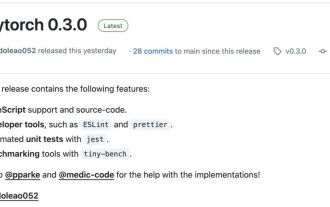 JS의 AI 시대가 왔습니다!
Apr 08, 2024 am 09:10 AM
JS의 AI 시대가 왔습니다!
Apr 08, 2024 am 09:10 AM
JS-Torch 소개 JS-Torch는 구문이 PyTorch와 매우 유사한 딥 러닝 JavaScript 라이브러리입니다. 여기에는 완전한 기능을 갖춘 텐서 객체(추적된 그라디언트와 함께 사용 가능), 딥 러닝 레이어 및 기능, 자동 미분 엔진이 포함되어 있습니다. JS-Torch는 JavaScript의 딥러닝 연구에 적합하며 딥러닝 개발을 가속화할 수 있는 다양한 편리한 도구와 기능을 제공합니다. Image PyTorch는 Meta 연구팀이 개발하고 유지 관리하는 오픈 소스 딥 러닝 프레임워크입니다. 신경망 모델을 구축하고 훈련하기 위한 풍부한 도구와 라이브러리 세트를 제공합니다. PyTorch는 간단하고 유연하며 사용하기 쉽게 설계되었으며 동적 계산 그래프 기능을 통해




