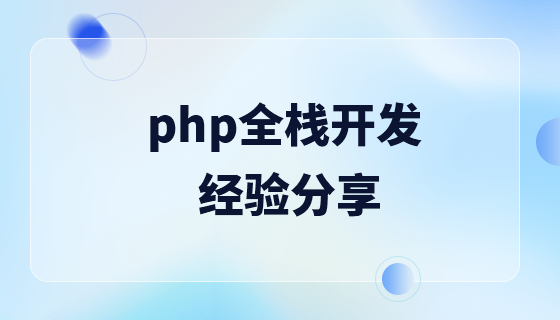php에서 xml을 json으로 변환하는 방법: 먼저 SimpleXMLElement를 사용하여 XML 콘텐츠를 적절한 PHP 데이터 유형으로 변환한 다음 PHP 데이터를 [Services_JSON] 인코더에 제공하고 마지막으로 JSON으로 최종 출력을 생성해야 합니다. 체재.

PHP에서 xml을 json으로 변환하는 방법:
XML을 JSON으로 변환해야 하는 애플리케이션이 점점 더 많아지고 있습니다. 이러한 유형의 변환을 수행하기 위해 여러 웹 기반 서비스가 등장했습니다. IBM T.J. Watson 연구 센터는 PHP를 사용하여 이러한 변환을 수행하는 특별한 방법을 개발했습니다. 이 방법은 XML 문자열 데이터를 입력으로 사용하고 이를 JSON 형식의 데이터 출력으로 변환합니다. 이 PHP 솔루션에는 다음과 같은 장점이 있습니다.
독립형 모드에서 실행하고 명령줄에서 실행할 수 있습니다.
기존 서버 측 코드 아티팩트에 포함될 수 있습니다.
웹에서 웹 서비스로 쉽게 호스팅됩니다.
XML을 JSON으로 변환하려면 다음 두 가지 핵심 PHP 기능을 사용해야 합니다.
SimpleXMLElement
Services_JSON
XML 데이터를 JSON으로 변환하려면 이 두 가지 핵심 PHP 기능만 필요합니다. 먼저 SimpleXMLElement를 사용하여 XML 콘텐츠를 적절한 PHP 데이터 유형으로 변환해야 합니다. 그런 다음 PHP 데이터는 Services_JSON 인코더에 공급되고 최종 JSON 형식 출력이 생성됩니다.
관련 학습 권장 사항: 초보부터 마스터까지 PHP 프로그래밍
PHP 코드 이해
이 xml2json 구현은 세 부분으로 구성됩니다.
xml2json.php - 이 PHP 클래스에는 두 개의 정적 함수가 포함되어 있습니다
xml2json_test.php - xml2json 변환 기능을 실행하는 테스트 드라이버
test1.xml, test2.xml, test3.xml, test4.xml - 다양한 복잡성의 XML 파일
간단함을 위해 , 이 문서에서는 코드의 자세한 설명을 생략했습니다. 그러나 첨부된 소스 파일에는 완전한 설명이 포함되어 있습니다. 전체 프로그램 로직에 대한 자세한 내용은 첨부된 소스 파일을 참조하세요(다운로드 참조).
(1)은 사용할 몇 가지 상수를 정의합니다. 코드의 첫 번째 줄은 Services_JSON 구현을 가져옵니다.
(1) xml2json.php에 상수를 정의합니다. xml2json.php 中的常量
require_once 'json/JSON.php';
// Internal program-specific Debug option.
define ("DEBUG", false);
// Maximum Recursion Depth that we can allow.
define ("MAX_RECURSION_DEPTH_ALLOWED", 25);
// An empty string
define ("EMPTY_STR", "");
// SimpleXMLElement object property name for attributes
define ("SIMPLE_XML_ELEMENT_OBJECT_PROPERTY_FOR_ATTRIBUTES", "@attributes");
// SimpleXMLElement object name.
define ("SIMPLE_XML_ELEMENT_PHP_CLASS", "SimpleXMLElement");(2)中的代码片段是 xml2json 转换器的入口函数。它接收 XML 数据作为输入,将 XML 字符串转化成 SimpleXMLElement 对象,然后发送给该类的另一个(递归)函数作为输入。这个函数将 XML 元素转化成 PHP 关联数组。这个数组再被传给 Services_JSON 编码器作为其输入,该编码器给出 JSON 格式的输出。
(2)使用 xml2json.php 中的 Services_JSON
public static function transformXmlStringToJson($xmlStringContents) {
$simpleXmlElementObject = simplexml_load_string($xmlStringContents);
<br>
if ($simpleXmlElementObject == null) {
return(EMPTY_STR);
}
<br>
$jsonOutput = EMPTY_STR;
<br>
// Let us convert the XML structure into PHP array structure.
$array1 = xml2json::convertSimpleXmlElementObjectIntoArray($simpleXmlElementObject);
<br>
if (($array1 != null) && (sizeof($array1) > 0)) {
// Create a new instance of Services_JSON
$json = new Services_JSON();
// Let us now convert it to JSON formatted data.
$jsonOutput = $json->encode($array1);
} // End of if (($array1 != null) && (sizeof($array1) > 0))
<br>
return($jsonOutput);
} // End of function transformXmlStringToJson(3)这段长长的代码片段采用了 PHP 开放源码社区(请参阅参考资料)提出的递归技术。它接收输入的 SimpleXMLElement 对象,沿着嵌套的 XML 树递归遍历。将访问过的 XML 元素保存在 PHP 关联数组中。可以通过修改4中定义的常量来改变最大递归深度。
(3)xml2json.php 中的转换逻辑
public static function convertSimpleXmlElementObjectIntoArray($simpleXmlElementObject,
&$recursionDepth=0) {
// Keep an eye on how deeply we are involved in recursion.
<br>
if ($recursionDepth > MAX_RECURSION_DEPTH_ALLOWED) {
// Fatal error. Exit now.
return(null);
}
<br>
if ($recursionDepth == 0) {
if (get_class($simpleXmlElementObject) != SIMPLE_XML_ELEMENT_PHP_CLASS) {
// If the external caller doesn't call this function initially
// with a SimpleXMLElement object, return now.
return(null);
} else {
// Store the original SimpleXmlElementObject sent by the caller.
// We will need it at the very end when we return from here for good.
$callerProvidedSimpleXmlElementObject = $simpleXmlElementObject;
}
} // End of if ($recursionDepth == 0) {
<br>
if (get_class($simpleXmlElementObject) == SIMPLE_XML_ELEMENT_PHP_CLASS) {
// Get a copy of the simpleXmlElementObject
$copyOfsimpleXmlElementObject = $simpleXmlElementObject;
// Get the object variables in the SimpleXmlElement object for us to iterate.
$simpleXmlElementObject = get_object_vars($simpleXmlElementObject);
}
<br>
// It needs to be an array of object variables.
if (is_array($simpleXmlElementObject)) {
// Is the array size 0? Then, we reached the rare CDATA text if any.
if (count($simpleXmlElementObject) <= 0) {
// Let us return the lonely CDATA. It could even be
// an empty element or just filled with whitespaces.
return (trim(strval($copyOfsimpleXmlElementObject)));
}
<br>
// Let us walk through the child elements now.
foreach($simpleXmlElementObject as $key=>$value) {
// When this block of code is commented, XML attributes will be
// added to the result array.
// Uncomment the following block of code if XML attributes are
// NOT required to be returned as part of the result array.
/*
if($key == SIMPLE_XML_ELEMENT_OBJECT_PROPERTY_FOR_ATTRIBUTES) {
continue;
}
*/
<br>
// Let us recursively process the current element we just visited.
// Increase the recursion depth by one.
$recursionDepth++;
$resultArray[$key] =
xml2json::convertSimpleXmlElementObjectIntoArray($value, $recursionDepth);
<br>
// Decrease the recursion depth by one.
$recursionDepth--;
} // End of foreach($simpleXmlElementObject as $key=>$value) {
<br>
if ($recursionDepth == 0) {
// That is it. We are heading to the exit now.
// Set the XML root element name as the root [top-level] key of
// the associative array that we are going to return to the caller of this
// recursive function.
$tempArray = $resultArray;
$resultArray = array();
$resultArray[$callerProvidedSimpleXmlElementObject->getName()] = $tempArray;
}
<br>
return ($resultArray);
} else {
// We are now looking at either the XML attribute text or
// the text between the XML tags.
return (trim(strval($simpleXmlElementObject)));
} // End of else
} // End of function convertSimpleXmlElementObjectIntoArray.成功遍历 XML 树之后,该函数就用 PHP 关联数组转换和存储了所有的 XML 元素(根元素和所有的孩子元素)。复杂的 XML 文档,得到的 PHP 数组也同样复杂。一旦 PHP 数组构造完成,Services_JSON 编码器就很容易将其转化成 JSON 格式的数据了。要了解其中的递归逻辑,请参阅存档的源文件。
xml2json 测试驱动程序的实现
(4)中的代码片段是一个用于执行 xml2json 转换器逻辑的测试驱动程序。
(4)xml2json_test.php
<?php
require_once("xml2json.php");
<br>
// Filename from where XML contents are to be read.
$testXmlFile = "";
<br>
// Read the filename from the command line.
if ($argc <= 1) {
print("Please provide the XML filename as a command-line argument:\n");
print("\tphp -f xml2json_test.php test1.xml\n");
return;
} else {
$testXmlFile = $argv[1];
}
<br>
//Read the XML contents from the input file.
file_exists($testXmlFile) or die('Could not find file ' . $testXmlFile);
$xmlStringContents = file_get_contents($testXmlFile);
<br>
$jsonContents = "";
// Convert it to JSON now.
// xml2json simply takes a String containing XML contents as input.
$jsonContents = xml2json::transformXmlStringToJson($xmlStringContents);
<br>
echo("JSON formatted output generated by xml2json:\n\n");
echo($jsonContents);
?>xml2json.php에서 Services_JSON 사용php -f xml2json_test.php test2.xml
xml2json.php의 변환 논리 <?xml version="1.0" encoding="UTF-8"?>
<books>
<book id="1">
<title>Code Generation in Action</title>
<author><first>Jack</first><last>Herrington</last></author>
<publisher>Manning</publisher>
</book>
<br>
<book id="2">
<title>PHP Hacks</title>
<author><first>Jack</first><last>Herrington</last></author>
<publisher>O'Reilly</publisher>
</book>
<br>
<book id="3">
<title>Podcasting Hacks</title>
<author><first>Jack</first><last>Herrington</last></author>
<publisher>O'Reilly</publisher>
</book>
</books>xml2json 테스트 드라이버 구현
🎜🎜 (4)의 코드 조각은 xml2json 변환기 논리를 실행하는 테스트 드라이버입니다. 🎜🎜(4)xml2json_test.php🎜{
"books" : {
"book" : [ {
"@attributes" : {
"id" : "1"
},
"title" : "Code Generation in Action",
"author" : {
"first" : "Jack", "last" : "Herrington"
},
"publisher" : "Manning"
}, {
"@attributes" : {
"id" : "2"
},
"title" : "PHP Hacks", "author" : {
"first" : "Jack", "last" : "Herrington"
},
"publisher" : "O'Reilly"
}, {
"@attributes" : {
"id" : "3"
},
"title" : "Podcasting Hacks", "author" : {
"first" : "Jack", "last" : "Herrington"
},
"publisher" : "O'Reilly"
}
]}
}{
"books" : {
"book" : [ {
"@attributes" : {
"id" : "1"
},
"title" : "Code Generation in Action",
"author" : {
"first" : "Jack", "last" : "Herrington"
},
"publisher" : "Manning"
}, {
"@attributes" : {
"id" : "2"
},
"title" : "PHP Hacks", "author" : {
"first" : "Jack", "last" : "Herrington"
},
"publisher" : "O'Reilly"
}, {
"@attributes" : {
"id" : "3"
},
"title" : "Podcasting Hacks", "author" : {
"first" : "Jack", "last" : "Herrington"
},
"publisher" : "O'Reilly"
}
]}
}请注意,
위 내용은 PHP에서 xml을 json으로 변환하는 데 문제가 있습니다.의 상세 내용입니다. 자세한 내용은 PHP 중국어 웹사이트의 기타 관련 기사를 참조하세요!