주소록 관리 시스템 튜토리얼의 Java 구현

이 문서의 예제는 참고용으로 Java에서 주소록 관리 시스템을 구현하기 위한 구체적인 코드를 공유합니다. 구체적인 내용은 다음과 같습니다.
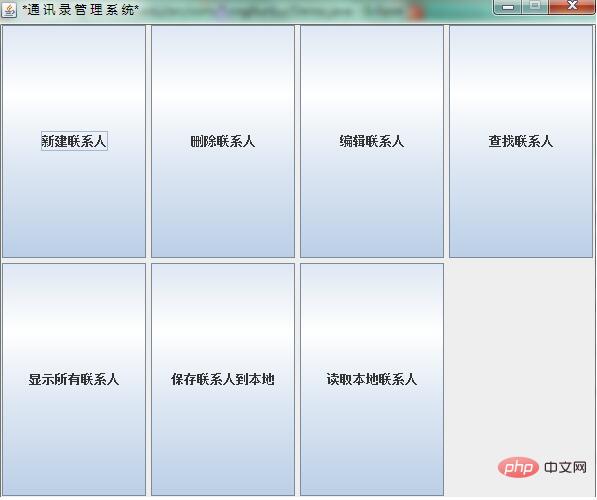
프로젝트 완료 과정:
1. 필요에 따른 일반적인 방향
2. 인터페이스 구현
4. 기능 모듈 설계
5.coding
6. 코드 테스트
import java.awt.Container;
import java.awt.GridLayout;
import java.awt.event.ActionEvent;
import java.awt.event.ActionListener;
import java.io.BufferedReader;
import java.io.FileNotFoundException;
import java.io.FileReader;
import java.io.FileWriter;
import java.io.IOException;
import java.util.ArrayList;
import java.util.Scanner;
import java.util.concurrent.SynchronousQueue;
import javax.swing.JButton;
import javax.swing.JFrame;
import javax.swing.JPanel;
import javax.swing.WindowConstants;
import javax.swing.text.html.HTMLDocument.Iterator;
class Infro{
public String id;
public String name;
public String sex;
public String address;
public String e_mail;
public String phoneNumber;
static int index = 0;
static ArrayList<Infro> list = new ArrayList();
static int len = list.size();
//构造函数
public Infro(String id,String name,String sex,String address,String e_mail,String phoneNumber){
this.id = id;
this.name = name;
this.sex = sex;
this.address = address;
this.e_mail = e_mail;
this.phoneNumber = phoneNumber;
}
public String toString(){
return "编号:"+id+" 姓名:"+name+" 性别:"+sex+" 通讯地址:"+address+" 邮箱地址:"+e_mail+" 电话:"+phoneNumber;
}
/**
* 添加功能
**/
public static void addFunction(){//添加功能
Infro infro = new Infro("","","","","","");
System.out.println("请输入添加的数据:");
Scanner in = new Scanner(System.in);
System.out.println("输入编号:");
infro.id = in.next();
System.out.println("输入姓名:");
infro.name = in.next();
System.out.println("输入性别:");
infro.sex = in.next();
System.out.println("输入通讯地址:");
infro.address = in.next();
System.
out.println("输入邮箱地址:");
infro.e_mail = in.next();
System.out.println("输入电话:");
infro.phoneNumber = in.next();
list.add(index,infro);
index++;
if(list.isEmpty()){
System.out.println("数据添加失败啦");
}else{
System.out.println("数据添加成功啦");
len++;//list集合长度加一
// System.out.println(list.get(0).toString());
}
}
// public static void deleteFunction(){//删除功能
// System.out.println("输入要删除的联系人的编号");
// Scanner in_2 = new Scanner(System.in);
// String d1 = in_2.nextLine();
// for(int a= 0; a<len;a++){
// if(d1.equals(list.get(a).id)){
// list.remove(list.get(a));
// len --;
// }
// }
// }
/**
* 删除功能
**/
public static void deleteFunction(){
System.out.println("输入要删除的联系人的编号");
Scanner in_2 = new Scanner(System.in);
String d1 = in_2.nextLine();
java.util.Iterator<Infro> it = list.iterator();
while (it.hasNext()){
Infro infro = it.next();
if (infro.id.equals(d1)){
it.remove();
--index;//一定要加这个,否则当做了删除操作再做添加操作的时候会出现异常(类似于指针,栈)
System.out.println("删除完毕"+"此时通讯录记录条数为:" + --len);
}
}
}
/**
* 修改功能
**/
public static void reditFunction(){
System.out.println("输入要修改的通讯录的Id");
Scanner in_r = new Scanner(System.in);
String r1 = in_r.nextLine();
for(int a = 0; a < len;a++){
if(r1.equals(list.get(a).id)){
System.out.println("输入修改后的姓名:");
String name_1 = in_r.next();
list.get(a).name = name_1;
System.out.println("输入修改后的性别:");
String sex_1 = in_r.next();
list.get(a).sex = sex_1;
System.out.println("输入修改后的通讯地址:");
String address_1 = in_r.next();
list.get(a).address = address_1;
System.out.println("输入修改后的邮箱地址:");
String e_mail_1 = in_r.next();
list.get(a).e_mail = e_mail_1;
System.out.println("输入修改后的电话:");
String phoneNumber_1 = in_r.next();
list.get(a).phoneNumber = phoneNumber_1;
System.out.println("数据修改完毕");
}
}
}
/**
* 查询功能
**/
public static void searchFunction() throws Exception{//查询功能
System.out.println("请输入要查询的姓名:");
Scanner in_1 = new Scanner(System.in);
String s1=in_1.nextLine();
for(int a= 0; a<len;a++){//切记,,这里不能用a<=list.seze(),否则会数组越界异常
if(s1.equals(list.get(a).name)){
System.out.println(list.get(a).toString());
}
}
}
/**
* 显示功能
**/
public static void showFunction(){
for(int i = 0 ;i<len;i++){
System.out.println(list.get(i).toString());
}
}
/**
* 保存功能
**/
public static void writeFunction() throws IOException{
FileWriter writer = new FileWriter("通讯录管理.txt");
for(int i = 0 ;i<len;i++){
String []strwriter = new String[len];
strwriter[i]=list.get(i).toString();
writer.write(strwriter[i]);
writer.write("\r\n");
System.out.println("成功写入一行数据到 通讯录管理.txt 中");
}
writer.close();//关闭写入流,释放资源
}
/**
* 读取功能
**/
public static void readFunction() throws IOException{
FileReader reader = new FileReader("通讯录管理.txt");
BufferedReader br = new BufferedReader(reader);
String str;
while((str = br.readLine()) != null){//每次读取一行文本,判断是否到达文件尾
System.out.println(str);
}
br.close();
}
}
public class Demo extends JFrame {
/**
* 界面设计
**/
public Demo(){
Container c = getContentPane(); //定义一个顶级容器c
JPanel jp = new JPanel(); //新建JPanel面板--jp
JButton button1 = new JButton("新建联系人");
JButton button2 = new JButton("删除联系人");
JButton button3 = new JButton("编辑联系人");
JButton button4 = new JButton("查找联系人");
JButton button5 = new JButton("显示所有联系人");
JButton button6 = new JButton("保存联系人到本地");
JButton button7 = new JButton("读取本地联系人");
jp.setLayout(new GridLayout(2,4,5,5));//新建网格布局管理器(行数,列数,组件间的水平垂直间距)
jp.add(button1);
jp.add(button2);
jp.add(button3);
jp.add(button4);
jp.add(button5);
jp.add(button6);
jp.add(button7);
c.add(jp);//将JPanel面板jp添加到顶级容器c中
setSize(600,500);
setTitle("*通 讯 录 管 理 系 统*");
setVisible(true);
setResizable(false);//窗体大小由程序员决定,用户不能自由改变大小
setDefaultCloseOperation(WindowConstants.EXIT_ON_CLOSE);
/**
*按键响应
*
**/
button1.addActionListener(new ActionListener(){//添加功能实现
public void actionPerformed(ActionEvent arg0){
Infro.addFunction();
}
});
button2.addActionListener(new ActionListener(){//删除功能实现
public void actionPerformed(ActionEvent arg0){
Infro.deleteFunction();
}
});
button3.addActionListener(new ActionListener(){//修改功能实现
public void actionPerformed(ActionEvent arg0){
Infro.reditFunction();
}
});
button4.addActionListener(new ActionListener(){//查询功能实现
public void actionPerformed(ActionEvent arg0){
try {
Infro.searchFunction();
} catch (Exception e) {
// TODO Auto-generated catch block
e.printStackTrace();
}
}
});
button5.addActionListener(new ActionListener(){//显示功能实现
public void actionPerformed(ActionEvent arg0){
Infro.showFunction();
}
});
button6.addActionListener(new ActionListener(){//保存功能实现
public void actionPerformed(ActionEvent arg0){
try {
Infro.writeFunction();
} catch (IOException e) {
e.printStackTrace();
}
}
});
button7.addActionListener(new ActionListener(){//读取功能实现
public void actionPerformed(ActionEvent arg0){
try {
Infro.readFunction();
} catch (IOException e) {
// TODO Auto-generated catch block
e.printStackTrace();
}
}
});
}
public static void main(String[] args) {
// TODO Auto-generated method stub
new Demo();
Infro a = new Infro("", "", "", "", "", "");
}
}로그인 후 복사
위 내용은 주소록 관리 시스템 튜토리얼의 Java 구현의 상세 내용입니다. 자세한 내용은 PHP 중국어 웹사이트의 기타 관련 기사를 참조하세요!
본 웹사이트의 성명
본 글의 내용은 네티즌들의 자발적인 기여로 작성되었으며, 저작권은 원저작자에게 있습니다. 본 사이트는 이에 상응하는 법적 책임을 지지 않습니다. 표절이나 침해가 의심되는 콘텐츠를 발견한 경우 admin@php.cn으로 문의하세요.

핫 AI 도구

Undresser.AI Undress
사실적인 누드 사진을 만들기 위한 AI 기반 앱

AI Clothes Remover
사진에서 옷을 제거하는 온라인 AI 도구입니다.

Undress AI Tool
무료로 이미지를 벗다

Clothoff.io
AI 옷 제거제

Video Face Swap
완전히 무료인 AI 얼굴 교환 도구를 사용하여 모든 비디오의 얼굴을 쉽게 바꾸세요!

인기 기사
어 ass 신 크리드 그림자 : 조개 수수께끼 솔루션
4 몇 주 전
By DDD
Windows 11 KB5054979의 새로운 기능 및 업데이트 문제를 해결하는 방법
3 몇 주 전
By DDD
Atomfall에서 크레인 제어 키 카드를 찾을 수 있습니다
4 몇 주 전
By DDD
<s> : 데드 레일 - 모든 도전을 완료하는 방법
1 몇 달 전
By DDD
Atomfall Guide : 항목 위치, 퀘스트 가이드 및 팁
1 몇 달 전
By DDD

뜨거운 도구

메모장++7.3.1
사용하기 쉬운 무료 코드 편집기

SublimeText3 중국어 버전
중국어 버전, 사용하기 매우 쉽습니다.

스튜디오 13.0.1 보내기
강력한 PHP 통합 개발 환경

드림위버 CS6
시각적 웹 개발 도구

SublimeText3 Mac 버전
신 수준의 코드 편집 소프트웨어(SublimeText3)

뜨거운 주제
Gmail 이메일의 로그인 입구는 어디에 있나요?
 7706
7706
 15
15
 7706
7706
 15
15
자바 튜토리얼
 1640
1640
 14
14
 1640
1640
 14
14
Cakephp 튜토리얼
 1394
1394
 52
52
 1394
1394
 52
52
라라벨 튜토리얼
 1288
1288
 25
25
 1288
1288
 25
25
PHP 튜토리얼
 1231
1231
 29
29
 1231
1231
 29
29


