php获取本地电脑文件后下载另存为
例1
| 代码如下 | 复制代码 |
|
header(“Content-Type: text/html; charset=UTF-8″); // 文件将被称为 downloaded.pdf // PDF 源在 original.pdf 中 ?> |
|
例2
| 代码如下 | 复制代码 |
|
$item=trim($_GET['fileName']).".txt"; |
|
上面只能下载本地函数,如果要下载远程的我们可以如下操作PHP远程下载文件到本地的函数
| 代码如下 | 复制代码 |
|
echo httpcopy("/baidu_sylogo1.gif"); function httpcopy($url, $file="", $timeout=60) { if(function_exists('curl_init')) { |
|
最后分享一个支持多种文件下载的类函数
| 代码如下 | 复制代码 |
/** |
|
本文地址:
转载随意,但请附上文章地址:-)

핫 AI 도구

Undresser.AI Undress
사실적인 누드 사진을 만들기 위한 AI 기반 앱

AI Clothes Remover
사진에서 옷을 제거하는 온라인 AI 도구입니다.

Undress AI Tool
무료로 이미지를 벗다

Clothoff.io
AI 옷 제거제

AI Hentai Generator
AI Hentai를 무료로 생성하십시오.

인기 기사

뜨거운 도구

메모장++7.3.1
사용하기 쉬운 무료 코드 편집기

SublimeText3 중국어 버전
중국어 버전, 사용하기 매우 쉽습니다.

스튜디오 13.0.1 보내기
강력한 PHP 통합 개발 환경

드림위버 CS6
시각적 웹 개발 도구

SublimeText3 Mac 버전
신 수준의 코드 편집 소프트웨어(SublimeText3)

뜨거운 주제
 7337
7337
 9
9
 1627
1627
 14
14
 1352
1352
 46
46
 1265
1265
 25
25
 1209
1209
 29
29
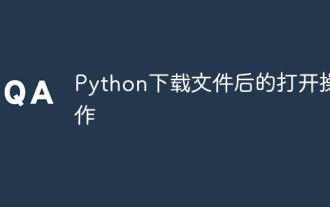 파일 다운로드 후 Python 열기 작업
Apr 03, 2024 pm 03:39 PM
파일 다운로드 후 Python 열기 작업
Apr 03, 2024 pm 03:39 PM
Python은 다운로드한 파일을 열 수 있는 다음 옵션을 제공합니다: open() 함수: 지정된 경로와 모드(예: 'r', 'w', 'a')를 사용하여 파일을 엽니다. 요청 라이브러리: download() 메서드를 사용하여 자동으로 이름을 할당하고 파일을 직접 엽니다. Pathlib 라이브러리: write_bytes() 및 read_text() 메서드를 사용하여 파일 내용을 쓰고 읽습니다.
 Laravel을 사용하여 파일 업로드 및 다운로드 기능을 구현하는 방법
Nov 02, 2023 pm 04:36 PM
Laravel을 사용하여 파일 업로드 및 다운로드 기능을 구현하는 방법
Nov 02, 2023 pm 04:36 PM
Laravel을 사용하여 파일 업로드 및 다운로드 기능을 구현하는 방법 Laravel은 웹 애플리케이션을 보다 쉽고 효율적으로 개발할 수 있도록 다양한 기능과 도구를 제공하는 인기 있는 PHP 웹 프레임워크입니다. 일반적으로 사용되는 기능 중 하나는 파일 업로드 및 다운로드입니다. 이 글에서는 Laravel을 사용하여 파일 업로드 및 다운로드 기능을 구현하는 방법을 소개하고 구체적인 코드 예제를 제공합니다. 파일 업로드 파일 업로드란 로컬 파일을 서버에 업로드하여 저장하는 것을 말합니다. Laravel에서는 파일 업로드를 사용할 수 있습니다.
 PHP 경고 해결 방법: fopen(): 스트림을 열지 못했습니다: 해당 파일이나 디렉터리가 없습니다.
Aug 19, 2023 am 10:44 AM
PHP 경고 해결 방법: fopen(): 스트림을 열지 못했습니다: 해당 파일이나 디렉터리가 없습니다.
Aug 19, 2023 am 10:44 AM
PHPWarning:fopen():failedtoopenstream:Nosuchfileordirectory 해결 방법 PHP 개발을 사용하는 과정에서 "PHPWarning:fopen():failedtoopenstream:Nosuchfileordirectory"와 같은 파일 작업 문제가 종종 발생합니다.
 Workerman 문서에서 파일 업로드 및 다운로드 구현
Nov 08, 2023 pm 06:02 PM
Workerman 문서에서 파일 업로드 및 다운로드 구현
Nov 08, 2023 pm 06:02 PM
Workerman 문서에서 파일 업로드 및 다운로드를 구현하려면 특정 코드 예제가 필요합니다. 소개: Workerman은 간단하고 효율적이며 사용하기 쉬운 고성능 PHP 비동기 네트워크 통신 프레임워크입니다. 실제 개발에서 파일 업로드 및 다운로드는 일반적인 기능 요구 사항입니다. 이 기사에서는 Workerman 프레임워크를 사용하여 파일 업로드 및 다운로드를 구현하는 방법을 소개하고 구체적인 코드 예제를 제공합니다. 1. 파일 업로드: 파일 업로드란 로컬 컴퓨터에 있는 파일을 서버로 전송하는 작업을 말합니다. 다음이 사용됩니다
 gRPC를 사용하여 Golang에서 파일 업로드를 구현하는 방법은 무엇입니까?
Jun 03, 2024 pm 04:54 PM
gRPC를 사용하여 Golang에서 파일 업로드를 구현하는 방법은 무엇입니까?
Jun 03, 2024 pm 04:54 PM
gRPC를 사용하여 파일 업로드를 구현하는 방법은 무엇입니까? 요청 및 응답 메시지를 포함하여 지원 서비스 정의를 만듭니다. 클라이언트에서는 업로드할 파일이 열리고 청크로 분할된 다음 gRPC 스트림을 통해 서버로 스트리밍됩니다. 서버 측에서는 파일 청크가 수신되어 파일에 저장됩니다. 서버는 파일 업로드가 완료된 후 업로드 성공 여부를 나타내는 응답을 보냅니다.
 PHP 경고 해결 방법: fopen(): X 라인의 file.php에서 SSL 작업이 실패했습니다.
Aug 25, 2023 am 09:22 AM
PHP 경고 해결 방법: fopen(): X 라인의 file.php에서 SSL 작업이 실패했습니다.
Aug 25, 2023 am 09:22 AM
PHPWarning:fopen():SSLOperationfailedinfile.phponlineX 해결 방법 PHP 프로그래밍에서는 fopen 함수를 사용하여 파일이나 URL을 열고 관련 작업을 수행하는 경우가 많습니다. 그러나 fopen 함수를 사용할 때 때때로 Warning:fopen():SSLOperationfailedinfile.p와 유사한 문제가 발생할 수 있습니다.
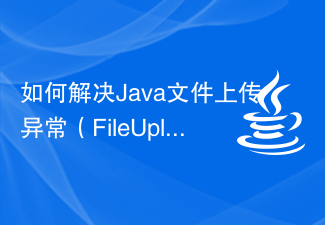 Java 파일 업로드 예외(FileUploadException)를 해결하는 방법
Aug 18, 2023 pm 12:11 PM
Java 파일 업로드 예외(FileUploadException)를 해결하는 방법
Aug 18, 2023 pm 12:11 PM
Java 파일 업로드 예외(FileUploadException)를 해결하는 방법 웹 개발에서 자주 발생하는 문제 중 하나는 FileUploadException(파일 업로드 예외)입니다. 파일 크기 제한 초과, 파일 형식 불일치, 잘못된 서버 구성 등 다양한 이유로 인해 발생할 수 있습니다. 이 문서에서는 이러한 문제를 해결하는 몇 가지 방법을 설명하고 해당 코드 예제를 제공합니다. 업로드된 파일의 크기를 제한하세요. 대부분의 경우 파일 크기를 제한하세요.
 PHP 경고 해결 방법: fopen(): 스트림을 열지 못했습니다: 권한이 거부되었습니다.
Aug 20, 2023 pm 01:45 PM
PHP 경고 해결 방법: fopen(): 스트림을 열지 못했습니다: 권한이 거부되었습니다.
Aug 20, 2023 pm 01:45 PM
PHPWarning:fopen():failedtoopenstream:Permissiondenied 문제 해결 방법 PHP 프로그램을 개발하는 과정에서 PHPWarning:fopen():failedtoopenstream:Permissiondenied와 같은 오류 메시지를 자주 접하게 됩니다. 이 오류는 일반적으로 잘못된 파일 또는 디렉터리 권한으로 인해 발생합니다.




