Redis Tutorial 칼럼에서는 Redis를 사용하여 순위 기능을 구현하는 방법을 소개하겠습니다. 도움이 필요한 친구들에게 도움이 되길 바랍니다!

1. redis를 복사하고 현재 /usr/local/redis-4.0.8/utils/redis_init_script를 /etc/init.d/redis 파일에 설치합니다.
cp /usr/local/redis-4.0.8/utils/redis_init_script /etc/init.d/redis
로그인 후 복사
2. etc/init.d/redis 파일. Redis 설치를 위한 관련 파일의 설치 디렉터리를 수정하세요
#!/bin/sh
# chkconfig: 2345 10 90
# description: Start and Stop redis
# Simple Redis init.d script conceived to work on Linux systems
# as it does use of the /proc filesystem.
REDISPORT=6379
EXEC=/usr/local/redis/bin/redis-server
CLIEXEC=/usr/local/redis/bin/redis-cli
PIDFILE=/var/run/redis_${REDISPORT}.pid
CONF="/usr/local/redis/etc/redis.conf"로그인 후 복사
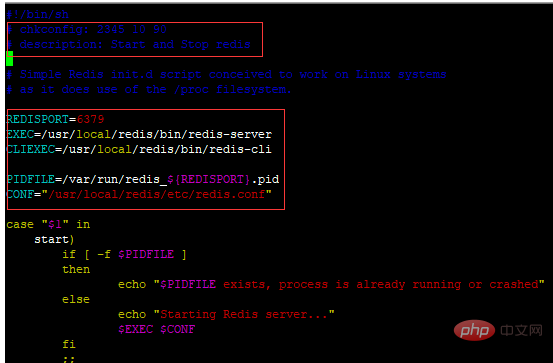
#!/bin/sh # chkconfig: 2345 10 90 # description: Start and Stop redis
로그인 후 복사
참고:
위 설명은 Redis 서비스가 런레벨 2, 3, 4, 5에서 시작되거나 종료되어야 함을 의미합니다. , 시작 우선순위는 90, 종료 우선순위는 10입니다. Redis 설치 디렉터리에서 복사하세요. 그렇지 않으면 chkconfig 명령이 실패합니다.
3. 부팅 후 설정을 시작하고 다음 명령을 실행하세요.
- redis 서비스 추가:
chkconfig --add redis
로그인 후 복사
- set 시작하려면:
chkconfig redis on
로그인 후 복사
- 공통 명령
service redis start service redis stop
로그인 후 복사


















![[웹 프런트엔드] Node.js 빠른 시작](https://img.php.cn/upload/course/000/000/067/662b5d34ba7c0227.png)



