Python에서 생일 축하 코드를 구현하는 방법: 먼저 [CTRL+R] 키를 누르고 cmd를 눌러 명령줄을 입력하고 pip install Turtle을 입력하여 타사 라이브러리를 설치한 다음 Python IDE를 열고 관련 파일을 복사합니다. 코드를 입력하고 마지막으로 단축키 F5를 누르세요. 저장하고 실행하세요.

Python에서 생일 축하 코드를 구현하는 방법:
1 먼저 CTRL+R을 누른 다음 cmd를 입력하여 명령줄을 입력하고 pip install Turtle을 입력하여 타사 라이브러리를 설치합니다
2. . 아래와 같이 Python IDE를 열고 "파일"을 클릭하고 "새 파일"을 선택합니다
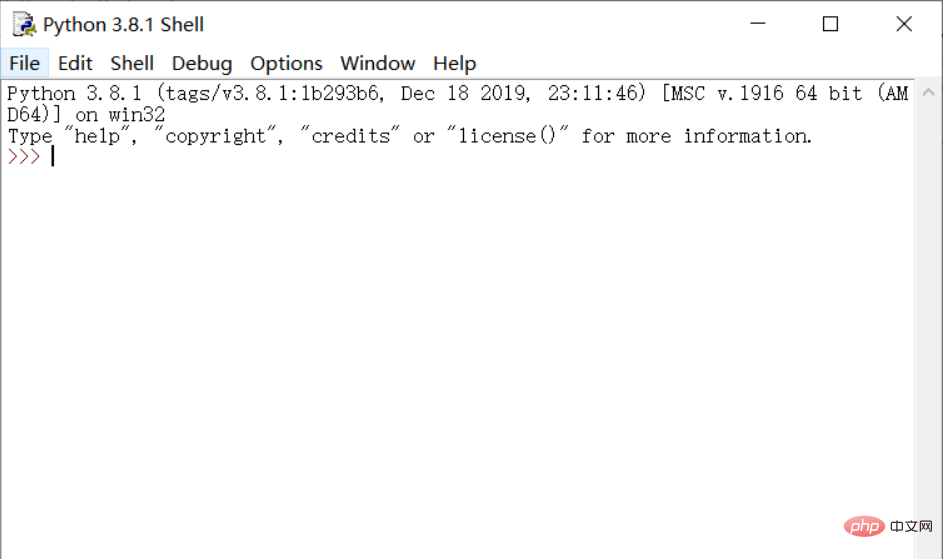 3. 코드를 복사합니다
3. 코드를 복사합니다
#HappyBirthday
import turtle
import time
def move(angle,length):
turtle.penup()
turtle.seth(angle)
turtle.fd(length)
#prepare
turtle.setup(1000,400,100,100)
turtle.penup()
turtle.fd(-350)
turtle.seth(90)
turtle.fd(50)
turtle.pendown()
turtle.pensize(10)
turtle.pencolor("green")
turtle.seth(0)
turtle.hideturtle()
turtle.speed(5)
#呀
turtle.fd(100)
#生
turtle.pencolor("green")
turtle.circle(50,90)
turtle.circle(50,-30)
turtle.seth(0)
turtle.fd(100)
turtle.fd(-50)
turtle.left(90)
turtle.fd(30)
turtle.fd(-60)
turtle.left(90)
turtle.fd(50)
turtle.fd(-100)
turtle.fd(50)
turtle.left(90)
turtle.fd(50)
turtle.right(90)
turtle.fd(60)
turtle.fd(-120)
#日
turtle.penup()
turtle.fd(-30)
turtle.pendown()
turtle.seth(90)
turtle.fd(100)
turtle.seth(0)
turtle.fd(70)
turtle.seth(-90)
turtle.fd(50)
turtle.seth(180)
turtle.fd(70)
turtle.seth(-90)
turtle.fd(50)
turtle.seth(0)
turtle.fd(70)
turtle.seth(90)
turtle.fd(50)
#移动
move(0,30)
#快
turtle.pensize(8)
turtle.circle(30,15)
turtle.pendown()
turtle.circle(30,60)
turtle.penup()
turtle.seth(0)
turtle.fd(13)
turtle.seth(90)
turtle.pendown()
turtle.fd(40)
turtle.fd(-50)
turtle.penup()
turtle.seth(0)
turtle.fd(13)
turtle.pendown()
turtle.seth(-180)
turtle.circle(20,-90)
turtle.circle(20,90)
turtle.penup()
turtle.fd(13)
turtle.pendown()
turtle.seth(-90)
turtle.fd(60)
move(0,40)
move(90,80)
turtle.pendown()
turtle.seth(0)
turtle.fd(30)
turtle.seth(90)
turtle.fd(30)
turtle.fd(-30)
turtle.seth(0)
turtle.fd(20)
turtle.seth(-90)
turtle.fd(35)
turtle.seth(0)
turtle.fd(10)
turtle.fd(-30)
turtle.seth(90)
turtle.fd(35)
turtle.fd(-35)
turtle.seth(0)
turtle.fd(-25)
move(-90,50)
move(180,25)
turtle.pendown()
turtle.seth(0)
turtle.penup()
turtle.circle(50,20)
turtle.pendown()
turtle.circle(50,70)
turtle.seth(-90)
turtle.circle(50,60)
#移动
move(0,50)
move(90,45)
#乐
turtle.pensize(10)
turtle.pendown()
turtle.fd(40)
turtle.seth(0)
turtle.circle(50,60)
turtle.circle(50,-25)
move(-90,15)
turtle.pendown()
turtle.fd(30)
turtle.seth(0)
turtle.fd(-25)
turtle.fd(65)
turtle.fd(-40)
turtle.seth(-90)
turtle.fd(60)
turtle.seth(135)
turtle.fd(20)
move(135,10)
turtle.pendown()
turtle.seth(-135)
turtle.fd(20)
move(0,70)
turtle.pendown()
turtle.seth(135)
turtle.fd(20)4. 최종 렌더링은 다음과 같습니다. 다음:
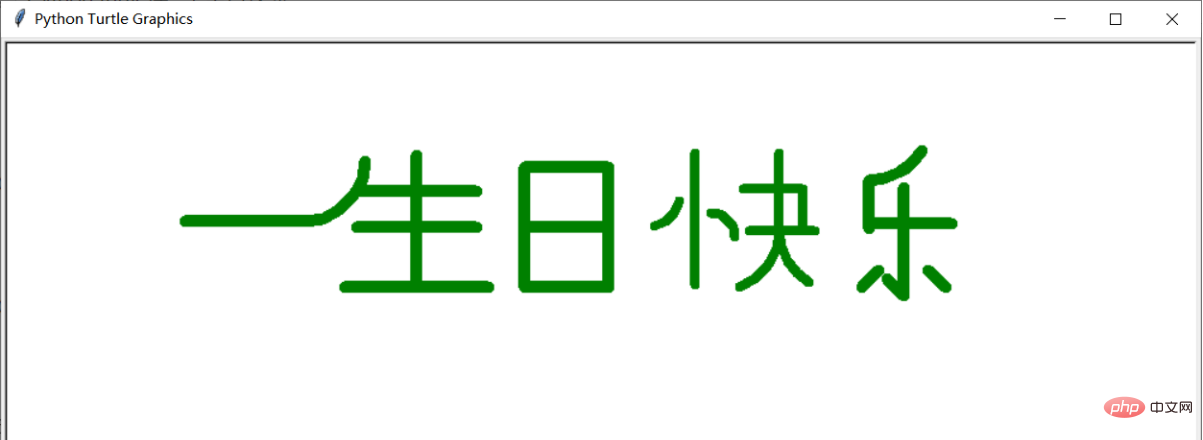
관련 무료 학습 권장사항:
위 내용은 파이썬으로 생일 축하 코드를 구현하는 방법의 상세 내용입니다. 자세한 내용은 PHP 중국어 웹사이트의 기타 관련 기사를 참조하세요!