node+vue는 간단한 WebSocket 채팅 기능을 어떻게 구현합니까? (코드 예)
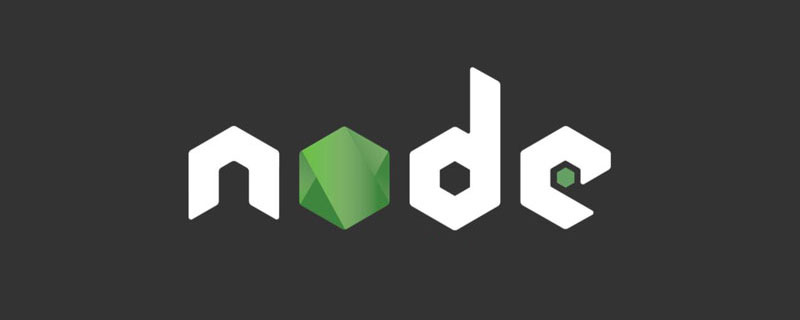
관련 권장사항: "node js tutorial"
최근에 websocket 인스턴트 메시징에 대해 배웠는데 이것이 매우 강력하다고 느꼈습니다. 여기서는 node를 사용하여 websocket 링크에 대한 서비스를 시작한 다음 vue 링크를 받아 통신하세요. 더 이상 고민할 필요 없이 바로 코드로 넘어가겠습니다.
우선 node의 nodejs-websocket 모듈을 사용해야 합니다.
yarn을 사용하여 설치하세요
yarn add nodejs-websocket --save
물론 npm을 사용해도 됩니다. to install
npm i nodejs-websocket --save
설치가 완료되면 서버 코드 작성을 시작합니다. 먼저 node를 사용하여 로컬에 노드 서버를 설정하여 websocket 서비스를 시작합니다
sock.js:
let ws = require("nodejs-websocket");
console.log("开始建立链接");
ws.createServer(function (conn) {
conn.on("text", function (str) {
console.log("收到的信息为", str);
conn.send(`${str}(机器人`)
});
conn.on("close", function (code, reason) {
console.log("关闭连接")
});
conn.on("error", function (code, reason) {
console.log("异常关闭")
})
}).listen(8001);
console.log("链接建立完毕");서버는 주로 nodejs를 사용합니다. -websocket을 사용하여 서비스를 시작하고 프런트 엔드에 필요한 값을 반환합니다. 여기서는 허용된 값 뒤에 'robot' 문자열을 추가하는 간단한 프로세스를 수행했습니다.
그런 다음 이 노드 서비스를 시작해야 합니다.
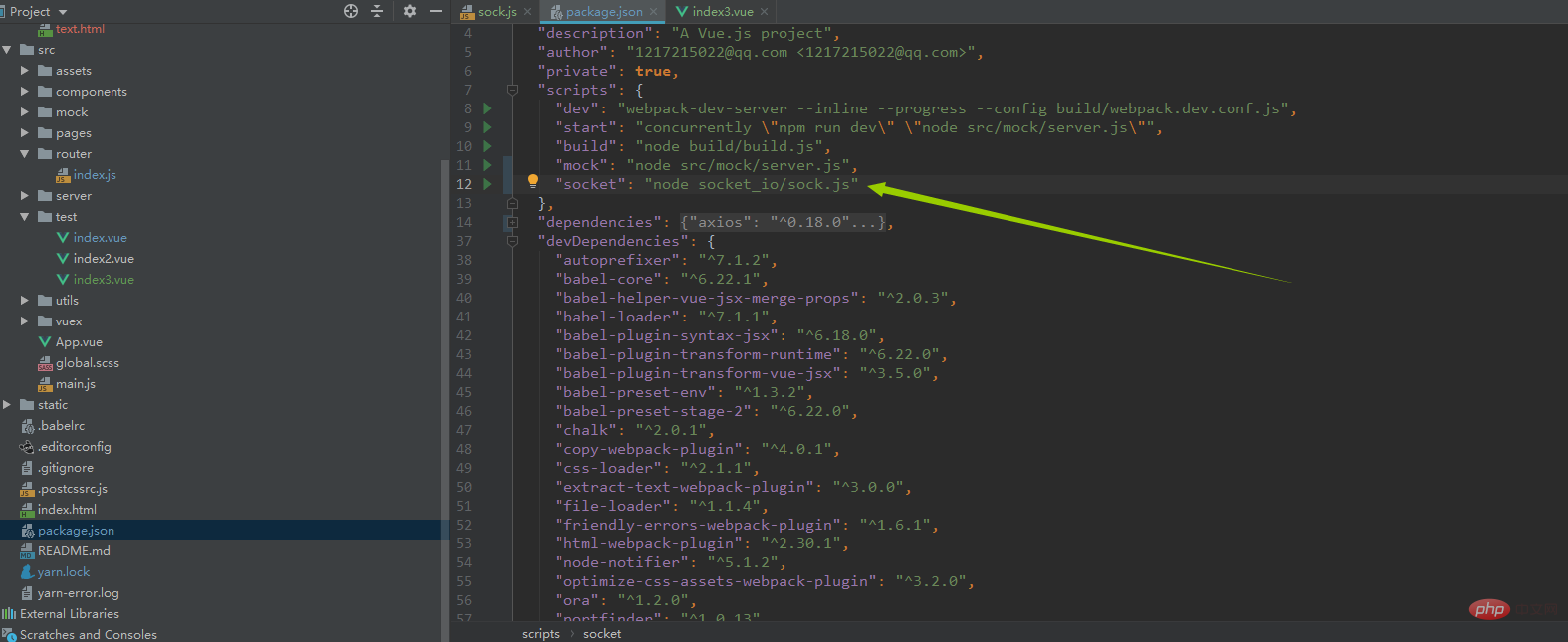
명령 후 경로를 올바르게 찾아야 합니다. sock.js를 루트 디렉터리의 소켓 폴더에 넣었습니다
Execute
yarn socket
마지막으로 클라이언트에서 입력을 받고 싶습니다. 상자와 채팅 프레임:
<template>
<p class="test3">
<p class="msg" ref="box">
<p v-for="item in list" :class="[item.type,'msg-item']">
<p>
{{item.content}}
</p>
</p>
</p>
<p class="input-group">
<input type="text" v-model="contentText">
<button @click="sendText">发送</button>
</p>
</p>
</template>
<script>
export default {
name: "index3",
data() {
return {
list: [],//聊天记录的数组
contentText: "",//input输入的值
}
},
methods: {
//发送聊天信息
sendText() {
let that = this;
this.list = [...this.list, {type: "mine", content: this.contentText}];//通过type字段进行区分是自己(mine)发的还是系统(robot)返回的
this.backText(function () {
that.contentText = "";//加回调在得到返回数据的时候清除输入框的内容
});
},
backText(callback) {
let that = this;
if (window.WebSocket) {
let ws = new WebSocket("ws://192.168.11.169:8001");
ws.onopen = function (e) {
console.log("链接服务器成功");
console.log("that.contentText is", that.contentText);
ws.send(that.contentText);
callback();
};
ws.onclose = function (e) {
console.log("服务器关闭")
};
ws.onerror = function () {
console.log("服务器出错")
};
ws.onmessage = function (e) {
that.list = [...that.list, {type: "robot", content: e.data}]
}
}
}
},
watch: {
//监听list,当有修改的时候进行p的屏幕滚动,确保能看到最新的聊天
list: function () {
let that = this;
setTimeout(() => {
that.$refs.box.scrollTop = that.$refs.box.scrollHeight;
}, 0);
//加setTimeout的原因:由于vue采用虚拟dom,我每次生成新的消息时获取到的p的scrollHeight的值是生成新消息之前的值,所以造成每次都是最新的那条消息被隐藏掉了
}
},
mounted() {
}
};
</script>
<style scoped lang="scss">
.test3 {
text-align: center;
}
.msg {
width: 100px;
height: 100px;
overflow: auto;
padding-top: 5px;
border: 1px solid red;
display: inline-block;
margin-bottom: 6px;
.msg-item {
position: relative;
overflow: hidden;
p {
display: inline-block;
border-radius: 40px;
background: #3C3D5A;
color: white;
float: left;
padding: 2px 12px;
margin: 0 0 2px 0;
max-width: 70%;
text-align: left;
box-sizing: border-box;
}
&.mine {
p {
float: right;
background: aquamarine;
color: white;
}
}
}
}
</style>최종 효과 보기:
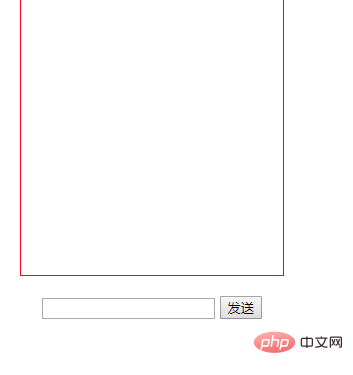
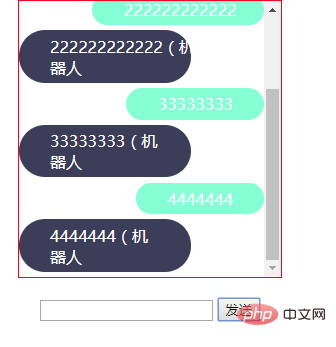
관련 권장 사항:
더 많은 프로그래밍 관련 지식을 보려면 프로그래밍 교육을 방문하세요! !
위 내용은 node+vue는 간단한 WebSocket 채팅 기능을 어떻게 구현합니까? (코드 예)의 상세 내용입니다. 자세한 내용은 PHP 중국어 웹사이트의 기타 관련 기사를 참조하세요!

핫 AI 도구

Undresser.AI Undress
사실적인 누드 사진을 만들기 위한 AI 기반 앱

AI Clothes Remover
사진에서 옷을 제거하는 온라인 AI 도구입니다.

Undress AI Tool
무료로 이미지를 벗다

Clothoff.io
AI 옷 제거제

Video Face Swap
완전히 무료인 AI 얼굴 교환 도구를 사용하여 모든 비디오의 얼굴을 쉽게 바꾸세요!

인기 기사

뜨거운 도구

메모장++7.3.1
사용하기 쉬운 무료 코드 편집기

SublimeText3 중국어 버전
중국어 버전, 사용하기 매우 쉽습니다.

스튜디오 13.0.1 보내기
강력한 PHP 통합 개발 환경

드림위버 CS6
시각적 웹 개발 도구

SublimeText3 Mac 버전
신 수준의 코드 편집 소프트웨어(SublimeText3)

뜨거운 주제
 7696
7696
 15
15
 1640
1640
 14
14
 1393
1393
 52
52
 1287
1287
 25
25
 1229
1229
 29
29
 Vue에서 부트 스트랩을 사용하는 방법
Apr 07, 2025 pm 11:33 PM
Vue에서 부트 스트랩을 사용하는 방법
Apr 07, 2025 pm 11:33 PM
vue.js에서 bootstrap 사용은 5 단계로 나뉩니다 : Bootstrap 설치. main.js.의 부트 스트랩 가져 오기 부트 스트랩 구성 요소를 템플릿에서 직접 사용하십시오. 선택 사항 : 사용자 정의 스타일. 선택 사항 : 플러그인을 사용하십시오.
 Vue 용 버튼에 기능을 추가하는 방법
Apr 08, 2025 am 08:51 AM
Vue 용 버튼에 기능을 추가하는 방법
Apr 08, 2025 am 08:51 AM
HTML 템플릿의 버튼을 메소드에 바인딩하여 VUE 버튼에 함수를 추가 할 수 있습니다. 메소드를 정의하고 VUE 인스턴스에서 기능 로직을 작성하십시오.
 Vue에서 시계를 사용하는 방법
Apr 07, 2025 pm 11:36 PM
Vue에서 시계를 사용하는 방법
Apr 07, 2025 pm 11:36 PM
vue.js의 시계 옵션을 사용하면 개발자가 특정 데이터의 변경 사항을들을 수 있습니다. 데이터가 변경되면 콜백 기능을 트리거하여 업데이트보기 또는 기타 작업을 수행합니다. 구성 옵션에는 즉시 콜백을 실행할지 여부와 DEEP를 지정하는 즉시 포함되며, 이는 객체 또는 어레이에 대한 변경 사항을 재귀 적으로 듣는 지 여부를 지정합니다.
 Vue 다중 페이지 개발은 무엇을 의미합니까?
Apr 07, 2025 pm 11:57 PM
Vue 다중 페이지 개발은 무엇을 의미합니까?
Apr 07, 2025 pm 11:57 PM
VUE 멀티 페이지 개발은 vue.js 프레임 워크를 사용하여 응용 프로그램을 구축하는 방법입니다. 여기서 응용 프로그램은 별도의 페이지로 나뉩니다. 코드 유지 보수 : 응용 프로그램을 여러 페이지로 분할하면 코드를보다 쉽게 관리하고 유지 관리 할 수 있습니다. 모듈 식 : 각 페이지는 쉬운 재사용 및 교체를 위해 별도의 모듈로 사용할 수 있습니다. 간단한 라우팅 : 페이지 간의 탐색은 간단한 라우팅 구성을 통해 관리 할 수 있습니다. SEO 최적화 : 각 페이지에는 자체 URL이있어 SEO가 도움이됩니다.
 vue.js로 JS 파일을 참조하는 방법
Apr 07, 2025 pm 11:27 PM
vue.js로 JS 파일을 참조하는 방법
Apr 07, 2025 pm 11:27 PM
vue.js에서 JS 파일을 참조하는 세 가지 방법이 있습니다. & lt; script & gt; 꼬리표;; mounted () 라이프 사이클 후크를 사용한 동적 가져 오기; Vuex State Management Library를 통해 수입.
 Vue가 이전 페이지로 돌아 오는 방법
Apr 07, 2025 pm 11:30 PM
Vue가 이전 페이지로 돌아 오는 방법
Apr 07, 2025 pm 11:30 PM
vue.js는 이전 페이지로 돌아갈 수있는 네 가지 방법이 있습니다. $ router.go (-1) $ router.back () 사용 & lt; router-link to = & quot;/quot; Component Window.history.back () 및 메소드 선택은 장면에 따라 다릅니다.
 Vue Traversal 사용 방법
Apr 07, 2025 pm 11:48 PM
Vue Traversal 사용 방법
Apr 07, 2025 pm 11:48 PM
vue.js가 트래버스 어레이 및 객체에 대한 세 가지 일반적인 방법이 있습니다. V- 결합 지시문은 V-FOR와 함께 사용하여 각 요소의 속성 값을 동적으로 설정할 수 있습니다. .MAP 메소드는 배열 요소를 새 배열로 변환 할 수 있습니다.
 Vue의 div로 점프하는 방법
Apr 08, 2025 am 09:18 AM
Vue의 div로 점프하는 방법
Apr 08, 2025 am 09:18 AM
VUE에서 DIV 요소를 점프하는 두 가지 방법이 있습니다. VUE 라우터를 사용하고 라우터 링크 구성 요소를 추가하십시오. @Click 이벤트 리스너를 추가하고 이것을 호출하십시오. $ router.push () 메소드를 점프하십시오.




