uniapp은 어떻게 WeChat 인증을 호출하나요?
Uniapp은 WeChat 인증 방법을 호출합니다. 1. 버튼 구성 요소를 사용합니다. 코드는 []입니다. 2. openSetting을 사용하여 안내합니다. 사용자는 해당 권한을 열 수 있습니다.

이 튜토리얼의 운영 환경: windows7 시스템, uni-app2.5.1 버전, Dell G3 컴퓨터.
추천(무료): uni-app 개발 튜토리얼
Uniapp 호출 WeChat 인증 방법:
방법 1
**使用button组件(open-type属性)**
<button open-type="getUserInfo"@click="loginMP"></button>
uni.getUserInfo({
provider:"weixin",
success(userInfo) {
loginMP().then(res=>{
uni.setStorageSync('token', res.result.token)
uni.getUserInfo({
provider:"weixin",
success(res) {
console.log(res);
},
fail(err) {
console.log(err);
}
})
uni.showToast({
title: '登录成功'
});
}).catch(err=>{
uni.showModal({
title: "提示",
content: '稍后重试'+err.message,
showCancel: false,
});
})
}방법 2
**使用openSetting引导用户打开相应的权限,相关的API还有getSetting **
uni.authorize({
scope:"scope.scope.userInfo",
success(res) {
console.log(res);
},
fail() {
uni.openSetting({
success(authSetting) {
console.log(authSetting);
}
})
}
})관련 무료 추천: 프로그래밍 비디오 강좌
위 내용은 uniapp은 어떻게 WeChat 인증을 호출하나요?의 상세 내용입니다. 자세한 내용은 PHP 중국어 웹사이트의 기타 관련 기사를 참조하세요!

핫 AI 도구

Undresser.AI Undress
사실적인 누드 사진을 만들기 위한 AI 기반 앱

AI Clothes Remover
사진에서 옷을 제거하는 온라인 AI 도구입니다.

Undress AI Tool
무료로 이미지를 벗다

Clothoff.io
AI 옷 제거제

AI Hentai Generator
AI Hentai를 무료로 생성하십시오.

인기 기사

뜨거운 도구

메모장++7.3.1
사용하기 쉬운 무료 코드 편집기

SublimeText3 중국어 버전
중국어 버전, 사용하기 매우 쉽습니다.

스튜디오 13.0.1 보내기
강력한 PHP 통합 개발 환경

드림위버 CS6
시각적 웹 개발 도구

SublimeText3 Mac 버전
신 수준의 코드 편집 소프트웨어(SublimeText3)

뜨거운 주제
 7530
7530
 15
15
 1379
1379
 52
52
 82
82
 11
11
 54
54
 19
19
 21
21
 76
76
 Douyin이 WeChat 승인을 받을 수 없으면 어떻게 해야 하나요? 만료된 WeChat 인증을 어떻게 복원하나요?
Mar 25, 2024 pm 07:41 PM
Douyin이 WeChat 승인을 받을 수 없으면 어떻게 해야 하나요? 만료된 WeChat 인증을 어떻게 복원하나요?
Mar 25, 2024 pm 07:41 PM
소셜 미디어의 인기로 인해 Douyin과 WeChat은 많은 사람들의 삶에 없어서는 안될 애플리케이션이 되었습니다. Douyin을 사용할 때 일부 사용자는 WeChat 인증을 받지 못하는 문제에 직면할 수 있습니다. 이 글에서는 Douyin이 WeChat 인증을 받을 수 없는 문제를 해결하는 방법과 WeChat 인증이 만료된 후 상황을 처리하는 방법을 소개합니다. 1. Douyin이 WeChat 승인을 받을 수 없으면 어떻게 해야 하나요? 네트워크가 불안정하면 WeChat 인증이 실패할 수 있으므로 먼저 네트워크 연결이 안정적인지 확인하세요. 문제를 해결하려면 라우터를 다시 시작하거나 다른 네트워크 연결로 전환해 보세요. 위챗 계정에 차단이나 로그인 제한 등의 이상이 없는지 확인하세요. WeChat 계정에 문제가 있는 경우 먼저 문제를 해결한 후 다시 인증을 시도해 보세요. 3. Douyin 계정 질문
 Webstorm에서 개발한 uniapp 프로젝트 미리보기를 시작하는 방법
Apr 08, 2024 pm 06:42 PM
Webstorm에서 개발한 uniapp 프로젝트 미리보기를 시작하는 방법
Apr 08, 2024 pm 06:42 PM
WebStorm에서 UniApp 프로젝트 미리보기를 실행하는 단계: UniApp 개발 도구 플러그인 설치 장치 설정에 연결 WebSocket 실행 미리보기
 uniapp과 mui 중 어느 것이 더 좋나요?
Apr 06, 2024 am 05:18 AM
uniapp과 mui 중 어느 것이 더 좋나요?
Apr 06, 2024 am 05:18 AM
일반적으로 복잡한 기본 기능이 필요할 때는 uni-app이 더 좋고, 단순하거나 고도로 맞춤화된 인터페이스가 필요할 때는 MUI가 더 좋습니다. 또한 uni-app에는 1. Vue.js/JavaScript 지원 2. 풍부한 기본 구성 요소/API 3. 좋은 생태계가 있습니다. 단점은 다음과 같습니다. 1. 성능 문제 2. 인터페이스 사용자 정의가 어렵습니다. MUI에는 다음이 포함됩니다. 1. 머티리얼 디자인 지원 2. 높은 유연성 3. 광범위한 구성 요소/테마 라이브러리. 단점은 다음과 같습니다. 1. CSS 종속성 2. 기본 구성 요소를 제공하지 않습니다. 3. 소규모 생태계.
 유니앱을 배우려면 어떤 기본이 필요한가요?
Apr 06, 2024 am 04:45 AM
유니앱을 배우려면 어떤 기본이 필요한가요?
Apr 06, 2024 am 04:45 AM
uniapp 개발에는 다음과 같은 기초가 필요합니다: 프론트엔드 기술(HTML, CSS, JavaScript) 모바일 개발 지식(iOS 및 Android 플랫폼) Node.js 기타 기초(버전 제어 도구, IDE, 모바일 개발 시뮬레이터 또는 실제 머신 디버깅 경험)
 유니앱의 단점은 무엇인가요?
Apr 06, 2024 am 04:06 AM
유니앱의 단점은 무엇인가요?
Apr 06, 2024 am 04:06 AM
UniApp은 크로스 플랫폼 개발 프레임워크로서 많은 편리함을 가지고 있지만 단점도 분명합니다. 하이브리드 개발 모드로 인해 성능이 제한되어 열기 속도, 페이지 렌더링 및 대화형 응답이 좋지 않습니다. 생태계가 불완전하고 특정 분야의 컴포넌트와 라이브러리가 적어 창의성과 복잡한 기능 구현이 제한됩니다. 다양한 플랫폼에서의 호환성 문제로 인해 스타일 차이와 일관되지 않은 API 지원이 발생하기 쉽습니다. WebView의 보안 메커니즘은 기본 애플리케이션과 다르므로 애플리케이션 보안이 저하될 수 있습니다. 동시에 여러 플랫폼을 지원하는 애플리케이션 릴리스 및 업데이트에는 여러 컴파일과 패키지가 필요하므로 개발 및 유지 관리 비용이 증가합니다.
 유니앱 개발과 네이티브 개발 중 어느 것이 더 낫나요?
Apr 06, 2024 am 05:06 AM
유니앱 개발과 네이티브 개발 중 어느 것이 더 낫나요?
Apr 06, 2024 am 05:06 AM
UniApp과 네이티브 개발 중에서 선택할 때는 개발 비용, 성능, 사용자 경험 및 유연성을 고려해야 합니다. UniApp의 장점은 크로스 플랫폼 개발, 빠른 반복, 쉬운 학습 및 내장 플러그인이며, 네이티브 개발은 성능, 안정성, 네이티브 경험 및 확장성이 뛰어납니다. 구체적인 프로젝트 요구사항에 따라 장단점을 따져보세요. UniApp은 초보자에게 적합하고, 네이티브 개발은 고성능과 원활한 경험을 추구하는 복잡한 애플리케이션에 적합합니다.
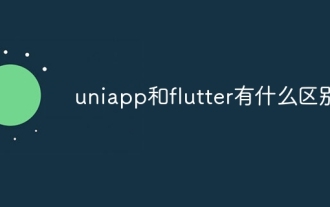 uniapp과 flutter의 차이점은 무엇입니까
Apr 06, 2024 am 04:30 AM
uniapp과 flutter의 차이점은 무엇입니까
Apr 06, 2024 am 04:30 AM
UniApp은 Vue.js를 기반으로 하고 Flutter는 Dart를 기반으로 하며 둘 다 크로스 플랫폼 개발을 지원합니다. UniApp은 풍부한 구성 요소와 쉬운 개발을 제공하지만 WebView로 인해 성능이 제한됩니다. Flutter는 뛰어난 성능을 갖춘 기본 렌더링 엔진을 사용하지만 개발이 더 어렵습니다. UniApp에는 활발한 중국 커뮤니티가 있고 Flutter에는 대규모 글로벌 커뮤니티가 있습니다. UniApp은 빠른 개발과 낮은 성능 요구 사항이 있는 시나리오에 적합합니다. Flutter는 높은 사용자 정의 및 고성능을 갖춘 복잡한 애플리케이션에 적합합니다.





