이 기사에서는 노드가 mysql 데이터베이스에 연결하는 방법에 대해 설명합니다. 도움이 필요한 친구들이 모두 참고할 수 있기를 바랍니다.
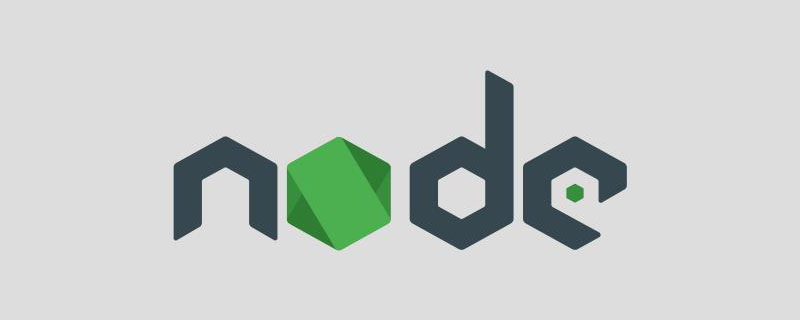
관련 권장 사항: "node js tutorial"
node는 기본 방법을 사용하여 mysql 데이터베이스에 연결합니다
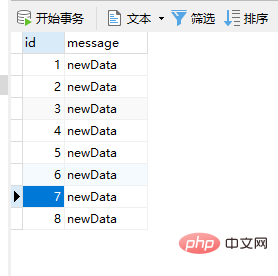
(async () => {
// 链接数据库
const mysql = require('mysql2/promise'); // npm i mysql2
const cfg = {
host: 'localhost',
user: 'root',
password: ';he%0f_,ljyW',
database: 'izengx',
}
const connection = await mysql.createConnection(cfg);
// 创建一个新表tests
let ret = await connection.execute(`CREATE TABLE IF NOT EXISTS tests (
id INT NOT NULL AUTO_INCREMENT,
message VARCHAR(45) NULL,
PRIMARY KEY (id)
)`)
console.log('create', ret);
// 新建数据
ret = await connection.execute(`INSERT INTO tests(message) VALUE(?)`, ['newData'])
console.log('新建数据', ret);
const [rows, fields] = await connection.execute(`
SELECT * FROM tests
`)
console.log('查询数据', rows);
})()Sequelize 연결 및 작동 데이터베이스
(async () => {
// 使用数据库中间件(ORM):sequelize连接和操作数据库
// 1. 使用Sequelize时,生成的表名会自动加成复数s,如fruit->fruits
// 2. 自动生成主键id,自增(缺点是合并新旧数据时,id又从1开始,会有重合)
const Sequelize = require('sequelize');
const sequelize = new Sequelize('izengx', 'root', ';he%0f_,ljyW', {
host: 'localhost',
dialect: 'mysql',
operatorsAliases: false,
})
const Fruit =sequelize.define('Fruit', {
name: {type: Sequelize.STRING(20), allowNull: false,},
price: {type: Sequelize.FLOAT, allowNull: false},
stock: {type: Sequelize.INTEGER, defaultValue: 0}
})
// 同步数据库
let ret = await Fruit.sync();
// 增加一条数据
ret = await Fruit.create({
name: 'apple',
price: 3.5
})
// 更新数据
await Fruit.update({
price: 4,
}, {
where: {
name: 'banana',
}
})
// 查询
ret = await Fruit.findAll();
// 查询指定范围的数据
const Op = Sequelize.Op;
opRet = await Fruit.findAll({
where: {
price: {
[Op.gt]: 3,
[Op.lt]: 5,
}
}
})
console.log('search: '+ JSON.stringify(opRet));
})()더 많은 프로그래밍 관련 지식을 보려면 프로그래밍 학습 웹사이트를 방문하세요! !
위 내용은 노드가 mysql 데이터베이스에 연결하는 방법에 대한 간략한 설명의 상세 내용입니다. 자세한 내용은 PHP 중국어 웹사이트의 기타 관련 기사를 참조하세요!