다음 튜토리얼 칼럼인 thinkphp Framework에서는 thinkphp 6.0 swoole 확장 웹소켓 사용법 튜토리얼(think-swoole)을 소개하겠습니다. 도움이 필요한 친구들에게 도움이 되길 바랍니다!
thinkphp 6.0 swoole 확장 웹소켓 사용법 튜토리얼(think-swoole)
최신 버전의 TP-SWOOLE은 많이 변경되었습니다. 이 글에서 제공하는 방법은 더 이상 사용할 수 없습니다. /github.com/xavieryang007 /think-swoole-demo/blob/master/doc/%E6%96%87%E6%A1%A3/4.1-websocket.md
다가오는 tp6.0은 그리고 think-swoole 3.0이 출시되고 소켓티오가 기본적으로 적용됩니다. 2.0버전과 사용법이 조금 다릅니다.
Websocket은 Http에서 상속됩니다. websocket에 연결하기 전에 HTTP 요청이 필요합니다. 현재 주소가 websocket을 지원하는 경우 101이 반환된 후 연결됩니다. 즉, 내 서비스가 websocket을 지원한 후에는 요청한 모든 연결 주소가 websocket에 연결될 수 있는 것이 아니라, 연결되기 전에 미리 적응되어야 합니다.
웹소켓을 사용하려면 구성에서 이를 활성화하고 웹소켓에서 활성화를 true로 설정해야 합니다
'server' => [
'host' => '0.0.0.0', // 监听地址
'port' => 808, // 监听端口
'mode' => SWOOLE_PROCESS, // 运行模式 默认为SWOOLE_PROCESS
'sock_type' => SWOOLE_SOCK_TCP, // sock type 默认为SWOOLE_SOCK_TCP
'options' => [
'pid_file' => runtime_path() . 'swoole.pid',
'log_file' => runtime_path() . 'swoole.log',
'daemonize' => false,
// Normally this value should be 1~4 times larger according to your cpu cores.
'reactor_num' => swoole_cpu_num(),
'worker_num' => swoole_cpu_num(),
'task_worker_num' => 4,//swoole_cpu_num(),
'enable_static_handler' => true,
'document_root' => root_path('public'),
'package_max_length' => 20 * 1024 * 1024,
'buffer_output_size' => 10 * 1024 * 1024,
'socket_buffer_size' => 128 * 1024 * 1024,
'max_request' => 3000,
'send_yield' => true,
],
],
'websocket' => [
'enabled' => true,// 开启websocket
'handler' => Handler::class, //自定义wbesocket绑定类
'parser' => Parser::class, //自定义解析类
'route_file' => base_path() . 'websocket.php',
'ping_interval' => 25000,
'ping_timeout' => 60000,
'room' => [
'type' => TableRoom::class,
'room_rows' => 4096,
'room_size' => 2048,
'client_rows' => 8192,
'client_size' => 2048,
],
],
'auto_reload' => true,
'enable_coroutine' => true,
'resetters' => [],
'tables' => [],핸들러와 파서는 사용자 정의 웹소켓 서비스를 크게 촉진하며 기본 시스템은 소켓io를 통합합니다.
이 글에서는 주로 소켓티오 사용법을 소개합니다. 모든 사람이 소켓티오에 대해 어느 정도 이해하고 사용하는 기초를 가지고 있다고 가정합니다.
socketIo는 기본적으로 요청 주소 뒤에 해당 매개변수를 추가합니다
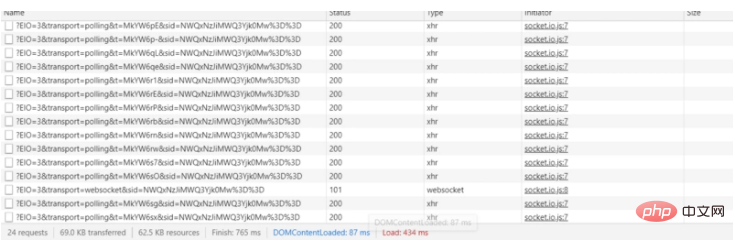
동시에 기본적으로 Socketio는 http://url/socket.io/를 웹소켓 서비스를 지원하는 주소로 간주합니다.
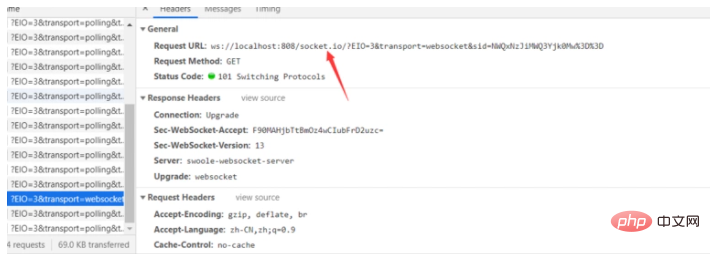
주소 요청은 tp-swoole3.0
<?php namespace think\swoole\websocket\socketio;
use think\Config;
use think\Cookie;
use think\Request;
class Controller
{
protected $transports = ['polling', 'websocket'];
public function upgrade(Request $request, Config $config, Cookie $cookie)
{
if (!in_array($request->param('transport'), $this->transports)) {
return json(
[
'code' => 0,
'message' => 'Transport unknown',
],
400
);
}
if ($request->has('sid')) {
$response = response('1:6');
} else {
$sid = base64_encode(uniqid());
$payload = json_encode(
[
'sid' => $sid,
'upgrades' => ['websocket'],
'pingInterval' => $config->get('swoole.websocket.ping_interval'),
'pingTimeout' => $config->get('swoole.websocket.ping_timeout'),
]
);
$cookie->set('io', $sid);
$response = response('97:0' . $payload . '2:40');
}
return $response->contentType('text/plain');
}
public function reject(Request $request)
{
return json(
[
'code' => 3,
'message' => 'Bad request',
],
400
);
}
}TP6.0에서 내부적으로 처리되었으며, 플러그인 등록은 서비스 모드에서 등록되었으며, 루팅 등록은 tp-swoole 서비스 등록에서 확인할 수 있습니다. 파일 정보에 대해 연결 규칙을 사용자 정의하려는 경우 이 경로를 재정의할 수 있습니다.
<?php // +----------------------------------------------------------------------
// | ThinkPHP [ WE CAN DO IT JUST THINK IT ]
// +----------------------------------------------------------------------
// | Copyright (c) 2006-2018 http://thinkphp.cn All rights reserved.
// +----------------------------------------------------------------------
// | Licensed ( http://www.apache.org/licenses/LICENSE-2.0 )
// +----------------------------------------------------------------------
// | Author: yunwuxin <448901948@qq.com>
// +----------------------------------------------------------------------
namespace think\swoole;
use Swoole\Http\Server as HttpServer;
use Swoole\Websocket\Server as WebsocketServer;
use think\App;
use think\Route;
use think\swoole\command\Server as ServerCommand;
use think\swoole\facade\Server;
use think\swoole\websocket\socketio\Controller;
use think\swoole\websocket\socketio\Middleware;
class Service extends \think\Service
{
protected $isWebsocket = false;
/**
* @var HttpServer | WebsocketServer
*/
protected static $server;
public function register()
{
$this->isWebsocket = $this->app->config->get('swoole.websocket.enabled', false);
$this->app->bind(Server::class, function () {
if (is_null(static::$server)) {
$this->createSwooleServer();
}
return static::$server;
});
$this->app->bind('swoole.server', Server::class);
$this->app->bind(Swoole::class, function (App $app) {
return new Swoole($app);
});
$this->app->bind('swoole', Swoole::class);
}
public function boot(Route $route)
{
$this->commands(ServerCommand::class);
if ($this->isWebsocket) {
$route->group(function () use ($route) {
$route->get('socket.io/', '@upgrade');
$route->post('socket.io/', '@reject');
})->prefix(Controller::class)->middleware(Middleware::class);
}
}
/**
* Create swoole server.
*/
protected function createSwooleServer()
{
$server = $this->isWebsocket ? WebsocketServer::class : HttpServer::class;
$config = $this->app->config;
$host = $config->get('swoole.server.host');
$port = $config->get('swoole.server.port');
$socketType = $config->get('swoole.server.socket_type', SWOOLE_SOCK_TCP);
$mode = $config->get('swoole.server.mode', SWOOLE_PROCESS);
static::$server = new $server($host, $port, $mode, $socketType);
$options = $config->get('swoole.server.options');
static::$server->set($options);
}
}Socketio는 기본적으로 데모를 사용합니다
nbsp;html>
<meta>
<title>Title</title>
<script></script>
<script>
const socket = io('http://localhost:808');
socket.emit("test", "your message");
socket.on("test",function(res){console.log(res)});
</script>
app 디렉토리에 새로운 websocket.php 파일을 생성합니다. 리플렉션을 사용하기 때문에 클로저 매개변수 이름을 임의로 정의할 수 없다는 점에 유의하세요. 그렇지 않으면 주사할 수 없습니다. 첫 번째 파라미터는 현재 웹소켓의 Server 객체인 websocket이고, 두 번째 파라미터 data는 클라이언트가 보내는 데이터입니다. Socketio Emit의 첫 번째 매개변수는 이벤트 이름으로 사용되는 Websocket::on의 첫 번째 매개변수와 동일합니다.
<?php /**
* Author:Xavier Yang
* Date:2019/6/5
* Email:499873958@qq.com
*/
use \think\swoole\facade\Websocket;
Websocket::on("test", function (\think\swoole\Websocket $websocket, $data) {
//var_dump($class);
$websocket->emit("test", "asd");
});
Websocket::on("test1", function ($websocket, $data) {
$websocket->emit("test", "asd");
});
Websocket::on("join", function (\think\swoole\Websocket $websocket, $data) {
$websocket->join("1");
});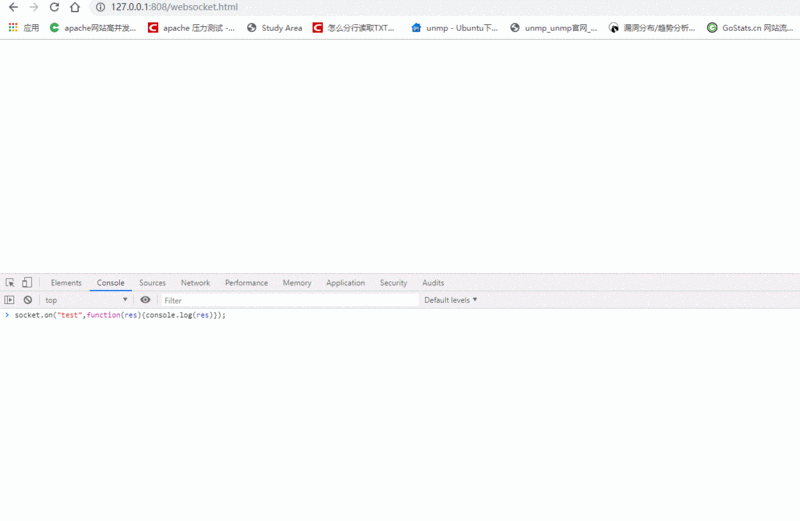
위의 방법을 참고하여 새로운 웹소켓 서비스를 이용해보세요. 물론 tp-swoole3.0에는 탐색하고 시도해야 할 다른 많은 새로운 기능도 있습니다.
다음 글에서는 사용 과정도 공유하겠습니다.
위 내용은 thinkphp 6.0 swoole, 웹소켓 사용 확장의 상세 내용입니다. 자세한 내용은 PHP 중국어 웹사이트의 기타 관련 기사를 참조하세요!