yii2 프레임워크에서 정적 리소스를 로드하는 방법
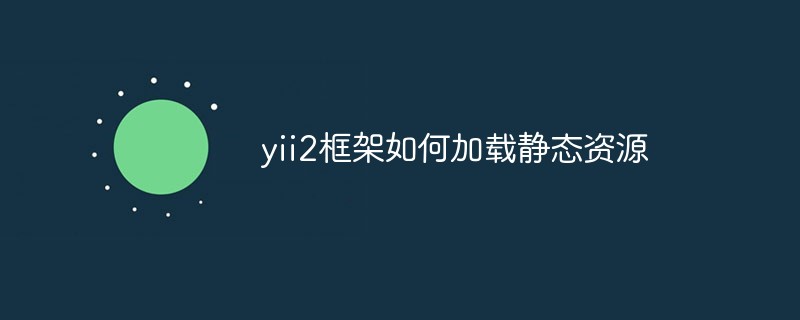
구체적인 작업은 다음과 같습니다.
(동영상 공유 학습: 프로그래밍 동영상)
1. 자산/AppAsset에서 메서드를 정의합니다.
<?php
/**
* @link http://www.yiiframework.com/
* @copyright Copyright (c) 2008 Yii Software LLC
* @license http://www.yiiframework.com/license/
*/
namespace app\assets;
use yii\web\AssetBundle;
/**
* @author Qiang Xue <qiang.xue@gmail.com>
* @since 2.0
*/
class AppAsset extends AssetBundle
{
public $basePath = '@webroot';
public $baseUrl = '@web';
// 全局
public $css = [
];
// 全局
public $js = [
];
public $depends = [
// 'yii\web\YiiAsset',
// 'yii\bootstrap\BootstrapAsset', // 注释掉禁用bootstrap
];
// 这是设置所有js放置的位置
public $jsOptions = [
'position' => \yii\web\View::POS_HEAD,
];
//定义按需加载JS方法
public static function addJs($view, $jsfile) {
$view->registerJsFile(
$jsfile,
[
AppAsset::className(),
"depends" => "app\assets\AppAsset"
]
);
}
//定义按需加载css方法
public static function addCss($view, $cssfile) {
$view->registerCssFile(
$cssfile,
[
AppAsset::className(),
"depends" => "app\assets\AppAsset"
]
);
}
}2. 뷰에서
<?php
/* @var $this \yii\web\View */
/* @var $content string */
use yii\helpers\Html;
use yii\bootstrap\Nav;
use yii\bootstrap\NavBar;
use yii\widgets\Breadcrumbs;
use app\assets\AppAsset;
// 注册全局加载
AppAsset::register($this);
// 按需加载css
AppAsset::addCss($this, Yii::$app->request->baseUrl."/css/site.css");
// 按需加载js
AppAsset::addJs($this, Yii::$app->request->baseUrl."/js/respond.min.js");
?>
<?php $this->beginPage() ?>
<!DOCTYPE html>
<html lang="<?= Yii::$app->language ?>">
<head>
<meta charset="<?= Yii::$app->charset ?>">
<meta http-equiv="X-UA-Compatible" content="IE=edge">
<meta name="viewport" content="width=device-width, initial-scale=1">
<?= Html::csrfMetaTags() ?>
<title><?= Html::encode($this->title) ?></title>
<?php $this->head() ?>
</head>
<body>
<?php $this->beginBody() ?>
<?= $content ?>
<?php $this->endBody() ?>
</body>
</html>
<?php $this->endPage() ?>위 내용은 yii2 프레임워크에서 정적 리소스를 로드하는 방법의 상세 내용입니다. 자세한 내용은 PHP 중국어 웹사이트의 기타 관련 기사를 참조하세요!

핫 AI 도구

Undresser.AI Undress
사실적인 누드 사진을 만들기 위한 AI 기반 앱

AI Clothes Remover
사진에서 옷을 제거하는 온라인 AI 도구입니다.

Undress AI Tool
무료로 이미지를 벗다

Clothoff.io
AI 옷 제거제

AI Hentai Generator
AI Hentai를 무료로 생성하십시오.

인기 기사

뜨거운 도구

메모장++7.3.1
사용하기 쉬운 무료 코드 편집기

SublimeText3 중국어 버전
중국어 버전, 사용하기 매우 쉽습니다.

스튜디오 13.0.1 보내기
강력한 PHP 통합 개발 환경

드림위버 CS6
시각적 웹 개발 도구

SublimeText3 Mac 버전
신 수준의 코드 편집 소프트웨어(SublimeText3)

뜨거운 주제
 7532
7532
 15
15
 1379
1379
 52
52
 82
82
 11
11
 55
55
 19
19
 21
21
 82
82
 Java 프레임워크에 대한 상용 지원의 비용 효율성을 평가하는 방법
Jun 05, 2024 pm 05:25 PM
Java 프레임워크에 대한 상용 지원의 비용 효율성을 평가하는 방법
Jun 05, 2024 pm 05:25 PM
Java 프레임워크에 대한 상용 지원의 비용/성능 평가에는 다음 단계가 포함됩니다. 필요한 보증 수준과 SLA(서비스 수준 계약) 보장을 결정합니다. 연구지원팀의 경험과 전문성. 업그레이드, 문제 해결, 성능 최적화와 같은 추가 서비스를 고려하십시오. 위험 완화 및 효율성 향상을 기준으로 비즈니스 지원 비용을 평가합니다.
 PHP 프레임워크의 학습 곡선은 다른 언어 프레임워크와 어떻게 비교됩니까?
Jun 06, 2024 pm 12:41 PM
PHP 프레임워크의 학습 곡선은 다른 언어 프레임워크와 어떻게 비교됩니까?
Jun 06, 2024 pm 12:41 PM
PHP 프레임워크의 학습 곡선은 언어 숙련도, 프레임워크 복잡성, 문서 품질 및 커뮤니티 지원에 따라 달라집니다. PHP 프레임워크의 학습 곡선은 Python 프레임워크에 비해 높고 Ruby 프레임워크에 비해 낮습니다. Java 프레임워크에 비해 PHP 프레임워크는 학습 곡선이 적당하지만 시작하는 데 걸리는 시간이 더 짧습니다.
 PHP 프레임워크의 경량 옵션은 애플리케이션 성능에 어떤 영향을 줍니까?
Jun 06, 2024 am 10:53 AM
PHP 프레임워크의 경량 옵션은 애플리케이션 성능에 어떤 영향을 줍니까?
Jun 06, 2024 am 10:53 AM
경량 PHP 프레임워크는 작은 크기와 낮은 리소스 소비를 통해 애플리케이션 성능을 향상시킵니다. 그 특징은 다음과 같습니다: 작은 크기, 빠른 시작, 낮은 메모리 사용량, 향상된 응답 속도 및 처리량, 리소스 소비 감소 실제 사례: SlimFramework는 500KB에 불과한 REST API를 생성하며 높은 응답성과 높은 처리량을 제공합니다.
 Java 프레임워크의 성능 비교
Jun 04, 2024 pm 03:56 PM
Java 프레임워크의 성능 비교
Jun 04, 2024 pm 03:56 PM
벤치마크에 따르면 소규모 고성능 애플리케이션의 경우 Quarkus(빠른 시작, 낮은 메모리) 또는 Micronaut(TechEmpower 우수)가 이상적인 선택입니다. SpringBoot는 대규모 풀 스택 애플리케이션에 적합하지만 시작 시간과 메모리 사용량이 약간 느립니다.
 Golang 프레임워크 문서화 모범 사례
Jun 04, 2024 pm 05:00 PM
Golang 프레임워크 문서화 모범 사례
Jun 04, 2024 pm 05:00 PM
Golang 프레임워크에서는 명확하고 포괄적인 문서를 작성하는 것이 중요합니다. 모범 사례에는 Google의 Go 코딩 스타일 가이드와 같은 확립된 문서 스타일을 따르는 것이 포함됩니다. 제목, 부제, 목록 등 명확한 조직 구조를 사용하고 탐색 기능을 제공하세요. 시작 안내서, API 참조 및 개념을 포함하여 포괄적이고 정확한 정보를 제공합니다. 코드 예제를 사용하여 개념과 사용법을 설명합니다. 문서를 계속 업데이트하고, 변경 사항을 추적하고, 새로운 기능을 문서화하세요. GitHub 문제 및 포럼과 같은 지원 및 커뮤니티 리소스를 제공합니다. API 문서와 같은 실용적인 예제를 만듭니다.
 다양한 애플리케이션 시나리오에 가장 적합한 golang 프레임워크를 선택하는 방법
Jun 05, 2024 pm 04:05 PM
다양한 애플리케이션 시나리오에 가장 적합한 golang 프레임워크를 선택하는 방법
Jun 05, 2024 pm 04:05 PM
애플리케이션 시나리오를 기반으로 최고의 Go 프레임워크를 선택하세요. 애플리케이션 유형, 언어 기능, 성능 요구 사항 및 생태계를 고려하세요. Common Go 프레임워크: Gin(웹 애플리케이션), Echo(웹 서비스), Fiber(높은 처리량), gorm(ORM), fasthttp(속도). 실제 사례: REST API(Fiber) 구축 및 데이터베이스(gorm)와 상호 작용. 프레임워크를 선택하세요. 주요 성능을 위해서는 fasthttp를 선택하고, 유연한 웹 애플리케이션을 위해서는 Gin/Echo를, 데이터베이스 상호작용을 위해서는 gorm을 선택하세요.
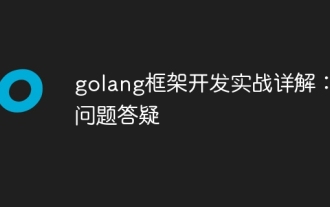 golang 프레임워크 개발에 대한 자세한 실제 설명: 질문과 답변
Jun 06, 2024 am 10:57 AM
golang 프레임워크 개발에 대한 자세한 실제 설명: 질문과 답변
Jun 06, 2024 am 10:57 AM
Go 프레임워크 개발에서 일반적인 과제와 해결 방법은 다음과 같습니다. 오류 처리: 관리에는 오류 패키지를 사용하고 중앙에서 오류를 처리하려면 미들웨어를 사용합니다. 인증 및 권한 부여: 타사 라이브러리를 통합하고 사용자 정의 미들웨어를 생성하여 자격 증명을 확인합니다. 동시 처리: 고루틴, 뮤텍스 및 채널을 사용하여 리소스 액세스를 제어합니다. 단위 테스트: 격리를 위해 getest 패키지, 모의 및 스텁을 사용하고, 충분성을 보장하기 위한 코드 적용 도구를 사용합니다. 배포 및 모니터링: Docker 컨테이너를 사용하여 배포를 패키징하고, 데이터 백업을 설정하고, 로깅 및 모니터링 도구를 사용하여 성능과 오류를 추적합니다.
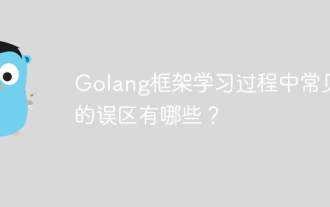 Golang 프레임워크 학습 과정에서 흔히 저지르는 오해는 무엇입니까?
Jun 05, 2024 pm 09:59 PM
Golang 프레임워크 학습 과정에서 흔히 저지르는 오해는 무엇입니까?
Jun 05, 2024 pm 09:59 PM
Go 프레임워크 학습에는 다섯 가지 오해가 있습니다. 프레임워크에 대한 과도한 의존과 제한된 유연성입니다. 프레임워크 규칙을 따르지 않으면 코드를 유지 관리하기가 어려워집니다. 오래된 라이브러리를 사용하면 보안 및 호환성 문제가 발생할 수 있습니다. 패키지를 과도하게 사용하면 코드 구조가 난독화됩니다. 오류 처리를 무시하면 예기치 않은 동작과 충돌이 발생합니다.




