textarea_javascript 기술에 입력되는 문자 수를 제한하는 JS 간단한 방법
이 기사의 예에서는 JS가 텍스트 영역에 입력되는 문자 수를 어떻게 제한하는지 설명합니다. 참고할 수 있도록 모든 사람과 공유하세요. 세부 내용은 다음과 같습니다.
다음은 영역의 문자를 255자 이하로 제한하는 JS의 데모이며, 초과하는 문자는 차단됩니다.
코드는 다음과 같습니다.
<script>
function getStringUTFLength(str) {
var value = str.replace(/[\u4e00-\u9fa5]/g," ");
//将汉字替换为两个空格
return value.length;
}
function leftUTFString(str,len) {
if(getStringUTFLength(str)<=len) {
return str;
}
var value = str.substring(0,len);
while(getStringUTFLength(value)>len) {
value = value.substring(0,value.length-1);
}
return value;
}
function count() {
var len=255;
var value = document.getElementById("licenseother").value;
if(getStringUTFLength(value)>=len) {
document.getElementById("licenseother").value = leftUTFString(document.getElementById("licenseother").value,len);
}
document.getElementById("result").value = len-getStringUTFLength(document.getElementById("licenseother").value);
}
</script>
<table width="100%">
<tr>
<td>
<textarea cols=100 rows=4 id="licenseother" onkeypress="count()" onkeyup="count()" onblur="count();" onChange="count();"></textarea>
</td>
</tr>
<tr>
<td>
本输入框限制输入255个字符(汉字计算为2个字符) 剩余字符数:
<input readonly type="text" size="3" id="result" value="255">
</td>
</tr>
</table>
이 기사가 모든 사람의 JavaScript 프로그래밍에 도움이 되기를 바랍니다.

핫 AI 도구

Undresser.AI Undress
사실적인 누드 사진을 만들기 위한 AI 기반 앱

AI Clothes Remover
사진에서 옷을 제거하는 온라인 AI 도구입니다.

Undress AI Tool
무료로 이미지를 벗다

Clothoff.io
AI 옷 제거제

AI Hentai Generator
AI Hentai를 무료로 생성하십시오.

인기 기사

뜨거운 도구

메모장++7.3.1
사용하기 쉬운 무료 코드 편집기

SublimeText3 중국어 버전
중국어 버전, 사용하기 매우 쉽습니다.

스튜디오 13.0.1 보내기
강력한 PHP 통합 개발 환경

드림위버 CS6
시각적 웹 개발 도구

SublimeText3 Mac 버전
신 수준의 코드 편집 소프트웨어(SublimeText3)

뜨거운 주제
 7525
7525
 15
15
 1378
1378
 52
52
 81
81
 11
11
 54
54
 19
19
 21
21
 74
74
 권장 사항: 우수한 JS 오픈 소스 얼굴 감지 및 인식 프로젝트
Apr 03, 2024 am 11:55 AM
권장 사항: 우수한 JS 오픈 소스 얼굴 감지 및 인식 프로젝트
Apr 03, 2024 am 11:55 AM
얼굴 검출 및 인식 기술은 이미 상대적으로 성숙하고 널리 사용되는 기술입니다. 현재 가장 널리 사용되는 인터넷 응용 언어는 JS입니다. 웹 프런트엔드에서 얼굴 감지 및 인식을 구현하는 것은 백엔드 얼굴 인식에 비해 장점과 단점이 있습니다. 장점에는 네트워크 상호 작용 및 실시간 인식이 줄어 사용자 대기 시간이 크게 단축되고 사용자 경험이 향상된다는 단점이 있습니다. 모델 크기에 따라 제한되고 정확도도 제한됩니다. js를 사용하여 웹에서 얼굴 인식을 구현하는 방법은 무엇입니까? 웹에서 얼굴 인식을 구현하려면 JavaScript, HTML, CSS, WebRTC 등 관련 프로그래밍 언어 및 기술에 익숙해야 합니다. 동시에 관련 컴퓨터 비전 및 인공지능 기술도 마스터해야 합니다. 웹 측면의 디자인으로 인해 주목할 가치가 있습니다.
 주식 분석을 위한 필수 도구: PHP 및 JS를 사용하여 캔들 차트를 그리는 단계를 알아보세요.
Dec 17, 2023 pm 06:55 PM
주식 분석을 위한 필수 도구: PHP 및 JS를 사용하여 캔들 차트를 그리는 단계를 알아보세요.
Dec 17, 2023 pm 06:55 PM
주식 분석을 위한 필수 도구: PHP 및 JS에서 캔들 차트를 그리는 단계를 배우십시오. 인터넷과 기술의 급속한 발전으로 주식 거래는 많은 투자자에게 중요한 방법 중 하나가 되었습니다. 주식분석은 투자자의 의사결정에 있어 중요한 부분이며 캔들차트는 기술적 분석에 널리 사용됩니다. PHP와 JS를 사용하여 캔들 차트를 그리는 방법을 배우면 투자자가 더 나은 결정을 내리는 데 도움이 되는 보다 직관적인 정보를 얻을 수 있습니다. 캔들스틱 차트는 주가를 캔들스틱 형태로 표시하는 기술 차트입니다. 주가를 보여주네요
 PHP와 JS를 사용하여 주식 촛대 차트를 만드는 방법
Dec 17, 2023 am 08:08 AM
PHP와 JS를 사용하여 주식 촛대 차트를 만드는 방법
Dec 17, 2023 am 08:08 AM
PHP와 JS를 사용하여 주식 캔들 차트를 만드는 방법 주식 캔들 차트는 주식 시장에서 흔히 사용되는 기술 분석 그래픽으로 시가, 종가, 최고가 등의 데이터를 그려서 투자자가 주식을 보다 직관적으로 이해할 수 있도록 도와줍니다. 주식의 최저 가격. 이 기사에서는 특정 코드 예제와 함께 PHP 및 JS를 사용하여 주식 캔들 차트를 만드는 방법을 설명합니다. 1. 준비 시작하기 전에 다음 환경을 준비해야 합니다. 1. PHP를 실행하는 서버 2. HTML5 및 Canvas를 지원하는 브라우저 3
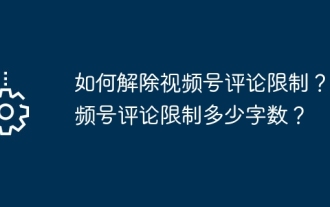 비디오 계정에서 댓글 제한을 제거하는 방법은 무엇입니까? 비디오 계정의 댓글 글자수 제한은 어떻게 되나요?
Mar 22, 2024 pm 02:11 PM
비디오 계정에서 댓글 제한을 제거하는 방법은 무엇입니까? 비디오 계정의 댓글 글자수 제한은 어떻게 되나요?
Mar 22, 2024 pm 02:11 PM
소셜 미디어에서 비디오 계정이 인기를 끌면서 점점 더 많은 사람들이 비디오 계정을 사용하여 일상 생활, 통찰력 및 이야기를 공유하기 시작했습니다. 그러나 일부 사용자의 경우 댓글이 제한되어 혼란스럽고 불만족스러울 수 있습니다. 1. 비디오 계정의 댓글 제한을 제거하는 방법은 무엇입니까? 영상 계정의 댓글 제한을 해제하려면 먼저 해당 계정이 제대로 등록되었는지, 실명 인증이 완료되었는지 확인해야 합니다. 영상 계정에는 댓글 제한이 있습니다. 실명 인증을 완료한 계정만 댓글 제한을 해제할 수 있습니다. 계정에 이상이 있는 경우 해당 문제를 해결해야 댓글 제한이 해제됩니다. 2. 영상 계정의 커뮤니티 규정을 준수합니다. 영상 계정에는 댓글 내용에 대한 특정 기준이 있습니다. 댓글에 불법적인 내용이 포함될 경우 발언이 제한됩니다. 댓글 제한을 해제하려면 해당 영상 계정의 커뮤니티를 준수해야 합니다.
 JS와 Baidu Map을 활용하여 지도 클릭 이벤트 처리 기능을 구현하는 방법
Nov 21, 2023 am 11:11 AM
JS와 Baidu Map을 활용하여 지도 클릭 이벤트 처리 기능을 구현하는 방법
Nov 21, 2023 am 11:11 AM
JS 및 Baidu Maps를 사용하여 지도 클릭 이벤트 처리 기능을 구현하는 방법 개요: 웹 개발에서는 지리적 위치 및 지리적 정보를 표시하기 위해 지도 기능을 사용해야 하는 경우가 많습니다. 지도에서의 클릭 이벤트 처리는 지도 기능에서 일반적으로 사용되는 중요한 부분입니다. 이 글에서는 JS와 Baidu Map API를 사용하여 지도의 클릭 이벤트 처리 기능을 구현하는 방법을 소개하고 구체적인 코드 예제를 제공합니다. 단계: Baidu Map API 파일 가져오기 먼저 다음 코드를 통해 Baidu Map API 파일을 가져올 수 있습니다.
 PHP 및 JS 개발 팁: 주식 캔들 차트 그리기 방법 익히기
Dec 18, 2023 pm 03:39 PM
PHP 및 JS 개발 팁: 주식 캔들 차트 그리기 방법 익히기
Dec 18, 2023 pm 03:39 PM
인터넷 금융의 급속한 발전으로 인해 주식 투자는 점점 더 많은 사람들의 선택이 되었습니다. 주식 거래에서 캔들 차트는 주가의 변화 추세를 보여주고 투자자가 보다 정확한 결정을 내리는 데 도움이 되는 일반적으로 사용되는 기술적 분석 방법입니다. 이 기사에서는 PHP와 JS의 개발 기술을 소개하고 독자가 주식 캔들 차트를 그리는 방법을 이해하도록 유도하며 구체적인 코드 예제를 제공합니다. 1. 주식 캔들 차트의 이해 주식 캔들 차트를 그리는 방법을 소개하기 전에 먼저 캔들 차트가 무엇인지부터 이해해야 합니다. 캔들스틱 차트는 일본인이 개발했습니다.
 js와 vue의 관계
Mar 11, 2024 pm 05:21 PM
js와 vue의 관계
Mar 11, 2024 pm 05:21 PM
js와 vue의 관계: 1. 웹 개발의 초석인 JS 2. 프론트엔드 프레임워크로서의 Vue.js의 등장 3. JS와 Vue의 상호 보완적인 관계 4. JS와 Vue의 실제 적용 Vue.
 WPS 회원이 업로드할 수 있는 최대 문서 크기가 한도를 초과하면 어떻게 해야 합니까?
Mar 20, 2024 pm 06:40 PM
WPS 회원이 업로드할 수 있는 최대 문서 크기가 한도를 초과하면 어떻게 해야 합니까?
Mar 20, 2024 pm 06:40 PM
WPS는 포괄적인 작업을 통합한 사무용 소프트웨어입니다. 이제 WPS를 다운로드하여 사용할 수 있지만, 더 많은 기능을 사용하려면 회원 등록이 필요합니다. 일부 사람들은 WPS 회원이 업로드할 수 있는 최대 파일 크기가 얼마인지 궁금해할 수 있습니다. WPS 회원 사용자라면 1회당 최대 1G까지 파일을 업로드할 수 있으며, 모든 파일은 최대 365G까지 추가할 수 있습니다. 단말기마다 약간의 차이가 있을 수 있으나 전체적인 표시는 기본적으로 유사합니다. 제한 용량을 초과하여 업로드할 수 없으면 어떻게 해야 하나요? 다음에 설명하겠습니다. 1. 클라우드 문서 등 파일 업로드 시 일정 용량을 초과할 경우 업로드가 불가능합니다. 2. 멤버십 로고를 클릭하고, 필요에 따라 멤버십을 구매한 후 공간을 확장하세요. 3. 가끔 쿠폰이 나올 수 있으니 잊지 말고 사용해주세요.




