Angular의 의존성 주입에 대해 알아봅시다.
이 글에서는 Angular의 종속성 주입을 소개합니다. 도움이 필요한 친구들이 모두 참고할 수 있기를 바랍니다.
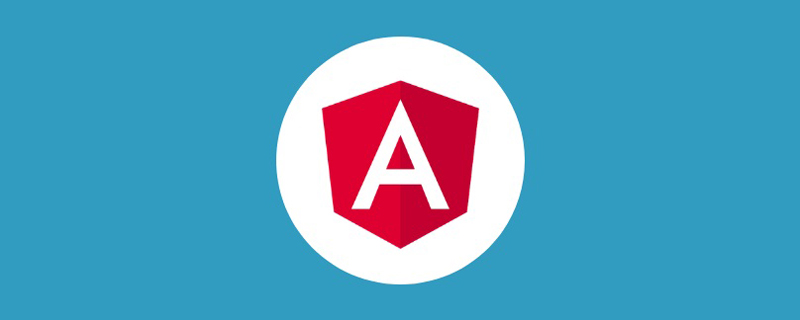
관련 추천: "angular tutorial"
종속성 주입: 디자인 패턴
종속성: 프로그램에 필요한 특정 유형의 객체.
종속성 주입 프레임워크: 엔지니어링 프레임워크
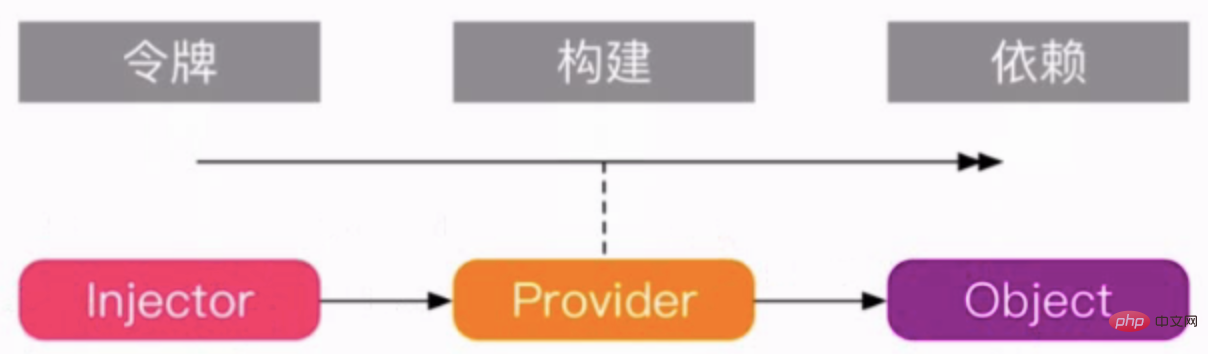
인젝터: API를 사용하여 종속 인스턴스를 생성합니다.
공급자: 어떻게 생성하나요? (생성자, 엔지니어링 함수)
객체: 컴포넌트 및 모듈에 필요한 종속성
고급 종속성 주입 => Angular의 종속성 주입 프레임워크는 부모-자식 계층적 주입유형 종속성
을 제공합니다. 1. 종속성 주입
class Id {
static getInstance(type: string): Id {
return new Id();
}
}
class Address {
constructor(provice, city, district, street) {}
}
class Person {
id: Id;
address: Address;
constructor() {
this.id = Id.getInstance("idcard");
this.address = new Address("北京", "背景", "朝阳区", "xx街道");
}
}문제: 주소와 ID의 구현 내용을 명확하게 알아야 합니다.
ID와 주소가 재구성된 후에는 이를 재구성하는 방법을 알아야 합니다.
프로젝트 규모가 커지면 통합 문제가 발생하기 쉽습니다.
class Id {
static getInstance(type: string): Id {
return new Id();
}
}
class Address {
constructor(provice, city, district, street) {}
}
class Person {
id: Id;
address: Address;
constructor(id: Id, address: Address) {
this.id = id;
this.address = address;
}
}
main(){
//把构造依赖对象,推到上一级,推调用的地方
const id = Id.getInstance("idcard");
const address = new Address("北京", "背景", "朝阳区", "xx街道");
const person = new Person(id , address);
}이 사람은 더 이상 ID와 주소의 세부 사항을 모릅니다.
이것은 가장 간단한 의존성 주입입니다.
문제가 기본이거나 자세한 내용을 알고 싶습니다.
아이디어: 모든 객체의 구성을 처리하는 입력 기능까지 한 번에 한 레벨씩 밀어 올리세요. 모든 종속 하위 모듈에 생성되어 제공되는 하위 클래스입니다.
문제: 입력 기능을 유지하기가 어렵습니다. 따라서 이를 완료하는 데 도움이 되는 종속성 주입 프레임워크가 필요합니다.
2. Angular의 의존성 주입 프레임워크
v5부터 느린 속도와 많은 양의 코드 도입으로 폐지되어 Injector.create로 변경되었습니다.
ReflectiveInjector : 객체를 인스턴스화하고 종속성을 해결하는 데 사용됩니다.
import { Component ,ReflectiveInjector } from "@angular/core";resolveAndCreate는 공급자 배열을 수신하고 공급자는 인젝터에게 객체 구성 방법을 알려줍니다.
constructor() {
//接收一个provider数组
const injector = ReflectiveInjector.resolveAndCreate([
{
provide: Person, useClass:Person
},
{
provide: Address, useFactory: ()=>{
if(environment.production){
return new Address("北京", "背景", "朝阳区", "xx街道xx号");
}else{
return new Address("西藏", "拉萨", "xx区", "xx街道xx号");
}
}
},
{
provide: Id, useFactory:()=>{
return Id.getInstance('idcard');
}
}
]);
}Injector:
injector는 main 함수와 동일하며 종속성 풀의 모든 항목을 가져올 수 있습니다.
import { Component ,ReflectiveInjector, Inject} from "@angular/core";
import { OverlayContainer } from "@angular/cdk/overlay";
import { Identifiers } from "@angular/compiler";
import { stagger } from "@angular/animations";
import { environment } from 'src/environments/environment';
@Component({
selector: "app-root",
templateUrl: "./app.component.html",
styleUrls: ["./app.component.scss"]
})
export class AppComponent {
constructor(private oc: OverlayContainer) {
//接收一个provider数组
const injector = ReflectiveInjector.resolveAndCreate([
{
provide: Person, useClass:Person
},
{
provide: Address, useFactory: ()=>{
if(environment.production){
return new Address("北京", "背景", "朝阳区", "xx街道xx号");
}else{
return new Address("西藏", "拉萨", "xx区", "xx街道xx号");
}
}
},
{
provide: Id, useFactory:()=>{
return Id.getInstance('idcard');
}
}
]);
const person = injector.get(Person);
console.log(JSON.stringify(person));
}
}
class Id {
static getInstance(type: string): Id {
return new Id();
}
}
class Address {
provice:string;
city:string;
district:string;
street:string;
constructor(provice, city, district, street) {
this.provice=provice;
this.city=city;
this.district=district;
this.street=street;
}
}
class Person {
id: Id;
address: Address;
constructor(@Inject(Id) id, @Inject(Address )address) {
this.id = id;
this.address = address;
}
}콘솔에 출력된 인물정보를 보실 수 있습니다.
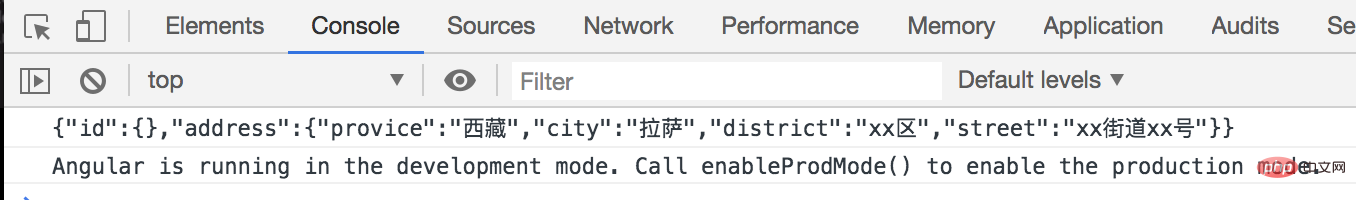
약어:
// {
// provide: Person, useClass:Person
// },
Person, //简写为PersonAngular 프레임워크에서 프레임워크는 많은 작업을 수행하며 공급자 배열에 등록된 항목은 자동으로 풀에 등록됩니다.
@NgModule({
imports: [HttpClientModule, SharedModule, AppRoutingModule, BrowserAnimationsModule],
declarations: [components],
exports: [components, AppRoutingModule, BrowserAnimationsModule],
providers:[
{provide:'BASE_CONFIG',useValue:'http://localhost:3000'}
]
}) constructor( @Inject('BASE_CONFIG') config) {
console.log(config); //控制台打印出http://localhost:3000
}Angular는 매번 새 인스턴스를 주입하려는 경우 기본적으로 싱글톤입니다. 두 가지 방법이 있습니다.
먼저, 반환할 때 객체 대신 메서드를 반환하세요.
{
provide: Address, useFactory: ()=>{
return ()=>{
if(environment.production){
return new Address("北京", "背景", "朝阳区", "xx街道xx号");
}else{
return new Address("西藏", "拉萨", "xx区", "xx街道xx号");
}
}
}
},둘째, 부자주사기를 사용해보세요.
constructor(private oc: OverlayContainer) {
//接收一个provider数组
const injector = ReflectiveInjector.resolveAndCreate([
Person,
{
provide: Address, useFactory: ()=>{
if(environment.production){
return new Address("北京", "背景", "朝阳区", "xx街道xx号");
}else{
return new Address("西藏", "拉萨", "xx区", "xx街道xx号");
}
}
},
{
provide: Id, useFactory:()=>{
return Id.getInstance('idcard');
}
}
]);
const childInjector = injector.resolveAndCreateChild([Person]);
const person = injector.get(Person);
console.log(JSON.stringify(person));
const personFromChild = childInjector.get(Person);
console.log(person===personFromChild); //false
}자식 인젝터에서 종속성을 찾을 수 없으면 상위 인젝터에서 이를 찾습니다.
3. Injector
이 기사는 https://www.cnblogs.com/starof/p/10506295.html
더 많은 프로그래밍 관련 지식을 보려면 다음을 방문하세요. 프로그래밍 교육 ! !
위 내용은 Angular의 의존성 주입에 대해 알아봅시다.의 상세 내용입니다. 자세한 내용은 PHP 중국어 웹사이트의 기타 관련 기사를 참조하세요!

핫 AI 도구

Undresser.AI Undress
사실적인 누드 사진을 만들기 위한 AI 기반 앱

AI Clothes Remover
사진에서 옷을 제거하는 온라인 AI 도구입니다.

Undress AI Tool
무료로 이미지를 벗다

Clothoff.io
AI 옷 제거제

Video Face Swap
완전히 무료인 AI 얼굴 교환 도구를 사용하여 모든 비디오의 얼굴을 쉽게 바꾸세요!

인기 기사

뜨거운 도구

메모장++7.3.1
사용하기 쉬운 무료 코드 편집기

SublimeText3 중국어 버전
중국어 버전, 사용하기 매우 쉽습니다.

스튜디오 13.0.1 보내기
강력한 PHP 통합 개발 환경

드림위버 CS6
시각적 웹 개발 도구

SublimeText3 Mac 버전
신 수준의 코드 편집 소프트웨어(SublimeText3)

뜨거운 주제
 7640
7640
 15
15
 1391
1391
 52
52
 90
90
 11
11
 71
71
 19
19
 32
32
 150
150
 Ubuntu 24.04에 Angular를 설치하는 방법
Mar 23, 2024 pm 12:20 PM
Ubuntu 24.04에 Angular를 설치하는 방법
Mar 23, 2024 pm 12:20 PM
Angular.js는 동적 애플리케이션을 만들기 위해 자유롭게 액세스할 수 있는 JavaScript 플랫폼입니다. HTML 구문을 템플릿 언어로 확장하여 애플리케이션의 다양한 측면을 빠르고 명확하게 표현할 수 있습니다. Angular.js는 코드를 작성, 업데이트 및 테스트하는 데 도움이 되는 다양한 도구를 제공합니다. 또한 라우팅 및 양식 관리와 같은 많은 기능을 제공합니다. 이 가이드에서는 Ubuntu24에 Angular를 설치하는 방법에 대해 설명합니다. 먼저 Node.js를 설치해야 합니다. Node.js는 서버 측에서 JavaScript 코드를 실행할 수 있게 해주는 ChromeV8 엔진 기반의 JavaScript 실행 환경입니다. Ub에 있으려면
 Angular의 서버 측 렌더링(SSR)을 탐색하는 기사
Dec 27, 2022 pm 07:24 PM
Angular의 서버 측 렌더링(SSR)을 탐색하는 기사
Dec 27, 2022 pm 07:24 PM
앵귤러 유니버셜(Angular Universal)을 아시나요? 웹사이트가 더 나은 SEO 지원을 제공하는 데 도움이 될 수 있습니다!
 프론트엔드 개발에 PHP와 Angular를 사용하는 방법
May 11, 2023 pm 04:04 PM
프론트엔드 개발에 PHP와 Angular를 사용하는 방법
May 11, 2023 pm 04:04 PM
인터넷의 급속한 발전과 함께 프론트엔드 개발 기술도 지속적으로 개선되고 반복되고 있습니다. PHP와 Angular는 프런트엔드 개발에 널리 사용되는 두 가지 기술입니다. PHP는 양식 처리, 동적 페이지 생성, 액세스 권한 관리와 같은 작업을 처리할 수 있는 서버측 스크립팅 언어입니다. Angular는 단일 페이지 애플리케이션을 개발하고 구성 요소화된 웹 애플리케이션을 구축하는 데 사용할 수 있는 JavaScript 프레임워크입니다. 이 기사에서는 프론트엔드 개발에 PHP와 Angular를 사용하는 방법과 이들을 결합하는 방법을 소개합니다.
 각도에서 monaco-editor를 사용하는 방법에 대한 간략한 분석
Oct 17, 2022 pm 08:04 PM
각도에서 monaco-editor를 사용하는 방법에 대한 간략한 분석
Oct 17, 2022 pm 08:04 PM
각도에서 모나코 편집기를 사용하는 방법은 무엇입니까? 다음 글은 최근 비즈니스에서 사용되는 Monaco-Editor의 활용 사례를 기록한 글입니다.
 Angular의 독립 구성요소에 대한 간략한 분석 및 사용 방법 알아보기
Jun 23, 2022 pm 03:49 PM
Angular의 독립 구성요소에 대한 간략한 분석 및 사용 방법 알아보기
Jun 23, 2022 pm 03:49 PM
이 기사에서는 Angular의 독립 구성 요소, Angular에서 독립 구성 요소를 만드는 방법, 기존 모듈을 독립 구성 요소로 가져오는 방법을 안내합니다.
 Angular 구성 요소 및 해당 표시 속성: 비블록 기본값 이해
Mar 15, 2024 pm 04:51 PM
Angular 구성 요소 및 해당 표시 속성: 비블록 기본값 이해
Mar 15, 2024 pm 04:51 PM
Angular 프레임워크의 구성 요소에 대한 기본 표시 동작은 블록 수준 요소에 대한 것이 아닙니다. 이 디자인 선택은 구성 요소 스타일의 캡슐화를 촉진하고 개발자가 각 구성 요소가 표시되는 방법을 의식적으로 정의하도록 장려합니다. CSS 속성 표시를 명시적으로 설정하면 Angular 구성 요소의 표시를 완전히 제어하여 원하는 레이아웃과 응답성을 얻을 수 있습니다.
 프로젝트가 너무 크면 어떻게 해야 하나요? Angular 프로젝트를 합리적으로 분할하는 방법은 무엇입니까?
Jul 26, 2022 pm 07:18 PM
프로젝트가 너무 크면 어떻게 해야 하나요? Angular 프로젝트를 합리적으로 분할하는 방법은 무엇입니까?
Jul 26, 2022 pm 07:18 PM
Angular 프로젝트가 너무 큽니다. 합리적으로 분할하는 방법은 무엇입니까? 다음 글에서는 Angular 프로젝트를 합리적으로 분할하는 방법을 소개하겠습니다. 도움이 되셨으면 좋겠습니다!
 Angular Route에서 미리 데이터를 얻는 방법에 대해 이야기해보겠습니다.
Jul 13, 2022 pm 08:00 PM
Angular Route에서 미리 데이터를 얻는 방법에 대해 이야기해보겠습니다.
Jul 13, 2022 pm 08:00 PM
Angular Route에서 미리 데이터를 얻는 방법은 무엇입니까? 다음 글에서는 Angular Route에서 미리 데이터를 얻는 방법을 소개하겠습니다. 도움이 되셨으면 좋겠습니다!




