CSS에서 이미지를 중앙에 배치하는 방법: 이미지 외부에 p 태그를 추가한 다음 [
와 같은 line-height 속성을 설정하여 이미지를 중앙에 배치할 수 있습니다. p>줄 높이:300px;].
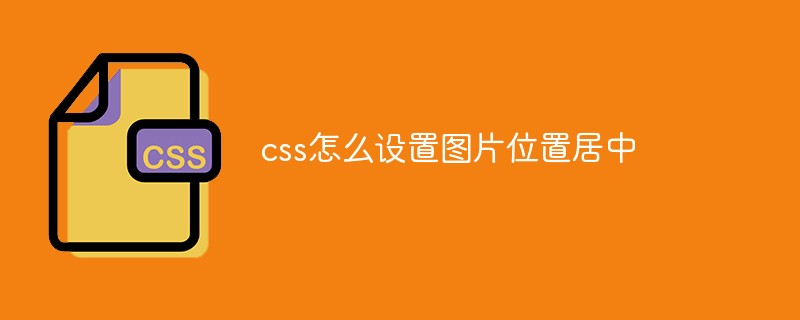
이 기사의 운영 환경: windows10 시스템, CSS 3, thinkpad t480 컴퓨터.
구체적인 방법은 다음과 같습니다.
1. display:table-cell을 사용하며, 구체적인 코드는 다음과 같습니다.
html 코드는 다음과 같습니다.
<div class="img_wrap"> <img src="/static/imghw/default1.png" data-src="wgs.jpg" class="lazy" alt="CSS에서 이미지 위치를 가운데로 설정하는 방법" > </div>
css 코드는 다음과 같습니다.
.img_wrap{
width: 400px;
height: 300px;
border: 1px dashed #ccc;
display: table-cell; //主要是这个属性
vertical-align: middle;
text-align: center;
}효과는 다음과 같습니다.
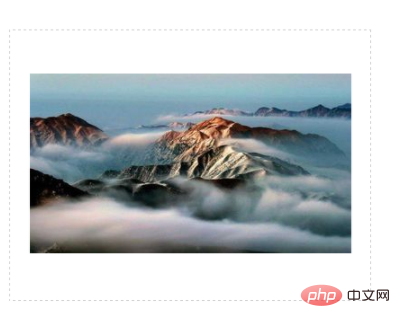
2. 배경 사용 방법:
html 코드는 다음과 같습니다.
<div class="img_wrap"></div>
css 코드는 다음과 같습니다.
.img_wrap{
width: 400px;
height: 300px;
border: 1px dashed #ccc;
background: url(wgs.jpg) no-repeat center center;
}효과는 다음과 같습니다.
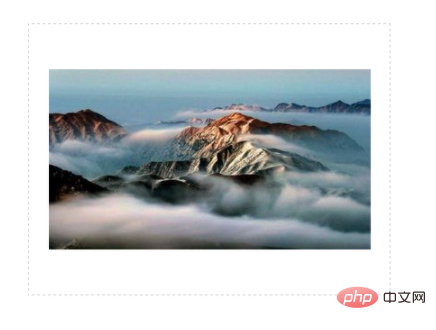
(학습 영상 공유: css 비디오 튜토리얼)
3. 그림 외부에 p 태그를 사용하고 Set line-height를 전달하여 이미지를 세로로 가운데에 배치합니다.
html 코드는 다음과 같습니다.
<div class="img_wrap">
<p><img src="/static/imghw/default1.png" data-src="wgs.jpg" class="lazy" alt="CSS에서 이미지 위치를 가운데로 설정하는 방법" ></p>
</div>css 코드는 다음과 같습니다.
*{margin: 0px;padding: 0px}
.img_wrap{
width: 400px;
height: 300px;
border: 1px dashed #ccc;
text-align: center;}
.img_wrap p{
width:400px;
height:300px;
line-height:300px; /* 行高等于高度 */
}
.img_wrap p img{
*margin-top:expression((400 - this.height )/2); /* CSS表达式用来兼容IE6/IE7 */
vertical-align:middle;
border:1px solid #ccc;
}다음과 같이 렌더링:
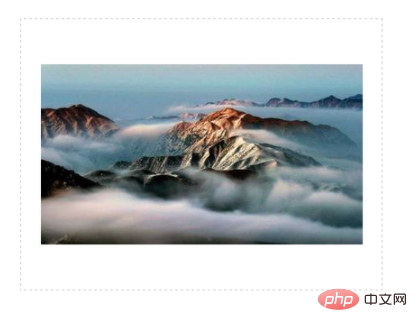
관련 권장 사항: CSS 튜토리얼
위 내용은 CSS에서 이미지 위치를 가운데로 설정하는 방법의 상세 내용입니다. 자세한 내용은 PHP 중국어 웹사이트의 기타 관련 기사를 참조하세요!