MySQL 연습 1: 데이터 테이블의 기본 작업

테이블 생성, 다양한 제약 조건 추가, 테이블 구조 생성, 테이블 수정 및 삭제 등 MySQL의 다양한 작업을 배웠습니다. 데이터 테이블의 기본 운용 기반을 종합적으로 검토하기 위한 실습을 진행합니다.
사례: 데이터베이스 회사를 생성하고, 다음 두 테이블에 주어진 테이블 구조에 따라 회사 데이터베이스에 두 개의 데이터 테이블 사무실과 직원을 생성하고, 연산 프로세스에 따라 데이터 테이블의 기본 작업을 완료합니다.
(무료 학습 권장 사항: mysql 비디오 튜토리얼)
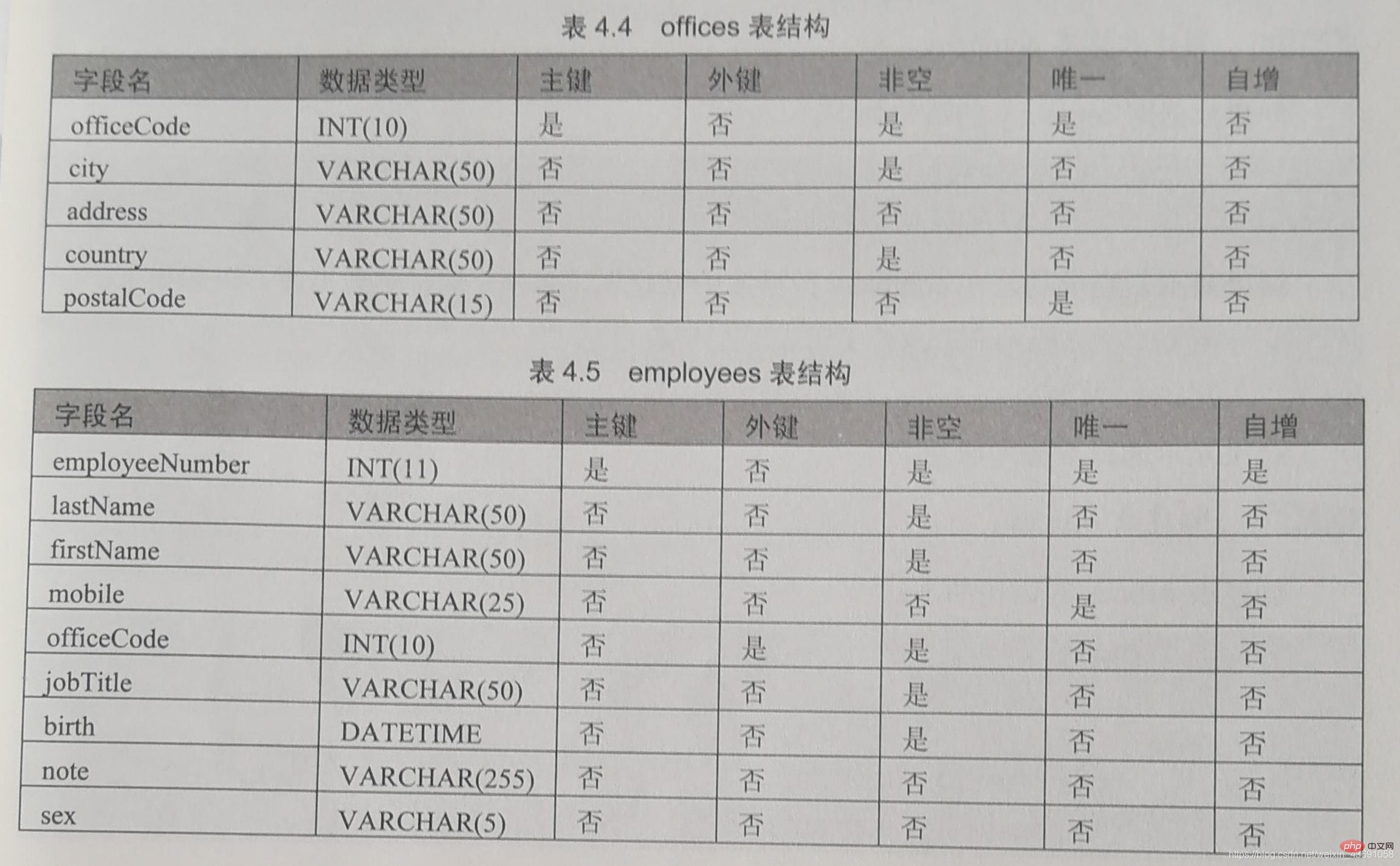
操作过程如下:
(1): MySQL에 로그인합니다.
mysql -h localhost -u root -p
Windows 명령줄을 열고 로그인 사용자 이름과 비밀번호를 입력하세요.
C:\Users\Hudie>mysql -h localhost -u root -p Enter password: ********Welcome to the MySQL monitor. Commands end with ; or \g.Your MySQL connection id is 19Server version: 8.0.16 MySQL Community Server - GPL Copyright (c) 2000, 2019, Oracle and/or its affiliates. All rights reserved.Oracle is a registered trademark of Oracle Corporation and/or its affiliates. Other names may be trademarks of their respective owners.Type 'help;' or '\h' for help. Type '\c' to clear the current input statement.mysql>_
로그인에 성공했으며 작업을 위한 SQL 문을 입력할 수 있습니다.
(2): 데이터베이스 회사를 만듭니다.
create database company;
mysql> create database company;Query OK, 1 row affected (0.06 sec)
성공적으로 생성된 후 회사 데이터베이스에 데이터 테이블을 생성하고 먼저 데이터베이스를 선택해야 합니다. SQL 문은 다음과 같습니다.
mysql> use company;Database changed
(3): 테이블 오피스를 생성합니다.
create table offices
mysql> create table offices -> ( -> officeCode int(10) not null unique, -> city varchar(50) not null, -> address varchar(50) not null, -> country varchar(50) not null, -> postalCode varchar(15) not null, -> primary key (officeCode) -> );Query OK, 0 rows affected (0.14 sec)mysql> show tables;+-------------------+| Tables_in_company |+-------------------+| offices |+-------------------+1 row in set (0.00 sec)
(4): 테이블 직원을 만듭니다.
create table employees
mysql> create table employees -> ( -> employeeNumber int(11) not null primary key auto_increment, -> lastNamee varchar(50) not null, -> firstName varchar(50) not null, -> mobile varchar(25) not null, -> officeCode int (10) not null, -> jobTitle varchar(50) not null, -> birth datetime, -> noth varchar(25), -> sex varchar(5), -> constraint office_fk foreign key(officeCode) references offices(officeCode) -> );Query OK, 0 rows affected (0.14 sec)mysql> show tables;+-------------------+| Tables_in_company |+-------------------+| employees || offices |+-------------------+2 rows in set (0.01 sec)
가 성공적으로 생성되었습니다. 두 테이블의 구조를 확인하세요.
mysql> desc offices;+------------+-------------+------+-----+---------+-------+| Field | Type | Null | Key | Default | Extra |+------------+-------------+------+-----+---------+-------+| officeCode | int(10) | NO | PRI | NULL | || city | varchar(50) | NO | | NULL | || address | varchar(50) | NO | | NULL | || country | varchar(50) | NO | | NULL | || postalCode | varchar(15) | NO | | NULL | |+------------+-------------+------+-----+---------+-------+5 rows in set (0.06 sec)mysql> desc employees;+----------------+-------------+------+-----+---------+----------------+| Field | Type | Null | Key | Default | Extra |+----------------+-------------+------+-----+---------+----------------+| employeeNumber | int(11) | NO | PRI | NULL | auto_increment || lastNamee | varchar(50) | NO | | NULL | || firstName | varchar(50) | NO | | NULL | || mobile | varchar(25) | NO | | NULL | || officeCode | int(10) | NO | MUL | NULL | || jobTitle | varchar(50) | NO | | NULL | || birth | datetime | YES | | NULL | || noth | varchar(25) | YES | | NULL | || sex | varchar(5) | YES | | NULL | |+----------------+-------------+------+-----+---------+----------------+9 rows in set (0.01 sec)
(5): 직원 테이블의 모바일 필드를 officeCode 필드 뒤로 수정합니다.
alter table employees modify mobile varchar(25) after officeCode;
mysql> alter table employees modify mobile varchar(25) after officeCode;Query OK, 0 rows affected (0.18 sec)Records: 0 Duplicates: 0 Warnings: 0mysql> desc employees;+----------------+-------------+------+-----+---------+----------------+| Field | Type | Null | Key | Default | Extra |+----------------+-------------+------+-----+---------+----------------+| employeeNumber | int(11) | NO | PRI | NULL | auto_increment || lastNamee | varchar(50) | NO | | NULL | || firstName | varchar(50) | NO | | NULL | || officeCode | int(10) | NO | MUL | NULL | || mobile | varchar(25) | YES | | NULL | || jobTitle | varchar(50) | NO | | NULL | || birth | datetime | YES | | NULL | || noth | varchar(25) | YES | | NULL | || sex | varchar(5) | YES | | NULL | |+----------------+-------------+------+-----+---------+----------------+9 rows in set (0.01 sec)
(6): 직원 테이블의 출생 필드 이름을 Employee_birth로 바꿉니다.
alter table employees change birth employee_birth datetime;
mysql> alter table employees change birth employee_birth datetime;Query OK, 0 rows affected (0.03 sec)Records: 0 Duplicates: 0 Warnings: 0mysql> desc employees;+----------------+-------------+------+-----+---------+----------------+| Field | Type | Null | Key | Default | Extra |+----------------+-------------+------+-----+---------+----------------+| employeeNumber | int(11) | NO | PRI | NULL | auto_increment || lastNamee | varchar(50) | NO | | NULL | || firstName | varchar(50) | NO | | NULL | || officeCode | int(10) | NO | MUL | NULL | || mobile | varchar(25) | YES | | NULL | || jobTitle | varchar(50) | NO | | NULL | || employee_birth | datetime | YES | | NULL | || noth | varchar(25) | YES | | NULL | || sex | varchar(5) | YES | | NULL | |+----------------+-------------+------+-----+---------+----------------+9 rows in set (0.00 sec)
(7): sex 필드를 수정하고 데이터 유형을 char(1)로 설정하며 null이 아닌 제약 조건을 설정합니다.
alter table employees modify sex char(1) not null;
mysql> alter table employees modify sex char(1) not null;Query OK, 0 rows affected (0.20 sec)Records: 0 Duplicates: 0 Warnings: 0mysql> desc employees;+----------------+-------------+------+-----+---------+----------------+| Field | Type | Null | Key | Default | Extra |+----------------+-------------+------+-----+---------+----------------+| employeeNumber | int(11) | NO | PRI | NULL | auto_increment || lastNamee | varchar(50) | NO | | NULL | || firstName | varchar(50) | NO | | NULL | || officeCode | int(10) | NO | MUL | NULL | || mobile | varchar(25) | YES | | NULL | || jobTitle | varchar(50) | NO | | NULL | || employee_birth | datetime | YES | | NULL | || noth | varchar(25) | YES | | NULL | || sex | char(1) | NO | | NULL | |+----------------+-------------+------+-----+---------+----------------+9 rows in set (0.01 sec)
(8): 필드를 삭제하지 마세요.
alter table employees drop noth;
mysql> alter table employees drop noth;Query OK, 0 rows affected (0.15 sec)Records: 0 Duplicates: 0 Warnings: 0mysql> desc employees;+----------------+-------------+------+-----+---------+----------------+| Field | Type | Null | Key | Default | Extra |+----------------+-------------+------+-----+---------+----------------+| employeeNumber | int(11) | NO | PRI | NULL | auto_increment || lastNamee | varchar(50) | NO | | NULL | || firstName | varchar(50) | NO | | NULL | || officeCode | int(10) | NO | MUL | NULL | || mobile | varchar(25) | YES | | NULL | || jobTitle | varchar(50) | NO | | NULL | || employee_birth | datetime | YES | | NULL | || sex | char(1) | NO | | NULL | |+----------------+-------------+------+-----+---------+----------------+8 rows in set (0.01 sec)
(9): 필드 이름 favorite_activity 추가, 데이터 유형은 varchar(100)
alter table employees add favoriate_activity varchar(100);
mysql> alter table employees add favoriate_activity varchar(100);Query OK, 0 rows affected (0.09 sec)Records: 0 Duplicates: 0 Warnings: 0mysql> desc employees;+--------------------+--------------+------+-----+---------+----------------+| Field | Type | Null | Key | Default | Extra |+--------------------+--------------+------+-----+---------+----------------+| employeeNumber | int(11) | NO | PRI | NULL | auto_increment || lastNamee | varchar(50) | NO | | NULL | || firstName | varchar(50) | NO | | NULL | || officeCode | int(10) | NO | MUL | NULL | || mobile | varchar(25) | YES | | NULL | || jobTitle | varchar(50) | NO | | NULL | || employee_birth | datetime | YES | | NULL | || sex | char(1) | NO | | NULL | || favoriate_activity | varchar(100) | YES | | NULL | |+--------------------+--------------+------+-----+---------+----------------+9 rows in set (0.00 sec)
(10): 기본 테이블 office 삭제
① 외래 키 제약 조건 삭제 table:alter table employees drop foreign key office_fk;
②删除表offices:drop table offices;
mysql> alter table employees drop foreign key office_fk;Query OK, 0 rows affected (0.03 sec)Records: 0 Duplicates: 0 Warnings: 0mysql> drop table offices;Query OK, 0 rows affected (0.03 sec)mysql> show tables;+-------------------+| Tables_in_company |+-------------------+| employees |+-------------------+1 row in set (0.06 sec)
(11): 테이블 직원의 스토리지 엔진을 MyISAM으로 수정합니다.
alter table employees ENGINE=MyISAM;
mysql> alter table employees ENGINE=MyISAM;Query OK, 0 rows affected (0.17 sec)Records: 0 Duplicates: 0 Warnings: 0mysql> show create table employees \G*************************** 1. row *************************** Table: employeesCreate Table: CREATE TABLE `employees` ( `employeeNumber` int(11) NOT NULL AUTO_INCREMENT, `lastNamee` varchar(50) NOT NULL, `firstName` varchar(50) NOT NULL, `officeCode` int(10) NOT NULL, `mobile` varchar(25) DEFAULT NULL, `jobTitle` varchar(50) NOT NULL, `employee_birth` datetime DEFAULT NULL, `sex` char(1) NOT NULL, `favoriate_activity` varchar(100) DEFAULT NULL, PRIMARY KEY (`employeeNumber`), KEY `office_fk` (`officeCode`)) ENGINE=MyISAM DEFAULT CHARSET=utf8mb4 COLLATE=utf8mb4_0900_ai_ci1 row in set (0.00 sec)
(12) 테이블 직원 이름을 Employees_info로 변경합니다.
alter table employees rename employees_info;
mysql> alter table employees rename employees_info;Query OK, 0 rows affected (0.07 sec)mysql> show tables;+-------------------+| Tables_in_company |+-------------------+| employees_info |+-------------------+1 row in set (0.00 sec)
관련 무료 학습 권장 사항: mysql 데이터베이스(동영상)
위 내용은 MySQL 연습 1: 데이터 테이블의 기본 작업의 상세 내용입니다. 자세한 내용은 PHP 중국어 웹사이트의 기타 관련 기사를 참조하세요!

핫 AI 도구

Undresser.AI Undress
사실적인 누드 사진을 만들기 위한 AI 기반 앱

AI Clothes Remover
사진에서 옷을 제거하는 온라인 AI 도구입니다.

Undress AI Tool
무료로 이미지를 벗다

Clothoff.io
AI 옷 제거제

AI Hentai Generator
AI Hentai를 무료로 생성하십시오.

인기 기사

뜨거운 도구

메모장++7.3.1
사용하기 쉬운 무료 코드 편집기

SublimeText3 중국어 버전
중국어 버전, 사용하기 매우 쉽습니다.

스튜디오 13.0.1 보내기
강력한 PHP 통합 개발 환경

드림위버 CS6
시각적 웹 개발 도구

SublimeText3 Mac 버전
신 수준의 코드 편집 소프트웨어(SublimeText3)

뜨거운 주제
 7435
7435
 15
15
 1359
1359
 52
52
 76
76
 11
11
 29
29
 19
19
 MySQL의 데이터 테이블 압축 기술
Jun 16, 2023 am 08:16 AM
MySQL의 데이터 테이블 압축 기술
Jun 16, 2023 am 08:16 AM
MySQL은 많은 웹사이트와 애플리케이션의 핵심 구성 요소인 공통 관계형 데이터베이스입니다. 데이터의 양이 점점 더 많아질수록 MySQL의 성능을 최적화하는 방법이 특히 중요해집니다. 핵심 영역 중 하나는 데이터 테이블 압축입니다. 이 기사에서는 MySQL의 데이터 테이블 압축 기술을 소개합니다. 압축된 테이블과 압축되지 않은 테이블 MySQL에는 압축된 테이블과 압축되지 않은 테이블이라는 두 가지 유형의 데이터 테이블이 있습니다. 압축되지 않은 테이블은 고정 길이 행 형식을 사용하여 데이터를 저장하는 MySQL의 기본 테이블 유형입니다. 이는 데이터를 의미합니다.
 mysql은 데이터 테이블 이름을 수정합니다.
Jun 20, 2023 pm 05:52 PM
mysql은 데이터 테이블 이름을 수정합니다.
Jun 20, 2023 pm 05:52 PM
MySQL은 데이터 테이블을 수정합니다. 1. 먼저 데이터베이스의 모든 테이블을 확인합니다. 코드는 "SHOW TABLES;"입니다. 2. 테이블 이름을 수정합니다. 코드는 "ALTER TABLE 이전 테이블 이름 RENAME [TO] 새 테이블 이름입니다. ;". 3. 테이블 이름이 성공적으로 수정되었는지 확인합니다. 코드는 "SHOW TABLES;"입니다.
 MySQL의 데이터 테이블 DDL 연산 기술
Jun 15, 2023 pm 07:55 PM
MySQL의 데이터 테이블 DDL 연산 기술
Jun 15, 2023 pm 07:55 PM
MySQL은 완전한 DDL(데이터 정의 언어) 작업을 지원하는 매우 인기 있는 오픈 소스 관계형 데이터베이스 관리 시스템입니다. DDL은 데이터 테이블, 뷰, 인덱스 등 데이터베이스 내의 다양한 데이터 객체를 정의하고 관리하는 데 사용되는 언어입니다. 데이터베이스 관리자와 개발자가 MySQL의 데이터 테이블에 대한 DDL 운영 기술을 숙지하는 것은 매우 중요합니다. 본 글에서는 MySQL에서 데이터 테이블의 DDL 연산 기술과 방법을 구체적으로 소개하고, 실제 운용 사례를 제시한다. 1. 데이터 테이블을 생성합니다. 데이터 테이블 생성은 DDL에 있습니다.
 Jul 24, 2023 pm 09:52 PM
Jul 24, 2023 pm 09:52 PM
MySQL의 AVG 함수를 사용하여 데이터 테이블에 있는 숫자 열의 평균값을 계산하는 방법 소개: MySQL은 데이터를 처리하고 계산하는 풍부한 내장 함수를 갖춘 오픈 소스 관계형 데이터베이스 관리 시스템입니다. 그 중 AVG 함수는 숫자 열의 평균을 계산하는 데 사용되는 함수입니다. 이 문서에서는 AVG 함수를 사용하여 MySQL 데이터 테이블의 숫자 열의 평균값을 계산하는 방법을 소개하고 관련 코드 예제를 제공합니다. 1. 샘플 데이터 테이블 생성 먼저 데모용 샘플 데이터 테이블을 생성해야 합니다. 다음과 같은 파일이 있다고 가정합니다.
 MySQL의 데이터 테이블 다시 로드 기술
Jun 15, 2023 pm 11:28 PM
MySQL의 데이터 테이블 다시 로드 기술
Jun 15, 2023 pm 11:28 PM
MySQL은 오픈 소스 관계형 데이터베이스 관리 시스템으로, 데이터베이스 설계, 데이터 저장 및 관리에 있어 기본 기능이 뛰어납니다. MySQL에서 데이터 테이블은 데이터를 저장하는 가장 기본적인 단위이다. 실제 응용 프로그램에서 데이터 테이블 다시 로드는 매우 일반적인 운영 기술로, 데이터베이스의 운영 효율성을 향상하고 시스템의 안정성을 향상시키는 데 도움이 될 수 있습니다. 이 기사에서는 MySQL의 데이터 테이블 오버로드에 대한 개념, 원리 및 실제 적용부터 이 작업 기술을 자세히 소개합니다. 1. 데이터 테이블 오버로딩이란?
 MySQL의 기본 최적화를 달성하는 방법: 데이터 테이블의 수평 및 수직 분할 전략
Nov 08, 2023 pm 06:57 PM
MySQL의 기본 최적화를 달성하는 방법: 데이터 테이블의 수평 및 수직 분할 전략
Nov 08, 2023 pm 06:57 PM
MySQL의 기본 최적화를 실현하는 방법: 특정 코드 예제가 필요한 데이터 테이블의 수평 및 수직 분할 전략 소개: 대규모 애플리케이션 시나리오에서 MySQL 데이터베이스는 대규모 데이터를 저장하고 쿼리해야 하는 경우가 많습니다. 이러한 문제를 해결하기 위해 MySQL은 수평 파티셔닝(HorizontalPartitioning)과 수직 파티셔닝(VerticalPartitioning)을 포함한 데이터 테이블 파티셔닝 전략을 제공합니다. 이 기사에서는 다음에 중점을 두고 MySQL 기본 최적화를 구현하는 방법을 소개합니다.
 Thinkorm을 사용하여 데이터 테이블 간 관련 쿼리를 구현하는 방법
Aug 01, 2023 am 08:25 AM
Thinkorm을 사용하여 데이터 테이블 간 관련 쿼리를 구현하는 방법
Aug 01, 2023 am 08:25 AM
Thinkorm을 사용하여 데이터 테이블 간 관련 쿼리를 구현하는 방법 소개: 데이터베이스 개발 중에 여러 데이터 테이블 간에 관련 쿼리를 수행해야 하는 상황에 자주 직면하게 됩니다. 뛰어난 데이터베이스 ORM 프레임워크인 Thinkorm을 사용하면 데이터 테이블의 관련 쿼리를 쉽게 구현하고 개발 효율성을 높일 수 있습니다. 이 기사에서는 Thinkorm을 사용하여 데이터 테이블 간 관련 쿼리를 구현하는 방법을 소개하고 독자의 이해를 돕기 위한 코드 예제를 제공합니다. 1. 기본 개념 관련 쿼리를 수행하기 전에 먼저 다음 사항을 이해해야 합니다.
 MySQL에서 MAX 함수를 사용하여 데이터 테이블에서 가장 큰 값을 찾는 방법
Jul 25, 2023 pm 09:49 PM
MySQL에서 MAX 함수를 사용하여 데이터 테이블에서 가장 큰 값을 찾는 방법
Jul 25, 2023 pm 09:49 PM
MySQL에서 MAX 함수를 사용하여 데이터 테이블에서 최대값을 찾는 방법 소개: MySQL에서는 데이터 테이블에서 최대값을 찾는 것을 포함하여 데이터 테이블에 대한 다양한 쿼리 및 분석을 수행해야 하는 경우가 많습니다. 데이터 테이블의 최대값은 MAX 함수를 사용하여 쉽게 찾을 수 있으며 데이터를 추가로 처리할 때 매우 유용합니다. 이 기사에서는 MAX 함수를 사용하여 데이터 테이블에서 가장 큰 값을 찾는 방법을 소개하고 해당 코드 예제를 제공합니다. 1. MAX 함수 소개 MAX 함수는 MySQL의 집계 함수입니다.




