일반적으로 사용되는 Java 코드 조각은 무엇입니까?
常用的Java代码段有:1、字符串有整型的相互转换;2、向文件末尾添加内容;3、得到当前方法的名字;4、转字符串到日期;5、使用JDBC链接Oracle。
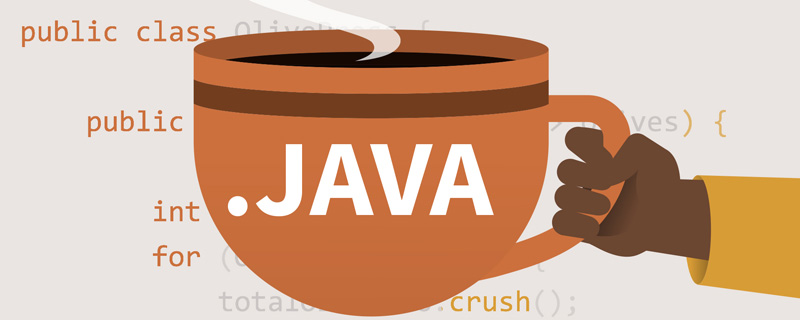
本教程操作环境:windows7系统、java10版,DELL G3电脑。
常用的Java代码段有:
1. 字符串有整型的相互转换
String a = String.valueOf(2); //integer to numeric string int i = Integer.parseInt(a); //numeric string to an int
로그인 후 복사
2. 向文件末尾添加内容
BufferedWriter out = null;
try {
out = new BufferedWriter(new FileWriter(”filename”, true));
out.write(”aString”);
} catch (IOException e) {
// error processing code
} finally {
if (out != null) {
out.close();
}
}로그인 후 복사
3. 得到当前方法的名字
String methodName = Thread.currentThread().getStackTrace()[1].getMethodName();
로그인 후 복사
4. 转字符串到日期
java.util.Date = java.text.DateFormat.getDateInstance().parse(date String);
로그인 후 복사
或者是:
SimpleDateFormat format = new SimpleDateFormat( "dd.MM.yyyy" ); Date date = format.parse( myString );
로그인 후 복사
5. 使用JDBC链接Oracle
public class OracleJdbcTest
{
String driverClass = "oracle.jdbc.driver.OracleDriver";
Connection con;
public void init(FileInputStream fs) throws ClassNotFoundException, SQLException, FileNotFoundException, IOException
{
Properties props = new Properties();
props.load(fs);
String url = props.getProperty("db.url");
String userName = props.getProperty("db.user");
String password = props.getProperty("db.password");
Class.forName(driverClass);
con=DriverManager.getConnection(url, userName, password);
}
public void fetch() throws SQLException, IOException
{
PreparedStatement ps = con.prepareStatement("select SYSDATE from dual");
ResultSet rs = ps.executeQuery();
while (rs.next())
{
// do the thing you do
}
rs.close();
ps.close();
}
public static void main(String[] args)
{
OracleJdbcTest test = new OracleJdbcTest();
test.init();
test.fetch();
}
}로그인 후 복사
6. 把 Java util.Date 转成 sql.Date
java.util.Date utilDate = new java.util.Date(); java.sql.Date sqlDate = new java.sql.Date(utilDate.getTime());
로그인 후 복사
7. 使用NIO进行快速的文件拷贝
public static void fileCopy( File in, File out )
throws IOException
{
FileChannel inChannel = new FileInputStream( in ).getChannel();
FileChannel outChannel = new FileOutputStream( out ).getChannel();
try
{
// inChannel.transferTo(0, inChannel.size(), outChannel); // original -- apparently has trouble copying large files on Windows
// magic number for Windows, 64Mb - 32Kb)
int maxCount = (64 * 1024 * 1024) - (32 * 1024);
long size = inChannel.size();
long position = 0;
while ( position < size )
{
position += inChannel.transferTo( position, maxCount, outChannel );
}
}
finally
{
if ( inChannel != null )
{
inChannel.close();
}
if ( outChannel != null )
{
outChannel.close();
}
}
}로그인 후 복사
8. 创建图片的缩略图
private void createThumbnail(String filename, int thumbWidth, int thumbHeight, int quality, String outFilename)
throws InterruptedException, FileNotFoundException, IOException
{
// load image from filename
Image image = Toolkit.getDefaultToolkit().getImage(filename);
MediaTracker mediaTracker = new MediaTracker(new Container());
mediaTracker.addImage(image, 0);
mediaTracker.waitForID(0);
// use this to test for errors at this point: System.out.println(mediaTracker.isErrorAny());
// determine thumbnail size from WIDTH and HEIGHT
double thumbRatio = (double)thumbWidth / (double)thumbHeight;
int imageWidth = image.getWidth(null);
int imageHeight = image.getHeight(null);
double imageRatio = (double)imageWidth / (double)imageHeight;
if (thumbRatio < imageRatio) {
thumbHeight = (int)(thumbWidth / imageRatio);
} else {
thumbWidth = (int)(thumbHeight * imageRatio);
}
// draw original image to thumbnail image object and
// scale it to the new size on-the-fly
BufferedImage thumbImage = new BufferedImage(thumbWidth, thumbHeight, BufferedImage.TYPE_INT_RGB);
Graphics2D graphics2D = thumbImage.createGraphics();
graphics2D.setRenderingHint(RenderingHints.KEY_INTERPOLATION, RenderingHints.VALUE_INTERPOLATION_BILINEAR);
graphics2D.drawImage(image, 0, 0, thumbWidth, thumbHeight, null);
// save thumbnail image to outFilename
BufferedOutputStream out = new BufferedOutputStream(new FileOutputStream(outFilename));
JPEGImageEncoder encoder = JPEGCodec.createJPEGEncoder(out);
JPEGEncodeParam param = encoder.getDefaultJPEGEncodeParam(thumbImage);
quality = Math.max(0, Math.min(quality, 100));
param.setQuality((float)quality / 100.0f, false);
encoder.setJPEGEncodeParam(param);
encoder.encode(thumbImage);
out.close();
}로그인 후 복사
9. 创建 JSON 格式的数据
请先阅读这篇文章 了解一些细节,
并下面这个JAR 文件:json-rpc-1.0.jar (75 kb)
import org.json.JSONObject;
...
...
JSONObject json = new JSONObject();
json.put("city", "Mumbai");
json.put("country", "India");
...
String output = json.toString();
...로그인 후 복사
10. 使用iText JAR生成PDF
阅读这篇文章 了解更多细节
import java.io.File;
import java.io.FileOutputStream;
import java.io.OutputStream;
import java.util.Date;
import com.lowagie.text.Document;
import com.lowagie.text.Paragraph;
import com.lowagie.text.pdf.PdfWriter;
public class GeneratePDF {
public static void main(String[] args) {
try {
OutputStream file = new FileOutputStream(new File("C:\\Test.pdf"));
Document document = new Document();
PdfWriter.getInstance(document, file);
document.open();
document.add(new Paragraph("Hello Kiran"));
document.add(new Paragraph(new Date().toString()));
document.close();
file.close();
} catch (Exception e) {
e.printStackTrace();
}
}
}로그인 후 복사
相关免费学习推荐:java基础教程
위 내용은 일반적으로 사용되는 Java 코드 조각은 무엇입니까?의 상세 내용입니다. 자세한 내용은 PHP 중국어 웹사이트의 기타 관련 기사를 참조하세요!
본 웹사이트의 성명
본 글의 내용은 네티즌들의 자발적인 기여로 작성되었으며, 저작권은 원저작자에게 있습니다. 본 사이트는 이에 상응하는 법적 책임을 지지 않습니다. 표절이나 침해가 의심되는 콘텐츠를 발견한 경우 admin@php.cn으로 문의하세요.

핫 AI 도구

Undresser.AI Undress
사실적인 누드 사진을 만들기 위한 AI 기반 앱

AI Clothes Remover
사진에서 옷을 제거하는 온라인 AI 도구입니다.

Undress AI Tool
무료로 이미지를 벗다

Clothoff.io
AI 옷 제거제

AI Hentai Generator
AI Hentai를 무료로 생성하십시오.

인기 기사
R.E.P.O. 에너지 결정과 그들이하는 일 (노란색 크리스탈)
1 몇 달 전
By 尊渡假赌尊渡假赌尊渡假赌
R.E.P.O. 최고의 그래픽 설정
1 몇 달 전
By 尊渡假赌尊渡假赌尊渡假赌
어 ass 신 크리드 그림자 : 조개 수수께끼 솔루션
2 몇 주 전
By DDD
R.E.P.O. 아무도들을 수없는 경우 오디오를 수정하는 방법
1 몇 달 전
By 尊渡假赌尊渡假赌尊渡假赌
R.E.P.O. 채팅 명령 및 사용 방법
1 몇 달 전
By 尊渡假赌尊渡假赌尊渡假赌

뜨거운 도구

메모장++7.3.1
사용하기 쉬운 무료 코드 편집기

SublimeText3 중국어 버전
중국어 버전, 사용하기 매우 쉽습니다.

스튜디오 13.0.1 보내기
강력한 PHP 통합 개발 환경

드림위버 CS6
시각적 웹 개발 도구

SublimeText3 Mac 버전
신 수준의 코드 편집 소프트웨어(SublimeText3)

뜨거운 주제
Gmail 이메일의 로그인 입구는 어디에 있나요?
 7530
7530
 15
15
 7530
7530
 15
15
Cakephp 튜토리얼
 1379
1379
 52
52
 1379
1379
 52
52
Steam의 계정 이름 형식은 무엇입니까?
 82
82
 11
11
 82
82
 11
11
Win11 활성화 키 영구
 54
54
 19
19
 54
54
 19
19
NYT 연결 힌트와 답변
 21
21
 76
76
 21
21
 76
76


