
1. 환경 설명
Alibaba Cloud CentOS 7.4
2.개발
1. tp 루트 디렉터리에 swool_http_server를 저장할 새 서버 디렉터리를 만듭니다.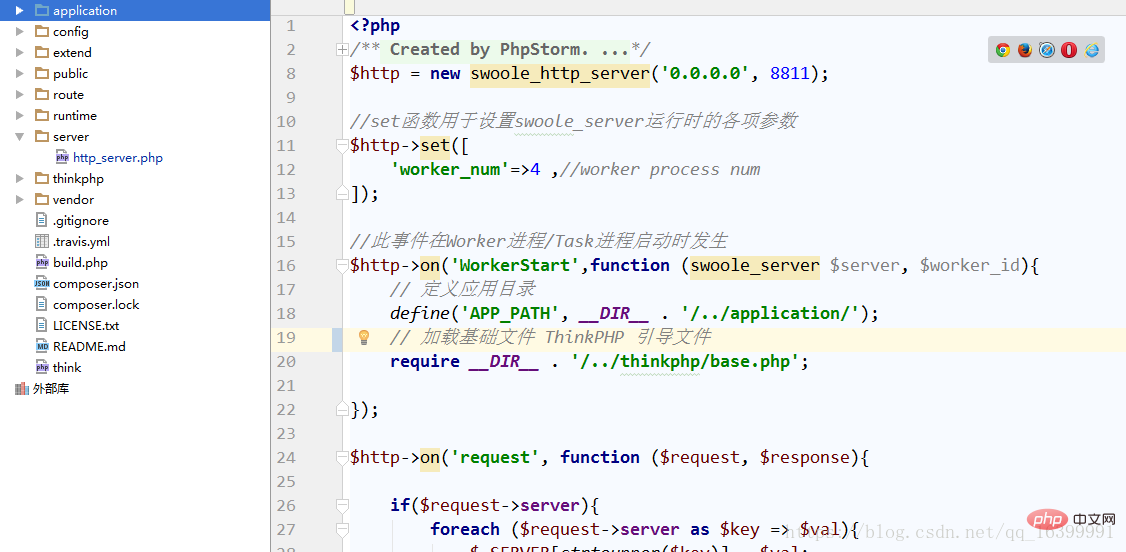
<?php
/**
* Created by PhpStorm.
* Date: 2018/7/22
* Time: 15:12
*/
$http = new swoole_http_server('0.0.0.0', 8811);
//set函数用于设置swoole_server运行时的各项参数
$http->set([
'worker_num'=>4 ,//worker process num
]);
//此事件在Worker进程/Task进程启动时发生
$http->on('WorkerStart',function (swoole_server $server, $worker_id){
// 定义应用目录
define('APP_PATH', __DIR__ . '/../application/');
// 加载基础文件 ThinkPHP 引导文件
require __DIR__ . '/../thinkphp/base.php';
});
$http->on('request', function ($request, $response){
if($request->server){
foreach ($request->server as $key => $val){
$_SERVER[strtoupper($key)] = $val;
}
}
if($request->header){
foreach ($request->header as $key => $val){
$_SERVER[strtoupper($key)] = $val;
}
}
if($request->get){
foreach ($request->get as $key => $val){
$_GET[$key] = $val;
}
}
if($request->post){
foreach ($request->post as $key => $val){
$_POST[$key] = $val;
}
}
ob_start();
try{
// thinkphp 执行应用并响应
think\Container::get('app')
->run()
->send();
}catch (\Exception $exception){
// todo
}
$res = ob_get_contents();
ob_end_clean();
$response->end($res);
});
$http->start();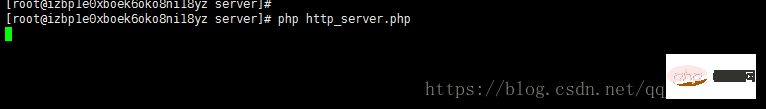
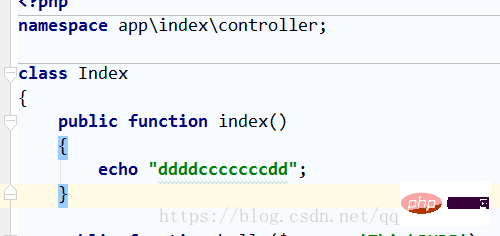
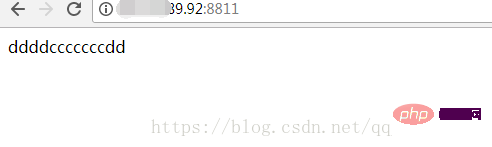
3에 액세스합니다. 문제
.swoole이 $_GET $_POST.... 슈퍼 전역 변수를 로그아웃하지 않습니다.위 내용은 thinkphp 5.1에 적응하기 위한 swoole http_server 소개의 상세 내용입니다. 자세한 내용은 PHP 중국어 웹사이트의 기타 관련 기사를 참조하세요!