음성, 문자, 사진을 보낼 수 있는 미니 프로그램 채팅방을 소개합니다

그룹 만들기, 그룹 구성원 초대, 그룹 구성원 목록 표시, 사진 보내기, 그룹 공지 설정, 사람 추방, 전체 금지, 개인 금지, 음성 메시지 보내기 및 기타 기능을 수행할 수 있습니다.
렌더링:
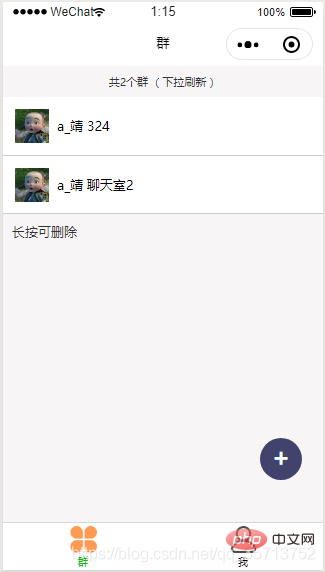
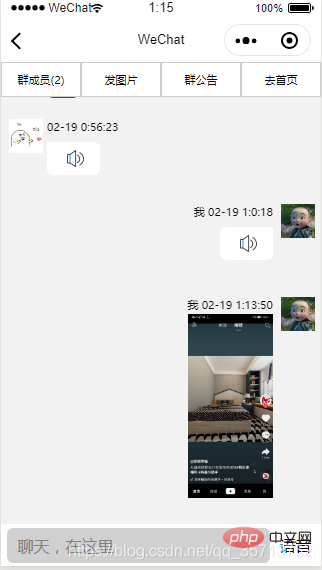

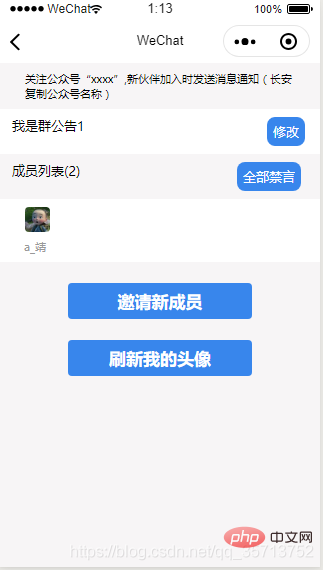 구현 코드:
구현 코드:
wxml
<view class="bo">
<view class="top_bo">
<view bindtap="number">群成员({{userNumber}})</view>
<view bindtap="upLoad" wx:if="{{prohibit=='0'}}">发图片</view>
<view bindtap="prohibitTis" wx:if="{{prohibit=='1'}}">发图片</view>
<view bindtap="notice">群公告</view>
<view bindtap="goHome">去首页</view>
</view>
<scroll-view scroll-y="true" scroll-with-animation scroll-top="{{scrollTop}}">
<block wx:if='{{!list}}'>
<view class="noList">
<view class="noMsg">暂无聊天数据</view>
</view>
</block>
<block wx:else>
<view class="body" wx:for='{{list}}' wx:key='index'>
<view wx:if='{{item.type==1}}' class="right_body">
<view class="flexRoe posRit">
<view class="textBo">
<view class="dataTime">{{item.sendOutname}} {{item.dataTime}}</view>
<view wx:if="{{item.text!=''}}" class="ritTxt">{{item.text}}</view>
<image wx:if="{{item.img!=''}}" mode='widthFix' src="{{item.img}}" class="textImg"></image>
<view wx:if="{{item.voice}}" class="ritTxt2" bindtap='my_audio_click' src='{{item.voice}}'>
<image class='my_audio' src='/img/play.png'></image>
</view>
</view>
<image class="head" style=" margin-left:20rpx " src="{{item.sendOutHand}}"></image>
</view>
</view>
<view wx:if='{{item.type==2}}' class="p_r left_body">
<view class="flexRoe ">
<image class="head" style=" margin-left:20rpx " src="{{item.sendOutHand}}"></image>
<view class="lfBo">
<view class="dataTime">{{item.sendOutname}} {{item.dataTime}}</view>
<view wx:if="{{item.text!=''}}" class="lftTxt">{{item.text}}</view>
<image wx:if="{{item.img!=''}}" mode='widthFix' src="{{item.img}}" class="textImg"></image>
<view wx:if="{{item.voice}}" class="lftTxt2" bindtap='my_audio_click' src='{{item.voice}}'>
<image class='my_audio' src='/img/play.png'></image>
</view>
</view>
</view>
</view>
</view>
</block>
</scroll-view>
<view class="inp">
<view>
<view class="p_r" wx:if="{{prohibit=='0'}}">
<input class="input" placeholder-class='plaCC' confirm-type="send" bindconfirm='sendOut' placeholder='聊天,在这里' value="{{title}}"></input>
<view class="yuyin" catchtouchstart='voice_ing_start' catchtouchend="voice_ing_end">语音</view>
</view>
<view wx:if="{{prohibit=='1'}}" bindtap="prohibitTis" class="prohibit">禁言中</view>
</view>
</view>
</view>로그인 후 복사
wxss
page {
background: #f2f2f2;
}
.top_bo {
display: flex;
background: white;
flex-direction: row;
}
.top_bo view {
flex: 1;
font-size: 28rpx;
text-align: center;
border: 1rpx solid #ccc;
line-height: 80rpx;
}
scroll-view {
height: 82vh;
/* padding-bottom: 30rpx; */
}
.noList {
background: white;
margin-top: 30rpx;
/* height: 230rpx; */
width: 100%;
padding-top: 25%;
}
.noMsg {
text-align: center;
color: #999;
font-size: 28rpx;
}
.inp {
position: absolute;
bottom: 0;
width: 100%;
background: white;
height: 100rpx;
}
.inp input {
background: #d0d0d0;
border-radius: 15rpx;
padding-left: 20rpx;
height: 84rpx;
margin-top: 10rpx;
width: 94%;
margin-left: 2%;
}
.prohibit {
background: #d0d0d0;
border-radius: 15rpx;
padding-left: 20rpx;
height: 84rpx;
margin-top: 10rpx;
width: 94%;
margin-left: 2%;
text-align: center;
line-height: 84rpx;
color: rgb(34, 34, 34);
}
.plaCC {
margin-left: 5rpx;
}
.p_r {
display: flex;
flex-direction: row;
}
.flexRoe {
display: flex;
flex-direction: row;
}
.body {
width: 100%;
position: relative;
/* border: 1rpx solid #ccc; *//* height: 200rpx */
}
.right_body {
width: 100%;
/* border: 1rpx solid red; */
padding: 20rpx;
margin-top: 50rpx;
}
.left_body {
margin-top: 50rpx;
}
.posRit {
right: 20rpx;
}
.textBo {
width: 620rpx;
text-align: right;
}
.lfBo {
margin-left: 10rpx;
}
.ritTxt {
background: #44426a;
padding: 10rpx 20rpx 10rpx 20rpx;
color: white;
border-radius: 15rpx 0 15rpx 15rpx;
margin-top: 20rpx;
float: right;
max-width: 500rpx;
word-wrap: break-word;
text-align: left;
}
.ritTxt2 {
background: white;
color: white;
border-radius: 15rpx 0 15rpx 15rpx;
padding: 0rpx 20rpx 10rpx 20rpx;
margin-top: 20rpx;
float: right;
max-width: 500rpx;
word-wrap: break-word;
text-align: left;
}
.lftTxt {
background: #44426a;
padding: 10rpx 20rpx 10rpx 20rpx;
color: white;
border-radius: 0rpx 15rpx 15rpx 15rpx;
margin-top: 20rpx;
float: left;
max-width: 500rpx;
word-wrap: break-word;
text-align: left;
}
.lftTxt2 {
background: #fff;
padding: 0rpx 20rpx 10rpx 20rpx;
color: white;
border-radius: 0rpx 15rpx 15rpx 15rpx;
margin-top: 20rpx;
float: left;
max-width: 500rpx;
word-wrap: break-word;
text-align: left;
}
.my_audio {
height: 60rpx;
width: 60rpx;
z-index: 2;
position: relative;
top: 10rpx;
left: 20rpx;
margin-right: 30rpx;
}
.dataTime {
font-size: 28rpx;
}
.textImg {
width: 200rpx;
margin-top: 5rpx;
}
.head {
width: 80rpx;
height: 80rpx;
}
._ {
height: 130rpx;
width: 100%;
background: #ccc;
}
.inpBo {
display: flex;
flex-direction: row;
}
.yuyin {
flex: 1;
line-height: 104rpx;
text-align: center;
}
.input {
flex: 5;
}로그인 후 복사
js
const DB = wx.cloud.database()
var util = require('../../utils/util.js');
var recorder = wx.getRecorderManager();
const innerAudioContext = wx.createInnerAudioContext() //获取播放对象
var qunId, that;
Page({
/**
* 页面的初始数据
*/
data: {
list: [],
userNumber: '0',
userList: [],
c: "",
prohibit: '',
},
// 点击录音开始播放事件
my_audio_click: function (e) {
var src = e.currentTarget.dataset.src;
console.log('url地址', src);
innerAudioContext.src = src
innerAudioContext.seek(0);
innerAudioContext.play();
},
// 首页
goHome() {
wx.switchTab({
url: '../group/group'
})
},
// 群成员
number() {
let userList = JSON.stringify(this.data.userList)
wx.navigateTo({
url: '../member/member?qunId=' + qunId,
})
},
bottom: function() {
var that = this;
this.setData({
scrollTop: 100000
})
},
// 动态监听禁言状态
prohibit() {
console.log('8888888888888', qunId)
const watcher = DB.collection('qunList')
.where({
_id: qunId
})
.watch({
onChange: function(res) {
let arr = res.docs[0]
console.log('动态监听禁言状态', arr._openId + ':' + wx.getStorageSync('openId'))
let opid = arr._openId
if (arr.prohibit == '1') {
if (arr._openId == wx.getStorageSync('openId')) {
that.setData({
prohibit: '0'
})
} else {
that.setData({
prohibit: '1'
})
}
} else {
const watcher = DB.collection('qunUserList')
.where({
qunId: qunId,
_openId: wx.getStorageSync('openId')
})
.watch({
onChange: function(res) {
let arrr = res.docs[0]
console.log('动态监听禁言状态', arrr._openId + ':' + wx.getStorageSync('openId'))
if (arrr.prohibit == '1') {
if (arrr._openId == opid) {
that.setData({
prohibit: '0'
})
} else {
that.setData({
prohibit: '1'
})
}
} else {
that.setData({
prohibit: '0'
})
}
},
onError: function(err) {
// console.error('----------------error', err)
}
})
}
},
onError: function(err) {
// console.error('----------------error', err)
}
})
},
// 禁言提示
prohibitTis() {
wx.showToast({
title: '禁言中......',
icon: 'none'
})
},
// 获取成员消息
onMsg(qunId) {
console.log('2222222', qunId)
const watcher = DB.collection('news')
// 按 progress 降序
// .orderBy('progress', 'desc')
// 取按 orderBy 排序之后的前 10 个
// .limit(10)
.where({
_qunId: qunId
})
.watch({
onChange: function(snapshot) {
console.log('snapshot', snapshot)
var listArr = snapshot.docs;
console.log('---', listArr)
listArr.forEach((item, idx) => {
console.log('---', item)
console.log(wx.getStorageSync('openId') + ':' + item._openId)
item.type = wx.getStorageSync('openId') == item._openId ? 1 : 2;
item.sendOutname = wx.getStorageSync('openId') == item._openId ? '我' : '';
})
that.setData({
list: listArr
})
setTimeout(() => {
that.bottom()
}, 500)
console.log('-----------------------s', listArr)
},
onError: function(err) {
console.error('----------------error', err)
}
})
},
// 发送图片
upLoad() {
var that = this
// 让用户选择一张图片
wx.chooseImage({
success: chooseResult => {
// 将图片上传至云存储空间
wx.cloud.uploadFile({
// 指定上传到的云路径
cloudPath: util.imgName() + 'textImg.png',
// 指定要上传的文件的小程序临时文件路径
filePath: chooseResult.tempFilePaths[0],
// 成功回调
success: res => {
console.log('上传成功', res)
let imgUrl = res.fileID
wx.cloud.callFunction({
name: "news",
// data: {
// imgUrl: imgUrl
// },
data: {
_qunId: qunId,
_openId: wx.getStorageSync('openId'),
// 消息
text: '',
// 消息
img: imgUrl,
// 时间
dataTime: util.nowTime(),
// 头像
sendOutHand: wx.getStorageSync('userInfo').avatarUrl,
// 昵称
sendOutname: wx.getStorageSync('userInfo').nickName
},
success(res) {
console.log('图片发送成功', res)
},
fail(res) {
console.log('返回失败', res)
}
})
},
})
},
})
},
onLoad: function(options) {
console.log(options)
that = this
qunId = options.qunId
this.onMsg(options.qunId);
that.userFun()
that.prohibit()
},
// 获取群成员
userFun() {
DB.collection('qunUserList').where({
qunId: qunId
})
.get({
success: function(res) {
console.log(666666666, res)
that.setData({
userNumber: res.data.length,
userList: res.data
})
}
})
},
// 群公告
notice() {
wx.showModal({
title: '群公告',
content: this.data.userList[0].qunTitle,
showCancel: false,
success(res) {
if (res.confirm) {
// console.log('用户点击确定')
}
}
})
},
// 发送消息
sendOut(e) {
console.log(1111, e)
let title = e.detail.value
if (title == '') {
wx.showToast({
title: '请输入聊天内容',
icon: 'none',
})
} else {
var data = {
_qunId: qunId,
_openId: wx.getStorageSync('openId'),
// 消息
text: title,
// 消息
img: '',
// 时间
dataTime: util.nowTime(),
// 头像
sendOutHand: wx.getStorageSync('userInfo').avatarUrl,
// 昵称
sendOutname: wx.getStorageSync('userInfo').nickName
}
console.log(data)
wx.cloud.callFunction({
name: "news",
data: data,
success(res) {
console.log('消息发送', res)
that.setData({
title: ''
})
},
fail(res) {
console.log('登录失败', res)
}
})
}
},
/**
* 用户点击右上角分享
*/
onShareAppMessage: function() {
},
// 手指点击录音
voice_ing_start: function () {
console.log('手指点击录音')
wx.showToast({
title: '按住录音,松开发送',
icon: 'none'
})
this.setData({
voice_ing_start_date: new Date().getTime(), //记录开始点击的时间
})
const options = {
duration: 10000, //指定录音的时长,单位 ms
sampleRate: 8000, //采样率
numberOfChannels: 1, //录音通道数
encodeBitRate: 24000, //编码码率
format: 'mp3', //音频格式,有效值 aac/mp3
audioSource: 'auto',
frameSize: 12, //指定帧大小,单位 KB
}
recorder.start(options) //开始录音
this.animation = wx.createAnimation({
duration: 1200,
}) //播放按钮动画
that.animation.scale(0.8, 0.8); //还原
that.setData({
spreakingAnimation: that.animation.export()
})
},
onReady: function () {
this.on_recorder();
},
// 录音监听事件
on_recorder: function () {
console.log('录音监听事件');
recorder.onStart((res) => {
console.log('开始录音');
})
recorder.onStop((res) => {
let {
tempFilePath
} = res;
console.log('停止录音,临时路径', tempFilePath);
var x = new Date().getTime() - this.data.voice_ing_start_date
if (x > 1000) {
let timestamp = new Date().getTime();
wx.cloud.uploadFile({
cloudPath: "sounds/" + timestamp + '.mp3',
filePath: tempFilePath,
success: res => {
console.log('上传成功', res)
that.setData({
soundUrl: res.fileID,
})
var data = {
_qunId: 'fb16f7905e4bfa24009098dc34b910c8',
_openId: wx.getStorageSync('openId'),
// 消息
text: '',
voice: res.fileID,
img: '',
// 时间
dataTime: util.nowTime(),
// 头像
sendOutHand: wx.getStorageSync('userInfo').avatarUrl,
// 昵称
sendOutname: wx.getStorageSync('userInfo').nickName
}
console.log(data)
wx.cloud.callFunction({
name: "news",
data: data,
success(res) {
console.log('发送语音发送', res)
},
fail(res) {
console.log('发送语音失败', res)
}
})
},
})
}
})
recorder.onFrameRecorded((res) => {
return
console.log('onFrameRecorded res.frameBuffer', res.frameBuffer);
string_base64 = wx.arrayBufferToBase64(res.frameBuffer)
console.log('string_base64--', string_base64)
})
},
// 手指松开录音
voice_ing_end: function () {
console.log('手指松开录音')
that.setData({
voice_icon_click: false,
animationData: {}
})
this.animation = "";
var x = new Date().getTime() - this.data.voice_ing_start_date
if (x < 1000) {
console.log('录音停止,说话小于1秒!')
wx.showModal({
title: '提示',
content: '说话要大于1秒!',
})
recorder.stop();
} else {
// 录音停止,开始上传
recorder.stop();
}
},
// 点击语音图片
voice_icon_click: function () {
this.setData({
voice_icon_click: !this.data.voice_icon_click
})
},
})로그인 후 복사
관련 무료 학습 권장사항:
위 내용은 음성, 문자, 사진을 보낼 수 있는 미니 프로그램 채팅방을 소개합니다의 상세 내용입니다. 자세한 내용은 PHP 중국어 웹사이트의 기타 관련 기사를 참조하세요!
본 웹사이트의 성명
본 글의 내용은 네티즌들의 자발적인 기여로 작성되었으며, 저작권은 원저작자에게 있습니다. 본 사이트는 이에 상응하는 법적 책임을 지지 않습니다. 표절이나 침해가 의심되는 콘텐츠를 발견한 경우 admin@php.cn으로 문의하세요.

핫 AI 도구

Undresser.AI Undress
사실적인 누드 사진을 만들기 위한 AI 기반 앱

AI Clothes Remover
사진에서 옷을 제거하는 온라인 AI 도구입니다.

Undress AI Tool
무료로 이미지를 벗다

Clothoff.io
AI 옷 제거제

Video Face Swap
완전히 무료인 AI 얼굴 교환 도구를 사용하여 모든 비디오의 얼굴을 쉽게 바꾸세요!

인기 기사
어 ass 신 크리드 그림자 : 조개 수수께끼 솔루션
3 몇 주 전
By DDD
Windows 11 KB5054979의 새로운 기능 및 업데이트 문제를 해결하는 방법
2 몇 주 전
By DDD
Atomfall에서 크레인 제어 키 카드를 찾을 수 있습니다
3 몇 주 전
By DDD
<s> : 데드 레일 - 모든 도전을 완료하는 방법
4 몇 주 전
By DDD
Atomfall Guide : 항목 위치, 퀘스트 가이드 및 팁
1 몇 달 전
By DDD

뜨거운 도구

메모장++7.3.1
사용하기 쉬운 무료 코드 편집기

SublimeText3 중국어 버전
중국어 버전, 사용하기 매우 쉽습니다.

스튜디오 13.0.1 보내기
강력한 PHP 통합 개발 환경

드림위버 CS6
시각적 웹 개발 도구

SublimeText3 Mac 버전
신 수준의 코드 편집 소프트웨어(SublimeText3)

뜨거운 주제
Gmail 이메일의 로그인 입구는 어디에 있나요?
 7685
7685
 15
15
 7685
7685
 15
15
자바 튜토리얼
 1639
1639
 14
14
 1639
1639
 14
14
Cakephp 튜토리얼
 1393
1393
 52
52
 1393
1393
 52
52
라라벨 튜토리얼
 1287
1287
 25
25
 1287
1287
 25
25
PHP 튜토리얼
 1229
1229
 29
29
 1229
1229
 29
29


